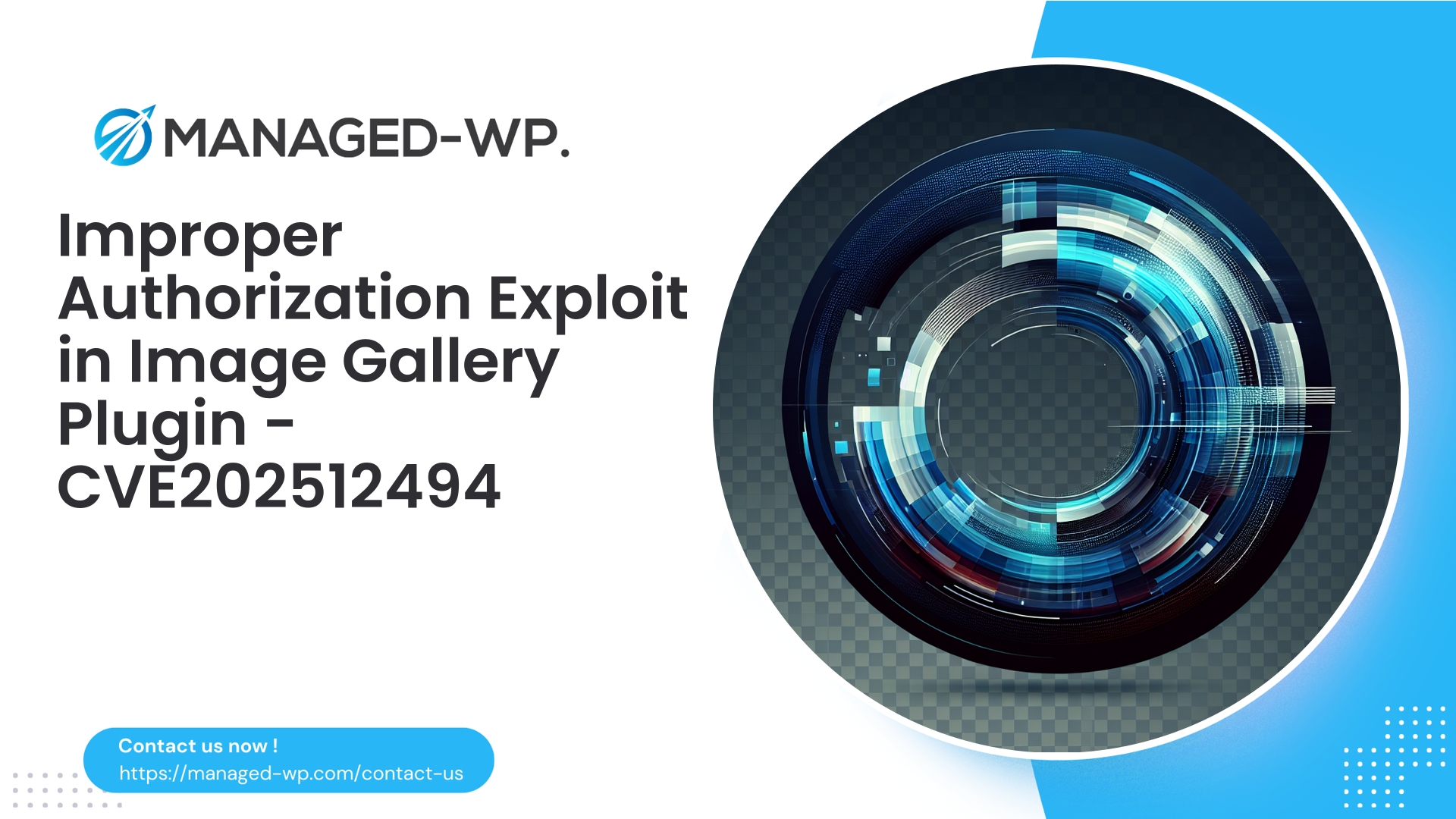| Plugin Name | Modula Image Gallery |
|---|---|
| Type of Vulnerability | Arbitrary File Move |
| CVE Number | CVE-2025-12494 |
| Urgency | Low |
| CVE Publish Date | 2025-11-14 |
| Source URL | CVE-2025-12494 |
Modula Image Gallery (<= 2.12.28) – What the Arbitrary Image Move (CVE‑2025‑12494) Means for Your Site and How to Protect It
Author: Managed-WP Security Team
Date: 2025-11-14
Summary: A broken access control vulnerability (CVE‑2025‑12494) affecting Modula Image Gallery versions up to and including 2.12.28 enables an authenticated user with Author-level permissions or higher to perform arbitrary image file moves. This post breaks down the issue in clear terms, explains the real-world risks, potential exploitation scenarios, and offers prioritized, practical mitigation steps including an actionable Web Application Firewall (WAF) hardening guide tailored for Managed-WP users.
Table of contents
- What was reported (short)
- Why this vulnerability matters (real-world impact)
- Technical explanation (how it works)
- Exploitation scenarios (what attackers can do)
- Immediate actions (patching and mitigation)
- Hardening recommendations (roles, upload protections, server config)
- WAF / virtual-patch guidance (how to mitigate at the edge)
- Detection & forensics (what to look for)
- Incident response checklist (step-by-step)
- Longer-term prevention (process and policy)
- Start protecting: Managed-WP Free Plan (small section with signup link)
- Appendix: sample WAF rules & logs to monitor
What was reported (short)
A broken access control vulnerability was disclosed impacting Modula Image Gallery versions up to and including 2.12.28 (CVE‑2025‑12494). An authenticated user assigned the Author role—or any role with similar upload or editing capabilities—can invoke plugin functions to move image files without proper authorization checks. This vulnerability has been patched as of Modula 2.12.29. Site owners should update immediately and apply the mitigations outlined below.
Why this vulnerability matters (real-world impact)
On the surface, an issue allowing “image move” functionality may sound low risk, but manipulating file operations on a live WordPress site carries significant security concerns:
- Asset tampering: Malicious users with Author privileges can overwrite or replace images used throughout your site’s content, disrupting branding or inserting misleading assets.
- Code execution risk: If your server is misconfigured to allow PHP or interpreted scripts in upload directories, moved files could be weaponized to execute malicious code.
- Operational disruption: Moving files unexpectedly can break CDN links, caches, backups, and media workflows, impacting site performance and stability.
- Facilitating broader attacks: Unauthorized file moves create a foothold attackers may leverage to implant backdoors, carry out phishing campaigns on your domain, or escalate privileges.
- Low privilege exploitation: Since this requires only Author-level permissions, the vulnerability is accessible through commonly granted roles—or any compromised account with similar rights.
While the CVSS score is low, the actual risk pivots heavily on your site’s configuration — particularly file permissions, server hardening, and role assignments. Sites handling ecommerce or high traffic should consider any user-initiated file tampering unacceptable.
Technical explanation (how it works)
This vulnerability stems from incomplete or missing authorization checks on certain Modula plugin functions responsible for moving image files. Specifically:
- The plugin provides routines—often via authenticated admin AJAX or REST endpoints—that handle image reordering or relocation.
- Ideally, such routines verify the caller has appropriate capabilities (e.g.,
manage_optionsoredit_others_posts) and validate nonce tokens. - In vulnerable versions, these checks are bypassable or absent, enabling users with Author or equivalent roles to trigger arbitrary file move operations.
- File operations like
rename()ormove_uploaded_file()are used without strict validation on source or destination paths, allowing moves to unintended locations.
Note: WordPress’s built-in role restrictions and typical server configs (disabling PHP execution in uploads) reduce but do not negate this risk. Misconfigurations or chained vulnerabilities can expose serious consequences.
Exploitation scenarios (attack chains to consider)
Attackers could leverage this flaw in several practical ways:
- Replace branding assets: An attacker with Author access could swap out your site’s logos or marketing imagery for phishing content or misleading information.
- Trigger unsafe behavior: Uploaded images might be crafted to exploit vulnerabilities in other plugins or themes that process images (e.g., SVG handlers).
- Denial of service via cache busting: Moving or removing crucial images from high-visibility pages (like homepages or checkout) can degrade user experience and revenue.
- Persistence via indirect backdoors: Moving files to tricks that cause admins to unknowingly execute malicious payloads during media processing.
- Expose private content: Moving private or restricted media to publicly accessible directories compromises confidentiality.
This vulnerability primarily lowers the bar for attackers and can be effectively combined with other flaws or misconfigurations.
Immediate actions (high priority — do these first)
- Update Modula immediately
- Upgrade to Modula Image Gallery version 2.12.29 or later. Perform testing on staging environments before production deployment.
- Audit user accounts
- Identify and remove or downgrade accounts with unnecessary upload or authoring privileges.
- Reset passwords and rotate credentials for Author and Editor-level users.
- Implement two-factor authentication for all privileged user accounts.
- Restrict upload permissions
- Review and adjust role capabilities to limit who may upload or manage media files.
- Harden the uploads directory
- Disable PHP execution in
wp-content/uploadsusing.htaccessor server configs. - Prevent directory indexing and restrict write permissions where possible.
- Disable PHP execution in
- Scan for suspicious changes
- Look for unexpected PHP files, new admin or author users, and unusual scheduled jobs.
- Check logs for suspicious POST requests to
admin-ajax.phpor plugin endpoints by non-admin users.
- Enable virtual patching (WAF)
- Deploy Web Application Firewall rules to block or challenge file move actions initiated by non-administrator users, as discussed below.
Hardening recommendations (beyond immediate)
- Principle of least privilege: Assign roles conservatively; avoid granting file management capabilities unless absolutely needed.
- Capability audits: Regularly review custom roles/plugins that modify WordPress capabilities.
- Content moderation: Implement editorial workflows with media moderation for contributors.
- Plugin management: Only use actively maintained, trusted plugins. Schedule frequent audits.
- Server security: Enforce strict web server policies—disable PHP execution in uploads and restrict filesystem writes.
- Backup strategy: Perform regular offsite backups with retention policies enabling rapid rollback.
- Continuous monitoring: Log and analyze admin AJAX calls, media file modifications, and suspicious behavior in real-time.
WAF / virtual-patch guidance (how to mitigate at the edge)
If immediate plugin updates aren’t feasible, a WAF can block or mitigate exploitation attempts by filtering suspicious requests before they reach vulnerable code.
Key approaches
- Block or require additional validation on requests attempting file move operations via plugin endpoints.
- Deny requests from authenticated users below Administrator role that attempt these actions.
- Enforce presence and validity checks of WordPress nonces on relevant admin AJAX calls.
Suggested WAF rule types
- AJAX action blocking: Deny requests to
admin-ajax.phpor REST endpoints where POST data includes parameters likemove,reorder,image_id, ordestination, if user role is not Administrator. - Nonce validation: Require requests carry valid nonce headers or tokens to increase attack complexity.
- File path filtering: Block POST parameters containing local filesystem paths (e.g.,
../,/wp-content/) from non-trusted sources. - Rate limiting: Apply throttling on sensitive admin/ajax post requests involving media operations.
- Extension & traversal checks: Reject suspicious file extensions (.php, .phtml) or directory traversal attempts in destination fields.
Conceptual rule example
- If request_method == POST
- AND request_uri contains "/wp-admin/admin-ajax.php"
- AND request_body matches /action=.*(move|reorder|change_position|move_image)/i
- AND (request_body contains "../" OR request_body matches /destination|target_path|file_path/)
- THEN block unless user role == administrator
Note: Adapt parameters to plugin version specifics and your WAF’s capabilities. Integration with WordPress session user roles (like Managed-WP agent) enhances accuracy.
Using Managed-WP
- Activate Managed-WP virtual patching features to block known risky endpoints and payload patterns.
- Enable detailed logging on blocked attempts for forensic and audit purposes.
- After you update Modula, relax or remove virtual patches to restore normal traffic.
Detection & forensics — what to look for
To identify exploitation attempts or confirm compromises, monitor for:
Log indicators
- Suspicious POST requests to
/wp-admin/admin-ajax.phpwith parameters referencing move, reorder, image, destination, or file_path. - Requests to plugin-specific REST endpoints by non-admin users performing suspicious actions.
- Unexpected activity linked to Author or equivalent WordPress user roles.
- Unexplained modifications or timestamp changes within
/wp-content/uploads.
Filesystem indicators
- Presence of new or modified PHP or non-image files inside upload directories.
- Moved or renamed image files applied without administrative notice.
WordPress admin indicators
- Missing or broken image links in media libraries or pages.
- Inconsistent or altered post content referencing media items.
- Unexplained notifications relating to corrupted or missing thumbnails.
Recommended forensic steps
- Preserve relevant logs and filesystem snapshots prior to any remediation.
- Identify suspicious user accounts, login times, and IP address histories.
- Compare current file states against clean backups to detect unauthorized changes.
- Investigate discovered PHP files in uploads carefully; avoid executing them before analysis.
- Follow incident response procedures if compromise is confirmed.
Incident response checklist (step-by-step)
- Containment:
- Temporarily disable Modula if patching isn’t possible immediately.
- Apply Managed-WP WAF rules to block exploit paths.
- Force logout all users to invalidate active sessions.
- Patching:
- Update Modula to version 2.12.29 or later in all environments.
- Update all other plugins, themes, and WordPress core promptly.
- Investigation:
- Archive all relevant logs, WordPress data, and site backups.
- Identify actors by correlating user accounts and IP addresses.
- Scan for and document modified or new files, especially in uploads.
- Removal of malicious content:
- Delete injected backdoors or unauthorized PHP scripts.
- Ensure cleanup is verified before restoration.
- Restore and validate:
- Restore site from known good backups if significant tampering occurred.
- Conduct manual and automated scans to confirm cleanliness.
- Account and credential remediation:
- Force password resets for affected users.
- Remove unused or suspicious accounts promptly.
- Post-incident review:
- Identify root causes and update security and operational policies accordingly.
- Consider professional security assessments or code audits if appropriate.
Longer-term prevention (process & policy)
- Implement strict account lifecycle controls and vet users with media management privileges.
- Apply disciplined plugin update processes with regular vulnerability audits.
- Maintain continuous monitoring and incident response playbooks incorporating virtual patching and rollback mechanisms.
- Automate security scans within deployment pipelines for staging and production.
- Educate your content team on security best practices and privilege minimization.
Start protecting your site — Sign up for Managed-WP Free Plan
Protect your WordPress site with industry-leading security tailored to your needs. Managed-WP’s Free Plan offers essential features including a managed firewall, advanced Web Application Firewall (WAF), unlimited bandwidth, and malware scanning focused on preventing risks like CVE‑2025‑12494 exploitation. Get immediate baseline protection as you patch and secure your site:
https://managed-wp.com/pricing
Highlights:
- Free Plan: Managed WAF, malware scans, bandwidth without limits, OWASP Top 10 vulnerability mitigation.
- Standard Plan: Adds automated malware removal and IP filtering.
- Pro Plan: Includes monthly security reports, virtual patching, and expert remediation support.
(If you prefer immediate coverage, set up Managed-WP virtual patching to block this plugin’s vulnerable endpoints until the patch is applied.)
Appendix: sample rule ideas and log queries
Use these generic templates as starting points, adjusting according to your WAF technology and specific plugin parameter names. Always test in staging first.
Example ModSecurity-style rule (conceptual)
SecRule REQUEST_URI "@contains /wp-admin/admin-ajax.php" \
"phase:2,deny,log,id:1009001,msg:'Block Modula image move requests from non-admin users', \
chain"
SecRule ARGS_POST|REQUEST_BODY "@rx (action=.*(move|reorder|move_image|change_position))" \
"t:none"
Note: Without WordPress session awareness, ModSecurity can only approximate based on parameters. Integrating with WordPress session info provides precise role-based blocking.
Example application-level WAF rule pseudocode for Managed-WP
if request.method == POST and request.uri contains "admin-ajax.php":
if request.body contains one_of(["move_image","reorder","destination","target_path"]) and current_wp_user_role != "administrator":
block and log
Sample log queries
- Search AJAX POST logs for suspicious actions:
grep "admin-ajax.php" access.log | grep -i "move\|reorder\|image\|destination" | less - Find recent changes in uploads:
find wp-content/uploads -type f -mtime -7 -print - Locate potential PHP uploads:
find wp-content/uploads -iname "*.php" -print
Closing thoughts from a WordPress security perspective
The arbitrary image move vulnerability (CVE‑2025‑12494) highlights that seemingly minor media management features can introduce serious security risks if not rigorously controlled. Robust authorization checks, hardened file systems, and layered defenses like WAFs are essential safeguards.
For sites that allow multiple content contributors or community uploads, treat any media or file operations as high-risk and implement compensating controls such as strict role limitations, nonce validation, server hardening, behavioral monitoring, and edge protection via WAFs while rolling out plugin updates.
Should you require assistance designing effective WAF rules, implementing virtual patching, or conducting comprehensive security audits, Managed-WP’s security team is ready to support your efforts to safeguard your WordPress environment.
Prioritize updating Modula to version 2.12.29 or above, apply these mitigations, and stay vigilant.
— Managed-WP Security Team
Take Proactive Action — Secure Your Site with Managed-WP
Don’t risk your business or reputation due to overlooked plugin flaws or weak permissions. Managed-WP provides robust Web Application Firewall (WAF) protection, tailored vulnerability response, and hands-on remediation for WordPress security that goes far beyond standard hosting services.
Exclusive Offer for Blog Readers: Access our MWPv1r1 protection plan—industry-grade security starting from just USD20/month.
- Automated virtual patching and advanced role-based traffic filtering
- Personalized onboarding and step-by-step site security checklist
- Real-time monitoring, incident alerts, and priority remediation support
- Actionable best-practice guides for secrets management and role hardening
Get Started Easily — Secure Your Site for USD20/month:
Protect My Site with Managed-WP MWPv1r1 Plan
Why trust Managed-WP?
- Immediate coverage against newly discovered plugin and theme vulnerabilities
- Custom WAF rules and instant virtual patching for high-risk scenarios
- Concierge onboarding, expert remediation, and best-practice advice whenever you need it
Don’t wait for the next security breach. Safeguard your WordPress site and reputation with Managed-WP—the choice for businesses serious about security.
Click above to start your protection today (MWPv1r1 plan, USD20/month).