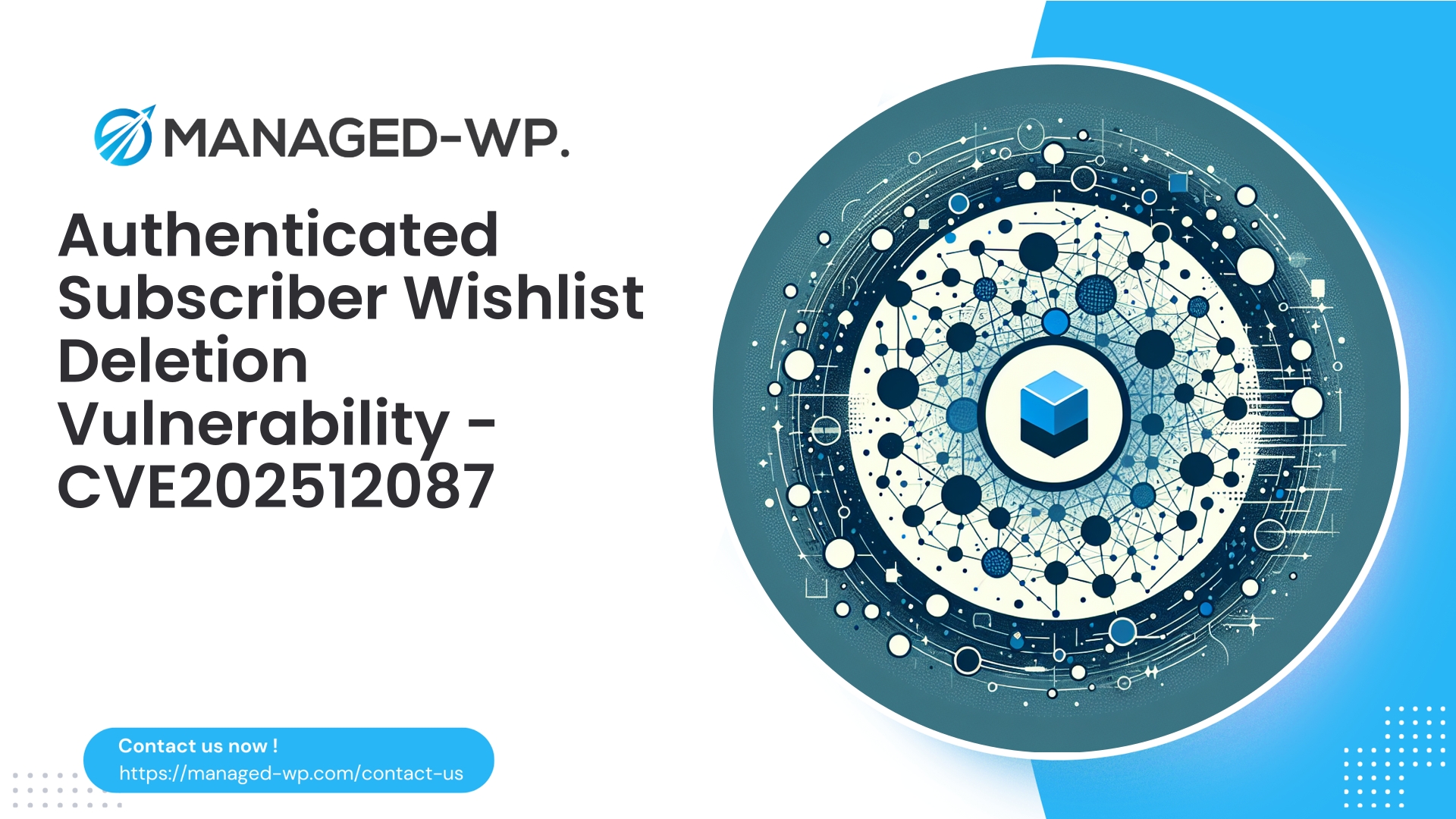| Plugin Name | All In One SEO Pack |
|---|---|
| Type of Vulnerability | Missing Authorization |
| CVE Number | CVE-2025-12847 |
| Urgency | Low |
| CVE Publish Date | 2025-11-14 |
| Source URL | CVE-2025-12847 |
All In One SEO Pack ≤ 4.8.9 — Missing Authorization Allows Authenticated Contributor to Delete Arbitrary Media (CVE-2025-12847) — Critical Steps for WordPress Site Owners
Expert technical analysis and actionable mitigation guidance from Managed-WP’s US Security Experts: CVE-2025-12847 exposes All In One SEO Pack users to unauthorized media deletion by authenticated contributors. Learn how to detect, mitigate, and secure your site effectively.
Date: 2025-11-14
Author: Managed-WP Security Team
Executive Summary
A vulnerability in All In One SEO Pack versions ≤ 4.8.9 allows authenticated users with Contributor-level access or higher to delete arbitrary media files without proper server-side authorization. This flaw, tracked as CVE-2025-12847 with a CVSS score of 5.4 (Low severity), stems from missing capability and nonce verification. The issue was patched by the plugin vendor in version 4.9.0.
While unauthenticated attackers cannot exploit this vulnerability, sites permitting contributor-level posting or similar low-trust user roles remain at risk. An attacker with Contributor access could delete valuable media content, impacting site integrity, SEO, and reputation.
This blog post provides a clear overview of the vulnerability, detection techniques, immediate mitigation options including virtual patching, developer-level code fixes, and long-term hardening recommendations – all framed from a US-based WordPress security expert perspective at Managed-WP.
Who Needs to Take Notice?
- Site owners and admins running All In One SEO Pack on WordPress sites that allow contributor or equivalent user roles to post content.
- WordPress developers, sysadmins, webmasters, and hosting providers tasked with securing client sites.
- Security teams implementing Web Application Firewall (WAF) rules and virtual patches for managed WordPress hosting environments.
Explained: What The Vulnerability Is
All In One SEO Pack included a media deletion endpoint that lacked essential server-side authorization checks—specifically, missing or inadequate use of current_user_can() and nonce verification. As a result, authenticated Contributors, who normally cannot delete media, can invoke deletion of arbitrary media attachments.
This unauthorized media deletion can lead to lost images, downloadable files, and other assets, disrupting website content and functionality. The vendor remedied this by adding proper capability and nonce checks in version 4.9.0.
Why This Vulnerability is Important
- Data Loss: Attackers can delete site media, causing visible content gaps and operational disruption.
- SEO and User Experience Impact: Broken media links degrade SEO rankings and user trust.
- Operational Burden: Restoring deleted media from backups adds workloads and potential downtime.
- Sabotage and Insider Threat: Contributor accounts could be weaponized to remove media, especially on multi-author platforms.
How to Identify the Vulnerability in Your Environment (Technical Checklist)
- Presence of AJAX or REST endpoints in the plugin invoking
wp_delete_attachment()without strict permission checks. - Missing nonce validation via
check_ajax_referer()orwp_verify_nonce(). - Capability checks that allow Contributors unintended access (e.g., checking general abilities like
delete_postsinstead of precise capabilities). - REST API endpoints lacking secure
permission_callbackimplementations.
Understanding How an Attack Might Unfold (Responsible Overview)
- Attacker obtains or registers a Contributor-level account on the WordPress site.
- Using their authenticated session, they send crafted requests targeting the vulnerable media deletion endpoints with arbitrary attachment IDs.
- Lacking proper authorization checks, the site processes the request and deletes the specified media files.
- This process can be repeated to delete multiple media assets until stopped.
Immediate Recommendations for Site Owners
- Upgrade the Plugin to version 4.9.0 or later without delay. This is the definitive fix.
- If Immediate Upgrade Is Not Possible:
- Temporarily reduce Contributor role privileges.
- Consider disabling the plugin if feasible.
- Deploy WAF rules blocking suspicious deletion requests targeting known endpoints.
- Use a temporary server-side mu-plugin to enforce capability checks on deletion requests (example code provided below).
- Enhance Monitoring and Logging for suspicious POST requests to admin-ajax.php, admin-post.php, and REST API endpoints containing media deletion parameters.
- Restore Lost Media from backups or CDN sources if deletion has occurred.
Quick Non-Technical Risk Reduction
- Temporarily disable posting capabilities for Contributor accounts, or revert them to Subscriber.
- Disable public user registration unless strictly necessary.
- Audit all existing Contributor accounts and implement stricter registration review processes.
Temporary mu-plugin to Prevent Unauthorized Media Deletion
Deploy this lightweight mu-plugin in wp-content/mu-plugins/ to block unauthorized deletion requests by non-admins:
<?php
/*
Plugin Name: Emergency Media Deletion Guard
Description: Temporary block for unauthorized media deletion until official patch applied.
Version: 1.0
Author: Managed-WP Security Team
*/
add_action('init', function() {
if (!is_user_logged_in()) {
return;
}
$user = wp_get_current_user();
if (in_array('administrator', (array) $user->roles, true)) {
return;
}
$request_uri = $_SERVER['REQUEST_URI'] ?? '';
$method = $_SERVER['REQUEST_METHOD'];
$block_patterns = [
'/admin-ajax\.php/i',
'/admin-post\.php/i',
'/wp-json/aioseo/i',
'/wp-json/all-in-one-seo/i',
];
foreach ($block_patterns as $pattern) {
if (preg_match($pattern, $request_uri)) {
if ($method === 'POST' && (isset($_POST['attachment_id']) || isset($_POST['media_id']) || isset($_POST['id']))) {
wp_die('Unauthorized request blocked by emergency guard.', 'Forbidden', ['response' => 403]);
}
}
}
}, 1);
Important: Test on a staging environment before deploying.
Recommended WAF Rules to Deploy Immediately
- POST Block for Deletion Parameters:
- Trigger on POST requests containing parameters like
attachment_id,media_id,delete_attachment, etc., targetingadmin-ajax.php,admin-post.php, or/wp-json/. - Block or CAPTCHA challenge for authenticated non-admin sessions.
- Trigger on POST requests containing parameters like
- REST API Permission Enforcement:
- Require authentication and strict role checking on
/wp-json/aioseoor similar namespaces.
- Require authentication and strict role checking on
- Throttle Rapid Deletion Attempts:
- Temporary IP block and notification when multiple deletion-like POSTs are detected from the same source in short time.
- Nonce/Header Verification:
- Block requests missing valid nonces or WP nonce headers on deletion endpoints.
How to Detect Exploitation
- Review logs for POST requests targeting deletion parameters on
admin-ajax.php,admin-post.php, or REST endpoints. - Correlate file deletion timestamps with suspicious request activity.
- Audit WordPress logs or use plugins to track calls to
wp_delete_attachment(). - Examine database for unexpected media posts removal.
- Check CDN or object storage caches for missing content.
- Analyze Contributor user activity for anomalous behavior.
Incident Response & Recovery Checklist
- Isolate: Disable vulnerable plugin or apply emergency mu-plugin/WAF rules; suspend suspicious users.
- Recover: Restore media from backups or CDN caches into staging before production reimport.
- Remediate: Update plugin to 4.9.0+, rotate credentials, revoke active sessions.
- Harden: Enforce least privilege, enable two-factor authentication, disable file edits in admin.
- Monitor: Activate ongoing alerting for media deletion and anomalous activity.
Developer Fix Guidance
Plugin maintainers must ensure all deletion actions:
- Verify nonces using
check_ajax_referer()orwp_verify_nonce(). - Confirm user capabilities via
current_user_can('delete_post', $attachment_id)or appropriate capability checks. - Validate the attachment ID and scope access accordingly.
Snippet example for safe deletion request handling:
<?php
$attachment_id = isset($_POST['attachment_id']) ? intval($_POST['attachment_id']) : 0;
if (!$attachment_id) {
wp_send_json_error(['message' => 'Invalid attachment ID'], 400);
}
if (!isset($_POST['nonce']) || !wp_verify_nonce(sanitize_text_field($_POST['nonce']), 'aioseo_delete_attachment')) {
wp_send_json_error(['message' => 'Missing or invalid nonce'], 403);
}
if (!current_user_can('delete_post', $attachment_id)) {
wp_send_json_error(['message' => 'Insufficient permissions'], 403);
}
$result = wp_delete_attachment($attachment_id, true);
if ($result) {
wp_send_json_success(['message' => 'Attachment deleted']);
} else {
wp_send_json_error(['message' => 'Failed to delete'], 500);
}
Long-Term Security Best Practices
- Enforce least privilege principles: Grant minimal capabilities, especially limiting Contributor permissions.
- Secure plugin development: Validate capabilities and nonces for upload/delete operations; implement strict REST API permission callbacks.
- Maintain staging and version control: Test plugin updates before production deployment; consider auto-updates with rollback capability.
- Establish robust backup procedures: Regular off-site backups tested for restorability.
- Logging and alerting: Track administrative and deletion events; alert on anomalies.
- Manage user accounts and registration: Limit open registration; apply moderation and verification for new Contributors.
How Managed-WP Enhances Defense
Managed-WP provides comprehensive managed WordPress security including virtual patching and real-time detection tailored for vulnerabilities like CVE-2025-12847. Our solutions deliver:
- Custom WAF rules blocking unauthorized media deletion requests instantly.
- Malware and heuristic scanning detecting suspicious exploit attempts.
- Detailed security alerts and logs for fast incident response.
- Automated virtual patching protecting your site even before plugin updates are applied.
By combining expert security management with virtual patching, Managed-WP helps businesses shield their sites without operational disruption or delay.
Get Immediate Protection with Managed-WP Free Plan
Start with Managed-WP’s free tier for immediate, turnkey protection: managed firewall, WAF, malware scans, and defense against top risks—blocking exploit attempts like those targeting this vulnerability right away.
https://managed-wp.com/pricing
Basic Checklist Right Now
- Upgrade All In One SEO Pack plugin to version 4.9.0 or later asap.
- If upgrade delay is necessary, disable plugin temporarily, or apply Managed-WP’s emergency mu-plugin or WAF rules.
- Audit contributor accounts; reduce privileges or suspend suspicious users.
- Review logs for suspicious media deletion attempts.
- Restore deleted media from backup or CDN where required.
- Implement continuous monitoring and alerting for anomalous deletion activity.
- Deploy regular plugin maintenance with staged testing.
Frequently Asked Questions
Q: Can unauthenticated users exploit this?
A: No. The attack requires an authenticated Contributor or higher-level user.
Q: Are backups enough to recover?
A: Backups are essential; combined with CDN cache retrieval they support recovery from deletions.
Q: Will disabling the plugin break my site?
A: Disabling SEO features may affect metadata and sitemap generation but usually will not break core site functionality. Test first.
Q: Is virtual patching reliable?
A: Yes. Virtual patching via Managed-WP’s WAF is a strong protective layer that blocks attack traffic without code changes and buys time to patch properly.
Final Words from Managed-WP Security Experts
This vulnerability highlights the critical importance of proper server-side authorization—never assuming client-side or role-based limits alone are sufficient. A defense-in-depth approach incorporating least privilege, logging, patching discipline, and virtual patching is essential for resilient WordPress security.
If you want help assessing risk, deploying tailored WAF rules, or recovering lost media, Managed-WP’s security team stands ready to assist. Begin with our free protection tier and upgrade seamlessly for advanced support and automated patching.
Stay proactive, keep your plugins updated, and treat all file- and content-modifying endpoints as highly sensitive.
Take Proactive Action — Secure Your Site with Managed-WP
Don’t risk your business or reputation due to overlooked plugin flaws or weak permissions. Managed-WP provides robust Web Application Firewall (WAF) protection, tailored vulnerability response, and hands-on remediation for WordPress security that goes far beyond standard hosting services.
Exclusive Offer for Blog Readers: Access our MWPv1r1 protection plan—industry-grade security starting from just USD20/month.
- Automated virtual patching and advanced role-based traffic filtering
- Personalized onboarding and step-by-step site security checklist
- Real-time monitoring, incident alerts, and priority remediation support
- Actionable best-practice guides for secrets management and role hardening
Get Started Easily — Secure Your Site for USD20/month:
Protect My Site with Managed-WP MWPv1r1 Plan
Why trust Managed-WP?
- Immediate coverage against newly discovered plugin and theme vulnerabilities
- Custom WAF rules and instant virtual patching for high-risk scenarios
- Concierge onboarding, expert remediation, and best-practice advice whenever you need it
Don’t wait for the next security breach. Safeguard your WordPress site and reputation with Managed-WP—the choice for businesses serious about security.
Click here to start your protection today (MWPv1r1 plan, USD20/month).