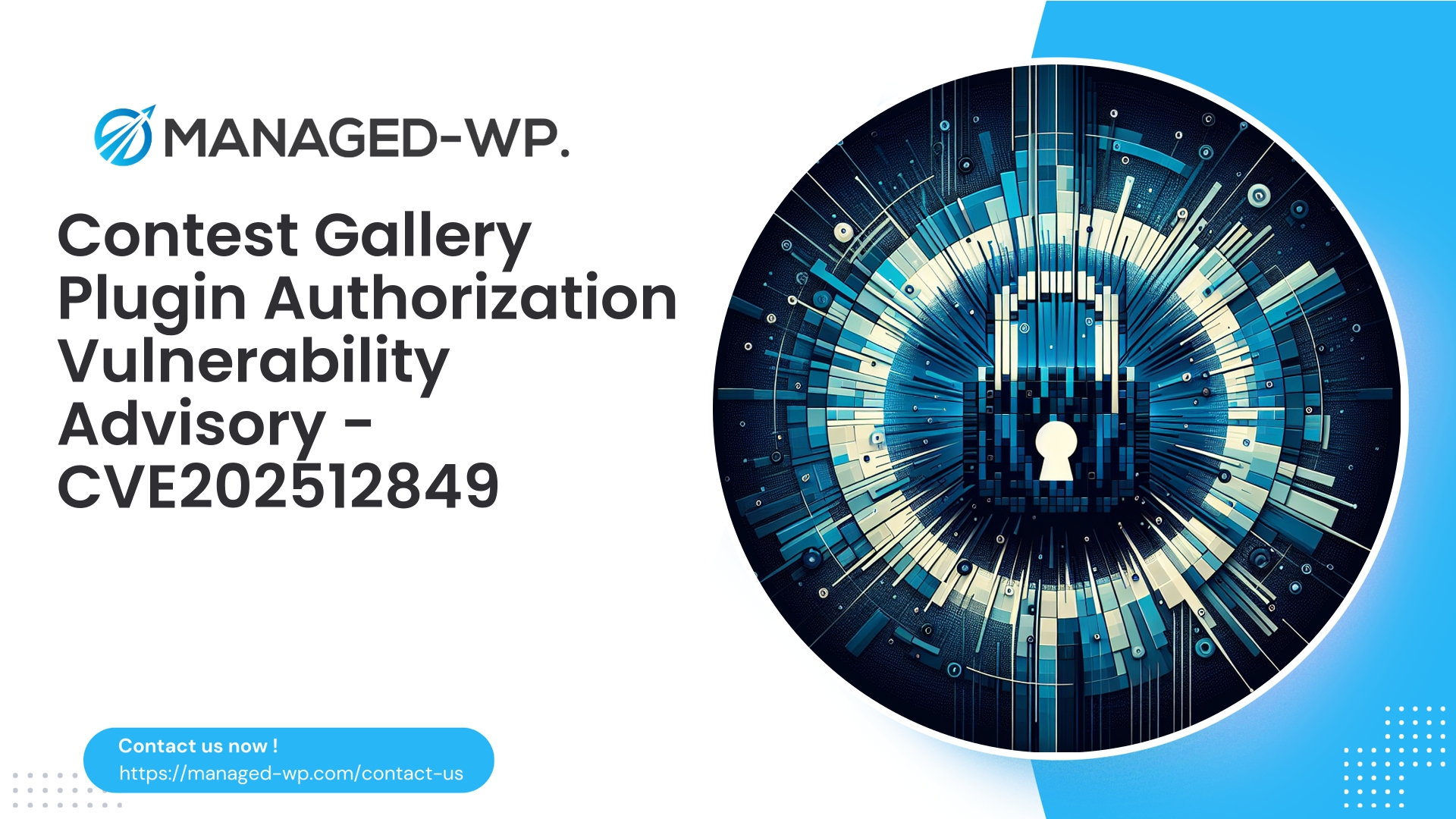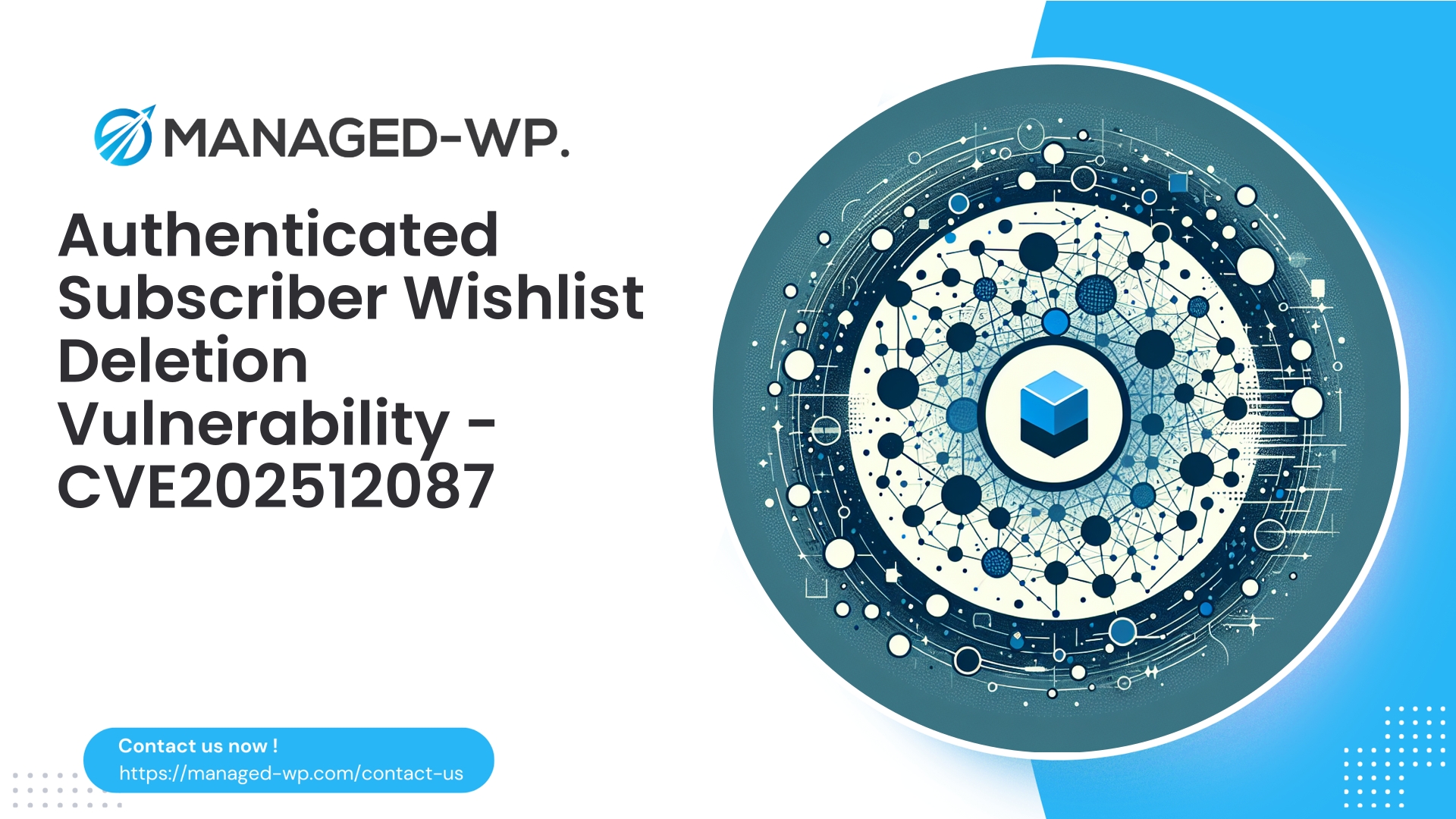| Plugin Name | Contest Gallery |
|---|---|
| Type of Vulnerability | Authorization vulnerability |
| CVE Number | CVE-2025-12849 |
| Urgency | Low |
| CVE Publish Date | 2025-11-14 |
| Source URL | CVE-2025-12849 |
Urgent Security Advisory: Contest Gallery Plugin (≤ 28.0.2) Missing Authorization Vulnerability (CVE-2025-12849) — A Critical Alert for WordPress Site Operators
Date: November 14, 2025
Severity: Low (CVSS 5.3) — Patch available in version 28.0.3
CVE Reference: CVE-2025-12849
Affected Versions: Contest Gallery plugin ≤ 28.0.2
Attack Vector: Unauthenticated access (no login required)
At Managed-WP, our mission is to provide thorough and expert WordPress security analysis to empower site owners with effective protection. We have identified a newly disclosed vulnerability within the popular Contest Gallery plugin that exposes unauthorized access risks due to missing authorization controls — a classic broken access control flaw. This vulnerability permits unauthenticated attackers to invoke protected functionality, potentially compromising contest data integrity and site operations.
While the current threat level is rated as low, the ability for unauthenticated actors to exploit this vulnerability requires immediate action. The plugin vendor has addressed this issue in version 28.0.3. Managed-WP strongly advises WordPress administrators to update without delay or implement emergency protective measures.
Executive Summary (TL;DR)
- Issue: Broken access control / missing authorization in the Contest Gallery plugin allows unauthenticated requests to trigger restricted actions.
- Why This Matters: Unauthorized users might alter contest entries, results, or manipulate data, potentially affecting trust and site integrity.
- Affected Versions: Versions 28.0.2 and below are vulnerable.
- Availability of Fix: Patch released in Contest Gallery 28.0.3 — immediate update recommended.
- Interim Mitigation: Use Managed-WP’s virtual patching, restrict plugin file access via server rules, or temporarily deactivate the plugin if update is not immediately possible.
- Indicators: Unexplained contest changes, suspicious traffic patterns hitting contest endpoints, irregular admin or cron activities.
- Recommendations for Developers: Enforce capability checks, validate nonces on all sensitive actions, and restrict unauthenticated access to administrative endpoints.
Understanding “Missing Authorization” (Broken Access Control)
Broken access control arises when software improperly fails to restrict user actions by checking authentication or authorization. In WordPress plugins, this often means bypassing user capability checks or nonce validations, enabling attackers to call sensitive functions they shouldn’t.
Common root causes include:
- Lack of
current_user_can()checks on privileged operations. - Missing or incorrect use of nonces on form submissions or AJAX requests.
- Publicly accessible admin actions (via admin-post.php, admin-ajax.php, REST API) that assume the user is authenticated without verification.
- Trusting user-supplied input parameters without validating ownership or permissions.
This vulnerability in Contest Gallery was classified as a missing authorization scenario, which the developers have remediated in the newest update by adding appropriate capability and nonce checks.
Realistic Impact and Exploitation Scenarios
Although CVSS rates this vulnerability as low severity, the fact it permits unauthenticated interaction with controlled plugin functions poses risks including:
- Manipulation or tampering with contest entries, voting, or results.
- Injection of deceptive content visible to site visitors (e.g., fake winners or manipulated contests).
- Automated spam submissions or data corruption through bulk malicious requests.
- Modifications to plugin or site configurations, weakening overall security.
- Establishing a foothold for deeper attacks, chaining into other vulnerabilities such as remote code execution or cross-site scripting.
Because the exploit doesn’t require authentication, scanning and automated attacks targeting this vulnerability can be widespread. Attackers frequently probe WordPress sites for missing authorization flaws to gain quick wins.
Immediate Recommendations for Site Owners
- Update Contest Gallery Immediately
- The official patch is available in version 28.0.3. Update through your WordPress dashboard or WP-CLI:
wp plugin update contest-gallery --version=28.0.3
- For managed environments with multiple sites, perform batch updates promptly.
- The official patch is available in version 28.0.3. Update through your WordPress dashboard or WP-CLI:
- If Immediate Update Is Not Possible — Apply Temporary Protections
- Temporarily deactivate the Contest Gallery plugin during the maintenance window.
- Deploy virtual patching rules via Managed-WP’s firewall to block unauthorized plugin endpoint access.
- Restrict access to plugin PHP files using Web Server configuration (e.g., .htaccess or nginx rules).
- Examine Logs and Content for Suspicious Activity
- Review web server access logs for anomalous POST or GET requests to contest-related endpoints.
- Check the integrity of contest data for unexpected edits or additions.
- Identify new administrative users or changes to scheduled tasks (WP-Cron).
- Rotate Credentials if Indications of Compromise Exist
- Reset administrator passwords and any API keys associated with the site.
- Force password resets for all privileged users as a precaution.
- Scan and Clean the Site Thoroughly
- Run comprehensive malware scans and verify file integrity.
- Restore from a backup made before any sign of compromise, if necessary.
- Document and Report Incident Details
- Maintain detailed logs of investigation activities, timestamps, and remediation steps for incident response.
How Managed-WP Helps Protect Your WordPress Site
Managed-WP delivers expert, layered defenses that address vulnerabilities from detection to remediation, minimizing exposure during patch windows. Key capabilities include:
- Managed Web Application Firewall (WAF) with tailored virtual patching to block unauthorized plugin calls based on nonce and capability validation.
- Request validation policies that filter suspicious traffic targeting known plugin endpoints from unauthenticated sources.
- Advanced rate limiting and bot mitigation to prevent scanning and brute force attempts.
- Continuous malware detection and file integrity monitoring.
- Real-time alerts and prioritized incident response support.
For the Contest Gallery vulnerability, Managed-WP’s virtual patch applies logic such as:
- Blocking any unauthenticated requests to plugin-specific endpoints or actions.
- Returning HTTP 403 Forbidden for POST requests that lack valid WordPress nonces.
- Enforcing rate limits to reduce brute force or scanning effectiveness.
These protections provide immediate risk reduction before official patching can be applied, allowing site owners peace of mind during urgent situations.
Actionable Hardening Strategies You Can Implement Today
Note: Always backup your site before making configuration changes.
- Apache .htaccess to Block Plugin Directory Access:
<IfModule mod_authz_core.c> Require local </IfModule> <IfModule !mod_authz_core.c> Order Deny,Allow Deny from all Allow from 127.0.0.1 </IfModule>
Blocks external access to plugin directories — use until the plugin is updated. This might disrupt normal site functionality.
- Nginx Rule to Deny External Access to Plugin PHP Files:
location ~* /wp-content/plugins/contest-gallery/.*\.php$ { allow 127.0.0.1; deny all; }Prevents remote execution of plugin PHP files temporarily but may break plugin features.
- WAF Rule Blocking Malicious AJAX/REST Calls:
Block POST requests to
admin-ajax.phpor REST API URLs associated with Contest Gallery if they lack valid nonce headers or come from suspicious IPs. - Temporary PHP Mitigation Snippet:
<?php add_action('init', function() { if (isset($_REQUEST['contest_action'])) { if (!is_user_logged_in() || !current_user_can('manage_options')) { error_log('Blocked unauthenticated contest_action request from: ' . $_SERVER['REMOTE_ADDR']); status_header(403); die('Forbidden'); } } });This blocks unauthorized access based on request parameters. Remove once plugin update is complete.
- Deactivate the Plugin Temporarily
If contest functionality is not critical immediately, consider disabling the plugin until the fix is deployed.
Indicators of Compromise: What to Look For During Investigation
- Review Web Server Logs:
- Search for requests to
admin-ajax.phpand REST endpoints referencing contests or Contest Gallery. - Commands to grep logs:
grep -i 'contest' /var/log/nginx/access.log grep 'admin-ajax.php' /var/log/apache2/access.log | grep -i 'contest'
- Search for requests to
- Check WordPress Debug and Plugin Logs for Unauthorized Actions
- Analyze Database Entries:
- Check for unusual inserts or changes to contest-related tables:
wp db query "SELECT * FROM wp_postmeta WHERE meta_key LIKE '%contest%';"
- Check for unusual inserts or changes to contest-related tables:
- Verify User and Role Changes: Look for unauthorized admin additions or metadata alterations.
- File System Integrity: Compare plugin directories and core files to known clean backups for unexpected modifications.
- Scheduled Tasks (WP-Cron): Identify suspicious or unknown scheduled events:
wp cron event list --fields=hook,next_run,path
If you detect any indicators, isolate your site (maintenance or readonly mode), perform thorough forensic logging, and proceed with recovery.
Incident Response & Recovery Checklist
- Isolate the impacted website where possible.
- Create full backups of files and databases for evidence preservation.
- Update the Contest Gallery plugin promptly to version 28.0.3 or later. If update delay is unavoidable, apply virtual patches or restrictive access controls.
- Rotate all administrative and API credentials.
- Remove unauthorized admin users and audit role assignments.
- Conduct malware scanning and search for backdoors/webshells.
- Restore from clean backups if compromise is confirmed and remediation incomplete.
- Apply long-term hardening: disable unused plugins/themes, enforce two-factor authentication, restrict admin access by IP or role.
- Establish ongoing monitoring for suspicious activity.
- For agencies and hosts: Push updates fleet-wide, deploy virtual patches, and proactively notify clients.
Strengthening Long-Term Security Posture
- Maintain up-to-date WordPress core, themes, and plugins to reduce exposure.
- Leverage a managed WAF with virtual patch capabilities, like Managed-WP, to shrink the exposure window for disclosed vulnerabilities.
- Minimize installed plugins to reduce potential attack vectors.
- Enforce least privilege principles for all users.
- Ensure robust nonce and capability verification in all plugin development.
- Log and monitor file changes, user actions, and abnormal HTTP requests diligently.
- Maintain secure, regularly tested backup procedures stored offsite.
Recommendations for WordPress Plugin Developers
- Thorough Capability Checks: Require
current_user_can()wherever sensitive operations occur. - Reliable Nonce Usage: Generate and verify nonces with WordPress native functions on all forms and AJAX.
- Secure REST Endpoints: Configure permission callbacks rigorously.
- Do Not Assume Authenticated Context: Validate every request’s authentication status explicitly.
- Sanitize and Validate Inputs: Use WordPress sanitization APIs consistently.
- Security Testing: Integrate static analysis and manual code audits in development lifecycle.
- Fail-Safe Logging: Default to deny access and log incidents clearly for forensic analysis.
Post-Fix Verification and Testing
- Confirm Plugin Version: Verify active plugin version via the WordPress dashboard or WP-CLI:
wp plugin list --status=active | grep contest-gallery
- Test Access Controls: Attempt calling vulnerable endpoints unauthenticated (e.g., via curl) to confirm HTTP 403 responses.
- Conduct Malware and Integrity Scans: Compare current files and data to pre-incident states.
- Review Firewall Logs: Check Managed-WP or other WAF logs to verify that exploit attempts are blocked and logged.
Emergency Defensive Code Snippet for Immediate Deployment
Place the following PHP snippet in a must-use plugin (e.g., wp-content/mu-plugins/contest-gallery-defence.php) to block suspicious requests hitting vulnerable plugin parameters. This is a stopgap measure — remove after patching.
<?php
/**
* Emergency block for unauthorized Contest Gallery plugin actions
*/
add_action('init', function() {
$suspect_params = ['contest_action', 'contest_gallery_action', 'contest_gallery'];
foreach ($suspect_params as $param) {
if (!empty($_REQUEST[$param])) {
if (!is_user_logged_in() || !current_user_can('manage_options')) {
error_log(sprintf(
'[ContestGalleryBlock] Blocked request from %s. Param: %s. URI: %s',
$_SERVER['REMOTE_ADDR'],
$param,
$_SERVER['REQUEST_URI']
));
status_header(403);
wp_die('Forbidden', 'Forbidden', ['response' => 403]);
}
}
}
});
Customize request parameters as needed for your site’s environment and be cautious not to disrupt legitimate traffic.
Recommendations for Hosting Providers and Managed Service Operators
- Promptly apply plugin updates in managed WordPress environments.
- If immediate patching isn’t feasible, deploy virtual patches at the network or edge level to block unauthorized exploits.
- Proactively notify customers detailing the vulnerability, mitigation steps, and signs of compromise.
- Monitor infrastructure for scanning or attack activity and block abusive IPs accordingly.
Why Speed Matters — Don’t Delay Patch Deployment
Exploiting low-severity vulnerabilities is an attacker favorite, especially because they are often automated at scale and require minimal effort. The sooner you apply updates or leverage Managed-WP’s protective features, the lower the risk of a successful breach. Virtual patching buys time but is no substitute for official fixes.
Bonus: Streamlined Protection with Managed-WP’s Free Plan
For rapid, low-friction security improvements, Managed-WP offers a Free Basic protection plan that includes a managed firewall, WAF, malware scanning, and critical mitigations for common risks like unauthorized plugin calls. This instant coverage helps close gaps exposed by vulnerabilities such as this one. Sign up at: https://managed-wp.com/pricing
Paid plans provide advanced virtual patching, malware cleanup automation, IP blocking controls, and detailed reporting to keep your WordPress fleet secure.
Closing Thoughts and Final Recommendations
- Update Contest Gallery to version 28.0.3 immediately.
- If update is delayed, implement compensating controls such as plugin deactivation, server-level access restrictions, or Managed-WP virtual patching.
- Audit site activity closely and rotate credentials if evidence of compromise appears.
- Adopt a multi-layered security approach combining patch management, virtual patches, continuous monitoring, and operational best practices.
Managed-WP dedicates our expertise to supporting you through detection, protection, remediation, and recovery phases. Reach out for assistance setting up defenses or investigating suspicious activity. Proactive security today avoids costly breaches tomorrow.
Actionable Checklist to Secure Your Site Now
- Update Contest Gallery to 28.0.3 as highest priority.
- If unable to update immediately, either deactivate the plugin or apply firewall rules blocking unauthorized plugin endpoint access.
- Search logs thoroughly for anomalous activity and conduct malware scans.
- Rotate administrator credentials if any suspicious signs are found.
- Activate continuous monitoring and alerting to detect repeat exploitation attempts early.
Stay vigilant and secure — contact Managed-WP for expert guidance on virtual patching and incident response.
Take Proactive Action — Secure Your Site with Managed-WP
Don’t risk your business or reputation due to overlooked plugin flaws or weak permissions. Managed-WP provides robust Web Application Firewall (WAF) protection, tailored vulnerability response, and hands-on remediation for WordPress security that goes far beyond standard hosting services.
Exclusive Offer for Blog Readers: Access our MWPv1r1 protection plan—industry-grade security starting from just USD20/month.
- Automated virtual patching and advanced role-based traffic filtering
- Personalized onboarding and step-by-step site security checklist
- Real-time monitoring, incident alerts, and priority remediation support
- Actionable best-practice guides for secrets management and role hardening
Get Started Easily — Secure Your Site for USD20/month:
Protect My Site with Managed-WP MWPv1r1 Plan
Why trust Managed-WP?
- Immediate coverage against newly discovered plugin and theme vulnerabilities
- Custom WAF rules and instant virtual patching for high-risk scenarios
- Concierge onboarding, expert remediation, and best-practice advice whenever you need it
Don’t wait for the next security breach. Safeguard your WordPress site and reputation with Managed-WP—the choice for businesses serious about security.
Click above to start your protection today (MWPv1r1 plan, USD20/month).
https://managed-wp.com/pricing