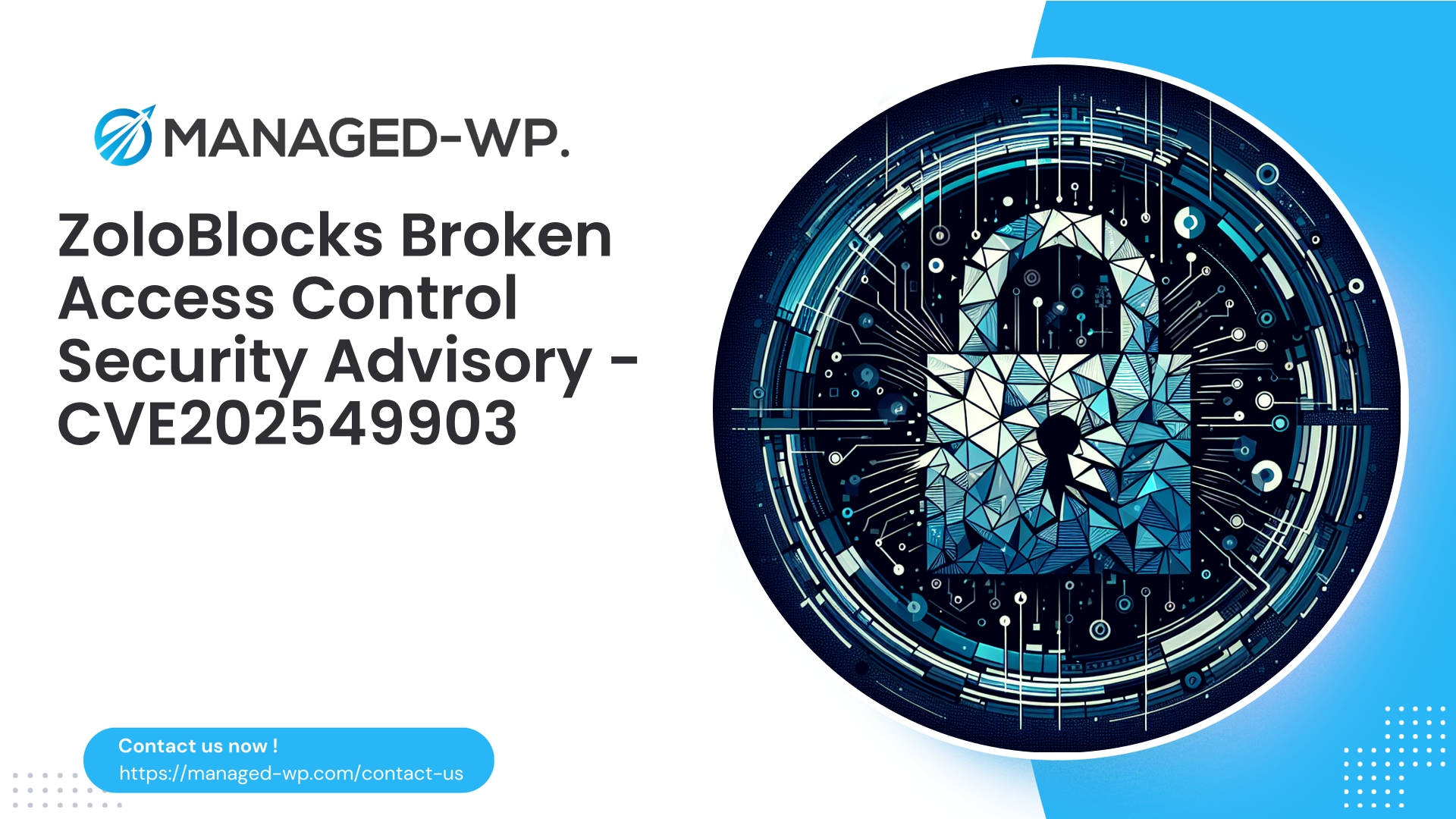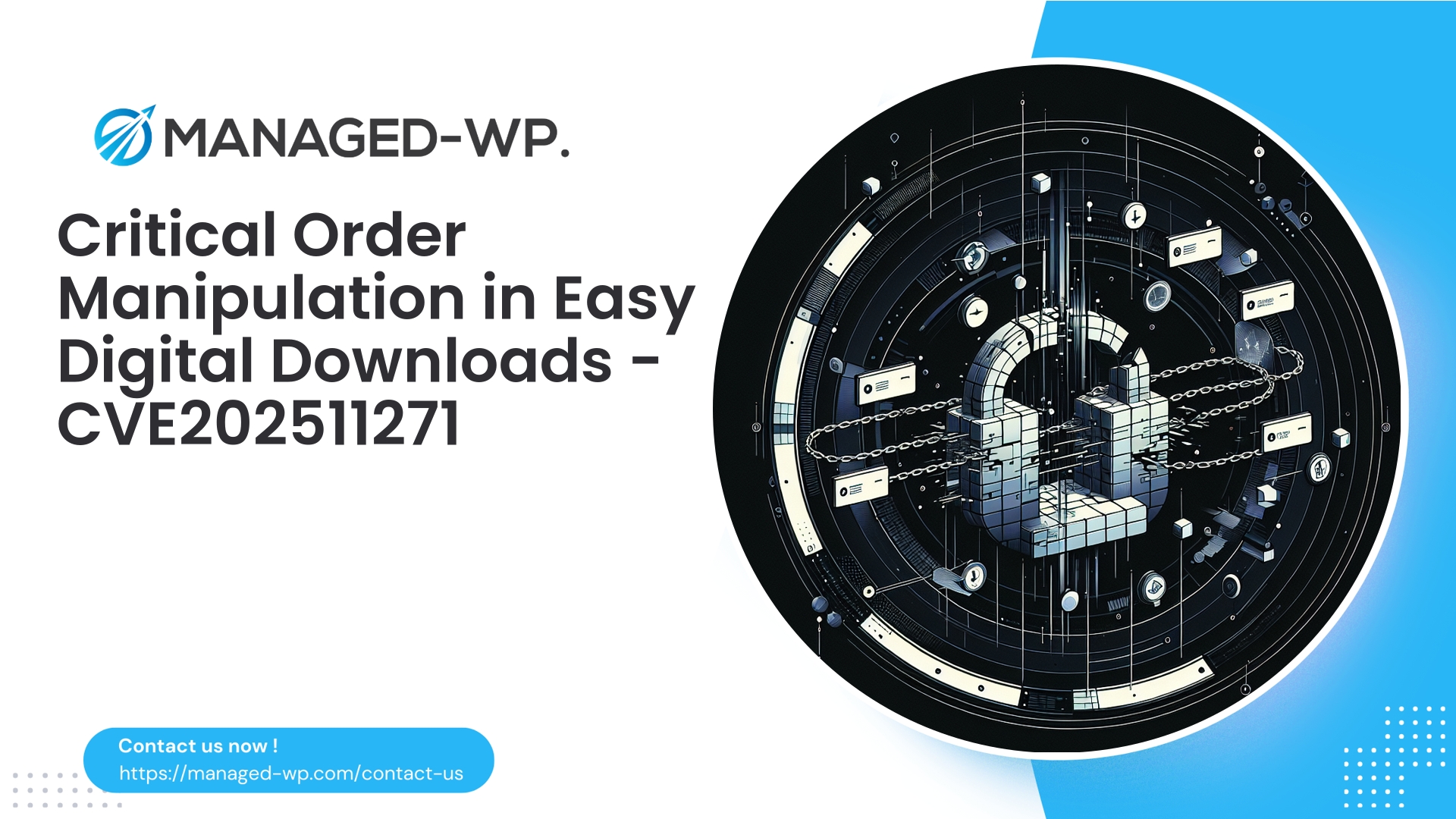| Plugin Name | ZoloBlocks |
|---|---|
| Type of Vulnerability | Broken Access Control |
| CVE Number | CVE-2025-49903 |
| Urgency | Low |
| CVE Publish Date | 2025-11-09 |
| Source URL | CVE-2025-49903 |
ZoloBlocks <= 2.3.11 — Broken Access Control (CVE-2025-49903): Critical Insights and Next Steps
Managed-WP’s security experts have identified a significant broken access control vulnerability impacting the ZoloBlocks WordPress plugin (versions ≤ 2.3.11). Tracked as CVE-2025-49903, this flaw allows unauthorized users to invoke plugin features reserved for privileged roles due to missing proper authorization checks. The plugin vendor promptly addressed the issue with version 2.3.12—site owners must prioritize updating.
If your WordPress environment includes ZoloBlocks, review this advisory carefully. Managed-WP presents a comprehensive breakdown to help you understand:
- The nature and scope of the vulnerability
- Potential risks posed to your site and data
- Practical protection measures for administrators
- Strategies to detect attempted exploitation
- WAF rules and virtual patches you can deploy immediately
- Best coding practices and recommendations for developers
- Incident response considerations for compromised sites
This guide is crafted for website owners, hosting teams, and WordPress developers who seek trusted, actionable cybersecurity advice with clarity and precision.
Executive Summary
- Vulnerability: Broken access control in ZoloBlocks plugin versions up to 2.3.11 (CVE-2025-49903)
- Risk: Unauthenticated attackers may trigger privileged plugin functions
- Severity: Rated Low to Medium (CVSS 5.3), but real-world impact depends on plugin deployment
- Resolution: Upgrade immediately to ZoloBlocks 2.3.12 or newer
- Mitigations: Update or disable the plugin, implement WAF/virtual patches as outlined, audit logs, and respond promptly if exploitation is suspected
Understanding Broken Access Control
Broken access control vulnerabilities arise when application logic fails to adequately enforce permissions, allowing unauthorized parties access to restricted functionality. Although this vulnerability rates as “low” in some scoring systems, its potential leverage by attackers varies based on what functionality the plugin exposes.
For ZoloBlocks, this means that unauthenticated HTTP requests could invoke administrative or editor-level plugin tasks. Attackers typically automate these attempts at scale—so until patched, your site remains at tangible risk.
Immediate Steps for Site Administrators
- Create backups: Complete full backups of your site files and database prior to any changes.
- Update ZoloBlocks: Upgrade to version 2.3.12 as soon as possible to eliminate the vulnerability.
- Temporary disablement: If immediate update is not feasible, deactivate the plugin via WordPress Admin or rename the plugin directory using SFTP/SSH:
mv wp-content/plugins/zoloblocks wp-content/plugins/zoloblocks.disabled - Apply WAF or virtual patch: Use the recommended firewall rules below to block unauthorized requests targeting vulnerable plugin endpoints.
- Monitor logs and scan files: Examine server access and WordPress debug logs for suspicious activities. Run malware and integrity scans.
- Audit for compromise: Look for anomalies like unknown admin users, altered files, rogue scheduled tasks, or unusual outbound connections.
- Communicate if hosting clients: Keep your customers informed about mitigation efforts and timelines.
Detecting Exploitation Attempts
Because unauthorized users can reach certain plugin functionalities, watch for these indicators in your logs:
- POST requests to
admin-ajax.phpor REST endpoints (/wp-json/*) that include parameters referencing “zoloblocks” - Rapid requests with suspicious parameters from unknown IP addresses
- Requests with odd or scripted user agents probing various endpoints
- Unexpected changes in the
wp_optionstable linked to ZoloBlocks - Creation of new admin accounts or altered user metadata correlating with suspect activity
- Unexpected file modifications or content changes, especially within plugin folders
Examples of log queries:
- Search for admin AJAX calls:
grep "admin-ajax.php" /var/log/nginx/access.log* | grep -i zoloblocks - REST API requests:
grep -i zoloblocks /var/log/apache2/access.log*
Repeated unauthorized POST requests targeting the plugin’s endpoints indicate high risk and require immediate incident response.
Quick Detection Commands for Administrators
- Find logs mentioning the plugin slug:
grep -i "zoloblocks" /var/log/nginx/access.log* /var/log/apache2/access.log* - Locate admin-ajax POST requests:
grep "admin-ajax.php" /var/log/nginx/access.log* | grep -i "POST" - Check for recent changes in plugin files:
find wp-content/plugins/zoloblocks -type f -mtime -30 -ls
Deploying Virtual Patch and WAF Rules
If upgrading immediately is impossible, virtual patching can help block exploit attempts until you update. Below are example firewall and WordPress snippet rules intended as temporary mitigations:
1) ModSecurity Rule Example
SecRule REQUEST_URI "@contains admin-ajax.php" "phase:2,chain,deny,status:403,msg:'Block ZoloBlocks unauthenticated admin-ajax actions',id:1009001"
SecRule ARGS_NAMES|ARGS "@pmFromFile /etc/modsecurity/zoloblocks_action_names.txt" "chain"
SecRule &TX:AUTHENTICATED_USER "@eq 0"
Content for /etc/modsecurity/zoloblocks_action_names.txt:
- zoloblocks
- zolo_blocks
- zoloBlocks
If external files can’t be used, a single rule alternative:
SecRule REQUEST_URI "@rx admin-ajax\.php" "phase:2,deny,status:403,msg:'Block unauth. ZoloBlocks attempts',id:1009002,chain"
SecRule ARGS_NAMES|ARGS "@rx (?i)zoloblocks" "t:none"
2) Nginx Rule
location ~* /wp-json/(?:.*zoloblocks.*) {
return 403;
}
if ($request_uri ~* "admin-ajax.php" ) {
if ($args ~* "(?i)zoloblocks") {
return 403;
}
}
3) Apache .htaccess Snippet
<IfModule mod_rewrite.c>
RewriteEngine On
RewriteCond %{REQUEST_URI} /wp-content/plugins/zoloblocks [NC]
RewriteRule .* - [F]
</IfModule>
Note: May impact legitimate plugin functionality depending on integration.
4) WordPress Temporary PHP Mitigation
// Temporary block for unauthenticated admin-ajax actions targeting ZoloBlocks
add_action('admin_init', function() {
if (defined('DOING_AJAX') && DOING_AJAX) {
if (!is_user_logged_in() && !empty($_REQUEST['action']) && stripos($_REQUEST['action'], 'zolo') !== false) {
wp_die('Forbidden', 'Forbidden', ['response' => 403]);
}
}
});
// Temporary block for REST API requests to plugin namespace
add_action('rest_api_init', function() {
$uri = $_SERVER['REQUEST_URI'] ?? '';
if (stripos($uri, '/wp-json/') !== false && stripos($uri, 'zolo') !== false && !is_user_logged_in()) {
status_header(403);
exit;
}
}, 0);
Use these as immediate stop-gaps only. Replace “zolo” with the exact plugin slugs if needed. Remove after updating.
Developer Recommendations: Proper Fix Implementation
Plugin developers must enforce strict authorization and nonce validations on any exposed functionality. Key principles include:
- Nonces authenticate logged-in users but do not replace role/capability checks.
- REST API endpoints need
permission_callbackimplementations verifying user capabilities. - Admin-ajax actions must validate user roles and nonces.
- Input sanitization and output escaping are mandatory.
Example: Secure REST route registration
register_rest_route( 'zoloblocks/v1', '/update-config', [
'methods' => 'POST',
'callback' => 'zoloblocks_update_config',
'permission_callback' => fn( $request ) => current_user_can( 'manage_options' ),
] );
Example: Safe admin-ajax action handler
add_action( 'wp_ajax_zoloblocks_save', 'zoloblocks_save_callback' );
function zoloblocks_save_callback() {
if ( ! current_user_can( 'manage_options' ) ) {
wp_send_json_error( 'Insufficient privileges', 403 );
}
check_admin_referer( 'zoloblocks_save_nonce', 'security' );
// Process sanitized inputs...
}
Unauthenticated endpoints should be strictly read-only, rate-limited, and sanitized to reduce risk.
WordPress Site Hardening Best Practices
- Keep WordPress core, plugins, and themes up-to-date.
- Limit plugin installs to essential, trusted tools only.
- Use strong administrative controls: least privilege, MFA, unique credentials.
- Restrict administrative area access via IP whitelisting when possible.
- Deploy a Web Application Firewall (WAF) to block automated and anomalous traffic.
- Enable detailed logging and maintain a retention plan for auditing.
Indicators of Compromise (IoCs)
Post-exploit signs to watch for include:
- Unauthorized admin accounts or changes in user roles
- Unexpected file modifications or unknown PHP files in writable directories
- Suspicious scheduled tasks/callbacks (via wp-cron or database)
- Malware alerts indicating backdoor or injection patterns
- Unexplained outgoing server connections
- Database anomalies or unknown data in
wp_usersor other tables
Confirmed compromise demands immediate containment: isolate site, preserve forensic data, clean or restore from trusted backup, reset credentials, and coordinate with hosting providers.
Monitoring and Detection Signatures
- Repeated POSTs to
/wp-admin/admin-ajax.phpwith “zolo”-related action parameters - High-frequency POSTs from the same IP targeting plugin endpoints
- Sudden stop of 403 errors after a probable breach
- Unusual number of 404 or unexpected 200 responses on plugin endpoints
Example Splunk/ELK query:
index=web_access sourcetype=access_combined (request_uri="*/admin-ajax.php*" OR request_uri="/wp-json/*") AND (uri_query="*zolo*" OR request_uri="*/wp-json/*zoloblocks*")
Set alerts for spikes in this activity rather than individual events to reduce false positives.
Incident Response Checklist
- Preserve all relevant logs (web server, database, WP debug logs).
- Put site into maintenance mode or restrict traffic until clean.
- Determine the scope of compromise – files altered, users added, data changed.
- Restore from clean backups verified to be malware-free.
- Reset all credentials across WordPress, database, control panel, FTP, and APIs.
- Re-scan after cleaning to confirm no lingering threats.
- Strengthen access controls and monitoring post-incident.
- Communicate incident impact and remediation status to stakeholders.
The Value of WAF and Virtual Patching
A Web Application Firewall is not a substitute for timely software updates but serves as an essential layer of defense. Virtual patching blocks exploit attempts at the application edge, buying critical time for testing updates and mitigating risk.
For vulnerabilities like CVE-2025-49903, virtual patches can effectively defend against automated bots and targeted attackers seeking to exploit broken access controls.
Managed-WP strongly advocates combining automatic patch management, scheduled security audits, and a tuned WAF for comprehensive WordPress protection.
Temporary Mu-Plugin Example: Blocking Known Exploit Patterns
Create wp-content/mu-plugins/99-zoloblocks-block.php with the following code. Always test in staging first:
<?php
/**
* Temporary block: disallow unauthenticated attempts targeting ZoloBlocks plugin endpoints.
*/
add_action('init', function() {
$uri = $_SERVER['REQUEST_URI'] ?? '';
$is_ajax = defined('DOING_AJAX') && DOING_AJAX;
$is_rest = stripos($uri, '/wp-json/') !== false;
if ($is_ajax && !is_user_logged_in()) {
if (!empty($_REQUEST['action']) && stripos($_REQUEST['action'], 'zolo') !== false) {
status_header(403);
wp_die('Forbidden', 'Forbidden', ['response' => 403]);
}
}
if ($is_rest && !is_user_logged_in()) {
if (stripos($uri, 'zolo') !== false) {
status_header(403);
exit;
}
}
}, 1);
Remove this file promptly after upgrading to ZoloBlocks 2.3.12 or greater.
Testing Your Mitigations
- Simulate exploitation attempts from a non-authenticated client to verify 403 responses.
- Confirm that legitimate site features and visitor workflows remain functional.
- Review error logs regularly for false positives or rule tuning needs.
Long-Term Secure Coding Checklist for Plugin Development
- Always check user capabilities with
current_user_can()before performing privileged actions. - Define explicit
permission_callbackfor REST API routes. - Use nonces for logged-in user action validation (
check_admin_referer,wp_verify_nonce). - Sanitize all inputs thoroughly using WordPress sanitization functions.
- Escape outputs with
esc_html(),esc_attr(), andesc_url(). - Avoid exposing administrative endpoints to unauthenticated visitors.
- Rate-limit and log API calls to detect suspicious activity.
- Conduct threat modeling to identify and secure vulnerable code paths.
Non-Technical Recommended Actions
- Update ZoloBlocks to version 2.3.12 immediately.
- If unable to update immediately, deactivate the plugin.
- Ensure backups exist and plan prioritized updates for all sites.
- Consult security professionals if compromise is suspected.
Managed-WP’s Approach and Assistance
At Managed-WP, our security strategy layers managed Web Application Firewall protections with automated scanning, virtual patching, and real-time alerts. This protects your WordPress sites — even before patches are released or updates applied.
Regarding the ZoloBlocks vulnerability, we recommend:
- Applying our virtual patch rules if you’re a Managed-WP client, blocking unauthorized access attempts.
- Running comprehensive malware scans post-update.
- Maintaining continuous traffic monitoring to detect post-exploitation activity.
Start with Managed-WP Basic Protection — Immediate and Free Value
Managed-WP Basic (Free) Plan
For immediate baseline security without cost, the Managed-WP Basic plan includes a managed firewall, essential WAF rules, malware scanning, unlimited bandwidth, and automatic mitigation of major web attack vectors.
Sign up here and protect your site from common threats while scheduling plugin updates and audits: https://managed-wp.com/pricing
For enhanced features — including automated malware removal, IP whitelisting/blacklisting, detailed reports, and advanced virtual patching — our Standard and Pro plans deliver comprehensive protection.
Summary Checklist: What You Must Do
- Immediately update ZoloBlocks to version 2.3.12+
- If unable to update, deactivate the plugin and deploy virtual patch/WAF rules
- Perform immediate backups and snapshots
- Audit logs for exploit attempts and comprehensive indicators of compromise
- Harden WordPress admin access with strong credentials, MFA, and IP restrictions
- Consider Managed-WP’s rapid virtual patching and managed WAF service for layered defense
If you require expert assistance implementing mitigations, analyzing logs, or configuring firewall rules, Managed-WP’s security team is ready to help. We understand patch timelines can be tight and advocate layered defenses that secure your site while vendor fixes are tested and deployed.
Take Proactive Action — Secure Your Site with Managed-WP
Don’t risk your business or reputation due to overlooked plugin flaws or weak permissions. Managed-WP provides robust Web Application Firewall (WAF) protection, tailored vulnerability response, and hands-on remediation for WordPress security that goes far beyond standard hosting services.
Exclusive Offer for Blog Readers: Access our MWPv1r1 protection plan—industry-grade security starting from just USD20/month.
- Automated virtual patching and advanced role-based traffic filtering
- Personalized onboarding and step-by-step site security checklist
- Real-time monitoring, incident alerts, and priority remediation support
- Actionable best-practice guides for secrets management and role hardening
Get Started Easily — Secure Your Site for USD20/month:
Protect My Site with Managed-WP MWPv1r1 Plan
Why trust Managed-WP?
- Immediate coverage against newly discovered plugin and theme vulnerabilities
- Custom WAF rules and instant virtual patching for high-risk scenarios
- Concierge onboarding, expert remediation, and best-practice advice whenever you need it
Don’t wait for the next security breach. Safeguard your WordPress site and reputation with Managed-WP—the choice for businesses serious about security.
Click above to start your protection today (MWPv1r1 plan, USD20/month).