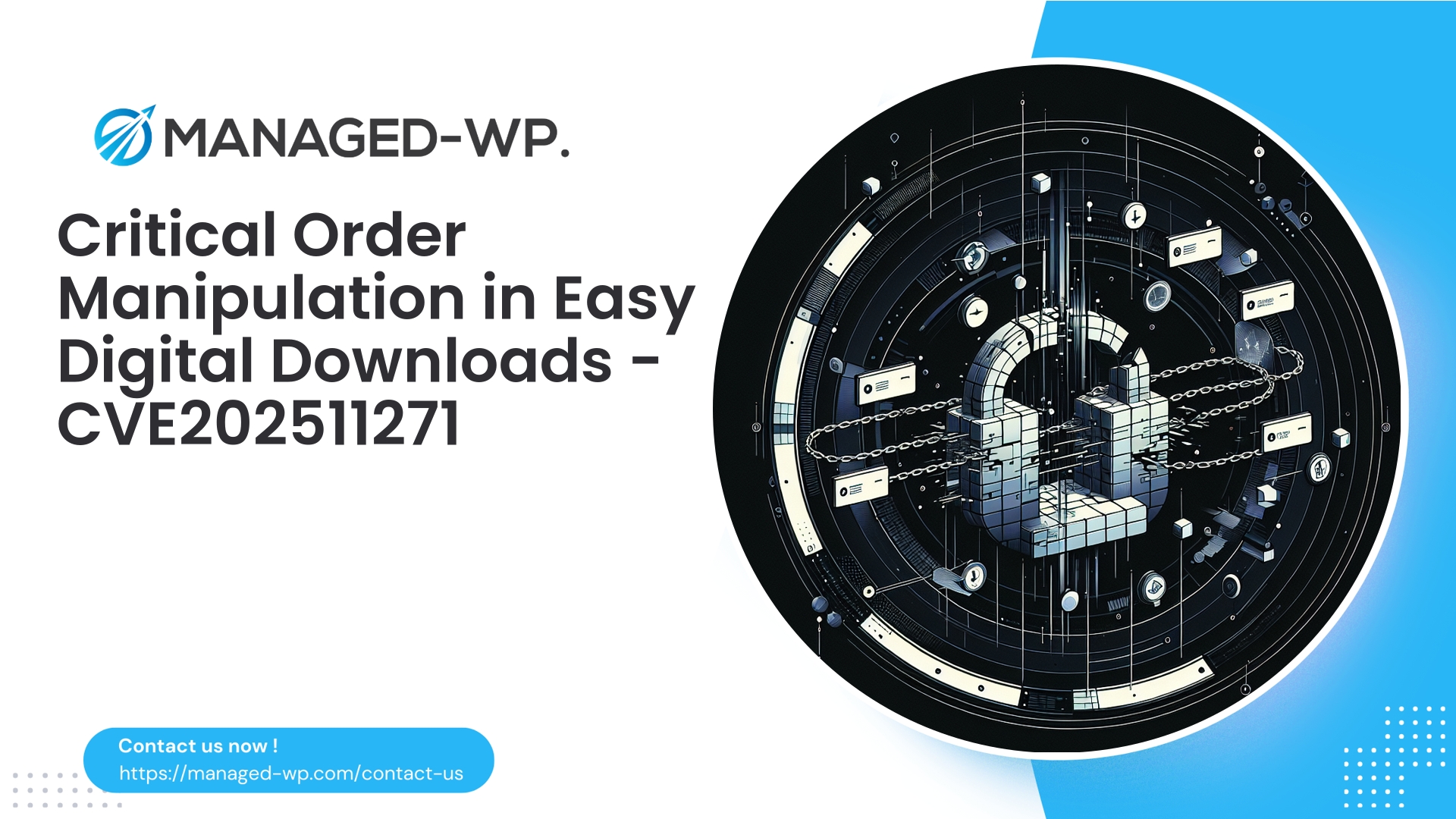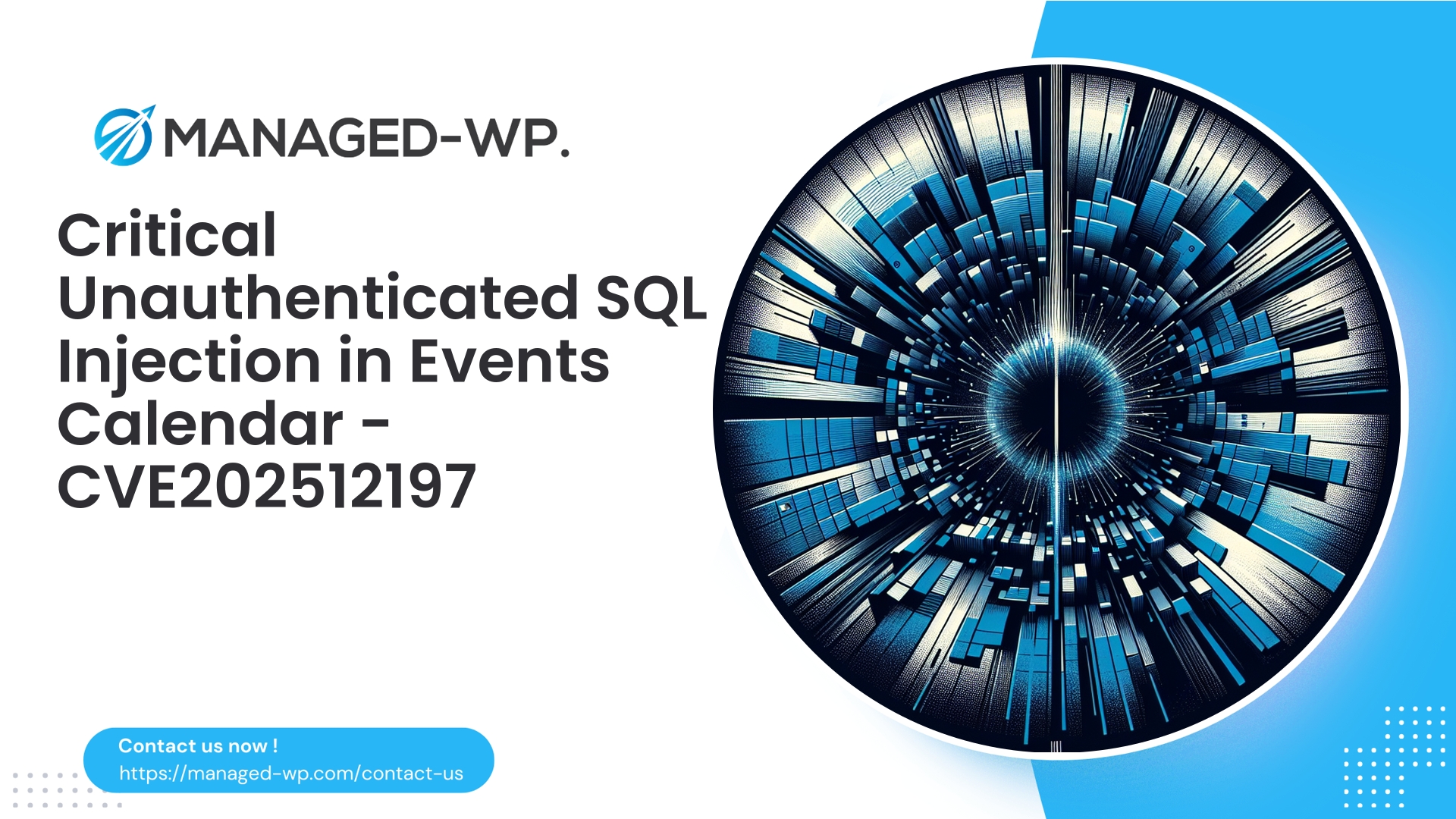| Plugin Name | Easy Digital Downloads |
|---|---|
| Type of Vulnerability | Order manipulation |
| CVE Number | CVE-2025-11271 |
| Urgency | Low |
| CVE Publish Date | 2025-11-08 |
| Source URL | CVE-2025-11271 |
Urgent Advisory for WordPress Site Owners: Easy Digital Downloads Order Manipulation Vulnerability (CVE-2025-11271)
By the Managed-WP Security Experts — delivering trusted WordPress managed security and virtual patching solutions.
On November 6, 2025, a critical advisory was released detailing a broken access control vulnerability impacting Easy Digital Downloads (EDD) plugin versions up to and including 3.5.2 (CVE-2025-11271). This flaw permits unauthenticated actors to manipulate order data due to insufficient authorization checks in order-related operations. The issue is patched starting with version 3.5.3, making immediate plugin updates imperative for all affected WordPress sites.
This briefing offers you a clear, comprehensive breakdown: the nature of the vulnerability, potential business impacts, detection tips, temporary mitigation strategies, post-patch best practices, and how Managed-WP enhances your security posture with active firewall and virtual patching coverage.
Geared specifically for WordPress administrators, developers, and security teams, this guide combines expert insight with actionable steps.
Executive Summary — Key Details
- Plugin: Easy Digital Downloads (EDD)
- Affected Versions: ≤ 3.5.2
- Patched Version: 3.5.3 and later
- CVE Reference: CVE-2025-11271
- Vulnerability Type: Broken Access Control (Unauthenticated order manipulation)
- CVSS Score: 5.3 (Medium/Low depending on specific context)
- Immediate Action: Update EDD plugin to version 3.5.3 or later without delay
- If update is not possible yet: deploy temporary mitigations such as restrictive firewall rules, disabling unnecessary plugin endpoints, or access restrictions
- Managed-WP Users: activate managed firewall and virtual patching protections instantly to reduce risk
Understanding the Vulnerability in Practical Terms
Broken access control vulnerabilities occur when an application function that should be restricted is exposed without proper authorization checks. In this EDD case, certain order-related actions lack sufficient verification, enabling attackers who are not logged in to alter order details, create unauthorized orders, or change order status without valid authentication or nonce validation.
Real-world consequences vary depending on payment configurations and business logic, potentially leading to:
- Unpaid orders marked as complete, giving unauthorized access to paid downloads.
- Creation of fraudulent orders triggering downstream processes.
- Modification of order metadata that can cause accounting or logistical discrepancies.
Although the CVSS score is moderate, the impact on eCommerce sites can be severe due to potential revenue loss and operational disruptions.
How Attackers Exploit This Flaw
Malicious actors typically:
- Identify publicly accessible EDD endpoints such as
admin-ajax.phpor REST API routes. - Submit unauthorized POST or GET requests modifying order attributes (status, price, download permissions).
- Bypass nonce verification, referrer checks, and user session validation.
- Automate exploitation attempts targeting many sites or orders.
Because authorization checks are bypassed, no valid login credentials are necessary for exploitation.
Business Impact — Realistic Examples
- An attacker marks an unpaid $20 digital download order as completed, bypassing payment and causing direct revenue loss.
- Mass exploitation to secure “free” access to licensed software or digital products, damaging licensing models and reputation.
- Disruption of internal accounting processes through forged order updates.
- Abuse of triggered notifications and webhooks that may impact third-party integrations.
Even without dashboard access, unauthorized order manipulation alone can lead to serious business harm.
Definitive Mitigation — Apply the Official Patch
The permanent fix requires installing Easy Digital Downloads version 3.5.3 or later, where robust authorization checks have been added.
- Backup your entire site and database.
- Test plugin upgrades in a staging or development environment if possible.
- Update the plugin to 3.5.3+.
- Validate order creation, payment finalization, and download assignment workflows thoroughly.
- Monitor logs post-update for suspicious activities.
Until you can patch, enforce the temporary mitigations outlined below.
Temporary Mitigation Strategies to Deploy Immediately
These measures reduce attack exposure but do not replace patching:
- Restrict Access to Vulnerable Endpoints:
- Use your WAF to block unauthenticated access to EDD order processing endpoints.
- Deny POST requests containing order modification parameters unless accompanied by valid nonces and referer headers.
- Strengthen Payment Gateway Verification:
- Ensure payment processing callbacks rigorously verify signatures.
- Configure your system to accept order completion only after verified payment confirmations.
- Disable Unnecessary Plugin Features:
- Deactivate EDD if it is not needed.
- Turn off frontend order manipulation features if unused.
- Implement Rate Limiting:
- Throttle requests targeting EDD order endpoints, particularly repeated attempts from the same IP.
- Application-Level Verification:
- Add custom hooks or filters in your theme or MU plugins to require admin capabilities or enforce nonce validation on order status changes. For example:
add_action('edd_update_payment_status', function($payment_id, $new_status) { if (!is_admin() && !current_user_can('manage_woocommerce')) { error_log("Blocked unauthorized payment status update for payment $payment_id"); wp_die('Unauthorized', 'Unauthorized', 403); } }, 10, 2);- Note: Thoroughly test this code as it could disrupt legitimate workflows.
- Monitor and Block Suspicious IPs:
- Temporarily block IPs exhibiting scanning or fuzzing behaviors on EDD endpoints.
Detecting Signs of Attack or Exploit
Suspecting your site was targeted means active investigation is required — do not assume patching has erased intrusions.
Key indicators include:
- Orders flagged as completed without corresponding payment IDs.
- Orders showing anomalous or disposable email addresses.
- Unexpected order metadata changes outside normal checkout flows.
- Unusual POST requests originating from unknown IPs targeting order endpoints.
- Absence of nonces or referer validation in incoming requests.
- Login attempts or order changes originating from repeated IP addresses or user agents.
- Spike in download counts of the same file across various IPs or multiple downloads by one IP.
- Unexpected webhook invocations or payment callbacks lacking valid transaction data.
Below are sample SQL queries you can tailor to your WordPress database prefix to identify anomalies:
Find recent completed orders:
SELECT ID, post_date, post_status, post_title FROM wp_posts WHERE post_type = 'edd_payment' AND post_status = 'publish' AND post_date >= '2025-11-01' ORDER BY post_date DESC;
Find payments missing transaction metadata:
SELECT p.ID, p.post_date, pm.meta_key, pm.meta_value FROM wp_posts p LEFT JOIN wp_postmeta pm ON p.ID = pm.post_id WHERE p.post_type = 'edd_payment' AND p.post_status = 'publish' AND (pm.meta_key = '_edd_payment_transaction_id' AND (pm.meta_value IS NULL OR pm.meta_value = '')) ORDER BY p.post_date DESC;
Verify meta keys against your EDD setup before running queries on live data.
If suspicious activity is confirmed, initiate incident response.
Incident Response Checklist
- Isolate: Take the site offline or restrict admin access as investigation proceeds.
- Inventory: Document recent orders, payments, and user changes.
- Preserve Logs: Secure web server and application logs for forensic analysis.
- Revoke Credentials: Reset admin passwords and rotate API keys.
- Restore: Roll back to clean backups if available, otherwise patch and clean compromised files.
- Notify: Inform affected customers about potential payment or download compromises.
- Clean and Harden:
- Update WordPress core, themes, and plugins.
- Run malware scans and integrity checks.
- Post-Incident Monitoring: Maintain elevated WAF and monitoring settings for 30 days.
Review any third-party integrations to ensure they were not abused during the attack window.
How Managed-WP Shields Your WordPress Site
At Managed-WP, we provide advanced managed firewall solutions with virtual patching capabilities that respond immediately to threats like CVE-2025-11271. Our approach includes:
- Deploying WAF rules that detect and block exploit attempts before they reach your WordPress environment.
- Validating request attributes such as nonces, HTTP methods, and referer headers to enforce strict access control.
- Throttle and block abusive IPs exhibiting scanning or exploitation patterns.
- Offering detailed alerts with contextual telemetry for rapid incident response.
Our virtual patching acts as a critical interim safeguard, allowing you time to perform proper updates without exposing your site to high-risk attack vectors.
Example conceptual WAF rule snippet (pseudo ModSecurity syntax):
SecRule REQUEST_METHOD "POST" "chain,phase:2,deny,status:403,log,msg:'Block unauthenticated order manipulation'" SecRule REQUEST_URI "@rx (admin-ajax\.php|/wp-json/edd/)" "chain" SecRule ARGS_NAMES|ARGS "@rx (order_id|edd_action|payment_status|_edd_payment_status)" "chain" SecRule REQUEST_HEADERS:Referer "!@contains yourdomain.com" "nolog,skip:1"
Important: Always test firewall rules in staging or learning mode prior to full enforcement to avoid disrupting legitimate traffic.
Additional Monitoring Indicators
- Increased 403/4xx response rates on order-related endpoints from specific IPs.
- Orders completing without payment processor transaction IDs.
- Multiple orders generated rapidly from the same client IP.
- Requests containing unusual or unexpected parameters in checkout flows.
Integrate these indicators into your SIEM or log monitoring tools to achieve proactive security visibility.
Step-by-Step Plugin Upgrade and Verification
- Schedule a maintenance window appropriate for your site’s traffic.
- Perform a comprehensive backup — database and site files (wp-content, themes, plugins).
- Apply the plugin update on a staging environment first, carefully testing orders and payments.
- After successful staging validation, update production during low-traffic hours.
- Review logs and enable monitoring to confirm no exploit attempts succeed.
- Once confident, remove temporary WAF restrictions that may block legitimate requests.
Recommended Security Hardening Beyond Patching
- Enforce least privilege: restrict order status changes to admin-level users only.
- Mandate two-factor authentication for all administrators.
- Implement strict webhook validation on payment gateways, checking signatures and IP whitelists.
- Restrict or isolate usage of admin-ajax.php and REST routes needing authentication.
- Use segmented logging to trace order changes including operator and IP data.
- Schedule regular plugin audits and dependency validation scans.
- Test backup and disaster recovery procedures routinely.
Validation Checklist Post-Patch
- Orders cannot be marked “completed” without verified payment confirmation.
- Unauthorized requests to order endpoints result in 403 Forbidden or silently ignored.
- All payment webhooks validate signatures and fail gracefully on mismatch.
- No unexplained completed orders appear post-update.
- WAF or virtual patching no longer interferes with legitimate checkout and order flows.
Scaling Response for Multiple Sites
- Maintain inventory of all WordPress sites, their EDD versions, and respective owners.
- Roll out updates in waves: staging → subset of production → full production.
- Leverage automation for plugin upgrades where safe.
- Apply centralized virtual patching rules at CDN or WAF edge for rapid risk reduction.
- Monitor aggregated logs across sites to identify attack campaigns or mass scanning activity.
Internal Communication Template
Subject: Immediate Action Required — Easy Digital Downloads vulnerability (CVE-2025-11271)
Message:
- Easy Digital Downloads versions ≤ 3.5.2 are vulnerable to unauthenticated order manipulation. Update to 3.5.3 ASAP.
- If immediate patching is not possible, put temporary mitigations (WAF rules, disable plugin) in place.
- Timeline: ideally within 24–72 hours.
- Contact Managed-WP Security Team for assistance and monitoring support.
Get Started Today with Essential, Managed Protection
Managing vulnerabilities like CVE-2025-11271 requires speed and expertise. Managed-WP delivers a comprehensive managed firewall and virtual patching service, including a free plan designed for essential protection.
- Why choose Managed-WP Basic (Free)?
- Managed firewall with WAF and malware scanning.
- Automatic protection against OWASP Top 10 risks and common WordPress attacks.
- No-cost solution to reduce exposure while preparing upgrades.
Begin immediate protection here: https://managed-wp.com/free-plan
FAQs
Q: Does this vulnerability affect me if I don’t use Easy Digital Downloads?
A: Only sites running Easy Digital Downloads plugin versions ≤ 3.5.2 are directly impacted. However, this “insufficient verification” pattern may appear in other commerce plugins — adhere to best practices and enable WAFs where possible.
Q: Is virtual patching safe? Will it disrupt legitimate orders?
A: Virtual patching targets exploit signatures and is configured to minimize impact on legitimate traffic — testing in monitoring mode is standard to avoid false positives.
Q: How urgent is upgrading?
A: High urgency. While CVSS is moderate, the business impact (revenue and trust) can be significant. Patch immediately or apply mitigation strategies until update is possible.
Final Recommendations for Ongoing Security
Security success depends on both tooling and disciplined process:
- Keep plugins and WordPress versions updated and thoroughly test staging environments before deployment.
- Maintain comprehensive backups and recovery plans.
- Deploy managed WAF and threat detection to reduce vulnerability exposure windows.
- Respond urgently to suspicious payment or order activity — even small anomalies may indicate exploitation.
For expert assistance in emergency mitigation, virtual patching, or security audits, contact Managed-WP’s security team. Start with essential protections right now: https://managed-wp.com/free-plan
Stay secure,
The Managed-WP Security Team
Take Proactive Action — Secure Your Site with Managed-WP
Don’t risk your business or reputation due to overlooked plugin flaws or weak permissions. Managed-WP provides robust Web Application Firewall (WAF) protection, tailored vulnerability response, and hands-on remediation for WordPress security that goes far beyond standard hosting services.
Exclusive Offer for Blog Readers: Access our MWPv1r1 protection plan—industry-grade security starting from just USD20/month.
- Automated virtual patching and advanced role-based traffic filtering
- Personalized onboarding and step-by-step site security checklist
- Real-time monitoring, incident alerts, and priority remediation support
- Actionable best-practice guides for secrets management and role hardening
Get Started Easily — Secure Your Site for USD20/month:
Protect My Site with Managed-WP MWPv1r1 Plan
Why trust Managed-WP?
- Immediate coverage against newly discovered plugin and theme vulnerabilities
- Custom WAF rules and instant virtual patching for high-risk scenarios
- Concierge onboarding, expert remediation, and best-practice advice whenever you need it
Don’t wait for the next security breach. Safeguard your WordPress site and reputation with Managed-WP—the choice for businesses serious about security.
Click above to start your protection today (MWPv1r1 plan, USD20/month).