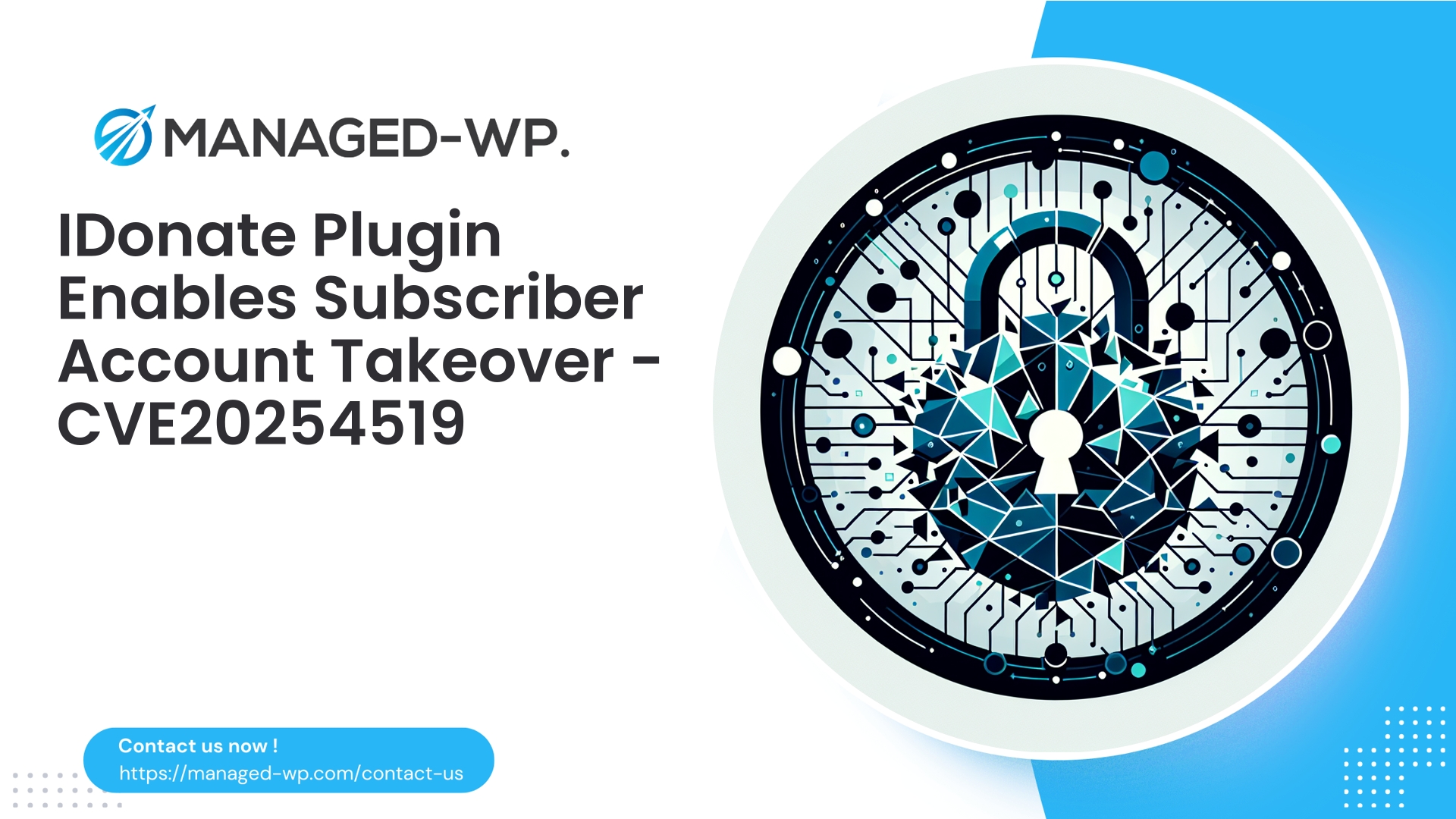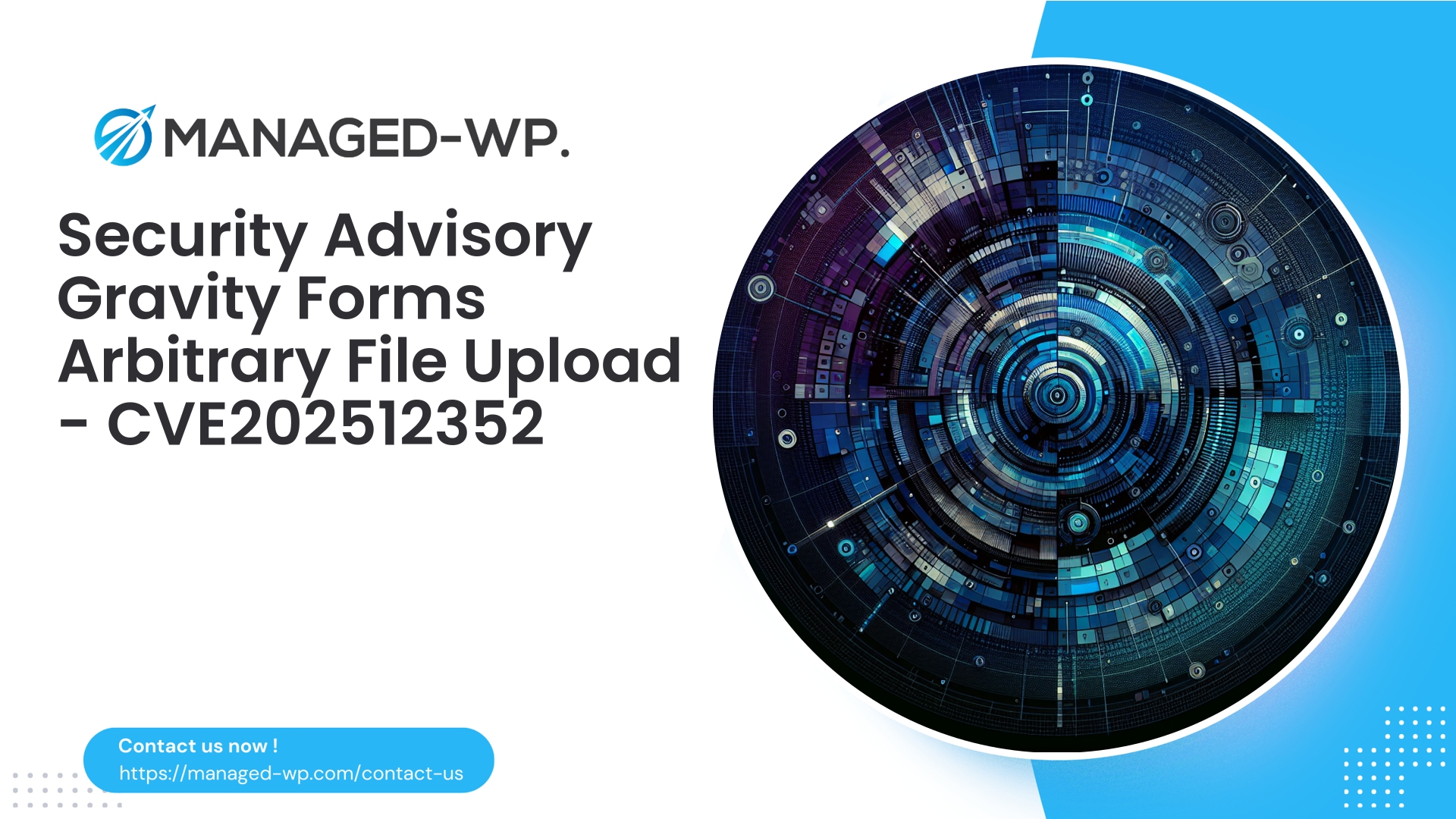| Plugin Name | IDonate |
|---|---|
| Type of Vulnerability | Account takeover |
| CVE Number | CVE-2025-4519 |
| Urgency | High |
| CVE Publish Date | 2025-11-06 |
| Source URL | CVE-2025-4519 |
Critical Privilege Escalation Vulnerability in IDonate (v2.1.5–2.1.9): Immediate Actions for WordPress Site Owners
Author: Managed-WP Security Team
Date: 2025-11-07
Tags: WordPress, Security, Vulnerability, WAF, Incident Response, Plugin Security
Executive Summary
A critical security flaw has been identified in the popular IDonate WordPress plugin, impacting versions 2.1.5 through 2.1.9. This vulnerability (CVE-2025-4519) allows any authenticated user with low-level privileges (such as subscribers) to escalate their permissions by exploiting weak authorization controls within the donor password management feature. The risk: full account takeover, including administrator-level access. The vendor patched the vulnerability in version 2.1.10.
All WordPress site owners running these affected versions should treat their installations as vulnerable and act immediately. This article provides a comprehensive overview of the vulnerability, its technical impact, recommended mitigation strategies, detection guidance, and how Managed-WP’s advanced protection mechanisms can secure your site during remediation.
Understanding the Vulnerability – What Happened?
The IDonate plugin’s password management functionality did not properly enforce authorization. While it confirmed that requests were made by logged-in users, it failed to verify whether the user had permission to update the password for the targeted donor account. As a result, any authenticated user—even with minimal permissions—could change passwords of other donors, including privileged or administrator accounts.
This flaw effectively grants attackers a pathway to take control of high-privilege accounts, enabling further malicious actions such as installation of malware, data exfiltration, or full site compromise.
Affected Versions & Disclosure Timeline
- Plugin: IDonate
- Vulnerable versions: 2.1.5 through 2.1.9
- Fix released in version: 2.1.10
- Known CVE identifier: CVE-2025-4519
- Disclosure date: November 6, 2025
- Attack vector: Authenticated low-privilege user can escalate privileges and potentially takeover admin accounts
Why This Vulnerability Is Extremely Serious
- Only requires a logged-in user with minimal permissions — which many WordPress sites have.
- Leads directly to administrative account takeover.
- Allows attackers to implant backdoors, manipulate data, create new admin accounts, and maintain persistent control.
- Highly attractive to automated attack tools targeting easily exploitable privilege escalation flaws.
Technical Overview (Non-Exploitative)
The core issue stems from a missing authorization check in the plugin’s password reset handler:
- The plugin exposes an AJAX or REST endpoint to reset donor passwords.
- The endpoint validates that a user is authenticated but does not confirm that the user is authorized to modify the targeted account.
- Password updates occur without proper capability checks, allowing unauthorized password changes.
Secure coding standards require verifying that the current user either owns the target account or holds an appropriate permission (e.g., current_user_can('edit_user', $donor_id)) before performing sensitive operations.
This vulnerability exemplifies a classic “authentication without authorization” mistake, which should be rigorously avoided.
Immediate Steps to Secure Your WordPress Site
- Update IDonate to version 2.1.10 without delay. This is the only complete fix. Schedule your update as soon as possible during a maintenance window.
- If you cannot patch immediately, apply virtual patching via a Web Application Firewall (WAF). Configure your WAF to block requests to the donor password reset functions to prevent exploitation.
- Force a password reset and session expiration for all privileged users. Focus on administrators, editors, and donor accounts with elevated permissions. Remove any suspicious or newly created administrator users.
- Review logs for signs of suspicious activity. Analyze WordPress and web server logs for unusual POST requests, password changes, or logins from unfamiliar IP addresses around the vulnerability disclosure date.
- Conduct a full malware and file integrity scan. Check for unexpected files, scheduled tasks (cron jobs), or outbound network connections that may indicate compromise.
- Strengthen user authentication practices. Implement two-factor authentication (2FA), enforce strong passwords, and restrict user registration where appropriate.
- Always maintain up-to-date backups. Complete backups before and after remediation actions are essential for recovery.
Detecting Possible Exploitation – What to Watch For
The following indicators may signal attempted or successful exploitation. None are conclusive on their own but warrant investigation:
- POST requests to plugin password endpoints mentioning keywords like “donor”, “password”, or “idonate”.
- Multiple password changes targeting different user accounts from the same authenticated user session.
- New administrative users created unexpectedly around the disclosure window.
- Modifications to critical files such as
wp-config.php, plugin theme files, or PHP files in the uploads directory. - Unusual outbound connections initiated by PHP scripts.
- Locked-out or invalidated administrative sessions.
Utilize centralized logging and monitoring tools, including WordPress audit logs and file integrity monitors, to enhance detection efforts.
Recommended WAF Rules to Mitigate Until Patching
- Block or rate-limit POST requests targeting the plugin’s donor password update endpoint(s), such as
/wp-admin/admin-ajax.phpwith suspicious action parameters. - Enforce presence and validity of WordPress nonces on sensitive requests.
- Implement strict same-origin checks to prevent CSRF attacks against the password reset functionality.
- Restrict password change operations to requests from users whose ID matches the targeted donor ID.
- Rate-limit authenticated users to prevent automated abuse from any single low-privilege account.
Note: Test all WAF rules in monitoring mode first to avoid unintended disruptions to normal site traffic.
Incident Response Guidance
If you suspect your site has been compromised via this vulnerability, take the following steps:
- Immediately isolate the site by placing it into maintenance mode to prevent further damage.
- Preserve all logs and backups for forensic analysis.
- Force password resets across all privileged accounts, and invalidate existing sessions by rotating authentication keys in the
wp-config.phpfile. - Remove any unauthorized administrative users and suspicious files.
- Restore the site from a clean, pre-compromise backup if persistent malicious code is found.
- Reinstall WordPress core, plugins, and themes from trusted sources.
- Run comprehensive malware scans and coordinate with your hosting provider for deeper server-side investigations if needed.
- Continuously monitor logs and site activity for signs of re-infection.
Long-Term Hardening Recommendations
- Keep the number of privileged users to a minimum; assign roles carefully.
- Mandate two-factor authentication (2FA) for all high-privilege accounts.
- Follow the principle of least privilege for editors, contributors, and similar roles.
- Maintain a strict update schedule for WordPress core, themes, and plugins.
- Deploy a Web Application Firewall with virtual patching capabilities to shield your site from emerging plugin vulnerabilities.
- Implement security controls on logins: limit attempts, block suspicious IPs, enforce strong password policies.
- Utilize file integrity monitoring and regular scheduled malware scanning.
- Back up your site regularly, store offsite, and verify restore processes.
Auditing Your Site for IDonate Vulnerability
- Verify IDonate plugin version in WordPress Dashboard → Plugins. Treat versions 2.1.5 through 2.1.9 as vulnerable.
- Inspect web server and WordPress logs for relevant POST requests to the plugin endpoints.
- Check activity logs for unusual password changes or user profile edits.
- Review the list of users for unexpected accounts or ones with elevated privileges.
- Conduct database audits checking for recent unauthorized user or password modifications.
Absence of suspicious signs does not guarantee safety. Still, patch promptly and continue monitoring diligently.
Why Managed-WP Recommends a WAF and Virtual Patching
Time is critical with privilege escalation vulnerabilities because automated bots rapidly scan for and exploit these flaws. Although applying the official patch is essential, staging, testing, or scheduling constraints sometimes delay updates.
Our Managed-WP platform provides expert virtual patching that:
- Blocks exploit attempts before they reach your vulnerable code.
- Implements custom rules preventing unauthorized password change requests.
- Offers real-time monitoring and alerting to keep you informed of suspicious activity.
With Managed-WP’s advanced WAF capabilities, you gain immediate, effective protection while preparing and deploying official updates — closing the window of exposure.
Development Takeaways for Plugin Authors
- Never equate authentication with authorization — always verify user permissions before performing sensitive operations.
- Leverage WordPress capabilities APIs (
current_user_can) appropriately. - For self-service user actions, confirm the actor owns the data or holds elevated privileges.
- Guard state-changing requests with nonces and validate them server-side.
- Restrict sensitive operations to POST requests with strict same-origin checks.
- Use prepared database statements and core WordPress APIs to avoid injection risks.
- Create automated tests covering authorization logic to catch bugs early.
Operational Detection Patterns
Security teams can hunt for suspicious behavior with these safe, indicative patterns:
- POST requests to plugin scripts with parameters like
donor_id,password, or suspiciousaction=idonate_*values. - Repeated admin-ajax.php POST calls with unknown actions from low-privileged users.
- Multiple password changes originating from the same subscriber account but targeting distinct accounts.
- Unexpected admin account creations following suspicious requests.
- Unusual user agent strings paired with plugin endpoint access.
Integrate these rules with your SIEM or monitoring solutions to trigger alerts and integrate with incident response workflows.
Concise Recovery Checklist
- Upgrade IDonate plugin to version 2.1.10.
- Force privileged user password resets and session invalidation.
- Review and remove unauthorized administrator accounts.
- Run in-depth malware and cron job scans.
- Restore from clean backups if needed.
- Apply site-wide hardening such as 2FA.
- Activate monitoring and virtual patching WAF rules to prevent re-exploitation.
Lock Down Your Site with Managed-WP’s Leading Security Solutions
For immediate and ongoing protection, consider the Managed-WP Basic plan. It offers essential managed WordPress security, including a robust Web Application Firewall (WAF), malware scanning, and mitigation against the OWASP Top 10 attack vectors. These managed protections help prevent automated exploits and provide you time to patch your site safely.
Learn more about Managed-WP Basic and upgrade options:
https://managed-wp.com/pricing
Closing Thoughts – Prioritize Defense in Depth
The IDonate vulnerability underscores the critical importance of authorization checks sitting alongside authentication in plugin design. WordPress site owners must act swiftly to patch vulnerabilities and deploy layered defenses.
Managed-WP’s team is available to assist with vulnerability assessment, WAF rule deployment, incident response, and securing your site from current and future security threats. Prepare now — don’t wait for attackers to exploit this flaw in your environment.
If you would like a printable checklist tailored to your hosting environment, reply to this post and we will provide a detailed runbook for your operations team.
Take Proactive Action — Secure Your Site with Managed-WP
Don’t risk your business or reputation due to overlooked plugin flaws or weak permissions. Managed-WP provides robust Web Application Firewall (WAF) protection, tailored vulnerability response, and hands-on remediation for WordPress security that goes far beyond standard hosting services.
Exclusive Offer for Blog Readers: Access our MWPv1r1 protection plan—industry-grade security starting from just USD20/month.
- Automated virtual patching and advanced role-based traffic filtering
- Personalized onboarding and step-by-step site security checklist
- Real-time monitoring, incident alerts, and priority remediation support
- Actionable best-practice guides for secrets management and role hardening
Get Started Easily — Secure Your Site for USD20/month:
Protect My Site with Managed-WP MWPv1r1 Plan
Why trust Managed-WP?
- Immediate coverage against newly discovered plugin and theme vulnerabilities
- Custom WAF rules and instant virtual patching for high-risk scenarios
- Concierge onboarding, expert remediation, and best-practice advice whenever you need it
Don’t wait for the next security breach. Safeguard your WordPress site and reputation with Managed-WP—the choice for businesses serious about security.
Click above to start your protection today (MWPv1r1 plan, USD20/month).