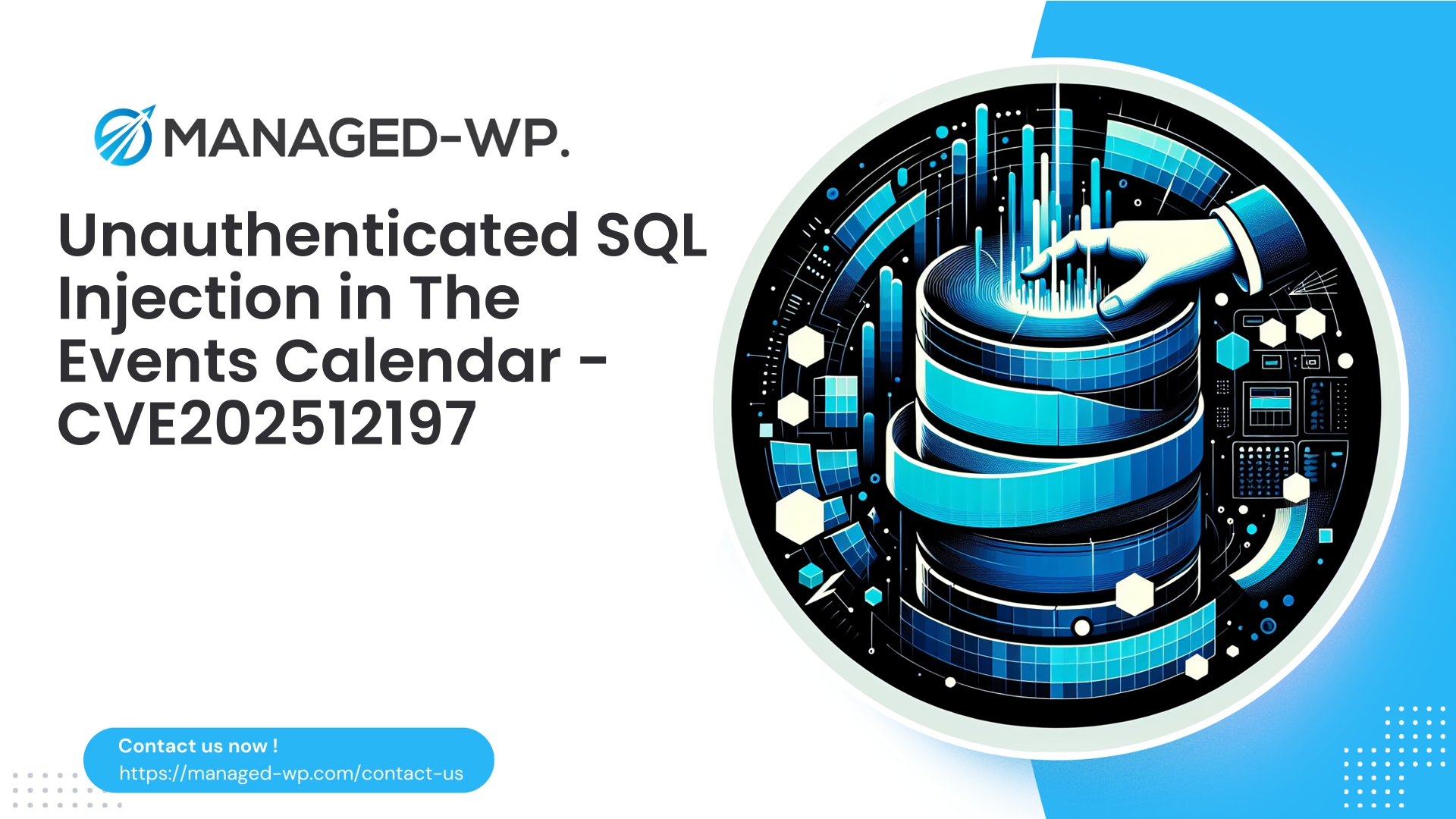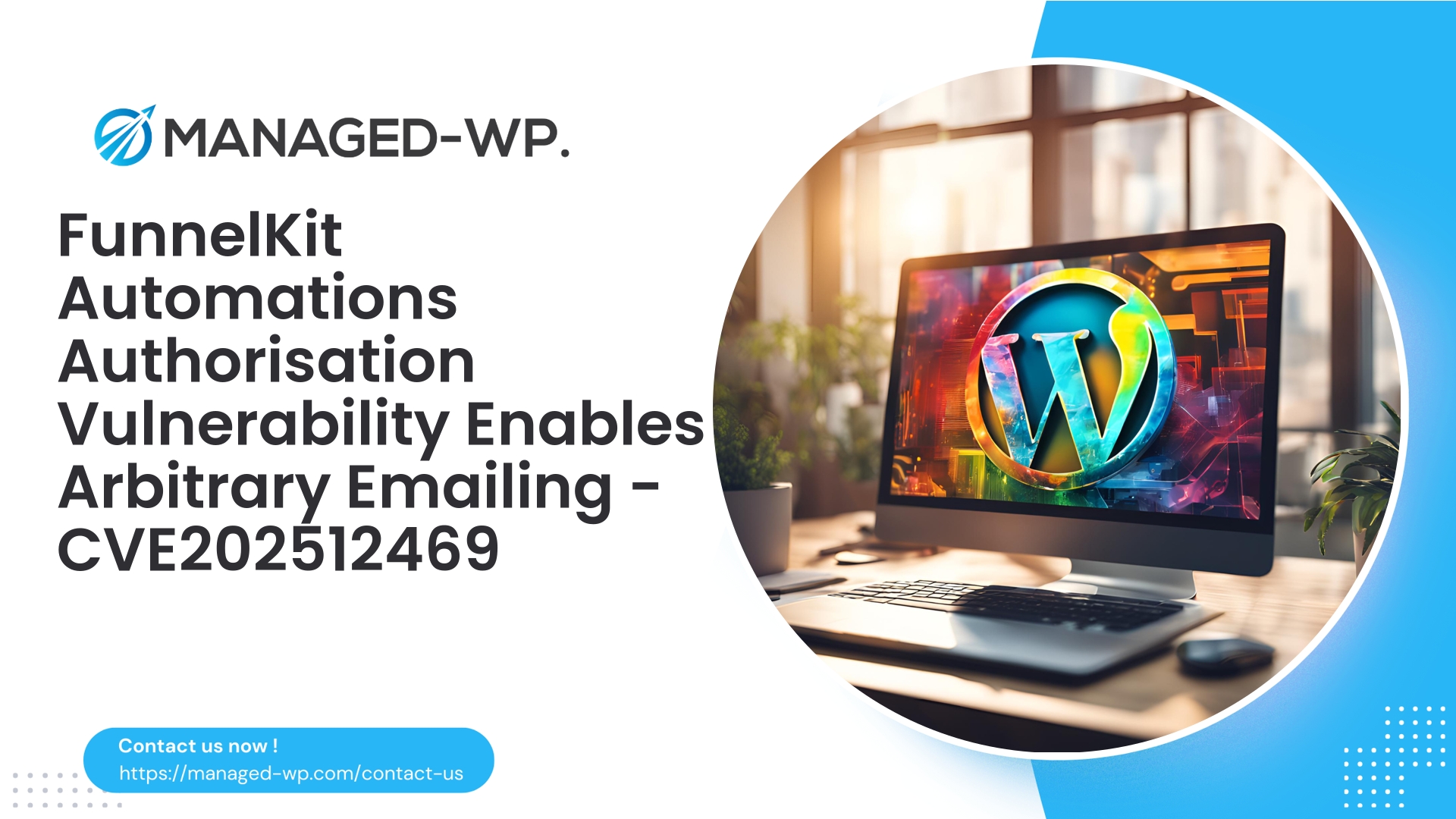| Plugin Name | The Events Calendar |
|---|---|
| Type of Vulnerability | Unauthenticated SQL Injection |
| CVE Number | CVE-2025-12197 |
| Urgency | High |
| CVE Publish Date | 2025-11-05 |
| Source URL | CVE-2025-12197 |
Urgent Security Advisory: The Events Calendar (WordPress) — Unauthenticated SQL Injection (CVE-2025-12197)
Managed-WP Security Advisory and Professional Mitigation Guide
Executive Summary: A highly critical unauthenticated SQL injection vulnerability affecting The Events Calendar WordPress plugin versions 6.15.1.1 through 6.15.9 was publicly disclosed on November 5, 2025 (CVE-2025-12197). The plugin developer has since released version 6.15.10 to address this flaw. Given the 9.3 CVSS rating and the unauthenticated nature of this issue, it presents an immediate mass exploitation risk for WordPress sites globally. This advisory details the security risk, essential immediate and supplementary mitigations, forensic detection tips, and long-term protective strategies, authored by the Managed-WP US Security Expert team.
Table of Contents
- Overview of the Vulnerability
- Why This Threat Endangers WordPress Sites
- Understanding Unauthenticated SQL Injection Attacks
- Affected Plugin Versions and the Patch
- Immediate Response Actions (Within 60–120 minutes)
- Interim Mitigation Strategies if Patching Is Delayed
- Detection Methods for Exploitation Attempts
- Incident Response & Forensic Procedure
- Long-Term Security Hardening
- Quick Security Checklist
- Get Managed-WP Protection Now (Free Plan)
- Appendix: Useful WP-CLI Commands & References
Overview of the Vulnerability
Our analysis identifies a severe SQL injection vulnerability in The Events Calendar plugin for WordPress. The flaw allows unauthenticated users—any internet visitor—to inject malicious SQL queries through a commonly exploited query parameter (typically s, used for search functionality). Versions 6.15.1.1 through 6.15.9 are affected, with remediation incorporated in version 6.15.10.
The impact of a successful attack can be profound: data exposure, unauthorized administrative access, database corruption, and persistent backdoors. Automation by attackers is expected due to the unauthenticated access and broad plugin deployment.
Why This Threat Endangers WordPress Sites
- Plugin Prevalence: The Events Calendar is widely adopted on event-driven websites, often featuring public-facing search tools vulnerable to manipulation.
- Unauthenticated Risk: Attackers require no login credentials, increasing attack surface drastically.
- Direct Database Control: SQL injection exploits can compromise or alter WordPress’s core data store affecting users, content, and configurations.
- Urgency Due to Widespread Scans: Public disclosure accelerates mass scanning and exploitation attempts, necessitating prompt action.
Understanding Unauthenticated SQL Injection Attacks
SQL injection allows attackers to embed malicious SQL statements into database queries executed by the plugin. If unsafe coding practices—such as unsanitized parameter insertion—are present, attackers can modify queries to exfiltrate or manipulate sensitive data.
Since this vulnerability is unauthenticated, attackers can exploit it without any user authentication, often via standard website interaction points like search bars or REST API endpoints.
Potential attack consequences include:
- Exposure of confidential user data and site credentials
- Creation or privilege escalation of administrative users
- Insertion of persistent malware or backdoors via database entries
- Damage to or deletion of critical site data
- Execution of elevated database commands dependent on setup
Affected Plugin Versions and the Patch
- Vulnerable: The Events Calendar versions 6.15.1.1 through 6.15.9
- Patched Version: 6.15.10
- CVE ID: CVE-2025-12197
- Disclosure: Public disclosure by security researcher
If your environment runs a vulnerable version, prioritize applying the patch immediately.
Immediate Response Actions (Within 60–120 minutes)
Take the following critical steps without delay to minimize exposure risks:
- Verify Plugin Version
- Navigate to WordPress Admin → Plugins → Installed Plugins and locate The Events Calendar version.
- Use WP-CLI:
wp plugin list --status=active | grep the-events-calendar
- Apply Patch Immediately if Possible
- From the admin dashboard, update to version 6.15.10.
- Alternatively, via WP-CLI:
wp plugin update the-events-calendar --version=6.15.10
- Deactivation Option if Updating Cannot be Immediate
- Deactivate the plugin from the dashboard or WP-CLI (
wp plugin deactivate the-events-calendar) as a temporary measure. - If critical site features depend on the plugin, proceed with strengthened mitigation methods.
- Deactivate the plugin from the dashboard or WP-CLI (
- Enhance Defensive Posture
- Deploy WAF rules targeting SQL injection signatures on event and search endpoints.
- Implement IP rate limiting and block repeated suspicious requests.
- Backup Database and Files
- Generate and securely store offline backups for forensic and recovery purposes.
- Monitor Security Logs Intensively
- Increase verbosity and save logs externally to detect early exploitation attempts.
Interim Mitigation Strategies if Patching Is Delayed
When immediate upgrade is not feasible due to compatibility or testing needs, reduce risk exposure using these measures:
- Web Application Firewall Virtual Patching
- Create and enable custom WAF rules blocking suspicious SQL syntax in relevant query parameters (e.g.,
s). - Balance strictness to prevent blocking legitimate traffic.
- Create and enable custom WAF rules blocking suspicious SQL syntax in relevant query parameters (e.g.,
- Restrict Access to Vulnerable Endpoints
- Control access to plugin endpoints by IP or authentication tokens where possible.
- Use server-level blocks to restrict dangerous query strings.
- Server-Side Temporary Rewrite Rules
# Block common SQL injection keywords in query string <IfModule mod_rewrite.c> RewriteEngine On RewriteCond %{QUERY_STRING} (?:union|select|sleep|benchmark|information_schema|concat|--|%2F\*|%2A%2F) [NC] RewriteRule .* - [F,L] </IfModule>Note: Test this carefully in staging environments to avoid disrupting valid searches.
- Rate Limiting & IP Reputation Filtering
- Throttle request rates on search endpoints and challenge suspicious behavior with CAPTCHA or blocks.
- Minimal Database Permissions
- Reduce WordPress database user privileges to the bare minimum necessary and limit host access.
- Temporarily Disable Public Search Features
- Remove or mask search forms connected to the plugin until the vulnerability is addressed.
WAF Rule Guidance for Virtual Patching
Managed-WP recommends a multi-layered detection strategy for effective virtual patching:
- Use positive security models (allow-lists) on admin and API endpoints.
- Design contextual rules for plugin-specific routes, examining requests for SQL injection signatures.
- Employ heuristic patterns targeting combined presence of SQL keywords and meta-characters.
Pseudocode logic example:
- If request path matches plugin endpoints (e.g., contains
/events/or AJAX/REST handlers) or referrer corresponds to pages utilizing The Events Calendar, then examine query parameters (notablys). - If
scontains both: - Any SQL keyword like SELECT, UNION, INSERT, UPDATE, DELETE, DROP, INFORMATION_SCHEMA (case-insensitive), AND
- Meta-characters such as
--,;,/*,*/, or injection payload patterns - Trigger a block or CAPTCHA challenge, allowing legitimate users to verify themselves.
Avoid overly broad rules causing false positives; monitoring mode and tuning are essential.
Detection Methods for Exploitation Attempts
Effective detection combines log analysis across multiple sources:
- Web Server and Access Logs
- Identify anomalous query strings with embedded SQL syntax or suspicious encoding.
- Look for traffic spikes from identical IP ranges targeting event or search endpoints.
- Application Logs and WAF Alerts
- Monitor for rule matches indicating SQL injection patterns on unauthenticated requests.
- Repeated 400/403/500 responses clustered in time can signal attack attempts.
- Database Activity
- Check for unexpected creation or modification of admin user records in
wp_usersandwp_usermeta. - Investigate anomalous entries or changes in plugin-related tables.
- Watch out for long-running queries indicative of time-based SQLi attacks.
- Check for unexpected creation or modification of admin user records in
- Integrity Checks
- Scan for tampered plugin or theme files, unknown PHP files, or hash mismatches.
- Site Behavior Anomalies
- Monitor for unexpected content injection, redirects, JS payloads, or suspicious scheduled tasks.
- User reports of login issues or strange admin panel behavior are key indicators.
Presence of multiple signals deserves immediate incident response.
Incident Response & Forensic Procedure
If exploitation is suspected, act swiftly to contain and remediate:
- Containment
- Temporarily restrict site access or serve maintenance pages.
- Enable strict WAF blocking for affected endpoints.
- Change all Administrator and hosting credentials avoiding reused or compromised passwords.
- Evidence Preservation
- Secure web, PHP, and database logs with precise timestamps.
- Perform forensic backups (file system image and DB export).
- Refrain from destructive cleanup before investigation completion.
- Scope Assessment
wp db query "SELECT ID,user_login,user_email,user_registered FROM wp_users ORDER BY user_registered DESC LIMIT 50;" find /var/www/html -type f -name "*.php" -mtime -7 -print
Evaluate
wp_optionsfor unexpected settings or autoloaded options. - Remove Persistence Mechanisms
- Delete backdoor scripts, shells, and unfamiliar PHP files.
- Delete malicious scheduled cron jobs.
- Remove suspicious administrator accounts after logging details.
- Cleanup and Restoration
- Restore from certified clean backups predating the compromise.
- Freshly reinstall WordPress core, plugins, and themes from official sources.
- Apply all current updates thereafter.
- Verification & Monitoring
- Harden configurations and restore service cautiously.
- Conduct continued monitoring for recurrence over the following weeks.
- Consider professional malware review for serious breaches.
- Disclosures & Compliance
- Meet legal requirements if sensitive data exposure occurred.
- Inform hosting providers and relevant third parties as necessary.
Long-Term Security Hardening
- Strict Update Policy
- Test and deploy security patches promptly, prioritizing high-severity advisories.
- Maintain staging environments and automated emergency deployment workflows.
- Comprehensive Plugin Management
- Maintain inventory and disable/remove unused plugins immediately.
- Least Privilege Administration
- Limit database user permissions and enforce strong file access controls.
- Use dedicated admin accounts and avoid credential sharing.
- Layered Security Protections
- Deploy WAF with virtual patching and custom rules.
- Leverage file integrity monitoring and scheduled malware scans.
- Strong Authentication
- Enforce multi-factor authentication and robust password policies.
- Apply role-based access controls as standard practice.
- Robust Backup & Recovery Plans
- Keep immutable, off-site backups and conduct regular restoration tests.
- Logging and Alerting Infrastructure
- Centralize logs with anomaly detection alerts configured.
- Maintain logs with sufficient retention for forensic investigation.
Quick Security Checklist
If you use The Events Calendar plugin, confirm these actions:
- Verify plugin version (6.15.1.1 – 6.15.9 are vulnerable)
- Update immediately to version 6.15.10
- If immediate update isn’t possible, deactivate or apply effective WAF rules
- Backup your site files and database before major changes
- Implement server-level protections (.htaccess, nginx, rate limits)
- Review logs for suspicious queries, especially parameter
s - Scan for unauthorized admin accounts and file modifications
- Rotate passwords and activate multi-factor authentication
- Schedule and perform a post-incident security review
Get Immediate Managed Protection with Managed-WP (Free Plan)
Instant Shielding Against Threats
While preparing your patching and forensic investigations, Managed-WP’s Free Plan offers immediate managed security layers:
- Managed firewall with Web Application Firewall (WAF) capabilities
- OWASP Top 10 risk mitigations and malware scanning
- Expert onboarding and capacity for virtual patching to block exploits swiftly
Protect your WordPress site from automated exploits and risk exposure immediately. Sign up now for baseline site protection: https://managed-wp.com/pricing
Advanced plans add ongoing remediation, automatic malware removal, IP filtering, comprehensive reports, and priority support.
Appendix — Useful WP-CLI Commands & References
Check installed plugin versions:
wp plugin list --format=table # Filtered view wp plugin list --name=the-events-calendar --format=json
Update to patched version:
wp plugin update the-events-calendar --version=6.15.10
Deactivate plugin temporarily:
wp plugin deactivate the-events-calendar
Locate recently modified PHP files:
find /var/www/html -type f -name '*.php' -mtime -14 -print
Query recent users created:
wp db query "SELECT ID,user_login,user_email,user_registered FROM wp_users ORDER BY user_registered DESC LIMIT 50;"
Export database for forensic analysis:
wp db export /path/to/backups/site-db-before-update.sql
Key references:
- The Events Calendar Official Plugin Page
- CVE-2025-12197 Details
- Best practices for WordPress plugin updates and staging environment use
Final Advisory Notes from Managed-WP Security Experts
This vulnerability exemplifies the criticality of rapid patch management and defense-in-depth security strategies. Patching is the definitive solution, but when immediate updates aren’t an option, controlled virtual patching and layered mitigations by professional teams such as Managed-WP can drastically reduce exposure and attack surface.
Site owners and administrators are urged to act without delay. Managed-WP provides real-time monitoring, expert virtual patching, and incident response assistance tailored for WordPress environments.
Remember, with unauthenticated, high-severity vulnerabilities, attackers begin scanning as soon as public disclosure occurs. The difference between being targeted and compromised is speed and expertise in your response.
Take Proactive Action — Secure Your Site with Managed-WP
Don’t risk your business or reputation due to overlooked plugin flaws or weak permissions. Managed-WP provides robust Web Application Firewall (WAF) protection, tailored vulnerability response, and hands-on remediation for WordPress security that goes far beyond standard hosting services.
Exclusive Offer for Blog Readers: Access our MWPv1r1 protection plan—industry-grade security starting from just USD20/month.
- Automated virtual patching and advanced role-based traffic filtering
- Personalized onboarding and step-by-step site security checklist
- Real-time monitoring, incident alerts, and priority remediation support
- Actionable best-practice guides for secrets management and role hardening
Get Started Easily — Secure Your Site for USD20/month:
Protect My Site with Managed-WP MWPv1r1 Plan
Why trust Managed-WP?
- Immediate coverage against newly discovered plugin and theme vulnerabilities
- Custom WAF rules and instant virtual patching for high-risk scenarios
- Concierge onboarding, expert remediation, and best-practice advice whenever you need it
Don’t wait for the next security breach. Safeguard your WordPress site and reputation with Managed-WP—the choice for businesses serious about security.
Click above to start your protection today (MWPv1r1 plan, USD20/month).