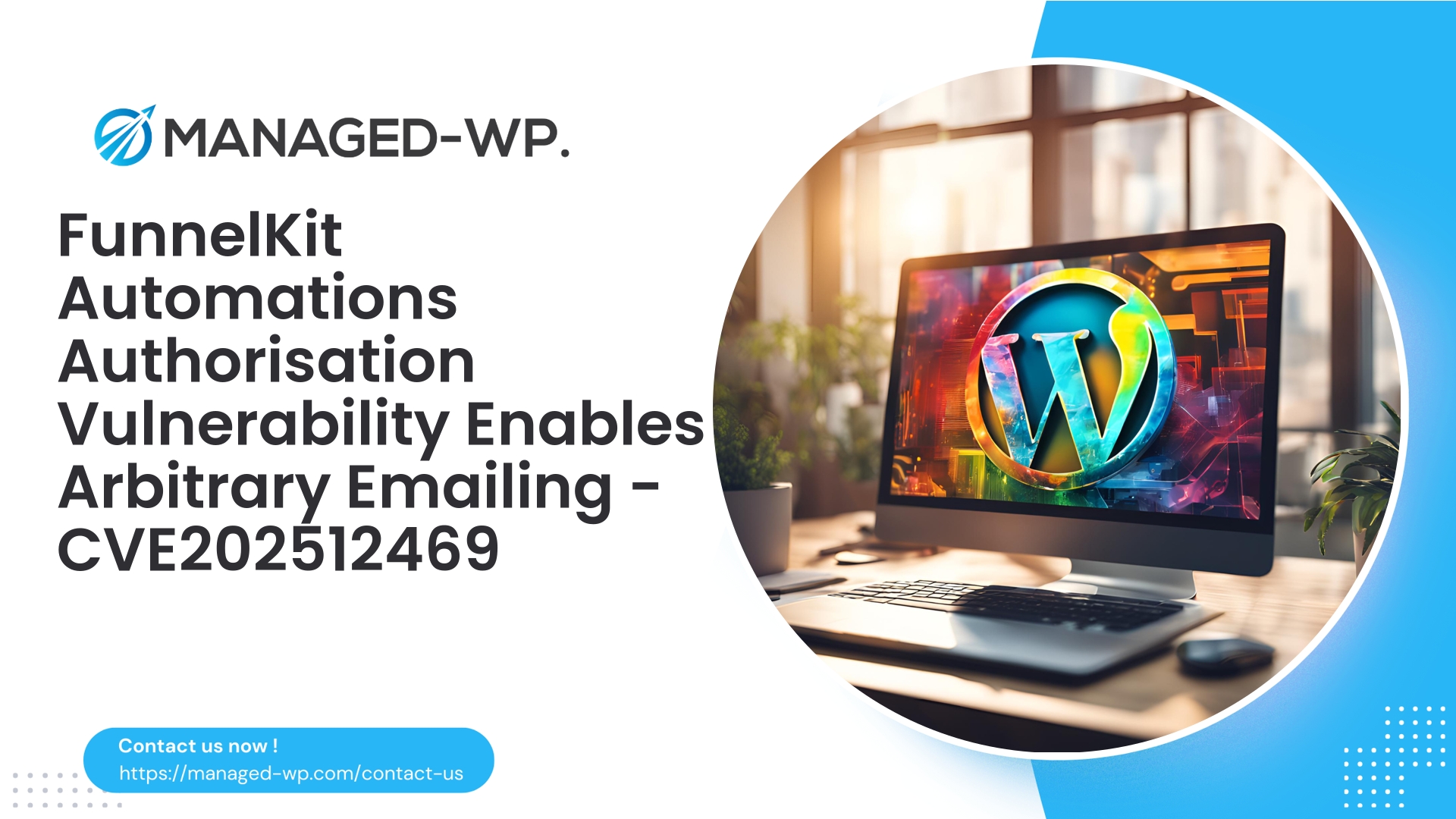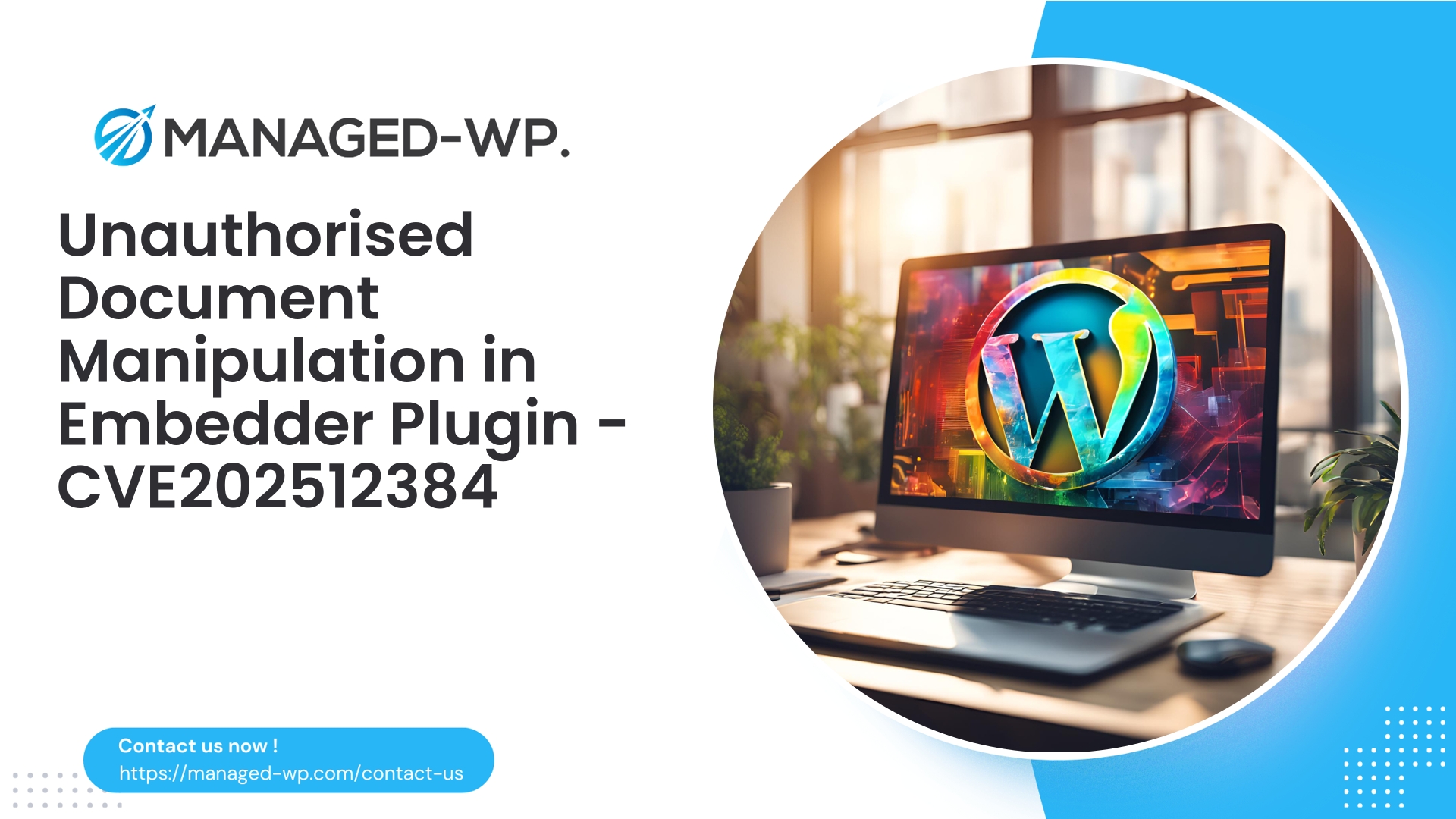| Plugin Name | FunnelKit Automations |
|---|---|
| Type of Vulnerability | Authorization bypass |
| CVE Number | CVE-2025-12469 |
| Urgency | Low |
| CVE Publish Date | 2025-11-04 |
| Source URL | CVE-2025-12469 |
FunnelKit Automations (<= 3.6.4.1) — Missing Authorization Enables Authenticated Subscriber Accounts to Send Arbitrary Emails (CVE-2025-12469) — Critical Actions for WordPress Site Owners
Date: 2025-11-05
Author: Managed-WP Security Team
Categories: WordPress Security, Vulnerabilities, WAF
Executive Summary
On November 5, 2025, a significant broken access control vulnerability (CVE-2025-12469) was disclosed impacting FunnelKit Automations, a popular marketing automation plugin, up to version 3.6.4.1. The flaw allows authenticated users with the Subscriber role—commonly the lowest privileged role on WordPress sites with open registration—to exploit the plugin’s email-sending functionality and dispatch arbitrary emails.
While assigned a CVSS base score of 4.3 (Low), this vulnerability poses a real operational threat. Attackers exploiting this flaw can leverage subscriber-level access to send phishing campaigns, spam, or impersonate site administrators—damaging your site’s email deliverability, brand reputation, and potentially enabling further targeted attacks.
The Managed-WP expert security team has analyzed the issue thoroughly, providing deep technical insights and practical mitigation strategies. If you manage WordPress installations, review and apply the guidance below immediately to protect your assets.
What Happened?
- Vulnerability Type: Broken Access Control (Missing Authorization)
- Affected Software: FunnelKit Automations plugin (marketing automation/CRM add-on)
- Affected Versions: <= 3.6.4.1
- Fixed In: 3.6.4.2
- CVE ID: CVE-2025-12469
- Reported By: Security researcher (public disclosure)
- Required Privilege: Subscriber (authenticated, low privilege)
- Severity / Patch Priority: Low (CVSS 4.3)
The root cause stems from missing capability and nonce validation on an internal action that sends emails. Consequently, any logged-in user with the Subscriber role can invoke these email functions without legitimate authorization.
Why This Matters — Threat Scenarios
Though ranked “Low” severity, the practical impact is substantial in real-world environments:
- Phishing and Credential Theft: Malicious emails impersonating your site or admins could trick recipients into revealing sensitive credentials.
- Reputation & Email Deliverability Damage: Unauthorized mass mailing can mark your domain as spam, impacting legitimate communications like invoices and order confirmations.
- Business Email Compromise (BEC): Attackers may socially engineer your partners by sending convincing emails from your domain.
- Spam Blacklisting: Your server IP or domain could appear on spam blocklists following abuse.
- Chained Attacks: This vulnerability may be leveraged alongside other exploits or account compromises for broader intrusion.
Because many WordPress sites allow open user registration, attackers can easily create Subscriber accounts, lowering the attack effort significantly.
Technical Analysis
The issue arises from a classic broken access control lapse in the plugin’s email-sending functions. Specifically, it fails to:
- Validate the current user’s capability using proper checks such as
current_user_can('manage_options')or a similarly strict capability. - Verify WordPress nonces (
wp_verify_nonce) to protect against CSRF. - Restrict access to administrators or trusted user roles only.
An authenticated Subscriber can initiate requests to either AJAX or REST API endpoints that the plugin exposes, providing arbitrary parameters (e.g., “to”, “subject”, “body”) that get sent through the site’s configured mail system (e.g., wp_mail or SMTP integrations).
Common vulnerable vectors include:
- AJAX endpoints exposed via insufficiently protected
add_action('wp_ajax_*')handlers. - REST API routes registered without proper
permission_callbackchecks. - Frontend POST forms invoking email functions without validating user permissions or nonces.
The remediation is straightforward: upgrade the plugin immediately to version 3.6.4.2 or higher and implement perimeter WAF protections where updating is delayed.
Exploitation Workflow from an Attacker’s Perspective
- Create or acquire a Subscriber account on the target WordPress instance (self-registration, social login, or compromise).
- Identify vulnerable plugin endpoint(s) via UI inspection or network traffic analysis.
- Send crafted HTTP POST requests with custom “to,” “subject,” and “body” parameters to trigger email sending.
- Leverage the site’s mail infrastructure to deliver arbitrary emails, potentially at scale.
- Automate attacks to send phishing campaigns, spam, or impersonation messages.
Note: Attackers can extensively automate the process, rotating messages and target lists to evade detection. Continuous monitoring and rate-limiting are critical defenses.
Immediate Actions for WordPress Site Owners (Within 24 Hours)
- Update the Plugin:
- Apply FunnelKit Automations version 3.6.4.2 or later across all sites urgently.
- Mitigate Temporarily if You Cannot Update Immediately:
- Disable user registration if it’s unnecessary (Settings → General → Membership).
- Deactivate or remove FunnelKit Automations on critical environments until patched.
- Audit and revoke suspicious Subscriber accounts and reset passwords as applicable.
- Monitor outgoing mail activity and queues for anomalies or spikes.
- Check your domain’s email reputation using sender scoring services.
When mass updating is impractical, virtual patching at the WAF level can greatly reduce exposure until updates are complete.
How Managed-WP Protects You
Managed-WP offers a comprehensive layered defense designed to both block and mitigate this vulnerability:
- Virtual Patching (WAF Rules):
- Targeted rules intercept requests to plugin AJAX and REST API endpoints responsible for email sending.
- Requests from authenticated Subscriber roles or unauthenticated sources carrying email parameters are blocked or challenged.
- Rate Limiting & Throttling:
- Controls limit the volume and frequency of outbound email actions per user.
- Role-Based Traffic Filtering:
- Strict enforcement that Subscriber accounts cannot trigger email-sending operations through web requests.
- Nonce/Referer Enforcement:
- Enforces valid nonce and referer headers to resist CSRF and unauthorized requests.
- Logging and Alerting:
- Real-time alerts trigger when abnormal email-sending behavior is detected.
- Outbound Mail Heuristics:
- Behavioral analytics monitor for spikes in email activity from WordPress instances.
- Temporary Quarantine:
- Endpoints linked to exploitation attempts can be quarantined until patching is complete.
Clients leveraging Managed-WP’s advanced managed WAF rules get instant protection against this vulnerability without waiting for plugin updates to be applied everywhere immediately.
Temporary WAF Rule Concepts
Security teams or administrators can use these conceptual WAF rules as guidance to develop emergency protections:
- Block Suspicious AJAX Calls:
- Conditions:
- POST requests to
/wp-admin/admin-ajax.php - POST parameter
actionmatches known email sending actions in FunnelKit - Session authenticated as Subscriber role
- POST requests to
- Action: Block or CAPTCHA challenge (HTTP 403)
- Conditions:
- Block REST API Misuse:
- Conditions:
- Requests to
/wp-json/funnelkit/*or other related routes - Missing or invalid CSRF nonce or permission headers
- Requests to
- Action: Block request outright
- Conditions:
- Rate-Limit Email-Sending Requests:
- Trigger throttling, blocking, or alerting when single user exceeds defined email-sending thresholds in a short time frame.
Note: We do not disclose exact action names publicly to prevent aiding attackers. Use site logs and monitoring to tailor rules to your environment.
Detecting Exploitation — Key Indicators
- Unexpected or sudden spikes in outgoing emails from your server mail logs.
- Abnormal variations in “From” or “Reply-To” addresses mimicking site admins.
- Suspicious POST requests to admin-ajax.php or REST endpoints with email-related parameters.
- New or rising numbers of Subscriber accounts, or bursts of registrations.
- Unusual scheduled cron jobs triggering plugin-specific actions.
- Domain blacklisting alerts or reports of phishing abuse tied to your emails.
- Complaints from users or partners receiving unsolicited emails.
Sample log analysis commands:
grep "admin-ajax.php" /var/log/apache2/access.log | grep -i "action="tail -n 1000 /var/log/mail.log | grep "postfix" | grep "from=<wordpress@"grep -R "funnel" wp-content/plugins/*/ -n
Incident Response Checklist if Exploitation Suspected
- Patch Immediately: Update FunnelKit Automations to 3.6.4.2 or later, or deactivate plugin until update feasible.
- Stop Outbound Emails: Temporarily suspend or restrict mail sending—disable
wp_mail, restrict SMTP credentials, or deactivate plugins. - Remove Attacker Access: Revoke suspicious accounts, enforce password resets, audit user roles.
- Contain & Scan: Run full malware scans to detect web shells, unauthorized modifications, or rogue cron jobs.
- Log Preservation: Secure relevant logs (web, mail, debug) for incident investigation.
- Remediate Deliverability Issues: Work with mail providers to delist blocklists impacting your domain/IP.
- Notify Impacted Parties: Transparently inform affected clients or partners of phishing attempts and protective steps.
- Post-Incident Hardening: Rotate SMTP credentials and API keys, review plugins/themes, enforce 2FA for admins.
- Consider Professional Incident Response: Engage experts if compromise scope is significant.
Time is critical: mitigation speed reduces reputational and operational damage.
WordPress Security Hardening Recommendations
Use this vulnerability as a catalyst to improve your environment’s resilience:
- Enforce Least Privilege: Limit user capabilities strictly; custom roles for marketing and automation plugins.
- Restrict Plugin Features by Role: Configure plugins to limit high-risk actions (e.g., sending email) to trusted users.
- Disable Unused Registration: Turn off anonymous user registration unless absolutely necessary.
- Strong Password and Two-Factor Authentication (2FA): Enforce robust authentication for all privileged accounts.
- Use Managed SMTP with Authentication: Employ providers with strict DKIM, SPF, and DMARC policy enforcement.
- Monitor Outgoing Email Telemetry: Detect spikes and anomalies early.
- Keep Software Updated: Apply plugin, theme, and WordPress core updates promptly.
- Deploy a Web Application Firewall (WAF): Virtual patching and role-sensitive traffic filtering reduce risk from zero-day bugs.
- Code Review: Validate all custom plugin code properly checks user capabilities and nonces before privileged actions.
Verifying Fix Post-Update
- Attempt previously vulnerable actions as a Subscriber on a staging/test environment.
- Confirm authorization failures (e.g., HTTP 403) and capability checks are now enforced.
- Check outgoing logs to ensure no emails are sent by Subscribers during testing.
- If WAF virtual patches were used, verify they no longer block legitimate admin workflow.
If unsure, request assistance from your hosting or security provider to validate remediation.
Why This Bug Type Is Repeatedly Seen
Marketing automation plugins often combine complex UI and administrative functions. Developers prioritize feature speed, sometimes overlooking robust permission checks. Typical coding pitfalls include:
- Using weak capability checks (e.g., only
is_user_logged_in()) instead of targeted permission validations. - Missing or misapplying nonces for AJAX and REST API protection.
- Wrong use of admin-only hooks unintentionally allowing frontend access.
- Overreliance on client-side JavaScript checks without server-side enforcement.
Better training, code review, and testing of all paths involving side-effect operations (mail, user management) are essential to avoid recurrence.
Actionable Immediate Checklist
- [ ] Upgrade FunnelKit Automations to 3.6.4.2 or newer on every installation.
- [ ] Audit and if unnecessary, disable user registration.
- [ ] Scan for suspicious outgoing email activity in logs.
- [ ] Review and revoke recent Subscriber accounts that appear illegitimate.
- [ ] Deploy perimeter WAF rules that virtual patch this flaw if managing multiple sites.
- [ ] Check domain/IP reputation and coordinate delisting efforts if blacklisted.
- [ ] Restrict plugin email capabilities by user role in configuration.
- [ ] Establish monitoring and alerting on outgoing mail volume.
Disclosure and Patch Priority Notes
This vulnerability was responsibly disclosed and promptly fixed by FunnelKit’s developers. Despite the “low” CVSS rating—owing to required authenticated subscriber status—the real-world risk is heightened by the wide presence of low-privilege accounts on many sites. Operational urgency should exceed CVSS alone.
Protect Your WordPress Site Now — Free Plan Available
Start Safeguarding Your Site Immediately
Managed-WP offers a free security plan providing essential, immediate protections:
- Basic (Free): Managed firewall, unlimited bandwidth, Web Application Firewall, malware scanner, mitigation of OWASP Top 10 risks.
- Standard ($50/year): All Basic features plus auto malware removal, blacklist/whitelist controls for up to 20 IPs.
- Pro ($299/year): All Standard features plus monthly security reports, automatic vulnerability virtual patching, dedicated account manager, and managed security services.
Sign up for your free plan here: https://my.wp-firewall.com/buy/wp-firewall-free-plan/
Activate managed WAF and scanning immediately; a powerful interim safeguard while updates are rolled out.
Final Thoughts from Managed-WP Security Experts
This incident underscores a critical truth: “low privilege” does not mean “no risk.” Threat actors actively seek to abuse any overlooked opportunity to leverage trusted domains for phishing and fraud campaigns. The best defense is a layered approach—keep your plugins updated, minimize elevated user capabilities, and deploy runtime protections such as managed WAFs and rate limiting to disrupt attempts early.
Need expert help assessing risk across multiple sites, virtual patch deployment, or configuring role-aware firewall rules? Our Managed-WP security team is ready to assist. Meanwhile, patch FunnelKit Automations, scrutinize Subscriber accounts, and confirm your SMTP and DNS settings are properly configured for optimal email deliverability (SPF/DKIM/DMARC).
Stay vigilant,
Managed-WP Security Team
Take Proactive Action — Secure Your Site with Managed-WP
Don’t risk your business or reputation due to overlooked plugin flaws or weak permissions. Managed-WP provides robust Web Application Firewall (WAF) protection, tailored vulnerability response, and hands-on remediation for WordPress security that goes far beyond standard hosting services.
Exclusive Offer for Blog Readers: Access our MWPv1r1 protection plan—industry-grade security starting from just USD20/month.
- Automated virtual patching and advanced role-based traffic filtering
- Personalized onboarding and step-by-step site security checklist
- Real-time monitoring, incident alerts, and priority remediation support
- Actionable best-practice guides for secrets management and role hardening
Get Started Easily — Secure Your Site for USD20/month:
Protect My Site with Managed-WP MWPv1r1 Plan
Why trust Managed-WP?
- Immediate coverage against newly discovered plugin and theme vulnerabilities
- Custom WAF rules and instant virtual patching for high-risk scenarios
- Concierge onboarding, expert remediation, and best-practice advice whenever you need it
Don’t wait for the next security breach. Safeguard your WordPress site and reputation with Managed-WP—the choice for businesses serious about security.
Click above to start your protection today (MWPv1r1 plan, USD20/month).