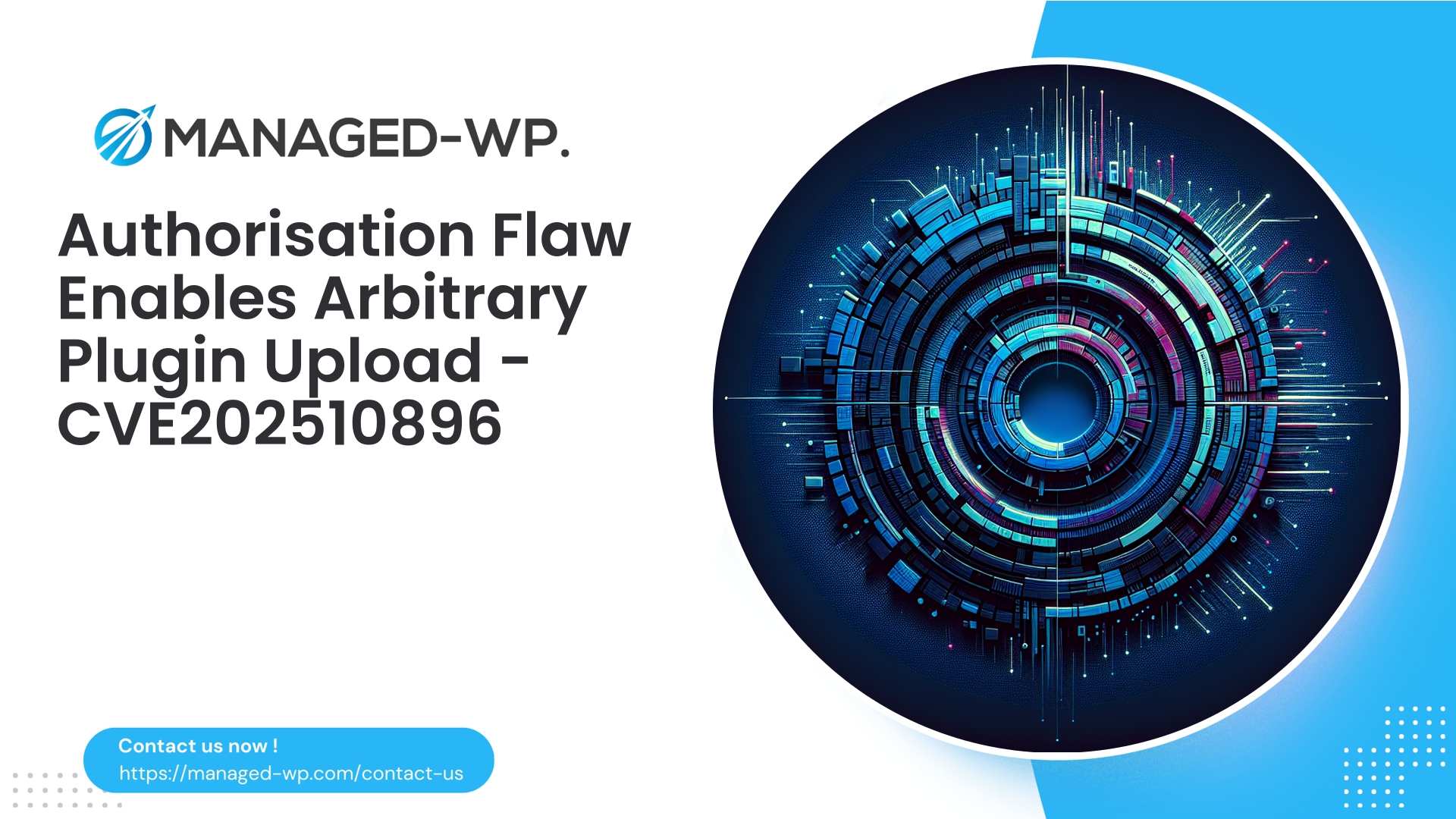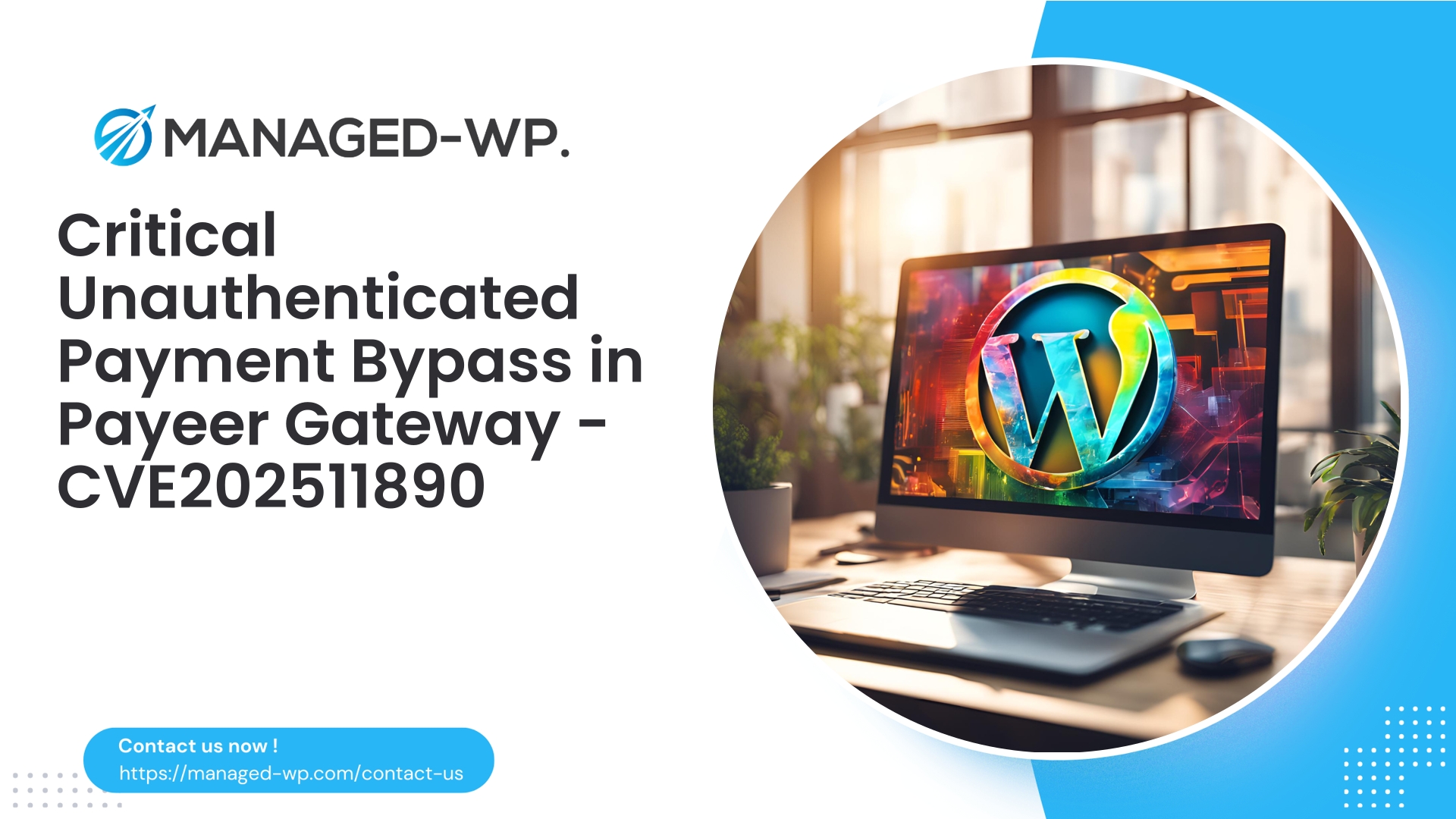| Plugin Name | Image Comparison Addon for Elementor |
|---|---|
| Type of Vulnerability | Authenticated file upload vulnerability |
| CVE Number | CVE-2025-10896 |
| Urgency | High |
| CVE Publish Date | 2025-11-04 |
| Source URL | CVE-2025-10896 |
Urgent Security Advisory: Image Comparison Addon for Elementor (≤1.0.2.2) — Unauthorized Plugin Upload via Subscriber Role (CVE-2025-10896)
Executive Summary
A critical broken access control flaw (CVE-2025-10896) has been identified in the “Image Comparison Addon for Elementor” plugin versions up to 1.0.2.2. The vulnerability allows any authenticated user assigned the Subscriber role—or any comparable low-privilege role—to upload plugin ZIP packages without proper authorization. This weakness can lead to arbitrary plugin installation, remote code execution, privilege escalation, and ultimately full site compromise. The vulnerability has a CVSS score of 8.8 (High) and currently lacks an official patch.
Managed-WP, a leading WordPress security and firewall expert team, provides this comprehensive analysis, including threat assessment, detection methodologies, emergency mitigation steps, and proactive hardening recommendations tailored for US-based WordPress administrators and developers.
Why Immediate Action Is Non-Negotiable
- Minimal Required Privilege: Subscriber role access is sufficient to exploit—many WordPress sites permit open registrations or assign Subscriber by default to new users, dramatically increasing risk.
- Potential Impact: Attackers can deploy malicious plugins, establish persistent backdoors, execute arbitrary PHP code, create rogue admin accounts, and propagate laterally across networks.
- Ease of Exploitation: If registration is available or an attacker controls a Subscriber account, exploitation requires no further privilege escalation.
- Widespread Risk: Popularity of page builder plugins amplifies attack surface — many sites remain vulnerable due to delayed patching or plugin removal.
Sites running the affected plugin must prioritize immediate containment and remediation.
Technical Overview of the Vulnerability
This vulnerability stems from a broken access control flaw wherein the plugin fails to validate proper user capabilities before processing plugin ZIP uploads. Specifically:
- Endpoint(s) accepting plugin ZIP upload requests lack appropriate
current_user_can()capability checks; Subscriber-level users can bypass authorization. - Missing or inadequate nonce verification permits unauthorized requests to be accepted.
- File upload validation is insufficient, allowing arbitrary ZIP files—potentially containing malicious PHP code—to be accepted and processed.
- Plugin logic may auto-activate uploaded plugins or otherwise enable uploaded code execution without administrator intervention.
The practical consequence is that unprivileged users can upload and activate plugins, effectively achieving Remote Code Execution (RCE) and full site control.
Threat Model and Attack Scenarios
- An authenticated Subscriber uploads a crafted plugin ZIP and triggers activation, enabling arbitrary PHP execution and backdoor installation.
- An attacker implants persistent admin accounts, scheduled tasks, or Magento-esque or cron jobs to maintain stealthy footholds.
- Multi-tenant or multisite setups risk lateral compromise leveraging elevated privileges obtained through this vulnerability.
- Automated exploit bots worldwide actively scan for vulnerable plugin endpoints, magnifying compromise scale.
Indicators of Compromise (IoCs) for Administrators
File System and Plugin Status
- Unexpected directories or files in
wp-content/plugins/with recent modification times. - Presence of ZIP files under
wp-content/uploads/or plugin upload temp directories. - Unexpected active plugins detected via
wp plugin listor inspecting theactive_pluginsoption in the database. - Suspicious PHP files residing outside plugin directories, particularly in uploads folders.
WordPress Logs and HTTP Traffic
- POST requests to
admin-ajax.phpor REST endpoints containing file upload payloads from Subscriber accounts. - Requests with anomalous user-agent values and unusually high request frequency from one IP.
- Requests with parameters indicative of plugin installation or upload actions, e.g.
actionparameters tied to the affected plugin.
Database and Cron Jobs
- New or altered admin accounts in
wp_users, or suspicious capability elevations in usermeta. - Unexpected options, scheduled tasks, or transient values in the database related to plugin activation/configuration.
System Level
- Unusual outbound network connections initiated from the web server.
- Malicious or anomalous cron job entries executing PHP scripts.
Quick Audits via WP-CLI / Shell
- List installed plugins:
wp plugin list --path=/your/site/path - Inspect active plugins from DB:
wp option get active_plugins --path=/your/site/path - Find recently modified plugin files (past 7 days):
find /your/site/path/wp-content/plugins -type f -mtime -7 -ls - Scan uploads for PHP files:
find /your/site/path/wp-content/uploads -type f -iname '*.php' -ls
Note: Conduct all investigations in read-only mode where feasible. Preserve full backups and logs if compromise is suspected prior to any mitigation.
Emergency Mitigation Steps
- Identify Affected Installations — Audit all sites for versions ≤ 1.0.2.2 of Image Comparison Addon for Elementor.
- Temporarily Disable Public Registration and change default new user role to “None” or equivalent:
wp option update default_role ''or via WordPress General Settings. - Deactivate and Remove the Vulnerable Plugin Immediately:
wp plugin deactivate image-comparison-addon
wp plugin delete image-comparison-addon
If removal is not immediately possible, block related endpoints at the web application firewall (WAF). - Enforce Least Privilege — Audit all users, verify no Subscriber accounts escalated privileges.
Usewp user listand inspect roles. - Block Vulnerable Endpoints via WAF or Webserver Rules — Restrict plugin upload actions, admin-ajax calls, or REST routes associated with the add-on for non-admin users.
- Reset Credentials and Rotate Keys — Change all admin passwords, force 2FA resets, rotate API keys and salts in
wp-config.php
Generate new salts: https://api.wordpress.org/secret-key/1.1/salt/ - Conduct Malware and Integrity Scans — Check for backdoors, modified files, and webshells.
Review scheduled tasks withwp cron event list. - If Compromise Is Confirmed — Isolate or take the site offline, preserve forensic evidence and backups.
Clean or rebuild from trustworthy sources and sanitize all content.
Role of WAF and Virtual Patching for Interim Protection
When immediate plugin removal is unfeasible, employing a Web Application Firewall (WAF) with virtual patching capabilities provides critical interim risk mitigation by blocking malicious requests at the web server level.
Recommended WAF Virtual Patch Measures:
- Block any POST requests to vulnerable plugin endpoints unless originating from admin sessions.
- Require valid admin-level session cookies or JWT tokens for plugin upload or installation actions.
- Inspect and block multipart uploads containing
.zipfiles targeting plugin install paths when user role is Subscriber. - Alert on and block suspicious plugin activation attempts from low-privilege roles.
Conceptual WAF Rule Example:
IF POST request contains action=ic_image_comparison_upload OR request path includes /wp-content/plugins/image-comparison-addon/
AND authenticated user role = Subscriber (or lacks admin cookie)
THEN block request and log event.
Managed-WP specializes in deploying targeted virtual patches, ensuring rapid, low-impact protection precisely tuned to your WordPress environment.
Note: Virtual patches mitigate immediate risk but are not a substitute for permanent removal and thorough incident response.
Permanent Developer Fixes for Plugin Authors
Plugin developers must implement strict authorization and validation checks on all plugin installation and upload functionality to close this vulnerability permanently.
Essential Security Measures:
- Capability Checks: Enforce
current_user_can('install_plugins')or equivalent before processing uploads. - Nonce Verification: Use
wp_verify_nonce()to ensure requests originate from legitimate sources. - Utilize WordPress APIs: Employ
wp_handle_upload()for file processing andPlugin_Upgraderfor installation workflows. - File Validation: Restrict to expected file types; rigorously inspect ZIP packages prior to processing.
- Disable Auto-Activation: Only allow auto-activation for administrators if necessary.
- REST Permissions: Apply permission_callback checks on REST endpoints.
Example Secure Upload Handler (PHP Pseudocode):
<?php
function secure_plugin_upload() {
// Verify nonce
if ( ! isset($_POST['nonce']) || ! wp_verify_nonce($_POST['nonce'], 'plugin_upload') ) {
wp_send_json_error('Invalid nonce');
}
// Check capability
if ( ! current_user_can('install_plugins') ) {
wp_send_json_error('Insufficient permissions');
}
// Handle upload securely
if ( ! empty($_FILES['plugin_zip']) ) {
$overrides = array('test_form' => false);
$file_info = wp_handle_upload($_FILES['plugin_zip'], $overrides);
if ( isset($file_info['error']) ) {
wp_send_json_error($file_info['error']);
}
// Proceed with plugin installation using Plugin_Upgrader with strict validation
} else {
wp_send_json_error('No file provided');
}
}
Developers should also incorporate automated tests simulating connections from low-privilege roles to prevent regressions and ensure robust access control.
Long-Term WordPress Hardening Recommendations
- Restrict Plugin Installation: Limit installation and activation strictly to administrators; enforce SFTP-only deployment on production sites.
- File System Permissions: Configure
wp-content/pluginsdirectory to be writable only by the web server user as needed; otherwise set read-only. - Disable Inline File Editing: Define
DISALLOW_FILE_EDITinwp-config.phpto prevent theme/plugin editor abuse. - Role Audits and Minimization: Periodically review user permissions and revoke excessive privileges.
- Enforce Two-Factor Authentication (2FA): For all high-privilege users, especially Administrators and Editors.
- Credential Hygiene: Mandate strong passwords and routine credential rotation post-incident.
- File Integrity Monitoring: Implement automated checksum verification and alerting on unexpected changes.
- Comprehensive Logging: Centralize and monitor web server and application logs, alert for anomalous plugin or file changes.
- Disable Unused Endpoints: Deactivate unused XML-RPC and REST API endpoints either through plugins or at the WAF level.
- Regular Security Audits: Schedule vulnerability scans and code reviews for plugins and themes.
Immediate Detection Rules and Alerts to Establish
- Alert on any POST requests to
admin-ajax.phpcontaining plugin upload/installactionparameters. - Flag
multipart/form-dataPOST requests with ZIPs from non-admin accounts. - Monitor file creation/modification activity within
wp-content/plugins/with timestamps and user attribution. - Alert on changes to the
active_pluginsoption outside scheduled updates. - Trigger incident response if multiple plugin upload/install attempts occur from a single IP within a short timeframe.
Concise Incident Response Workflow
- Contain: Disable public registrations; block suspicious IPs and affected endpoints immediately.
- Preserve: Collect logs, database exports, filesystem snapshots for forensic analysis.
- Investigate: Identify unauthorized plugins, new admin accounts, suspicious scheduled events.
- Eradicate: Remove malicious code, replace core and plugins with clean versions.
- Recover: Restore from verified backups; rotate credentials and harden security settings.
- Communicate: Notify clients, stakeholders, or end-users if sensitive data was at risk.
- Post-Incident: Conduct root cause analysis and deploy compensating controls such as tightened WAF rules and monitoring.
Recommendations for Hosting Providers and Agencies
If you oversee multiple client WordPress sites:
- Inventory all clients utilizing the affected plugin versions and prioritize high-risk targets.
- Deploy virtual patching WAF rules fleet-wide to block upload attempts until individual remediation is completed.
- Provide clear, proactive communication and scheduled maintenance windows to clients for emergency updates.
- Offer managed incident response services including forensic cleanup, credential resets, and long-term hardening support.
How Managed-WP Elevates Your WordPress Security
Managed-WP delivers an enterprise-grade WordPress firewall solution that integrates multi-layered defenses customized to emerging vulnerabilities like CVE-2025-10896:
- Rapid deployment of finely tuned virtual patches that block known exploit vectors immediately.
- Granular filtering for suspicious multipart uploads, plugin installer API calls, and unprivileged admin-ajax requests.
- File write protection to prevent unauthorized code installs with minimal disruption.
- Real-time monitoring, alerts, and incident logs to empower swift response and forensics.
- Advanced malware scanning and quarantine capabilities to detect and neutralize backdoors and webshells.
These protections act as crucial stop-gap measures allowing safe, orderly remediation planning without operational downtime.
Developer Security Checklist for Plugins and Themes
- Implement stringent capability checks before executing privileged actions.
- Integrate nonce verification on all form submissions and REST API calls.
- Use capability-based permission callbacks on REST endpoints.
- Sanitize and validate all uploaded files; never trust client input.
- Restrict file handling functions to high-trust roles exclusively.
- Log administrative actions with context for audit trails.
- Perform security testing simulating lower privilege roles (Subscriber, Contributor) to prevent privilege escalation bugs.
Rapidly Secure Your Site with Managed-WP Free Plan
Begin your defense posture with Managed-WP’s Free plan offering immediate access to a hardened web application firewall, unlimited bandwidth, malware scanning, and key OWASP Top 10 protections. Increase to Standard or Pro plans as your security maturity grows for automatic malware removal, IP allow/block management, monthly reports, and real-time virtual patching. Activate the Free plan today and strengthen your security baseline: https://managed-wp.com/pricing
Rapid Actions Checklist
- Immediately remove Image Comparison Addon for Elementor versions ≤1.0.2.2.
- Block plugin upload endpoints via your WAF pending removal.
- Audit user roles and reset credentials upon any suspicion.
- Scan plugin and upload directories for webshells or unauthorized PHP files.
- Apply strict registration and role management policies.
- Consider Managed-WP virtual patching services for fast protection while patching.
If you require assistance triaging your sites or deploying customized virtual patches, Managed-WP security experts are ready to provide rapid mitigation and tailored incident response support.
Key References and Resources
- CVE Details: CVE-2025-10896
- WordPress Developer Handbook: User Capabilities, Nonce Verification, File Upload APIs
- WordPress Plugin API and Plugin_Upgrader documentation
Remain vigilant—exploits accelerate rapidly post-disclosure. For multi-site environments, proactive triage and prompt response will define your defense success.
Take Proactive Action — Secure Your Site with Managed-WP
Don’t risk your business or reputation due to overlooked plugin flaws or weak permissions. Managed-WP provides robust Web Application Firewall (WAF) protection, tailored vulnerability response, and hands-on remediation for WordPress security that goes far beyond standard hosting services.
Exclusive Offer for Blog Readers: Access our MWPv1r1 protection plan—industry-grade security starting from just USD20/month.
- Automated virtual patching and advanced role-based traffic filtering
- Personalized onboarding and step-by-step site security checklist
- Real-time monitoring, incident alerts, and priority remediation support
- Actionable best-practice guides for secrets management and role hardening
Get Started Easily — Secure Your Site for USD20/month:
Protect My Site with Managed-WP MWPv1r1 Plan
Why trust Managed-WP?
- Immediate coverage against newly discovered plugin and theme vulnerabilities
- Custom WAF rules and instant virtual patching for high-risk scenarios
- Concierge onboarding, expert remediation, and best-practice advice whenever you need it
Don’t wait for the next security breach. Safeguard your WordPress site and reputation with Managed-WP—the choice for businesses serious about security.
Click above to start your protection today (MWPv1r1 plan, USD20/month).