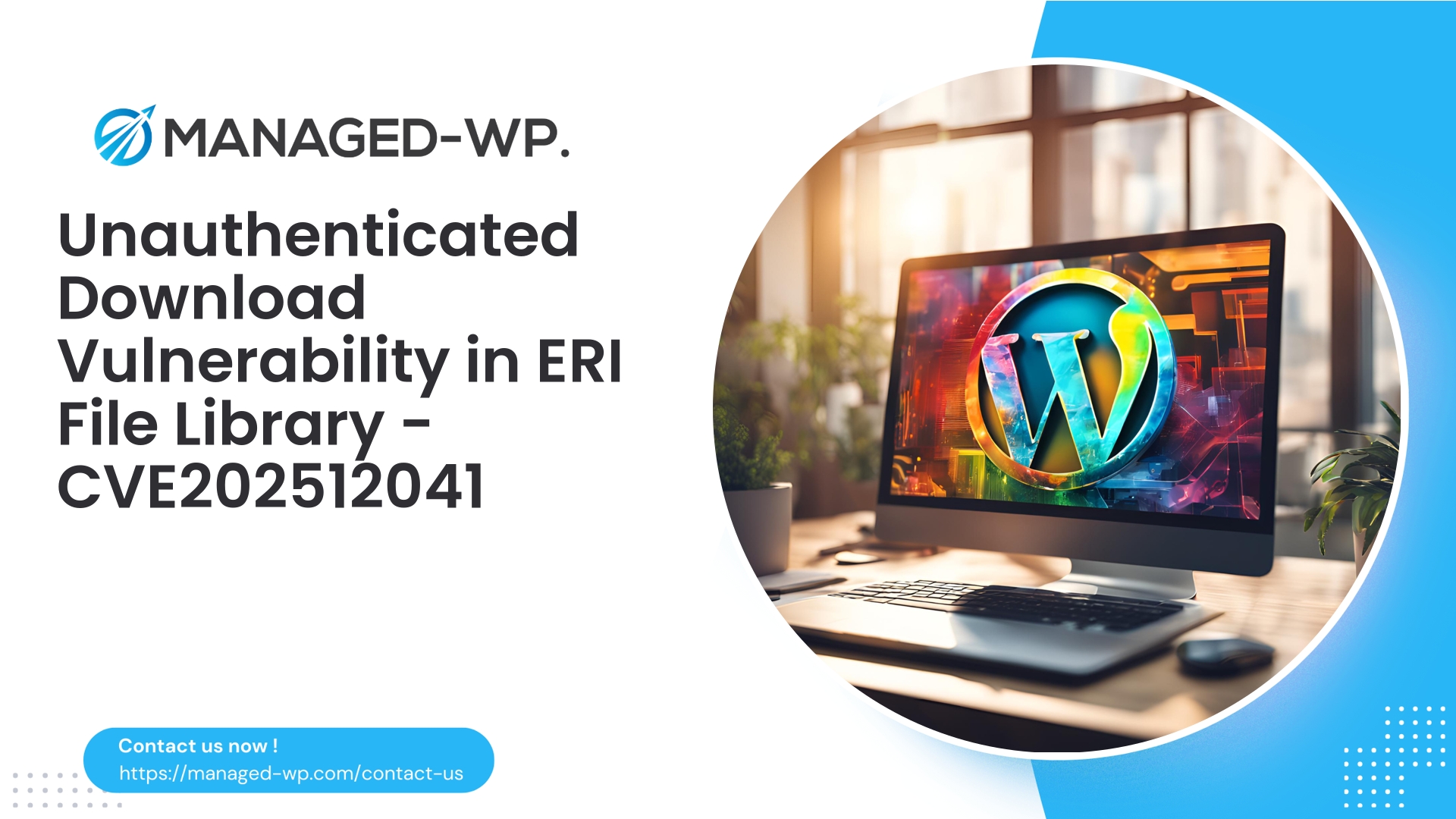| Plugin Name | WP Discourse |
|---|---|
| Type of Vulnerability | Information Disclosure |
| CVE Number | CVE-2025-11983 |
| Urgency | Low |
| CVE Publish Date | 2025-11-03 |
| Source URL | CVE-2025-11983 |
WP Discourse ≤ 2.5.9 (CVE-2025-11983) — What Site Owners Must Know and How Managed-WP Shields Your WordPress
On November 3, 2025, a security advisory exposed an authenticated information disclosure vulnerability within the WP Discourse plugin affecting versions up to 2.5.9 (CVE-2025-11983). This flaw enables users with Author-level privileges or higher to access sensitive data beyond their intended permissions. Although the CVSS rating is low (2.7), any information leakage can create an avenue for attackers to advance their exploits — especially when combined with automated tools or chained weaknesses.
At Managed-WP, we diligently monitor such disclosures and convert them into actionable intelligence for WordPress administrators, developers, and security teams. This comprehensive guide outlines the vulnerability’s scope, its implications, detection strategies, mitigation tactics, developer recommendations, and the critical role a managed Web Application Firewall (WAF) with virtual patching plays in safeguarding your site.
Note: This content focuses on defensive strategies and mitigation. It does not provide exploit details or instructions for misuse.
Executive Summary for Site Administrators
- Vulnerable Plugin: WP Discourse
- Affected Versions: 2.5.9 and earlier
- Fixed In: Version 2.6.0
- CVE Reference: CVE-2025-11983
- Attacker Privilege Required: Author or higher
- Impact: Exposure of sensitive internal information (e.g., identifiers, private metadata, tokens, configuration data)
- Immediate Recommendations: Update plugin to 2.6.0+, restrict or audit Author accounts temporarily, activate WAF rules/virtual patches, and scan for suspicious activity
- Long-Term Measures: Least privilege enforcement, managed WAF with virtual patching, ongoing monitoring, and secure development practices
For organizations managing multiple WordPress instances, prioritize updates and protections on sites with broad Author-level access or complex editorial workflows.
Understanding the Vulnerability in Practical Terms
This is an authenticated information disclosure vulnerability that allows users with Author privileges to retrieve restricted data unintentionally. Author roles typically have permissions to write content but not to access sensitive backend data; however, this vulnerability lets them query endpoints or internal functions and receive protected data (e.g., private post metadata, internal IDs, tokens).
Why this matters even with Author-level access:
- Author roles are often assigned to contractors, guest contributors, or automated systems, each representing potential attack vectors.
- Weak passwords and reused credentials on Author accounts increase compromise risk.
- Information gained can facilitate lateral movement or targeted social engineering attacks.
- Automated scanning bots may seek to exploit this flaw on vulnerable sites at scale.
This vulnerability is not exploitable without authenticated credentials, but it lowers the barrier for attackers already inside or with limited access.
Potential Attack Scenarios
Attackers might use compromised Author accounts to:
- Enumerate internal resource IDs and associated private data for later misuse.
- Harvest sensitive metadata, such as API tokens or third-party integration keys.
- Map content relationships to facilitate social engineering against privileged users.
- Leverage misconfigurations or chained vulnerabilities to escalate privileges or extract data.
While this vulnerability doesn’t allow code execution, exposed data serves as a critical enabler for advanced attacks.
Immediate Mitigation Checklist
- Update the WP Discourse Plugin
- Upgrade immediately to version 2.6.0 or newer—the official fix.
- If required, schedule maintenance windows on production sites to apply updates cautiously.
- Interim Protections if Update is Delayed
- Temporarily restrict Author-level accounts:
- Disable new Author registrations.
- Audit existing users with Author privileges and downgrade as necessary.
- Implement administrator approvals for Author-generated content.
- Consider temporarily deactivating the WP Discourse plugin after testing impacts.
- Activate WAF rules or apply virtual patches to block vulnerable endpoints and suspicious parameter abuse.
- Temporarily restrict Author-level accounts:
- Credential Hygiene
- Enforce immediate password resets and strong password policies for Author and above accounts.
- Deploy two-factor authentication (2FA) where feasible.
- Revoke API keys or integration tokens until confirmed safe.
- Scan and Investigate
- Conduct thorough malware and integrity scans.
- Audit logs for anomalous Author account activity centered on disclosure dates.
- Look for signs of data exfiltration or unauthorized administrative changes.
- Monitoring and Containment
- Ensure detailed logging is enabled and preserved (especially WAF and web server logs).
- Use managed WAF services to deploy up-to-date virtual patches automatically.
How to Detect Exploitation on Your Site
Because exploitation requires valid Author credentials, look for indicators such as:
- Unusual login times or IP addresses for Author accounts.
- Spike in REST or AJAX requests to plugin-related endpoints with unfamiliar parameters.
- Unexpected creation of administrator users or alteration of site configuration.
- Signs of data extraction, such as abnormal outgoing connections logged by firewalls.
Helpful Commands and Search Tips:
- Find recently modified files (within 7 days):
find /path/to/wp -type f -mtime -7
- Search login logs for specific usernames:
grep "wp-login.php" /var/log/apache2/access.log | grep -i username
- Scan access logs for plugin-related requests:
grep -E "wp-discourse|discourse" /var/log/*access.log
Secure logs and backups before proceeding with remediation if suspicious activity is identified.
Role of Managed-WP WAF and Virtual Patching
Managed-WP’s advanced WAF service provides a critical layer of protection by deploying fast, effective defenses while you apply formal plugin updates. Key benefits include:
- Rapid Deployment: Signature rules blocking abusive requests and known exploitation patterns without code changes.
- Protection for Unpatched Sites: Maintain security coverage even if updates cannot be immediately installed.
- Rate Limiting & Anomaly Detection: Halt brute-force and automated probing activities.
- Comprehensive Logging & Alerts: Track suspicious user sessions and request patterns for incident response.
Example defensive signature patterns include:
- Blocking suspicious parameters in requests to
/wp-admin/admin-ajax.phpor/wp-json/wp-discourse/*endpoints. - Challenge or block Author accounts exhibiting unusual, high-volume access to sensitive routes.
- Implementing rate limits per IP and user session targeting plugin-specific REST APIs.
Important: WAF policies are tested in permissive mode initially to reduce false positives before enforcing blocks.
Suggested WAF Rule Patterns (Generic & Safe)
Adapt these examples to your environment (NGINX, Apache, or Managed-WP console):
- Throttle or block excessive requests to paths containing “wp-discourse” or “/wp-json/wp-discourse/”.
- Restrict access based on session-level capability heuristics—block or log requests from sessions without appropriate Author capabilities.
- Inspect AJAX and REST calls for unexpected JSON keys or query parameters; block if suspicious.
- Apply Geo/IP blocklists for IPs flagged with high-risk or automated scanning.
Sample Pseudocode:
if (request.uri contains "wp-discourse" or request.uri contains "/wp-json/wp-discourse/") {
if (request.count_by_ip > 50 within 5 minutes) {
block_or_challenge();
}
if (request.method == "POST" and payload contains unexpected_keys) {
block_and_log("suspicious-wp-discourse-payload");
}
}
For Managed-WP clients, these rule sets are delivered automatically when vulnerabilities are confirmed.
Developer Best Practices and Remediation
Plugin developers should implement the following to prevent recurrence:
- Server-Side Capability Enforcement: Validate users’ permissions explicitly for every data-returning endpoint (e.g.,
current_user_can('edit_posts')). - Output Sanitization & Minimization: Return only essential data fields; avoid exposing internal IDs or sensitive tokens. Use WordPress escaping functions such as
esc_html(),esc_attr(), andwp_json_encode(). - REST & AJAX Security: Implement proper
permission_callbackchecks for REST routes and nonce verification for admin-ajax actions. - Least Privilege Principle: Limit resource access so Authors can only view or modify content they own or public information.
- Logging and Auditing: Record access details to sensitive endpoints securely for later analysis.
- Security Testing: Include fuzz testing, dependency checks, and automated security scans as part of your development lifecycle.
Publish clear changelogs addressing the security fix and encourage users to update promptly.
Incident Response Workflow
- Contain
- Temporarily disable the WP Discourse plugin if immediate risk exists.
- Force password resets for users with Author and higher privileges.
- Activate Managed-WP WAF virtual patching to block exploit attempts.
- Preserve Evidence
- Take a full backup of site files and database.
- Securely store all logs for forensic analysis.
- Eradicate
- Apply WP Discourse plugin update (2.6.0 or newer).
- Remove unauthorized users and suspicious cron jobs or scripts.
- Rotate API keys and secrets potentially exposed.
- Recover
- Restore clean backups if needed.
- Test thoroughly in staging before reactivating plugins on production.
- Continue robust monitoring for at least 30 days post-incident.
- Post-Incident Review
- Document timeline, root cause, and remediation steps.
- Communicate transparently with stakeholders and affected users.
- Review security policies to prevent similar issues (e.g., 2FA, WAF tuning).
Engage professional incident response services if internal resources are limited.
Testing and Validation After Update
- Simulate Author user scenarios in staging to verify the fix blocks unauthorized data exposure.
- Confirm that plugin features and content workflows function normally without data leaks.
- Monitor WAF logs for blocked requests to ensure virtual patch effectiveness during rollout.
- Run automated security and content integrity scans.
Always validate changes in a safe staging environment connected to production data snapshots.
Long-Term Security Hardening
- Enforce least privilege — assign Author roles carefully and audit regularly.
- Mandate strong passwords and 2FA for all privileged users.
- Keep your plugins and themes updated through automated mechanisms where possible.
- Utilize Managed-WP’s real-time WAF with continuous signature updates and virtual patching.
- Establish a formal vulnerability management lifecycle — detection, prioritization, remediation, and validation.
- Maintain and test backups and disaster recovery procedures.
- Integrate security reviews into your plugin development and deployment processes.
Communicating with Your Team and Clients
If you manage multiple sites or client environments, communicate clearly and concisely about:
- Issue summary: a low-severity but important information disclosure fixed in WP Discourse 2.6.0.
- Actions taken: plugin updates deployed or protective WAF policies enabled; Author access reviewed.
- Risk level: low but actionable, especially in combined attack scenarios.
- Next steps: ongoing monitoring and a post-incident review to follow.
Balance transparency and technical depth depending on audience expertise.
FAQ
Q: No Authors on my site — am I safe?
A: Absence of Author accounts reduces risk, but updating is still essential since user roles can change and other vulnerabilities may surface.
Q: Can’t update immediately — what’s the minimum action?
A: Implement WAF rules/virtual patches, restrict Author accounts, and audit logs for suspicious activity.
Q: Does disabling the plugin break my site?
A: Depends on your site’s integration with the plugin; always test in staging with backups before disabling.
Q: Should I notify users if exploitation is suspected?
A: Yes, comply with your data breach and notification regulations and advise affected users accordingly.
Managed-WP’s Security Philosophy
At Managed-WP, our security framework emphasizes rapid response and layered defenses. Upon new vulnerability disclosures we:
- Analyze the technical details and assess risk instantly.
- Create safe, non-disruptive WAF signatures to prevent exploits.
- Deploy virtual patches to clients to reduce exposure windows before site updates.
- Provide incident playbooks and detection tooling for swift and confident action.
Our mission is to minimize attack opportunities, granting site owners time and tools to implement permanent fixes securely.
Secure Your WordPress Today with Managed-WP
We recognize that immediate patching isn’t always feasible, and complex setups require robust virtual patching alongside expert remediation. For that reason, Managed-WP offers a comprehensive security service tailored for WordPress environments, including this vulnerability:
- Automated virtual patches and tailored WAF rules for fast risk reduction.
- Personalized onboarding and a detailed site security checklist.
- Real-time monitoring, incident alerting, and priority remediation support.
- Actionable best-practice guides covering secrets management and permission hardening.
Exclusive Offer for Blog Readers: Protect your site with Managed-WP’s MWPv1r1 plan—industry-grade security starting at just USD20/month.
Protect My Site with Managed-WP MWPv1r1 Plan
Why Choose Managed-WP?
- Immediate coverage against new plugin and theme vulnerabilities.
- Custom WAF rules and instant virtual patching for high-risk cases.
- Concierge onboarding along with expert remediation and security advice whenever needed.
Don’t wait for the next security breach. Safeguard your WordPress site and reputation with Managed-WP—trusted by US security experts and businesses serious about protection.
Take Proactive Action — Secure Your Site with Managed-WP
Don’t risk your business or reputation due to overlooked plugin flaws or weak permissions. Managed-WP provides robust Web Application Firewall (WAF) protection, tailored vulnerability response, and hands-on remediation for WordPress security that goes far beyond standard hosting services.
Exclusive Offer for Blog Readers: Access our MWPv1r1 protection plan — industry-grade security starting from just USD20/month.
- Automated virtual patching and advanced role-based traffic filtering
- Personalized onboarding and step-by-step site security checklist
- Real-time monitoring, incident alerts, and priority remediation support
- Actionable best-practice guides for secrets management and role hardening
Get Started Easily — Secure Your Site for USD20/month:
Protect My Site with Managed-WP MWPv1r1 Plan
Why trust Managed-WP?
- Immediate coverage against newly discovered plugin and theme vulnerabilities
- Custom WAF rules and instant virtual patching for high-risk scenarios
- Concierge onboarding, expert remediation, and best-practice advice whenever you need it
Don’t wait for the next security breach. Safeguard your WordPress site and reputation with Managed-WP — the choice for businesses serious about security.
Click above to start your protection today (MWPv1r1 plan, USD20/month).