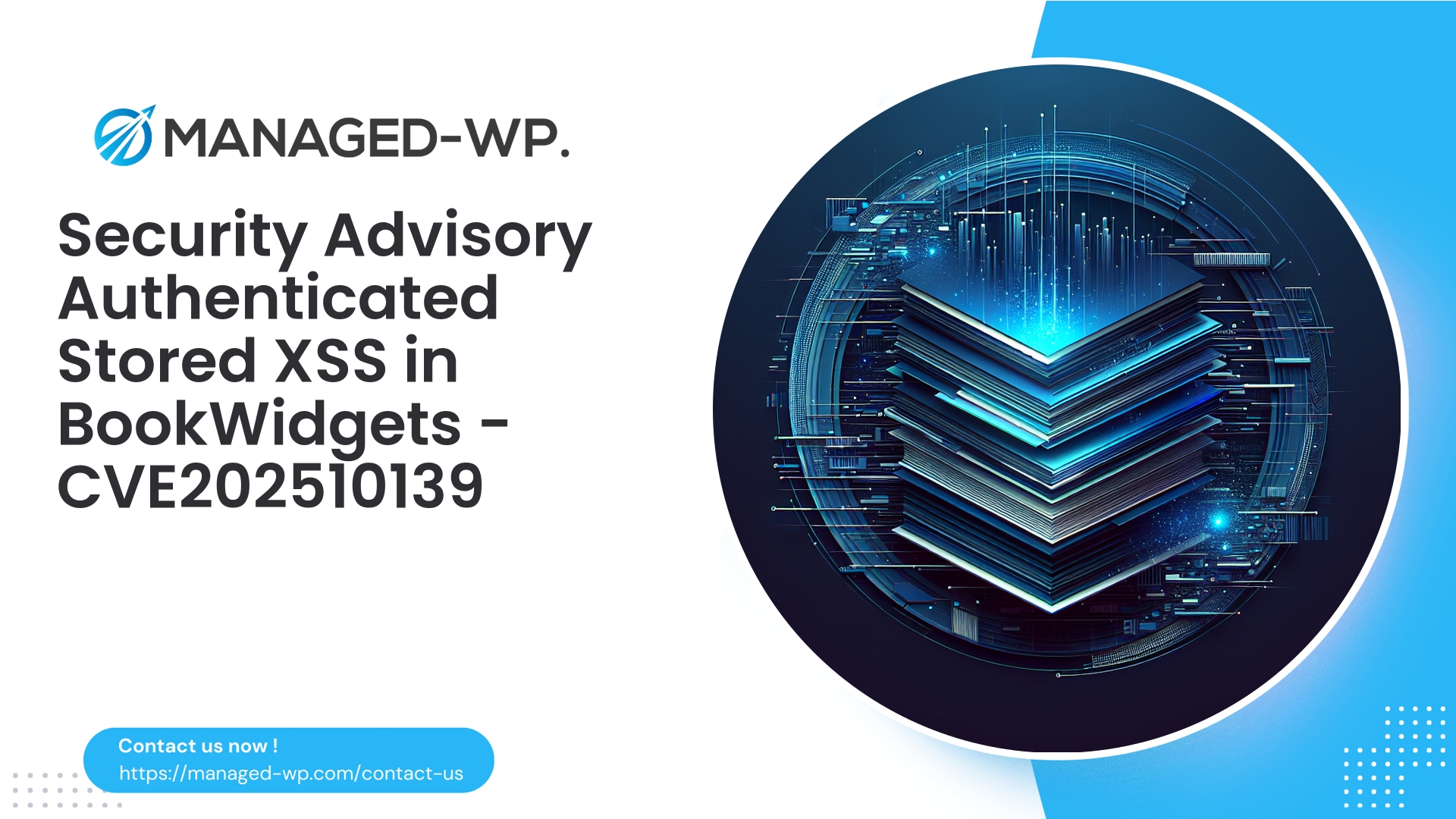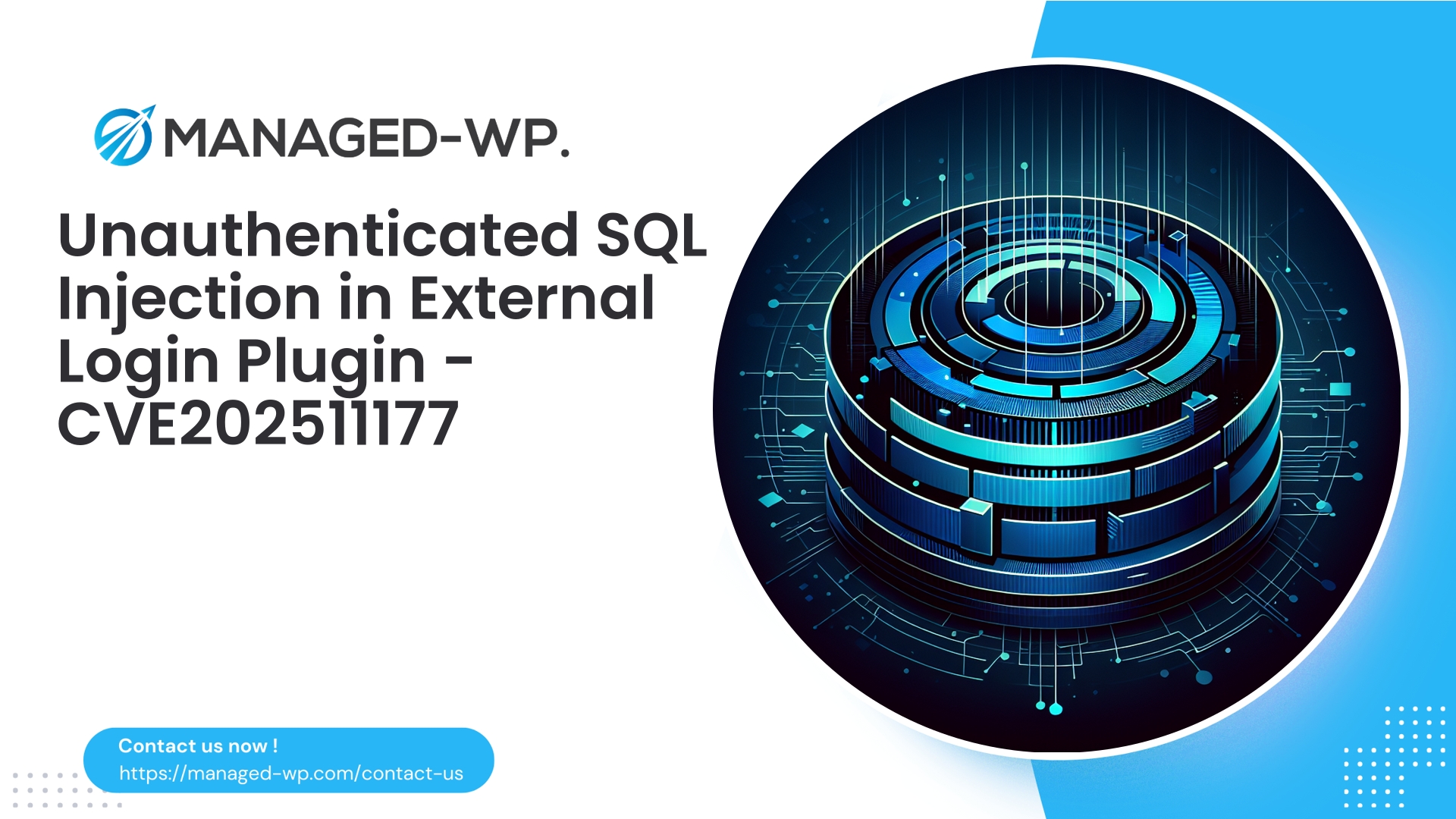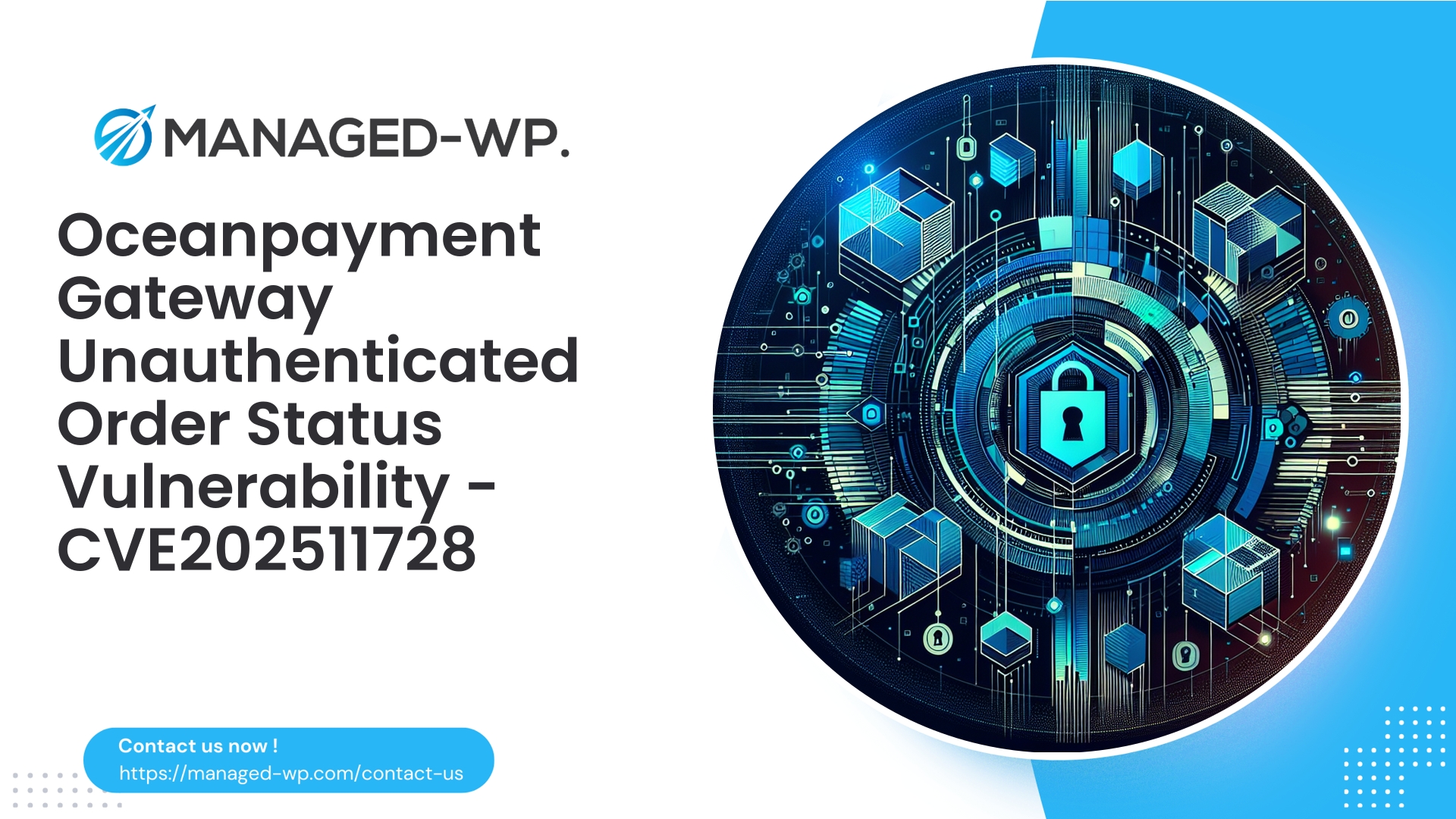| Plugin Name | WP BookWidgets |
|---|---|
| Type of Vulnerability | Authenticated Stored XSS |
| CVE Number | CVE-2025-10139 |
| Urgency | Low |
| CVE Publish Date | 2025-10-15 |
| Source URL | CVE-2025-10139 |
WP BookWidgets (<= 0.9) — Authenticated Stored XSS Vulnerability: Critical Guidance for WordPress Site Owners from Managed-WP Security Experts
Published: October 15, 2025
Severity: CVSS 6.5 (Medium; moderate priority for immediate wide exploitation)
CVE: CVE-2025-10139
Affected Plugin: WP BookWidgets (versions <= 0.9)
Required User Privilege: Contributor (authenticated users)
Official Fix Status: No patch available at time of publication
As seasoned U.S.-based security professionals at Managed-WP, we take vulnerabilities in WordPress plugins very seriously. A newly disclosed stored Cross-Site Scripting (XSS) vulnerability in the WP BookWidgets plugin (up to version 0.9) presents risks that WordPress administrators need to understand and act upon promptly.
This flaw allows authenticated users with Contributor-level permissions or higher to inject malicious JavaScript into widget content or other plugin-managed inputs. This script can then execute in the browsers of other users — including administrators — potentially leading to session hijacking, site takeover, or persistent backdoors.
Although this vulnerability is rated medium severity with a CVSS score of 6.5, practical impact on your site largely depends on how and where the plugin renders contributor content. This detailed briefing provides a technical overview, attack scenarios, detection strategies, immediate mitigation, and how Managed-WP’s protective services can safeguard your site even before an official plugin update is released.
Executive Summary (TL;DR)
- WP BookWidgets versions up to 0.9 contain a stored XSS vulnerability exploitable by authenticated users with Contributor privileges or higher.
- This allows attackers to embed malicious JavaScript that executes in other users’ browsers when viewing plugin-rendered content.
- Potential impacts include user session theft, unauthorized site modifications, admin account compromise, or malicious redirects.
- No official vendor patch is available at present; administrators should immediately implement access restrictions, virtual patching, and active monitoring.
- Managed-WP clients can enable managed virtual patching rules to block exploit attempts effectively; others should follow recommended mitigation steps below.
Understanding Stored XSS and Why It Matters Here
Stored Cross-Site Scripting (XSS) occurs when malicious code submitted by a user is saved on the server and later rendered to other users without proper sanitization or encoding. This differs from reflected XSS by enabling long-term persistent exploitation potentially targeting many users, including administrators with elevated privileges.
This vulnerability is especially concerning because it can be triggered by users with Contributor-level permissions — roles typically granted to guest writers or external content creators without administrative control. If the plugin displays this content in admin-facing screens or front-end widgets, the malicious payload can execute with the full permissions of unsuspecting administrators or editors, compromising your entire site.
Technical Overview: How the WP BookWidgets Vulnerability Operates
- An attacker authenticated as a Contributor submits crafted content containing malicious JavaScript through the plugin’s user interface.
- The plugin stores this input without adequate sanitization and renders it to other users later, including potentially administrators.
- When rendered, the embedded JavaScript executes in the context of the user’s browser session.
- The malicious script can:
- Steal authentication cookies or session tokens.
- Perform unauthorized administrative actions via AJAX calls.
- Install persistent backdoors or inject further malicious payloads.
Access to a Contributor account is required, so attackers often attempt social engineering, weak registration processes, or exploitation of other vulnerabilities to gain this foothold.
Real-World Attack Scenarios
- Admin Interface Compromise: Malicious code executes in admin dashboards where contributor content is previewed or reviewed, enabling account takeover and site control.
- Credential and Session Theft: Visitor sessions can be stolen if the injected script runs on publicly accessible pages displaying submitted content.
- SEO and Reputation Damage: Attackers may inject redirects or malicious ads, harming your site’s ranking and blacklisting status.
- Lateral Movement and Persistence: Attackers may upload backdoors or schedule malicious tasks to maintain long-term access.
Indicators of Compromise (IoC) — What to Look For Now
- Unrecognized Contributor or higher-privilege accounts added recently.
- Content fields containing suspicious
<script>tags or event-handler attributes likeonloadoronclick. - Unexpected admin UI behaviour — pop-ups, redirects, or strange AJAX requests.
- Logs showing POST/GET requests with script payloads targeting plugin endpoints or
admin-ajax.php. - Outbound traffic to unknown domains that may be exfiltration endpoints.
- Database entries in
wp_posts,wp_postmeta, orwp_optionscontaining embedded scripts.
Quick SQL Scan Examples (Back-up your data before running):
SELECT ID, post_title FROM wp_posts WHERE post_content LIKE '%<script%';SELECT post_id, meta_key FROM wp_postmeta WHERE meta_value LIKE '%<script%';SELECT option_name FROM wp_options WHERE option_value LIKE '%<script%';
Immediate Mitigation Steps (1–2 Hour Response)
- Temporarily restrict Contributor access
- Disable new user registrations if open.
- Limit Contributor capabilities using a role manager plugin or custom code.
- Remove or suspend suspicious user accounts.
- Deactivate WP BookWidgets plugin (if possible)
- Disabling the plugin immediately removes the attack surface.
- Apply web application firewall (WAF) or virtual patching rules
- Implement rules blocking requests with
<script>tags, inline event handlers, orjavascript:URIs on plugin endpoints. - Managed-WP customers can enable specialized protected rules for this vulnerability.
- Implement rules blocking requests with
- Sanitize new content input
- Add server-side filters to strip script tags and event handlers from Contributor-submitted content.
- Scan and clean database
- Identify and remove malicious script injections carefully without disrupting legitimate content.
- Rotate credentials and WordPress salts
- Change all admin and privileged user passwords.
- Update authentication keys and salts in
wp-config.php.
- Back up and log all evidence
- Create full file and database backups for investigation.
- Preserve server and application logs for forensic analysis.
Recommended Long-Term Security Controls
- Enforce least privilege principles
- Restrict Contributor permissions to only absolutely necessary capabilities.
- Use editorial workflows that sanitize or review content prior to admin preview.
- Sanitize inputs and escape outputs
- Plugin developers must leverage WordPress sanitization functions such as
sanitize_text_field,wp_kses, and escape output withesc_html,esc_attr, and similar APIs consistently.
- Plugin developers must leverage WordPress sanitization functions such as
- Content moderation
- Require that all HTML submitted by low-trust users be strictly filtered or disallowed.
- Implement Content Security Policy (CSP)
- Apply restrictive CSP headers to block inline JavaScript execution where feasible.
- Two-Factor Authentication (2FA)
- Mandate 2FA for admin and editor accounts to reduce risk of account takeover.
- Secure coding and thorough audits
- Plugin authors should validate all user input server-side, check user capabilities, utilize nonces for AJAX, and audit code regularly for security.
Sample Sanitization Code for Plugin Authors
Here is an example PHP function illustrating how to sanitize Contributor-submitted widget content before storage. This example whitelists safe HTML tags while stripping all scripts:
// Sanitize user-submitted widget content before saving
function mwp_sanitize_widget_content( $content ) {
if ( is_array( $content ) ) {
// Adjust based on expected data types
return $content;
}
$allowed_tags = array(
'a' => array( 'href' => true, 'title' => true, 'rel' => true ),
'strong' => array(),
'em' => array(),
'p' => array(),
'br' => array(),
'ul' => array(),
'ol' => array(),
'li' => array(),
'img' => array( 'src' => true, 'alt' => true, 'width' => true, 'height' => true ),
);
// Remove disallowed tags and attributes safely
$clean = wp_kses( $content, $allowed_tags );
// Remove javascript: protocols if present
$clean = preg_replace( '#javascript:#i', '', $clean );
return $clean;
}
For output, always escape appropriately:
// Escape output when rendering content
echo wp_kses_post( $stored_content ); // or esc_html if plain text is expected
Always verify the user’s permissions by checking current_user_can() before saving any content, and never trust client-side validation alone.
Useful Detection Commands and Techniques for Administrators
- Use grep or search tools on DB exports to locate suspicious
<script>tags:
grep -R --line-number "<script" database-export.sql - Use WP-CLI queries to locate injected scripts:
wp db query "SELECT ID, post_title FROM wp_posts WHERE post_content LIKE '%<script%' ;" - Find suspicious post meta data:
wp db query "SELECT meta_id, post_id FROM wp_postmeta WHERE meta_value LIKE '%<script%' ;"
Note: Always back up your database and test in a safe environment before running potentially destructive queries.
Managed-WP’s Approach: Virtual Patching and Proactive Defense
At Managed-WP, we regard plugin vulnerabilities like this as urgent operational risks. Until the plugin vendor releases an official patch, our managed services provide virtual patching — proactive firewall rules and scanning — that drastically reduce exposure to exploitation.
- Custom WAF rules blocking injection patterns targeting WP BookWidgets endpoints.
- Request inspection to detect and block XSS payloads containing script tags, event handlers, or javascript: URIs.
- Targeted filtering that limits interference to vulnerable endpoints, minimizing false positives.
- Automated malware scanning capable of detecting injected JavaScript and suspicious modifications in database and files.
- Alerting with actionable remediation guidance and ongoing monitoring.
- Immediate protective coverage without waiting for plugin updates.
Sites running WP BookWidgets (<= 0.9) should consider enabling Managed-WP virtual patching immediately to reduce exploit risk dramatically. While virtual patching is not a replacement for a vendor fix, it’s a critical layer of defense.
Step-by-Step Incident Response Playbook
- Assess
- Confirm WP BookWidgets is installed and determine plugin version.
- Check whether Contributor accounts exist and are active.
- Isolate
- Deactivate the vulnerable plugin if possible.
- If not, restrict contributor submissions or use WAF to nullify public plugin endpoints.
- Mitigate
- Enable virtual patching or WAF rules blocking known exploit payloads.
- Implement server-side sanitization to strip dangerous scripts from new input.
- Detect
- Scan database for suspicious injected scripts and audit recent user activity.
- Review logs for exploitation attempts or anomalies.
- Clean
- Remove malicious content entries from the database and file system.
- Change admin passwords and rotate authentication keys as needed.
- Restore and Harden
- Restore compromised files, implement 2FA, enforce strict capability management, and enable CSP.
- Monitor and Patch
- Maintain surveillance until an official plugin patch is released and applied promptly.
- Keep virtual patching active until then.
Conceptual WAF Rule Examples
Below are example WAF rule concepts for blocking injection attempts. Implementation will vary depending on your WAF technology.
- Block POST requests to plugin admin AJAX URL with script tags:
- Condition: Request URI contains
/wp-admin/admin-ajax.phpwith plugin-specific action parameter. - Condition: POST body matches regex
/<\s*script[\s\S]*?>/i. - Action: Block request (HTTP 403).
- Condition: Request URI contains
- Block inputs with inline event handlers:
- Condition: POST body matches regex
/on\w+\s*=/i. - Action: Block request.
- Condition: POST body matches regex
- Block
javascript:URIs inside inputs:- Condition: Request contains string
javascript:. - Action: Block request.
- Condition: Request contains string
These rules reduce the attack surface quickly but must be tested thoroughly to minimize false positives.
Cleaning Malicious Content Safely
- Export your database and locate entries containing script tags.
- Manually review each suspicious entry to distinguish malicious code from legitimate content.
- Remove or sanitize confirmed malicious code carefully — avoid damaging critical site data.
- Rotate authentication salts and force user reauthentication.
- Scan for unauthorized file changes, webshells, and backdoors in your filesystem.
- If unsure or overwhelmed, engage professional incident responders or restore from secure backups.
Guidance for Plugin Developers: Addressing the Root Cause
- Audit every input field accepting user data and ensure proper server-side validation and sanitization.
- Escape all output consistently using WordPress’s escaping functions like
esc_html(),esc_attr(), andwp_kses(), depending on context. - Integrate robust capability and nonce checks server-side to prevent unauthorized data modification.
- Avoid storing untrusted raw HTML unless absolutely necessary and documented.
- Conduct comprehensive static and manual security code reviews regularly.
Start Protecting Your Site Now With Managed-WP Security Services
If you are responsible for one or more WordPress sites, do not wait for these vulnerabilities to be exploited. Managed-WP offers a comprehensive Basic (Free) protection plan that includes essential firewall rules, malware detection, and mitigation capabilities — helping prevent exploitation of vulnerabilities like the WP BookWidgets stored XSS even if no official patch is yet released.
Activate Managed-WP Basic (Free) protection here: https://my.wp-firewall.com/buy/wp-firewall-free-plan/
For advanced requirements such as automated malware removal, IP blacklisting, virtual patching across many vulnerabilities, or detailed monthly security reporting, consider our Standard or Pro service tiers.
Closing Recommendations
- Take this vulnerability seriously — stored XSS in admin-facing contexts can lead to full site compromise.
- Disable the vulnerable WP BookWidgets plugin until a patch is released or implement compensating controls immediately.
- Use virtual patching and WAF rules to lower risk while performing thorough cleanup and monitoring.
- Consistently practice least privilege, rigorous input sanitization, and output escaping — the cornerstone of web security.
- Monitor official plugin channels closely and deploy updates as soon as they become available.
Need assistance configuring rules, scanning your site, or cleaning infections? Managed-WP’s expert security team is ready to support your incident response and long-term remediation needs. The sooner you act, the less chance your site faces severe compromise.
Stay vigilant and secure with Managed-WP.