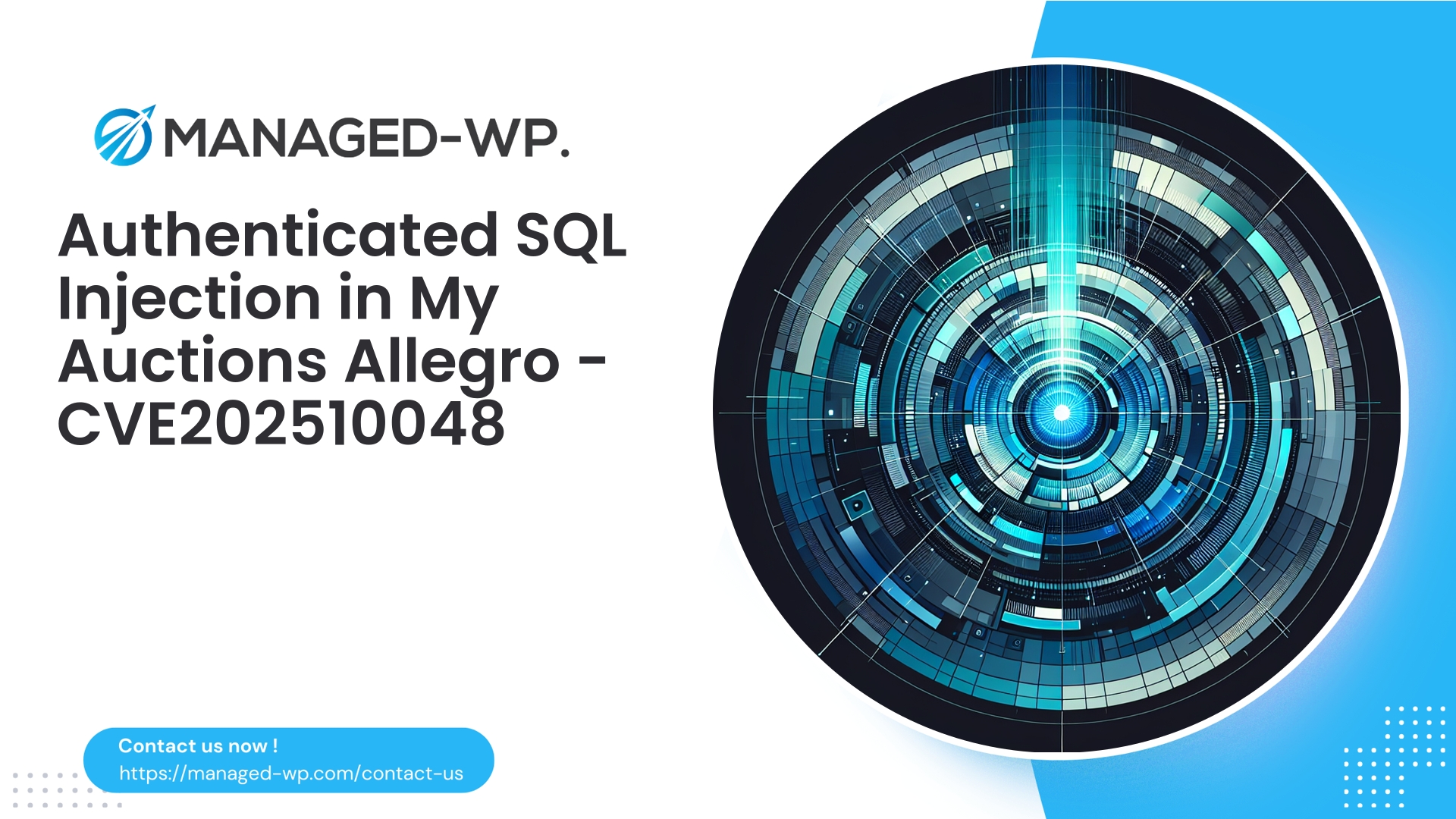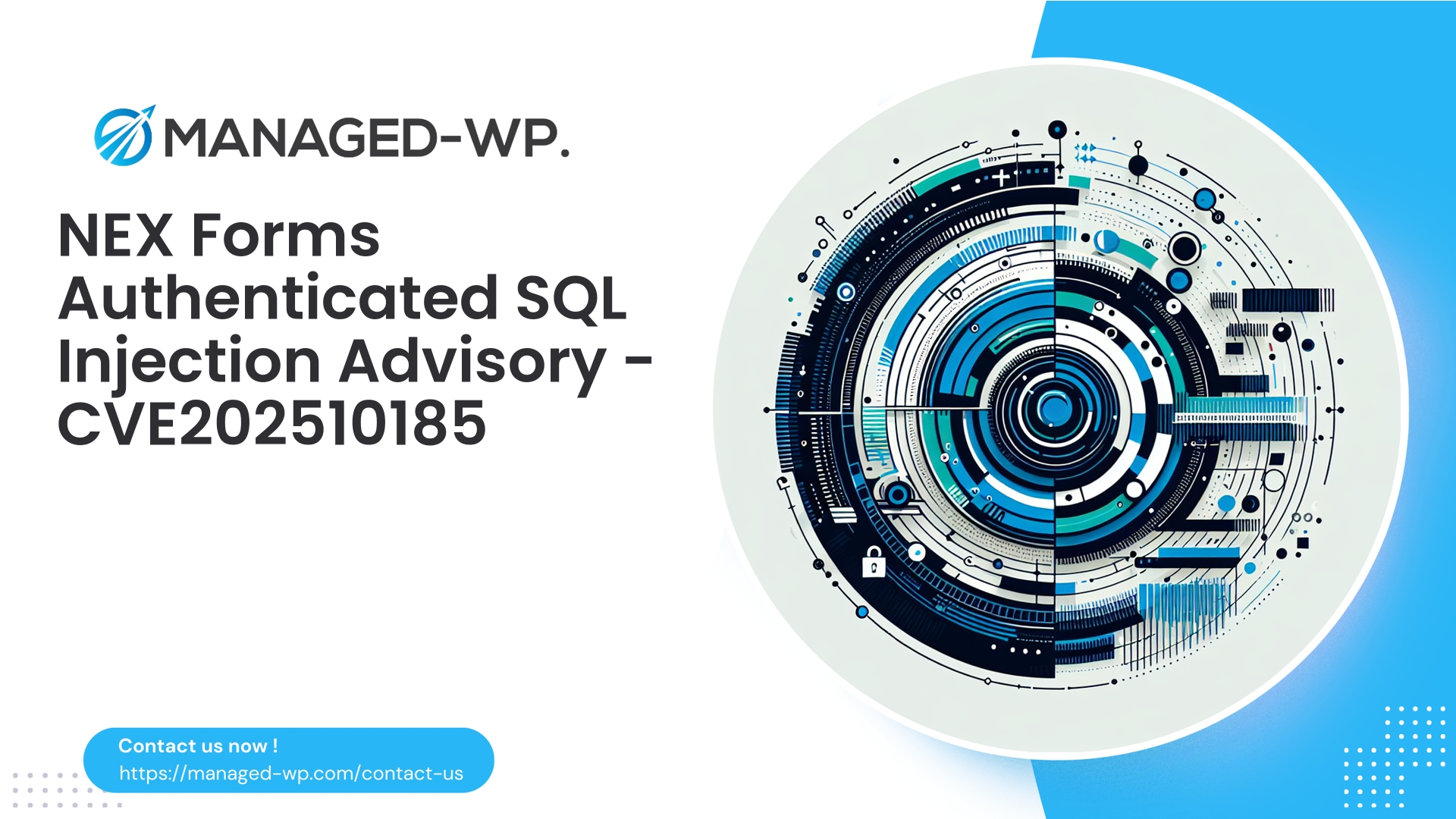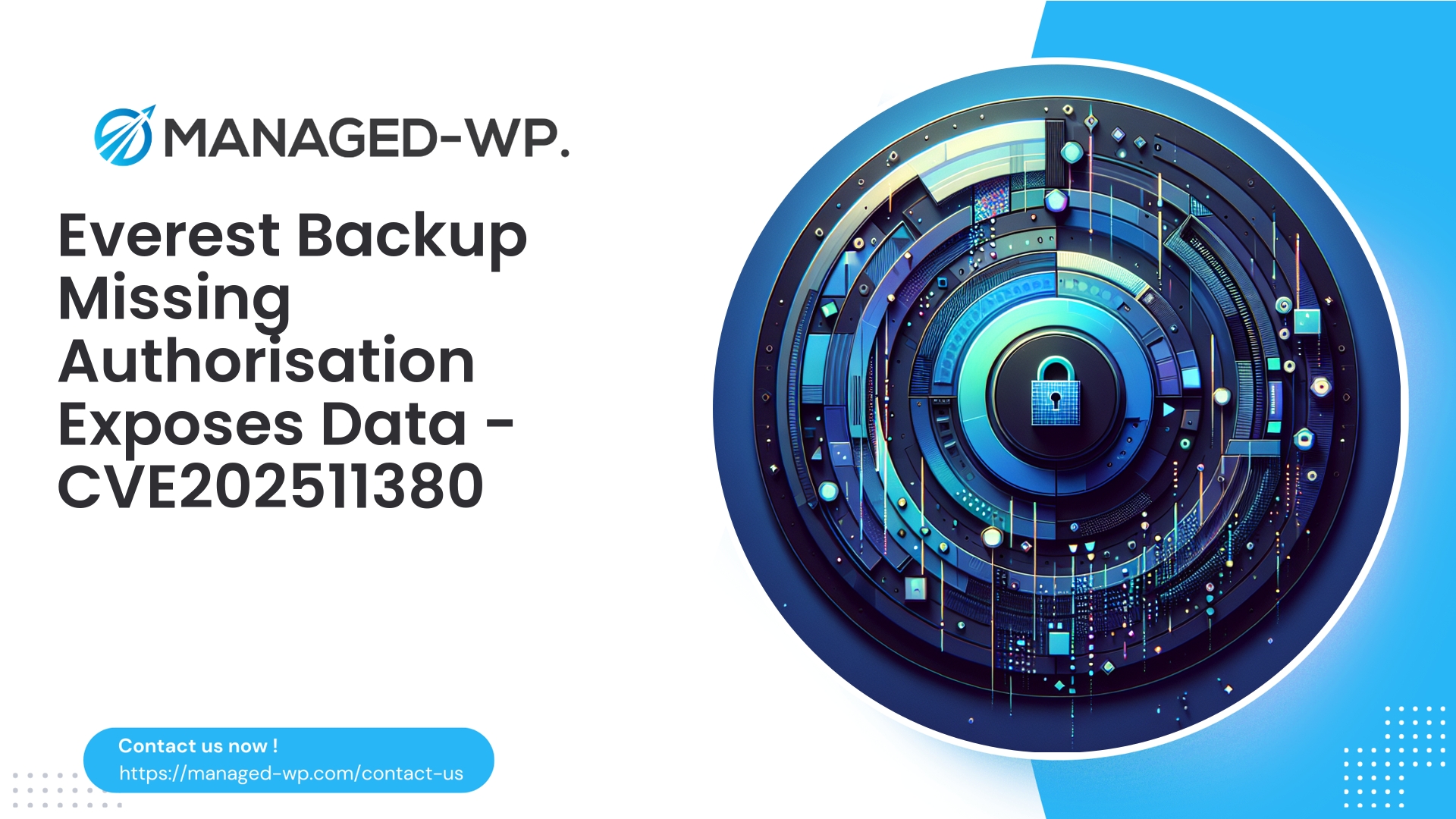| Plugin Name | My Auctions Allegro Plugin |
|---|---|
| Type of Vulnerability | SQL Injection |
| CVE Number | CVE-2025-10048 |
| Urgency | Low |
| CVE Publish Date | 2025-10-10 |
| Source URL | CVE-2025-10048 |
My Auctions Allegro (≤ 3.6.31) Authenticated Admin SQL Injection (CVE-2025-10048) — Essential Actions for WordPress Site Owners
Summary
- A SQL injection vulnerability (CVE-2025-10048) affects My Auctions Allegro plugin versions up to and including 3.6.31.
- Exploitation requires authenticated administrator access, but once compromised, threat actors can cause significant damage including data exposure and control escalation.
- Version 3.6.32 addresses this vulnerability definitively; immediate update is strongly advised.
- If immediate updating isn’t feasible, virtual patching via a WAF and enforcing access controls substantially reduce risk.
This briefing delivers a technical rundown, attack vectors, detection tips, and mitigation steps from a US-based security expertise perspective. Managed-WP supports thousands of WordPress sites and shares this actionable intelligence to help you secure your environment promptly.
Note: Vulnerability discovered by researcher “tmrswrr”. Public disclosure date: October 10, 2025. CVE: CVE-2025-10048.
Risk Overview
- Affected software: My Auctions Allegro WordPress plugin
- Versions: ≤ 3.6.31
- Patched in: 3.6.32
- Vulnerability type: SQL Injection (OWASP A1: Injection)
- Required privilege: Authenticated Administrator
- CVSS score: 7.6 (High), though exploit requires admin access
- Impact: Unauthorized database read/write, possible data leakage, privilege escalation, and site takeover risks.
Understanding the Vulnerability
The flaw arises because the plugin constructs SQL queries using unsanitized input from authenticated admin users. Without prepared statements or proper escaping, this leads to SQL injection exposure.
Only authenticated administrators can trigger the vulnerable code paths, limiting remote unauthenticated risk. However, admin credentials are a common attack target through phishing or insider threats. If those credentials are exposed, attackers can exploit this flaw to access sensitive user data, modify database entries, or create backdoor admin accounts.
Important: To maintain responsible disclosure ethics, exploit code or detailed attack instructions are not provided. Apply patch version 3.6.32 without delay.
Why This Vulnerability Remains a Serious Concern
- Administrator credentials are frequently stolen or guessed via phishing, password reuse, or session hijacking.
- Attackers often use initial admin access from other vulnerabilities or credential leaks to move laterally using SQL injection.
- WordPress sites regularly house sensitive data—personally identifiable information (PII), purchase details, API keys—that SQL injection can expose.
- SQLi-based persistence—such as injecting hidden admin users or modifying plugin options—can survive updates and evade detection.
Common Attack Scenarios
- Phished admin credentials lead to attacker login; SQLi used to extract users and deploy backdoor admin accounts.
- Compromised admin workstation enables attacker to leverage open admin sessions to exploit the SQLi.
- Malicious insider abuses admin access to exfiltrate confidential site data or manipulate settings.
Exploitation typically requires two phases: initial admin account compromise followed by SQL injection escalation.
Detecting Potential Exploitation
Indicators you should immediately check:
- Unexpected new admin users with unusual emails or display names.
- Unexplained changes in
wp_optionsor recent theme/plugin file edits. - SQL errors linked to plugin paths in error or database logs.
- Suspicious outbound traffic correlated with admin activity.
- Unusual frequency or patterns of POST/GET requests to plugin admin URLs from strange IPs/times.
- Login anomalies including multiple failures followed by successful admin login from new locations.
Practical checks include inspecting wp_users, auditing wp_options and wp_usermeta, reviewing server and PHP logs, and monitoring admin-side traffic for SQL-like input.
Immediate Actions to Take
If you manage sites with My Auctions Allegro plugin version ≤ 3.6.31, implement these steps without delay:
- Update the plugin to version 3.6.32 as the definitive security patch.
- If updating immediately is not possible:
- Deactivate the plugin for now.
- Restrict admin dashboard access to trusted IP addresses via server/network controls or .htaccess.
- Enforce Two-Factor Authentication (2FA) on all admin accounts.
- Rotate administrator passwords and confirm legitimacy of all admin users.
- Remove or demote unnecessary admin accounts.
- Apply virtual patching via Web Application Firewall (WAF):
- Configure WAF rules to block admin requests containing suspicious SQL injection payloads for plugin admin endpoints.
- If using a managed WAF service, ensure CVE-2025-10048 rules are enabled or create custom rules targeting known exploit vectors.
- Increase logging intensity for admin traffic, review logs regularly, and maintain offsite backups before making changes.
How Managed-WP Supports You
Managed-WP provides comprehensive WordPress security services designed to reduce your exposure window:
- Tailored WAF signatures targeting My Auctions Allegro’s SQLi exploit to prevent attacks at the network edge.
- Virtual patching that blocks exploit patterns before they reach vulnerable plugin code.
- Advanced admin access controls including 2FA enforcement and IP restrictions.
- Malware scanning and cleanup tools to identify and remediate infections early.
- Continuous monitoring and alerts to detect and halt attacks on CVE-2025-10048 in real time.
Example virtual patch: a WAF rule inspecting AJAX admin requests for SQL metacharacters specifically combined with privileged actions, effectively blocking the attack vector while minimizing false positives.
Reminder: Virtual patching is a temporary defense force multiplier, not a replacement for the official update.
Technical Guidelines for WAF Rule Creation
To instruct your hosting or security team on custom WAF rules, consider the following best practices:
- Limit scope to plugin admin URLs (e.g.,
/wp-admin/admin.phptargeting My Auctions Allegro). - Trigger rules only for authenticated administrators (e.g., validated admin cookies or nonces).
- Match against SQL syntax typical of injection attempts:
- Patterns including single quotes combined with SQL keywords like
UNION,SELECT,--, and comment markers/* - Numeric parameters concatenated with operators without proper type enforcement
- Serialized data containing suspicious fragments
- Patterns including single quotes combined with SQL keywords like
- Action on matches: block requests with HTTP 403, redirect safely, and log details for forensic analysis.
Conceptual pseudo-WAF rule example:
IF request.path CONTAINS "/wp-admin" AND user.is_authenticated AND user.role == "administrator" AND (request.body MATCHES /(\bUNION\b|\bSELECT\b|--|/\*|\bor\b.*=|['"][^']*['"]\s*\bSELECT\b)/i) THEN block & log
Note: Test and tune rules to minimize false positives and avoid blocking legitimate admin traffic.
Incident Response Checklist
If there’s any indication your site has been compromised through this vulnerability, follow these steps immediately:
- Isolate: Place the site into maintenance mode and limit public access to contain damage.
- Preserve Evidence: Take complete backups of files and database before applying any fixes or changes.
- Credential Rotation: Force password resets for all admins/editors and rotate API/integration keys stored on the site.
- Scan and Clean: Use Managed-WP’s malware detection to find altered files and webshells; revert unauthorized file changes.
- Audit Database: Look for suspicious users or capabilities added to
wp_usersandwp_usermeta; remove malicious options inwp_options. - Secure Access: Enforce 2FA and implement IP restrictions for all admin access points.
- Apply Patch: Update My Auctions Allegro plugin to 3.6.32 immediately.
- Monitor: Maintain heightened logging for weeks post-cleanup to detect repeat or lateral attacks.
Professional incident response services are recommended to thoroughly analyze and remediate breaches — quick fixes without root cause resolution risk persistent threats.
Long-Term Security Hardening
- Least Privilege: Limit admin privileges strictly to necessary users; use lower privilege roles for day-to-day tasks.
- Strong Authentication: Enforce strong passwords and 2FA universally for all accounts with admin capabilities.
- Plugin & Theme Hygiene:
- Keep all plugins and themes up-to-date.
- Remove unused or inactive plugins/themes promptly.
- Prefer plugins with active maintenance and support.
- Site Segmentation:
- Restrict admin access by IP where feasible.
- Use distinct admin accounts per administrator with separate email domains if possible.
- Backup Strategy:
- Automate file and database backups with offsite storage.
- Regularly test restoration to verify backup integrity.
- Logging and Monitoring:
- Centralize logs to capture server and application-level details.
- Set alerts for suspicious admin activity and database anomalies.
- WAF Usage:
- Leverage managed WAF solutions for blocking common attack patterns and emerging threats.
- Keep WAF rules updated and validated in your environment.
Frequently Asked Questions
Q: If I’m not using My Auctions Allegro, should I be worried?
A: Only if other plugins with vulnerabilities are installed. The overall recommendation: maintain diligent patching and layered security policies.
Q: I have multiple administrators. What immediate actions are required?
A: Rotate all admin passwords, enable 2FA, reduce admin numbers, and closely monitor site activity during the transition.
Q: Can a WAF substitute for updating the plugin?
A: No. A WAF is a mitigation tool that buys time. The only long-term fix is to update the vulnerable plugin promptly.
Step-by-Step Upgrade & Verification Process
- Optionally place your site into maintenance mode for safety.
- Backup all site files and export the database.
- Confirm current plugin version via the WordPress dashboard or by inspecting plugin files.
- Update My Auctions Allegro plugin to version 3.6.32 via WP Admin or manual installation.
- Check for and remove any suspicious or unauthorized admin users.
- Run comprehensive security scans to identify residual issues.
- Remove temporary WAF rules once patching is confirmed; retain permanent protections.
- Re-enable full site access for normal operations.
Disclosure and Patch Timeline Expectations
- Responsible developers released the fixed version 3.6.32 upon disclosure.
- Changelogs or advisories may be limited but are sufficient to trigger patching.
- Mitigate with WAF and access restrictions if updates cannot be applied immediately.
Secure Your Site Today with Managed-WP Free Tier
Managed-WP offers a Basic Free plan giving immediate protection against vulnerabilities like CVE-2025-10048.
Features include:
- Managed firewall protecting admin and front-end endpoints
- Unlimited WAF bandwidth and protections
- Malware scanning to detect illicit files or changes
- Virtual patching support mitigating common vulnerabilities during update windows
Sign up now for free baseline protection: https://my.wp-firewall.com/buy/wp-firewall-free-plan/
For extended features like automated malware removal, IP management, and auto virtual patching, consider Managed-WP’s paid plans.
Final Recommendations — Stay Proactive and Prioritize
This SQL injection vulnerability poses a grave threat despite requiring admin access because compromised accounts are a frequent attack vector. Follow this priority sequence if you use the plugin:
- Update immediately to version 3.6.32.
- If unable to update now, disable the plugin and apply strict access controls and WAF virtual patching.
- Harden admin authentication with 2FA, IP restrictions, and reduce unnecessary admin accounts.
- Relentlessly monitor logs and back up before and after remediation.
For expert assistance — incident response, custom virtual patches, or managed WAF services — Managed-WP is ready to support your security needs. Our free tier offers immediate protection, with scalable paid plans delivering full remediation and monitoring, letting you focus on your business, not emergency patching.
Maintain vigilant least privilege policies. Preventing adversaries from gaining admin accounts remains your best defense against vulnerabilities like CVE-2025-10048 causing widespread damage.
— Managed-WP Security Team