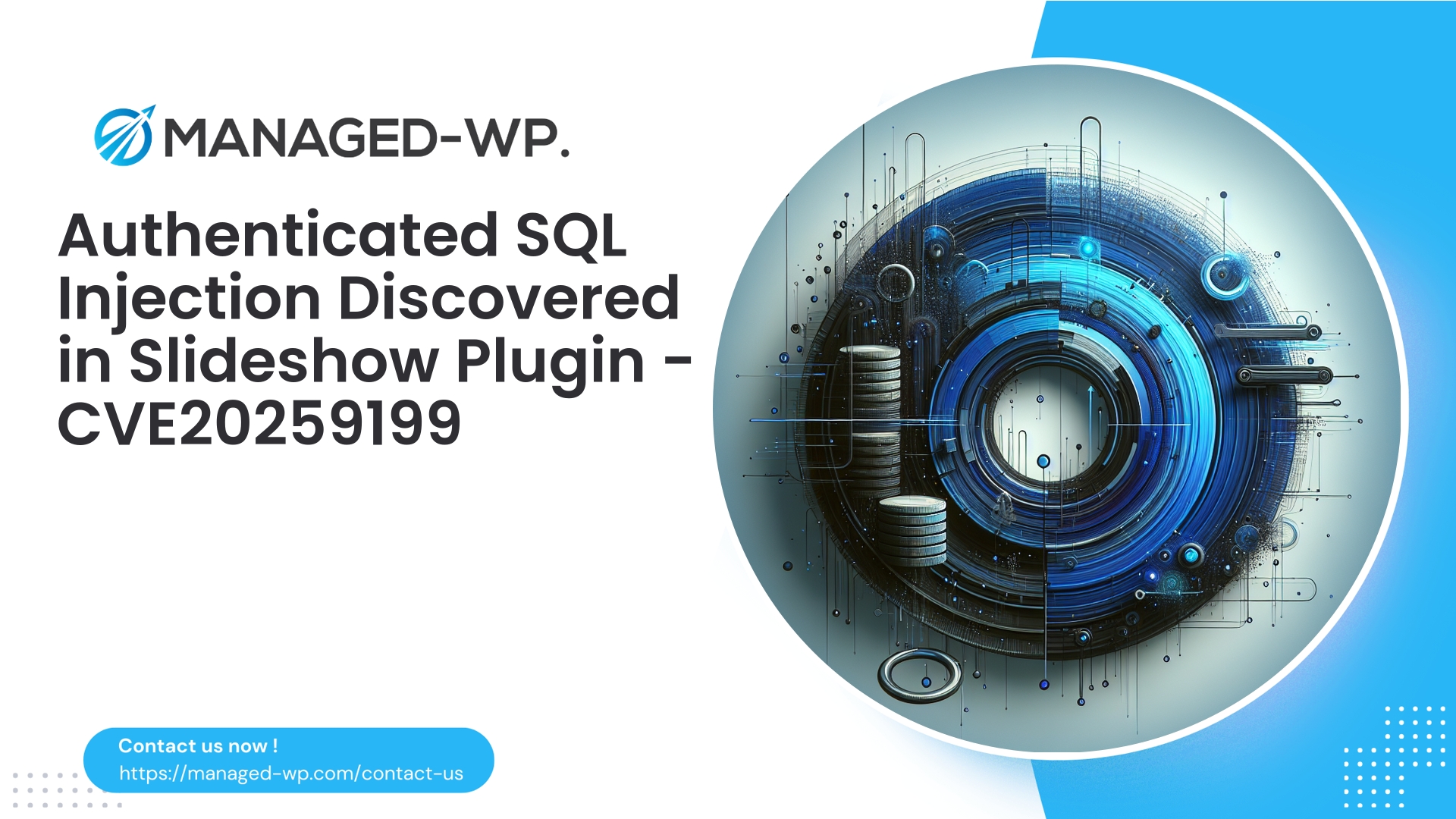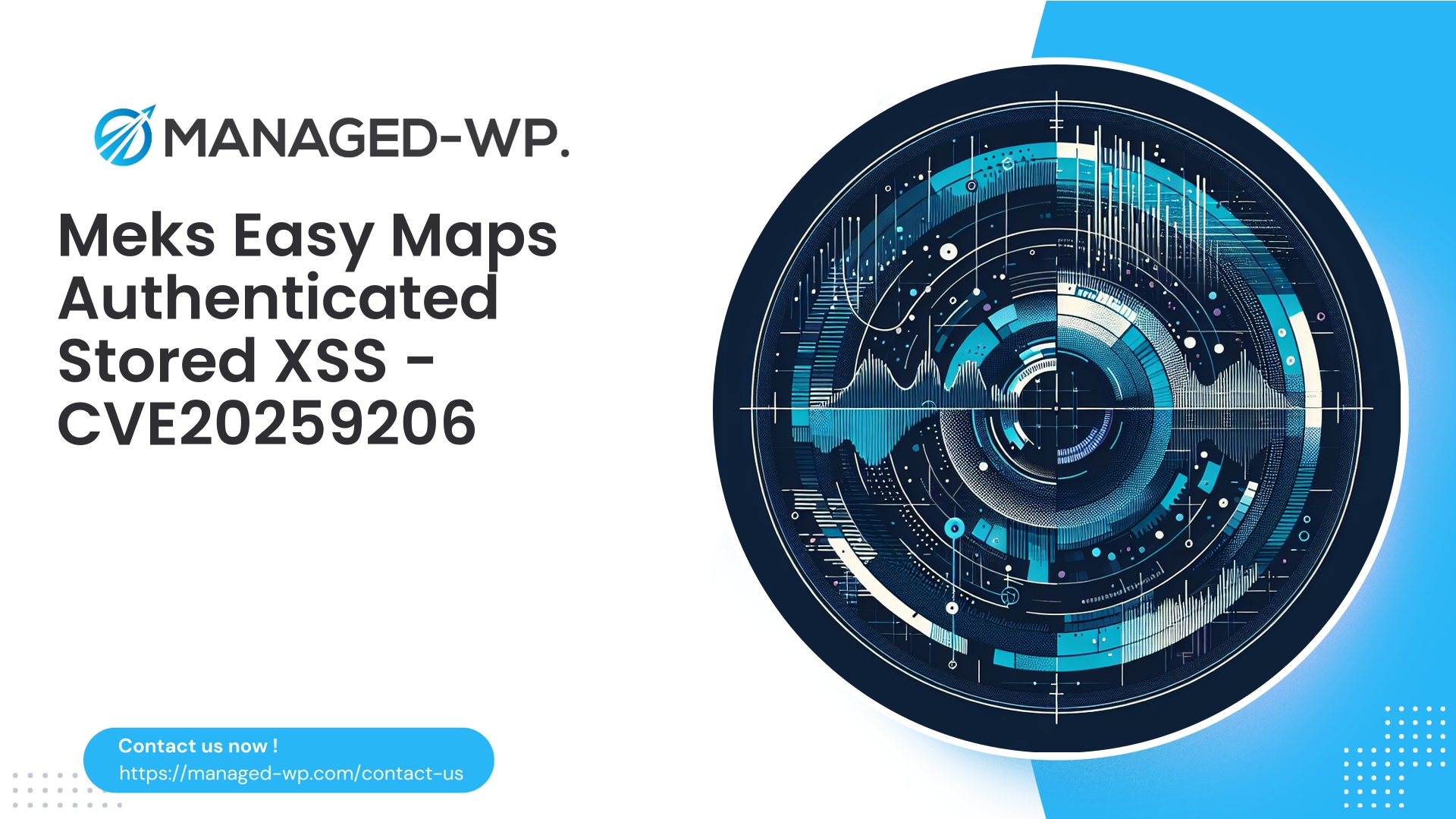| Plugin Name | Woo superb slideshow transition gallery with random effect |
|---|---|
| Type of Vulnerability | Authenticated SQL Injection |
| CVE Number | CVE-2025-9199 |
| Urgency | Low |
| CVE Publish Date | 2025-10-03 |
| Source URL | CVE-2025-9199 |
Authenticated Contributor SQL Injection in Woo Superb Slideshow Transition Gallery with Random Effect (≤ 9.1) — Critical Steps for WordPress Site Owners
In-depth technical analysis and actionable mitigation strategies from the Managed-WP Security Experts for CVE-2025-9199, an authenticated Contributor-level SQL Injection vulnerability impacting the Woo superb slideshow transition gallery with random effect plugin (version 9.1 and earlier). This guide delivers detection tactics, containment procedures, and future hardening recommendations.
Date: October 3, 2025
Author: Managed-WP Security Team
Tags: WordPress, Security, SQL Injection, WAF, Incident Response, Managed-WP
Executive Summary
A severe authenticated SQL Injection vulnerability, tracked as CVE-2025-9199, has been identified in the widely-used WordPress plugin “Woo superb slideshow transition gallery with random effect” affecting all versions up to 9.1. Exploitation requires Contributor-level authenticated access, which substantially reduces immediate mass-exploitation risk versus unauthenticated flaws, yet the danger remains high as attackers can manipulate database queries, risking unauthorized data access and modification.
At Managed-WP, we classify this vulnerability as a critical threat, especially for multi-author websites, membership platforms, and any installation provisioning Contributor accounts. This article unpacks the technical implications, prescribes urgent remediation and detection steps, and explains how Managed-WP protects clients during the patching window.
Researcher credit: Peter Thaleikis (disclosed October 3, 2025). CVE Reference: CVE-2025-9199.
Technical Overview
- Vulnerability type: Authenticated SQL Injection (OWASP A1: Injection)
- Affected Plugin: Woo superb slideshow transition gallery with random effect (versions ≤ 9.1)
- Required Privileges: Authenticated users with Contributor role or higher
- Disclosure Date: October 3, 2025
- CVE Identifier: CVE-2025-9199
This injection flaw arises where user input accepted via Contributor-level authenticated sessions is embedded directly in SQL queries without proper parameterization or escaping. Attackers can craft malicious inputs to inject SQL commands, altering intended database operations.
Exploitation scenarios include:
- Compromised or malicious Contributor accounts
- Accounts created through social engineering or weak registration processes
- Privilege escalation chains enabling Contributor role creation
While this exploit doesn’t grant immediate administrator access, it facilitates unauthorized database reads, inserts, and possible lateral movement within the WordPress environment.
Why This Vulnerability Matters
Contributor accounts are commonly issued to writers, contractors, and collaborators who submit content without direct publishing privileges. Despite limited capabilities, these accounts can interact with REST endpoints and plugin features prone to SQL injection:
- Compromised Contributors can leverage this flaw to extract sensitive data, including user credentials, API keys, or site configuration.
- Sites allowing open user registration, or with lax vetting processes, face escalated risks.
- WordPress Multisite networks activating the plugin network-wide increase the potential impact surface.
Secondary risks include data exfiltration and serialized object manipulation potentially leading to remote code execution.
Risk Assessment
Despite some categorizations listing this as “Low” urgency, the CVSS v3 base score rates this vulnerability at 8.5 — classifying it as high severity. From a defender’s point of view:
- Exploit Complexity: Requires authenticated contributors, limiting but not negating threat.
- Impact: High. Can lead to confidential data leaks, data tampering, and further compromise escalation.
- Exposure Level: Elevated for sites with many contributors or open registrations; lower for tightly controlled environments.
We strongly urge treating this as a high-priority security issue on any affected installations.
Immediate Actions for Site Owners
To mitigate risk, implement these steps without delay:
- Confirm Plugin Presence and Version:
– Identify if the vulnerable plugin is installed, and record its version across all sites, including multisite networks.
– Check via plugin management screens or wp-content/plugins directory listings. - Disable or Remove the Plugin:
– Temporarily deactivate or uninstall the plugin to eliminate the attack vector.
– If you depend on the functionality, disable it while planning longer-term remediation. - Audit Contributor Accounts:
– Review and disable suspicious or unknown contributor/author accounts.
– Reset passwords and enforce strong password policies.
– Activate Multi-Factor Authentication (MFA) for all publishing and privileged roles. - Inspect Content and Media:
– Look for unexpected posts, revisions, or uploaded files that may indicate compromise.
– Review server and database logs for anomalous activity. - Backup Site and Data:
– Take comprehensive backups of your files and database prior to further investigation or remediation. - Isolate and Contain:
– If active exploitation is suspected, remove the site from public access or enable maintenance mode.
– Rotate all critical credentials including API keys and database passwords. - Patch or Replace:
– Monitor vendor updates and apply patches immediately upon release.
– Until then, consider alternative plugins with comparable functionality that are actively maintained. - Notify Stakeholders:
– Inform internal teams and users affected by potential data breaches as required by compliance policies.
Detection Recommendations
Due to the requirement for authenticated access, logs and behavioral monitoring are crucial for detection:
- Look for suspicious SQL-like query parameters in requests to the plugin’s AJAX and admin endpoints.
- Monitor contributor activities for abnormal access times, volumes, or IP addresses.
- Detect unusual POST/GET request bursts or parameter mutations targeting plugin functions.
- Check database for unexpected modifications or access spikes on wp_options, wp_postmeta, or custom tables.
- Audit files for unauthorized PHP scripts or modified plugin/theme files.
- Observe for suspicious outbound connections or API calls indicative of data exfiltration.
Utilize available web server logs, WordPress debug logs, database query logs, and hosting security tools. Managed-WP customers benefit from real-time WAF monitoring and alerts tuned for this plugin threat.
How Managed-WP Defends Your Site
Managed-WP employs a multi-layered defense strategy—prevention, detection, and response—to protect sites before patches exist:
- Managed Web Application Firewall (WAF) with targeted rules for vulnerable WordPress plugins.
- Automated malware scanning and cleanup for rapid threat removal.
- Virtual patching that blocks known exploit signatures until official vendor fixes are available.
- Filters aligned with OWASP Top 10 risks, including SQL injection vectors.
- Continuous monitoring, anomaly detection, and reporting for early incident response.
For this specific CVE, Managed-WP deploys virtual patches that:
- Identify and block SQL injection attempts in Contributor-accessible plugin endpoints.
- Restrict Contributor roles from accessing admin-only plugin functionality.
- Rate-limit suspicious repeated request patterns.
- Issue alerts on anomalous traffic originating from contributor accounts.
Note: Our virtual patching is carefully crafted to minimize false positives while maintaining site functionality.
Secure Development Practices for Plugin Authors
This vulnerability reinforces well-known secure coding principles. Plugin developers should:
- Always use $wpdb->prepare() for dynamic SQL queries. Never directly interpolate untrusted input into SQL statements.
- Leverage WordPress high-level APIs like WP_Query, get_posts(), and update_post_meta() rather than raw SQL when possible.
- Sanitize and validate all inputs rigorously with functions such as sanitize_text_field(), intval(), and esc_sql().
- Enforce strict capability checks with current_user_can() and use nonces for all state-changing endpoints.
- Implement access control on all AJAX and admin-post endpoints to restrict by role.
- Avoid storing sensitive data unprotected in the database; encrypt secrets where necessary.
- Incorporate code reviews and static analysis focused on SQL injection and input validation during the development lifecycle.
Incident Response Guidance for Compromised Sites
- Containment: Put the site into maintenance mode, block offending IPs, and restrict admin access.
- Preserve Evidence: Back up files, database, and relevant logs without overwriting for forensic analysis.
- Eradication: Remove the vulnerable plugin and replace with a secure alternative or wait for patch release.
- Remediation: Reset passwords, rotate credentials and API keys, and reinstall WordPress and plugins from trusted sources.
- Recovery and Hardening: Scan for malware, apply integrity checks, harden accounts, and enable WAF protections.
- Post-Incident Review: Identify entry vectors, improve account vetting, enforce MFA, and enhance logging and monitoring.
If needed, engage professional incident responders or trusted hosting security teams for detailed forensics and recovery assistance.
Conceptual WAF Rule Examples
- Block admin-ajax.php requests with plugin-specific actions containing SQL keywords such as UNION, SELECT, INSERT, UPDATE, DELETE, or suspicious quotes in parameters.
- Deny access to plugin admin pages for users with Contributor roles where only Editor or above should have permissions.
- Apply rate limits on repeated varied requests from the same user targeting plugin endpoints.
Managed-WP integrates these rule concepts into our WAF signature base, delivering virtual patches to customers promptly.
Long-Term Security Recommendations
- Streamline plugin and theme inventory to minimize attack surfaces.
- Restrict user roles carefully; assign Contributor and Author roles sparingly, using fine-grained permission management where feasible.
- Fortify registration and onboarding workflows to prevent unauthorized account creation.
- Mandate Multi-Factor Authentication and strong passwords for all elevating user roles.
- Install monitoring tools for traffic anomalies, new admin users, file changes, and database query spikes.
- Keep WordPress core, plugins, and themes updated, subscribing to independent vulnerability feeds.
- Employ managed WAF solutions with virtual patching to protect mission-critical sites.
Timeline & Attribution
- Discovery and Disclosure: October 3, 2025
- Research Credit: Peter Thaleikis
- CVE: CVE-2025-9199
- Fix Status: As of publication, no official patched plugin version is available, emphasizing urgency of immediate mitigation.
Post-Mitigation Testing and Validation
After disabling the plugin or applying WAF protections, verify that:
- Plugin endpoints no longer accept malicious inputs (test in a controlled environment only).
- Contributor users cannot access admin-level plugin pages or execute privileged operations.
- Malware scans report no suspicious files or webshells.
- Database query patterns return to normal, absent unusual SELECT statements or data modifications.
- Security logs show no further alerts related to the vulnerability signatures.
Re-scan your backups and re-assess user accounts and credentials if restoration was necessary.
Concise Security Checklist for Site Operators
- Identify plugin presence and version across your network.
- Deactivate and remove the vulnerable plugin where possible.
- Audit contributor user accounts, disable unknown or unexpected accounts.
- Force password resets and enable MFA on all privileged accounts.
- Perform full site and database backups immediately.
- Apply or tune WAF rules to block exploitation patterns targeting plugin endpoints.
- Continuously monitor logs for suspicious activity for a minimum of 30 days.
- Deploy updated plugin versions from the vendor as soon as fixes are available.
- Engage professional incident response teams if compromise is suspected.
Protect Your Site Starting Today with Managed-WP’s Free Plan
Securing your WordPress starts with foundational protections. Managed-WP’s Free plan delivers essential defenses including:
- Managed Web Application Firewall tailored for WordPress
- Unlimited bandwidth and tuned WAF policies
- Automated malware scanning and baseline virtual patching
- Built-in mitigation for OWASP Top 10 risk categories
If facing plugin vulnerabilities like CVE-2025-9199, our Free plan offers a quick, effective buffer while you plan long-term fixes. Get started instantly at: https://my.wp-firewall.com/buy/wp-firewall-free-plan/
Upgrade options (Standard and Pro) add automated malware removal, blocklisting/allowlisting controls, detailed security reporting, and real-time virtual patch deployment.
Closing Thoughts from Managed-WP Security Experts
SQL Injection vulnerabilities target the heart of WordPress security: the database layer. This CVE highlights how restricted user roles like Contributor can become critical attack vectors through insecure plugin code paths.
If your site runs the affected plugin, take immediate action: disable the plugin or enforce virtual patching and harden user accounts right away. Developers should rigorously apply parameterized queries and capability checks as coding standards.
Managed-WP is committed to assisting site owners with rapid response through our managed firewall and virtual patching services to block threats while permanent fixes are underway. Our Free plan enables solid baseline defenses without performance compromise.
Need expert assistance auditing your site or responding to suspected incidents? Contact the Managed-WP Security Team for tailored remediation support.
Stay vigilant, keep your WordPress installation and plugins up to date, and prioritize ongoing security management.
— Managed-WP Security Team