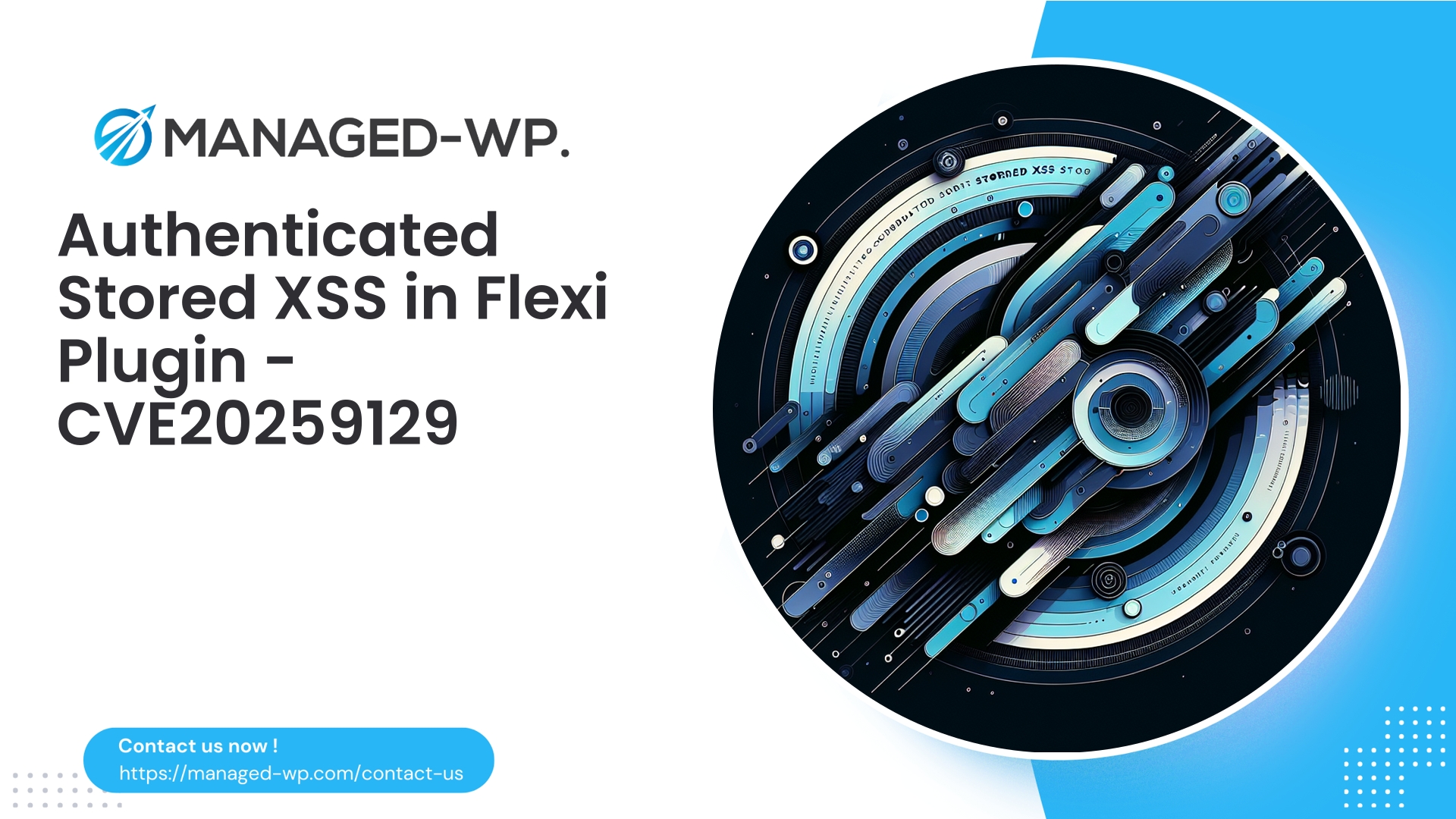| Plugin Name | Flexi – Guest Submit |
|---|---|
| Type of Vulnerability | Stored XSS |
| CVE Number | CVE-2025-9129 |
| Urgency | Low |
| CVE Publish Date | 2025-10-03 |
| Source URL | CVE-2025-9129 |
Urgent Security Alert: Flexi – Guest Submit Plugin (≤ 4.28) — Authenticated Contributor Stored XSS via flexi-form-tag Shortcode (CVE-2025-9129)
Summary:
A critical stored Cross-Site Scripting (XSS) vulnerability impacts the Flexi – Guest Submit plugin up to version 4.28. Authenticated users with Contributor-level access or higher can inject malicious HTML/JavaScript through the flexi-form-tag shortcode. Because this input is saved and later rendered without proper sanitization, attackers can execute arbitrary scripts in other users’ browsers — including administrators. At this time, no official patch is available. This briefing provides a detailed risk assessment, detection methods, urgent mitigations, and explains how Managed-WP’s security services offer immediate protection through virtual patching and advanced firewall rules.
This analysis is presented by Managed-WP, your trusted US-based WordPress security expert and Web Application Firewall (WAF) provider.
Vulnerability Details
- Affected Plugin: Flexi – Guest Submit (versions ≤ 4.28)
- Vulnerability Type: Stored Cross-Site Scripting (XSS)
- Required Privileges: Authenticated user with Contributor role or above
- CVE Identifier: CVE-2025-9129
- Public Disclosure Date: October 3, 2025
- Status: No official patch released at time of publication
Implications: An attacker with Contributor-level access can embed malicious code via inputs processed by the plugin’s shortcode. This code is persistently stored and executed in the context of any user who views affected pages, posing significant security risks, including data theft and privilege escalation.
Risk Assessment: Why “Low” Urgency Should Not Diminish Your Concern
Although the vulnerability is classified with a low urgency rating, the real-world impacts can be severe when exploited against privileged users or site administrators:
- Session hijacking and account takeover: Theft of authentication cookies and tokens.
- Backdoor deployment: Executing scripts that enable remote code execution via secondary payloads.
- SEO and brand damage: Injection of spam or redirects harming your site’s reputation.
- Supply chain impact: Multisite and collaborative environments can propagate infections when administrators or editors interact with malicious content.
- Automated scaling: Stored XSS allows bots and automated tools to perpetuate the attack automatically.
Many organizations delegate content submission to Contributors whose inputs are later reviewed; this attack can silently trigger when administrators preview or publish submissions.
Technical Overview: How the Exploit Functions
- A user with Contributor permissions logs into your WordPress site.
- The attacker submits crafted content through the plugin’s form, processed by the
flexi-form-tagshortcode. - The plugin stores this unescaped and unsanitized data in the database.
- When this stored content is displayed (in admin previews, frontend, or editorial workflows), the malicious script executes in the viewer’s browser.
- The attacker can then steal cookies, manipulate sessions, redirect users, or inject additional malicious payloads.
Managed-WP strongly recommends assuming active exploitability and taking immediate action without delay.
Signs of Possible Compromise
- Unexpected JavaScript code appearing in posts or pages dynamically generated from contributor input.
- New or unknown admin actions taking place without proper authorization.
- Unexplained redirects or pop-ups on previously stable pages.
- Unusual outbound HTTP requests referencing unknown or suspicious domains.
- Suspicious cron jobs or scheduled tasks related to contributor content.
- Database entries containing
<script>tags or suspicious attributes in fields used by the plugin.
Immediate Protective Actions for Site Operators
- Limit contributor submissions:
- Disable or restrict guest and contributor submission capabilities via plugin settings.
- If settings are unavailable, remove or comment out the relevant shortcodes on your pages.
- Restrict contributor privileges:
- Audit user roles; reduce the number of contributors.
- Temporarily adjust contributor capabilities to block use of the vulnerable shortcode or submission functions.
- Shortcode output controls:
- Apply escape functions in theme or plugin templates that render shortcode content.
- Alternatively, temporarily unregister the vulnerable shortcode using your theme’s
functions.php:// Disable the flexi-form-tag shortcode temporarily add_action('init', function() { remove_shortcode('flexi-form-tag'); }, 11);
- Scan for and clean malicious content:
- Identify posts and meta fields containing suspicious script tags using WP-CLI or database queries (see commands below).
- Manually review and sanitize or delete risky entries.
- Harden administrative access:
- Enforce Multi-Factor Authentication (MFA) for all admin accounts.
- Consider limiting admin preview access to trusted IP ranges if feasible.
- Activate Web Application Firewall (WAF) / Virtual Patching:
- Use a WAF or security plugin that supports virtual patching to block malicious payloads associated with this stored XSS.
- Enhanced monitoring:
- Increase vigilance on audit logs, anomalous admin actions, and outbound network traffic.
- Look out for unexpected scheduled tasks or plugin/theme modifications.
WP-CLI and SQL Queries to Locate & Clean Suspicious Entries
Always back up your database prior to any changes.
- Locate posts using the vulnerable shortcode:
wp db query "SELECT ID, post_title, post_date FROM wp_posts WHERE post_content LIKE '%[flexi-form-tag%'"; - Find potential script tags in posts and postmeta:
wp db query "SELECT ID, post_title, post_content FROM wp_posts WHERE post_content LIKE '%<script%';" wp db query "SELECT post_id, meta_key, meta_value FROM wp_postmeta WHERE meta_value LIKE '%<script%';" - Use dry-run search-replace to neutralize simple script tags (proceed with caution):
wp search-replace '<script' '<script' wp_posts --dry-run - Export suspect posts for manual inspection:
wp db query "SELECT ID, post_title, post_content FROM wp_posts WHERE post_content LIKE '%<script%' INTO OUTFILE '/tmp/suspicious_posts.csv' FIELDS TERMINATED BY ',' ENCLOSED BY '\"' LINES TERMINATED BY ' ';"
Note: Always run search-replace commands first with --dry-run and prefer manual, precise sanitization methods for safety.
Recommended Developer Fixes
Plugin developers must address this vulnerability via comprehensive input validation and output encoding:
- Sanitize inputs on save:
- Use
sanitize_text_field()for pure text inputs. - For limited HTML, utilize
wp_kses()with a whitelist of allowed tags and attributes.
- Use
- Escape data on output:
- Apply escaping functions like
esc_html(),esc_attr(), orwp_kses_post()where appropriate. - Never output untrusted user content without proper escaping.
- Apply escaping functions like
- Enforce capability checks:
- Verify user roles and permissions at all relevant action points.
- Restrict submission and shortcode processing strictly to authorized roles.
- Validate shortcode attributes and content:
- Implement nonce verification and input validation for all shortcode data.
- Stored content audit tools:
- Provide administrative utilities to sanitize existing stored submissions during plugin updates.
- Release a timely patch:
- Publish a security update promptly and inform users with clear guidance.
Long-Term Security Hardening Recommendations
- Follow the principle of least privilege — limit Contributor roles to only necessary capabilities.
- Treat all user input from unauthenticated or lower-privileged users as untrusted and potentially malicious.
- Always perform output escaping at render time, regardless of input sanitization.
- Deploy a robust Content Security Policy (CSP) to reduce impact of inline script injection.
- Use Subresource Integrity (SRI) for third-party scripts.
- Conduct regular security audits of themes and plugins, focusing on user-submitted content handlers.
- Disable outdated headers like
X-XSS-Protection; rely on CSP and secure coding.
Checklist for Site Administrators
- Immediately back up all website files and databases.
- Temporarily disable guest/contributor submissions and remove the
flexi-form-tagshortcode. - Audit and reduce contributor accounts or downgrade suspicious users.
- Search your database for stored
<script>tags and sanitize or remove such content. - Enforce password rotations and enable multi-factor authentication for all administrative users.
- Activate a Web Application Firewall or virtual patching service such as Managed-WP’s to block exploitation.
- Monitor logs and network activity for unusual behaviors.
- Developers should patch the plugin with secure input/output handling and notify users promptly.
- Stay alert for an official plugin update and apply it as soon as it is available.
How Managed-WP Protects Your Site Today
Managed-WP delivers expert-grade WordPress security solutions designed to minimize risk and disruption. Our defense-in-depth strategy for vulnerabilities like this stored XSS includes:
- Managed WAF Rules: Targeted firewall rules that intercept stored XSS payloads within shortcodes and form submissions, preventing malicious data from reaching your database.
- Deep Request Inspection: Analysis of POST bodies, AJAX requests, and typical plugin endpoints to block known attack signatures before processing.
- Output Layer Protection: Response-level filters to sanitize or neutralize suspicious outputs, adding a vital defense if input sanitization fails.
- Virtual Patching: Immediate application of firewall rules for known issues while official patches are pending.
- Behavioral Anomaly Detection: Alerts for unusual submission patterns, such as repeated encoded scripts or unusual contributor activity.
- Automated Scanning & Cleanup Support: Scheduled scans identify injected scripts within stored content, aiding in cleanup operations.
- Role Privilege Monitoring: Recommendations for tightening permissions and detecting excessive privilege assignments.
- Comprehensive Logging: Audit trails capturing blocked attempts, aiding forensic investigations and incident response.
Sample Attack Vectors Blocked by Managed-WP
- Direct
<script>tag injections embedded via forms or shortcode content. - Event-handler attributes such as
onmouseover=,onerror=within submitted HTML. - JavaScript pseudo-protocol usage within link href or image src attributes (
javascript:...). - Encoded or obfuscated script payloads—including unicode escapes, hex encoding, or nested eval calls.
- Payloads attempting to exfiltrate data or load external malicious scripts.
Our rules combine signature and contextual checks — including user role and request context — to maximize detection accuracy and minimize false positives.
Incident Response Guidance
- Take your website offline or into maintenance mode upon active exploitation signs.
- Preserve web logs, firewall reports, and backups for detailed investigation.
- Force password resets and invalidate all active sessions for administrators.
- Scan server file systems for unauthorized backdoors or recently changed files.
- Check for unauthorized scheduled tasks or cron entries.
- If removal is uncertain, restore from a clean backup taken before compromise.
- Engage professional incident response specialists for sophisticated breaches.
- Post-recovery, apply virtual patching and permanent code fixes to prevent recurrence.
Security Recommendations for Plugin Developers and Integrators
- Adopt rigorous secure coding protocols: sanitize inputs on entry, escape on output.
- Implement strict HTML allowlists when accepting rich content.
- Develop unit and integration tests simulating malicious input scenarios to validate defenses.
- Provide admins with tools to sanitize existing stored content during upgrades.
- Use server-side capability checks for all POST actions and AJAX endpoints.
- Follow and promote responsible disclosure and timely communication on vulnerabilities.
Developer Output Best Practices
- Plain text output example:
<?php echo esc_html( $user_content ); ?> - Output attribute values safely:
<?php echo '<div data-user="' . esc_attr( $user_value ) . '">'; ?> - Allow limited safe HTML:
$allowed = array( 'a' => array( 'href' => true, 'title' => true, 'rel' => true ), 'strong' => array(), 'em' => array(), 'p' => array(), ); echo wp_kses( $stored_html, $allowed );
Closing note: Never assume input is already sanitized upstream. Always escape content immediately before output.
Secure Your Site Now with Managed-WP Protection
Your WordPress site’s security shouldn’t wait for an official patch. Managed-WP offers a free Basic plan delivering immediate essential protections: managed firewall, unlimited bandwidth, a powerful WAF, automated malware scanning, and mitigations against top OWASP vulnerabilities. To protect your site from exploit attempts like this Flexi stored XSS, sign up today at https://my.wp-firewall.com/buy/wp-firewall-free-plan/. No credit card required.
For greater peace of mind, our Standard and Pro plans add automated malware removal, IP controls, monthly security reports, and automatic vulnerability virtual patching.
Final Action Summary
- Backup website files and database immediately.
- Temporarily disable guest/contributor submissions and remove the
flexi-form-tagshortcode. - Audit and reduce Contributor role users.
- Search for stored script tags and sanitize or remove suspicious content.
- Change all admin passwords and enforce Multi-Factor Authentication.
- Activate a WAF or virtual patching protection like Managed-WP’s solution.
- Monitor for indicators of compromise such as unexpected redirects or unauthorized admin actions.
- Developers must patch the vulnerability with proper sanitization, escaping, and capability checks and notify users.
- Stay alert and apply official plugin updates immediately when they become available.
If you operate a WordPress site using the Flexi – Guest Submit plugin, immediate action is essential. Even simple restrictions such as disabling the shortcode or hardening contributor roles can significantly reduce your risk. Managed-WP’s security team is ready to assist with rapid deployment of virtual patches, scanning services, and post-exploit cleanup to safeguard your site.