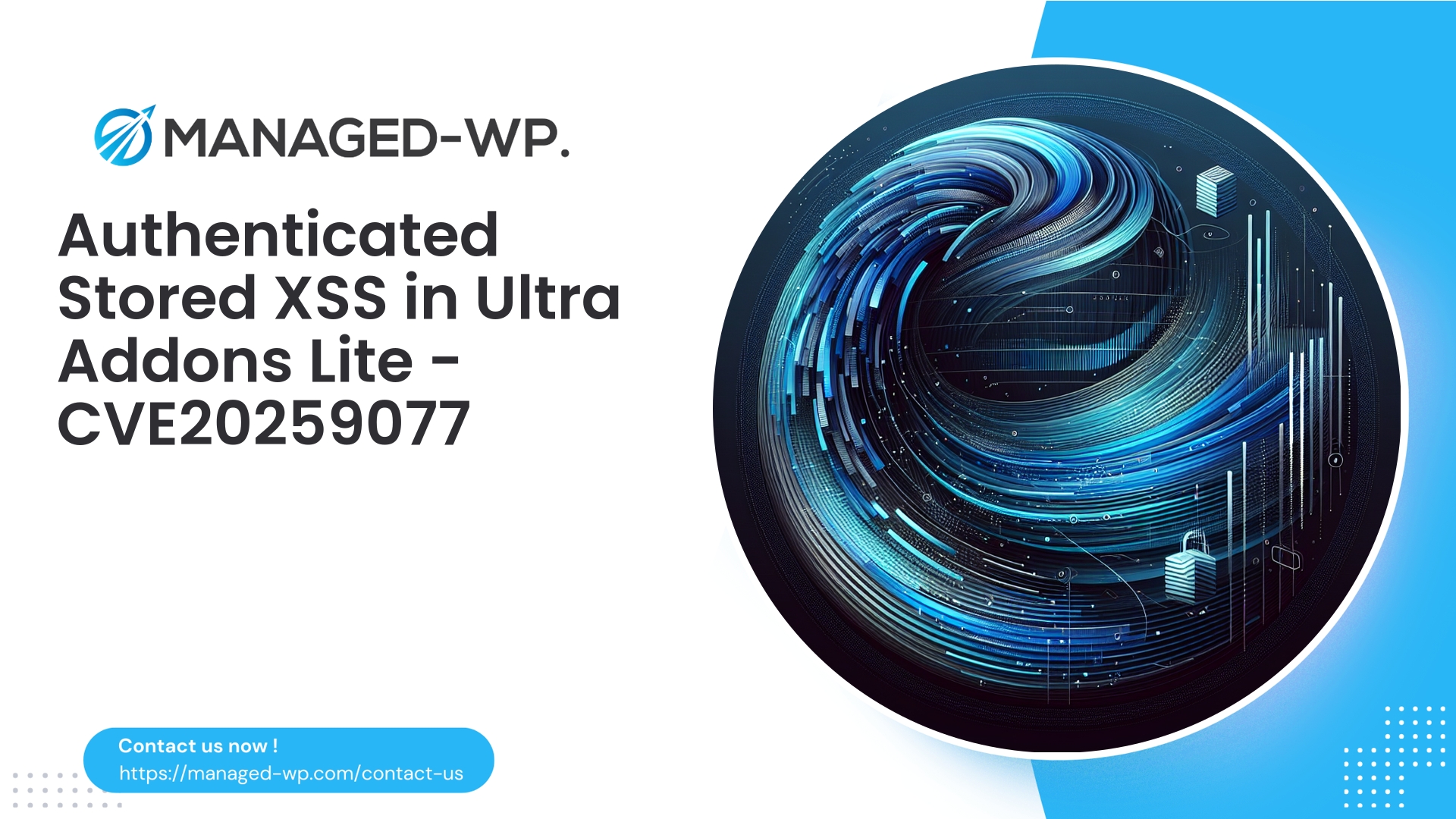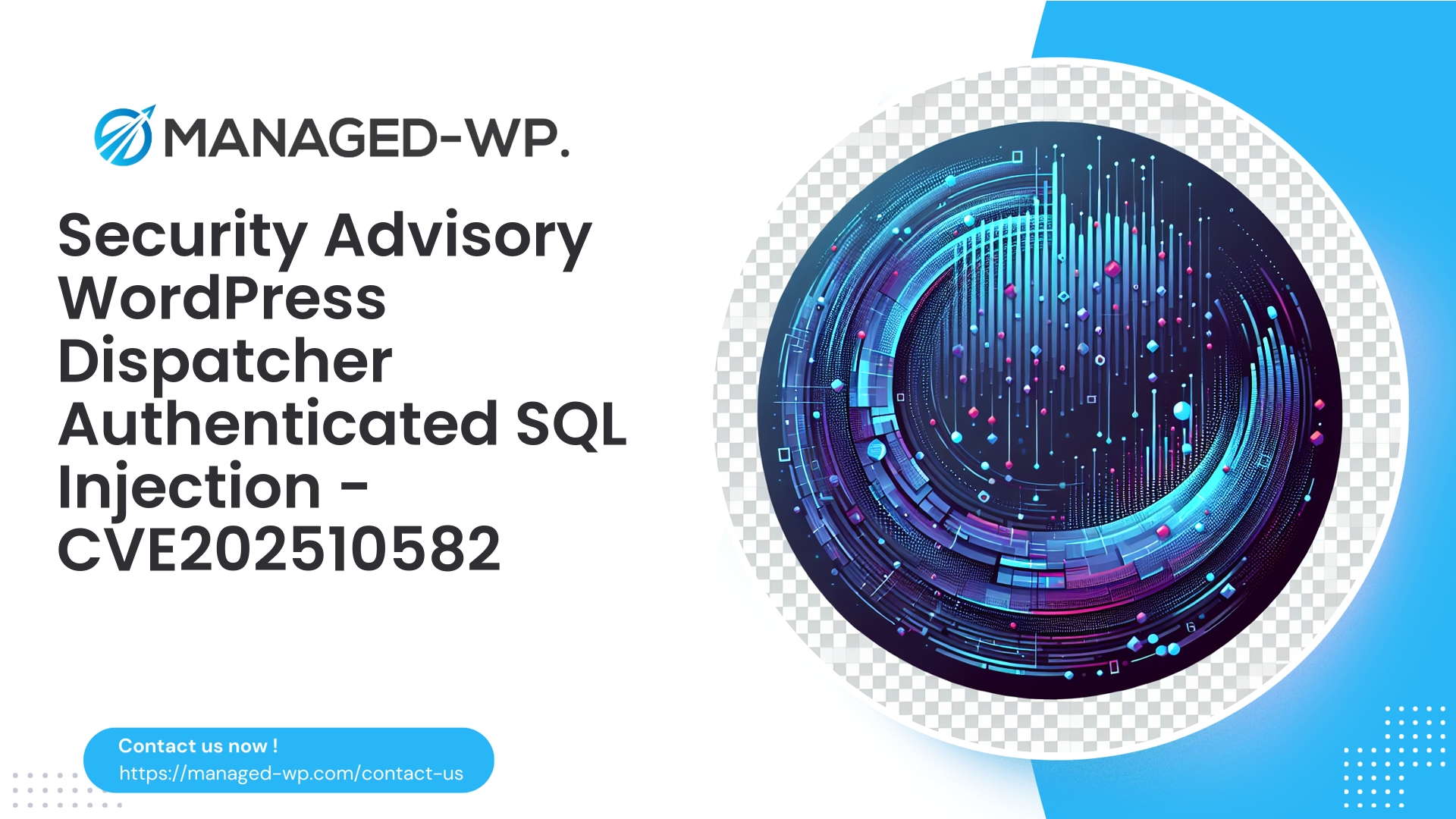| Plugin Name | Ultra Addons Lite for Elementor |
|---|---|
| Type of Vulnerability | Authenticated Stored XSS |
| CVE Number | CVE-2025-9077 |
| Urgency | Low |
| CVE Publish Date | 2025-10-03 |
| Source URL | CVE-2025-9077 |
Critical Advisory: Ultra Addons Lite for Elementor (<= 1.1.9) — Authenticated (Contributor+) Stored XSS via Animated Text Field (CVE-2025-9077)
Author: Managed-WP Security Experts
Date: October 3, 2025
Overview
The Managed-WP Security Team has identified a stored Cross-Site Scripting (XSS) vulnerability in versions ≤ 1.1.9 of the Ultra Addons Lite for Elementor plugin. This security flaw permits an authenticated user with Contributor-level access or higher to inject malicious HTML and JavaScript payloads into the plugin’s “animated text” field. These scripts then execute on the front-end without proper sanitization, posing risks that can extend to site administrators and editors.
While public CVSS scores categorize the risk as low-to-medium (6.5), the real-world severity can escalate dramatically based on your site’s user roles, plugin configuration, and the exposure to high-privilege users viewing affected content. Persisting within the database, this stored XSS can execute upon every visit to an infected page, making it a critical threat.
This advisory from Managed-WP delivers a comprehensive technical breakdown of the vulnerability, detailed attack scenarios, detection guidance, short-term mitigations, and strategic recommendations for protecting your WordPress installations. Timely action is essential even if an official patch from the plugin vendor is not yet available.
Summary of the Disclosure
- Affected software: Ultra Addons Lite for Elementor (versions ≤ 1.1.9)
- Vulnerability type: Stored Cross-Site Scripting (XSS)
- CVE Reference: CVE-2025-9077
- Required privileges: Contributor or higher role
- Potential impact: Execution of arbitrary JavaScript in visitors’ browsers, including admins and editors, which can lead to session hijacking, unauthorized actions, malicious redirects, and data theft.
- Patch availability: No official vendor fix available at disclosure.
- Recommended immediate actions: Restrict user privileges, disable or remove vulnerable plugin features, implement virtual patching or WAF rules.
Technical Breakdown: Understanding the Stored XSS Vector
This vulnerability stems from the handling of the “animated text” field within an Ultra Addons widget. Here’s how the exploit chain operates:
- An authenticated user with Contributor or higher privileges creates or edits content containing an animated text widget.
- The plugin accepts and stores this input without properly sanitizing or escaping it on output, trusting the content as safe HTML.
- Malicious scripts embedded in the field persist in the database; when the affected page loads, these scripts execute in visitors’ browsers.
- If administrators or editors access the compromised page, these scripts can perform unauthorized actions on their behalf, potentially leading to full site compromise.
The Role of Contributor Privileges
Normally, WordPress Contributors cannot publish posts or use the unfiltered_html capability, limiting their ability to embed dangerous code. However, third-party plugins like Ultra Addons may bypass these safeguards by storing widget settings in ways that avoid sanitization, enabling contributors to inject malicious scripts via widget fields.
Attack Scenarios and Potential Impacts
- Site Visitors: The injected script can redirect users to malicious domains, display unauthorized ads, or harvest sensitive information via phishing techniques.
- Admins and Editors: More dangerous due to high privileges. Scripts may exfiltrate session cookies, modify site settings, create new admin accounts, or install persistent backdoors.
- SEO & Reputation: Malicious redirects and content can hurt SEO rankings and cause blacklisting by search engines.
- Propagation Risks: Payloads embedded in feeds or embedded widgets may spread the attack vector across sites.
Detection Strategies
Site owners and security teams should proactively audit the database and content for malicious script injections, focusing on storage areas related to Ultra Addons and Elementor widget data.
- Search for script tags and suspicious HTML in tables such as
wp_posts,wp_postmeta,wp_options, and Elementor-specific data.
-- Detect script tags in posts
SELECT ID, post_title FROM wp_posts WHERE post_content LIKE '%<script%';
-- Search for script tags in postmeta (widget data)
SELECT post_id, meta_key FROM wp_postmeta WHERE meta_value LIKE '%<script%';- Utilize WP-CLI for faster database queries if available:
# Search posts for script tags wp db query "SELECT ID, post_title FROM wp_posts WHERE post_content LIKE '%<script%';" # Export and search postmeta for suspicious content wp db export - --add-drop-table | grep -i "<script" - Manually review
_elementor_datameta keys for unexpected embedded scripts or event handlers. - Inspect user activities, focusing on recent Contributor edits involving Ultra Addons widgets.
- Analyze server logs for suspicious POST requests to admin AJAX or REST endpoints carrying possible payloads.
Safe Testing Proof-of-Concept
For validation purposes, testing with a harmless payload such as <script>console.log('XSS test')</script> on a staging environment can help determine plugin sanitization behavior. Never deploy test payloads on live sites accessible to visitors or privileged users.
Potential Exploitation Flow
- Contributor crafts post or widget embedding malicious JavaScript in the animated text field.
- Payload is saved and stored persistently in the database.
- When viewed, the payload executes in any user’s browser, including admins and editors.
- The attacker leverages this to conduct unauthorized activities, data theft, or full compromise.
Recommended Immediate Mitigation Steps
- Deactivate or disable the vulnerable plugin
- Where possible, immediately deactivate Ultra Addons Lite to eliminate attack vectors.
- If necessary, remove or disable the animated text widget from all pages until a patch is released.
- Restrict Contributor Role Capabilities
- Temporarily downgrade Contributors to Subscribers where feasible.
- Institute mandatory editorial reviews before publishing Contributor content.
- Audit recent content for unsafe widgets added by Contributors.
- Remove or sanitize affected content
- Replace animated text widgets with sanitized plain-text equivalents.
- Enforce account and password hardening
- Force password resets for admins/editors if compromise is suspected.
- Review and lock or delete suspicious accounts.
- Implement Content Security Policy (CSP)
- Deploy a restrictive CSP to mitigate inline script execution. Example:
Content-Security-Policy: default-src 'self'; script-src 'self'; object-src 'none'; base-uri 'self';- Test thoroughly to avoid disrupting legitimate site functionality.
- Scan and cleanse your site data
- Use trusted security tools to detect and remove injected scripts in the database.
Web Application Firewall (WAF) / Virtual Patching Recommendations
A robust WAF or managed virtual patching is crucial for immediately mitigating stored XSS by intercepting malicious payloads before they reach the database or the user browser.
- Block POST requests to widget-saving endpoints containing
<script, event handler attributes, or suspicious JavaScript URIs. - Perform output filtering on front-end responses to detect unauthorized
<scripttags and block/alert suspicious content. - Whitelist allowed characters in widget fields and deny angle brackets or JavaScript event attributes.
- Enforce re-authentication or 2FA for contributor-level content creation involving potentially risky inputs.
- Inspect REST and AJAX calls for base64-encoded payloads or script tags.
Generic WAF Blocking Pattern Example (adjust to your WAF syntax):
Block requests where the body matches (case-insensitive): <\s*script\b|on\w+\s*=|javascript:|data:text/html
Developer Guidance for Code-Level Fixes
For plugin maintainers or advanced users comfortable with code edits, the following are essential fixes:
- Sanitize inputs strictly on saving, allowing only safe tags and attributes using functions like
wp_kses()orsanitize_text_field(). - Escape all outputs appropriately according to context, using
esc_html(),esc_attr(), orwp_kses()with strict allowlists. - Verify REST and AJAX save endpoints implement proper capability checks and nonce verification.
- Avoid outputting raw unescaped user data in the widget rendering.
Safe output example:
<?php
// Treat stored value as plain text
echo esc_html( $text );
// Or if limited HTML allowed, restrict tags to safe subset
$allowed = array(
'br' => array(),
'strong' => array(),
'em' => array(),
'span' => array( 'class' => true ),
);
echo wp_kses( $text, $allowed );
?>
Monitoring and Logging Best Practices
- Establish alerts for unusual admin page visits or accesses to rarely viewed front-end content by admins.
- Monitor spikes in outbound requests or unusual traffic patterns indicative of data exfiltration.
- Schedule regular content scans for injected
<script>tags or suspicious attributes. - Keep integrity checks on theme and plugin files to detect unauthorized changes or new PHP files.
- Enable logging of POST bodies selectively to assist forensic analysis, respecting privacy policies.
Incident Response if You Suspect Compromise
- Isolate: Place the site in maintenance mode or temporarily take it offline.
- Preserve Evidence: Export database and file systems; preserve logs and server snapshots.
- Cleanup: Restore from clean backups, remove malicious users, backdoors, and suspicious files.
- Rotate Credentials: Change all passwords and API tokens; invalidate active sessions.
- Review User Roles: Remove unnecessary contributor privileges and audit accounts for anomalies.
- Post-Recovery Monitoring: Intensively monitor logs and traffic for signs of re-infection or persistent threats.
Long-Term Security Recommendations
- Keep all plugins, themes, and WordPress core updated promptly.
- Enforce the principle of least privilege for all user roles.
- Implement robust editorial workflows requiring review for contributor content.
- Use managed WAF or virtual patching especially when vendor updates are delayed.
- Conduct regular security scans and anomaly detection on content and database.
- Maintain comprehensive backup policies with regular test restores.
- Deploy HTTP security headers, including CSP, X-Content-Type-Options, X-Frame-Options, and Referrer-Policy.
The Persistent Threat of Stored XSS
Stored XSS attacks are deceptively dangerous because injected code persists in your database and executes automatically with each page load — no user interaction or social engineering required. An attacker only needs one low-privilege Contributor account to trigger a chain of compromise, especially if higher-privileged users view the affected content.
Operational Quick-Action Checklist
- Identify and remove or sanitize all instances of the Ultra Addons animated text widget.
- Restrict and audit Contributor accounts; mandate editorial approval workflows.
- Deactivate the vulnerable plugin until patched.
- Deploy WAF rules to block requests containing
<script>and event handler attributes. - Scan and clean your database of injected scripts or malicious content.
- Rotate admin credentials and enable two-factor authentication for privileged accounts.
- Monitor logs closely for up to 30 days post-remediation for signs of reinfection.
Developer Patch Example (Conceptual)
If editing plugin code locally, focus on escaping output safely:
Vulnerable code:
<?php
// Outputs user input directly — unsafe
echo $settings['animated_text'];
?>
Secure replacement:
<?php
// Escape as plain text
echo esc_html( $settings['animated_text'] );
// If limited HTML is needed:
$allowed = array( 'span' => array( 'class' => true ) );
echo wp_kses( $settings['animated_text'], $allowed );
?>
Also sanitize input on save to disallow dangerous tags:
<?php
$clean_input = wp_kses( $_POST['animated_text'], $allowed );
update_post_meta( $post_id, '_animated_text', $clean_input );
?>
Note: Manual edits are a temporary measure and can be overwritten by plugin updates. Always apply official patches as soon as they become available.
Communication Guidance for Your Team
In the event of detection or compromise, prepare an internal briefing containing:
- Summary of what happened.
- Actions taken so far (isolation, plugin removal, credential rotation).
- Planned next steps (forensic analysis, cleanup, monitoring).
- User notification instructions including password changes, if needed.
Carefully control public disclosure to avoid enabling copycat attacks until all affected sites are cleaned.
Scaling Security: Recommendations for Hosts & Agencies
- Implement network-wide WAF rules targeting common stored XSS exploit signatures.
- Offer managed content review workflows for clients with many contributors.
- Provide emergency incident response services including site isolation and cleanup.
- Use virtual patching to shield clients before official vendor patches are available.
Protect Your Site Today with Managed-WP (Free Plan)
Instant Security Coverage with Managed-WP Free
Understanding the need for immediate protection, Managed-WP offers a no-cost firewall plan that delivers managed WAF capabilities, continuous malware scanning, and mitigation against OWASP Top 10 threats, including stored XSS vulnerabilities like CVE-2025-9077.
This plan provides:
- Active firewall and WAF blocking common injection attempts.
- Regular scanning that flags and helps remove malicious scripts in site content.
- Comprehensive protection until vendor patches are released.
Enroll in Managed-WP’s Free Plan Today
For enhanced features such as automatic malware removal, IP blacklisting, detailed reports, and virtual patching, explore our Standard and Pro plans for deeper protection and faster recovery.
Conclusion and Next Steps
- Audit your WordPress sites for usage of Ultra Addons Lite and locate instances of the animated text widget.
- Disable the plugin or remove vulnerable widgets pending an official vendor update.
- Restrict Contributor roles and implement review workflows.
- Perform thorough scans and cleanse your database of injected scripts.
- Apply WAF rules or leverage Managed-WP’s virtual patching to intercept malicious payloads.
- Harden administrative user accounts — rotate passwords and enable 2FA.
- Continue monitoring site activity and logs for suspicious behavior for at least 30 days.
While patching by plugin vendors may take time, managing risk promptly with layered defenses and proactive monitoring greatly reduces the likelihood of a successful attack.
Need Help? Reach Out to Managed-WP Security Experts
If you require assistance auditing your site, deploying virtual patches, or configuring defenses, Managed-WP’s support team is ready to help you remediate this vulnerability effectively.
Stay vigilant and secure your sites—stored XSS attacks are persistent but fully manageable with swift, informed action.