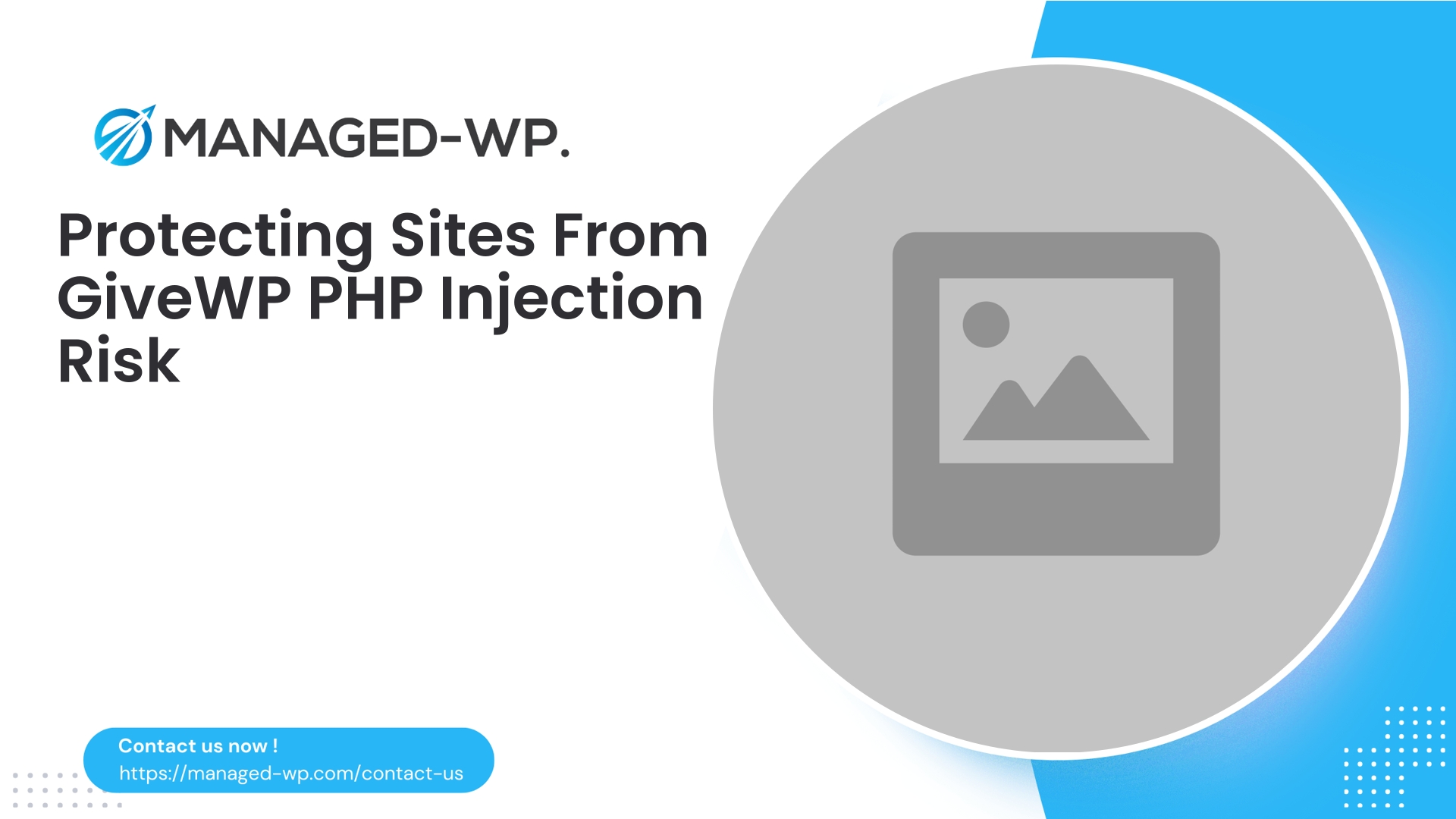| Plugin Name | Bravepopup-pro |
|---|---|
| Type of Vulnerability | Authentication Bypass |
| CVE Number | CVE-2025-7710 |
| Urgency | Critical |
| CVE Publish Date | 2025-08-04 |
| Source URL | CVE-2025-7710 Record |
Critical Authentication Bypass Vulnerability in Brave Conversion Engine (PRO) Plugin — What WordPress Site Owners Must Know
Within the ever-changing WordPress plugin landscape, security can sometimes take a backseat to new features or performance improvements. Recently, a serious vulnerability was identified in the Brave Conversion Engine (PRO) plugin affecting all versions up to and including 0.7.7. This critical flaw enables unauthenticated attackers to circumvent authentication controls entirely, gaining unauthorized administrator access to affected WordPress sites. The consequences of this vulnerability are severe and require immediate action from any user of this plugin.
This post provides a comprehensive overview of this security issue, the associated risks, and essential guidance for site owners to safeguard their WordPress installations. Additionally, we highlight best practices in protecting your site against authentication bypass exploits, including the benefits of utilizing a managed Web Application Firewall (WAF) to help mitigate attacks in real time—even prior to patch deployment.
Understanding the Vulnerability: Authentication Bypass in Brave Conversion Engine (PRO)
What Is Broken Authentication?
Broken authentication refers to weaknesses in an application’s login or credential validation mechanisms that allow unauthorized users to gain access or elevate privileges illegitimately. In the context of WordPress, such vulnerabilities are particularly hazardous as they may enable attackers to fully compromise website administration and control.
Details of the Brave Conversion Engine (PRO) Vulnerability
- Plugin: Brave Conversion Engine (PRO)
- Affected Versions: All versions ≤ 0.7.7
- Fixed in: Version 0.8.0
- Severity: Critical (CVSS Score 9.8/10)
- CVE ID: CVE-2025-7710
- Date Published: August 4, 2025
- Privilege Required: None — exploitable by unauthenticated users
This vulnerability can be exploited by attackers to impersonate an administrator account, allowing them to execute high-impact administrative actions without valid login credentials. This effectively hands complete site control to malicious actors, opening pathways to defacement, data theft, malware installation, and other harmful activities.
How Does This Vulnerability Work?
The root cause involves inadequate authentication validation within the plugin. Specifically, unauthenticated users can interact with administrative functionalities because the plugin fails to properly verify if a user is legitimately logged in and authorized.
This bypass flaw falls under the OWASP Top 10 category A7: Identification and Authentication Failures, representing a classic example of broken authentication.
Why Is This Vulnerability So Dangerous?
Full Administrative Access Without Login
Exploiting this flaw, attackers gain unrestricted access to the WordPress admin dashboard, allowing them to:
- Add or remove users, including administrators
- Inject malicious scripts or malware
- Compromise databases and sensitive content
- Alter site configuration and content
- Install persistent backdoors to maintain access
Implications for Site Owners and Visitors
- Complete Website Takeover: Attackers can lock out legitimate users and control the website indefinitely.
- Data Breaches: Access and exfiltration of private user and customer data.
- Reputation and SEO Damage: Site defacement and spam injections harm brand trust and search rankings.
- Malware Distribution: Compromised sites may be blacklisted by Google and security services, losing visitor traffic.
- Financial Risks: Sites handling payments or memberships risk monetary theft and customer churn.
Attackers Are Rapid and Opportunistic
Automated attack tools continuously scan the internet for such critical vulnerabilities and often strike immediately upon public disclosure—sometimes before site owners have had a chance to patch.
How to Protect Your WordPress Site from This Vulnerability
1. Update the Plugin Immediately
The most effective mitigation is to upgrade the Brave Conversion Engine (PRO) plugin to version 0.8.0 or newer, where this security issue is fixed.
- Check your WordPress admin dashboard or plugin manager promptly.
- Enable auto-updates if possible to minimize exposure time.
- Test your site after updating to ensure functionality remains intact.
2. Use a Managed Web Application Firewall (WAF)
A professional WAF provides virtual patching that blocks exploit attempts before official updates are applied. By monitoring incoming requests for malicious patterns, it prevents unauthorized access related to this vulnerability.
Behavior-based and fuzzing-capable WAFs add an important security layer for protecting against zero-day and known plugin vulnerabilities, especially critical authentication bypasses.
3. Continuous Security Monitoring and Scanning
- Perform regular malware and integrity scans for any suspicious changes.
- Monitor user logins and role modifications for anomalies.
- Install security plugins or services that issue alerts for unusual admin behaviors.
4. Strengthen WordPress Authentication
- Enforce strong password policies and implement multi-factor authentication (MFA) on all administrator accounts.
- Limit login attempts and apply IP restrictions where feasible.
- Consider restricting admin access to trusted IP addresses only.
5. Backup Before Making Changes
Always create a full backup of your site database and files prior to performing updates or security changes, ensuring you can restore your site if unexpected issues arise.
The Bigger Picture: Authentication Vulnerabilities Are a Critical Risk for WordPress
Plugin developers occasionally miss or improperly implement authentication checks, leaving doors open for attackers. WordPress site owners need to remain vigilant by:
- Promptly applying plugin and core updates to reduce the attack window.
- Favoring trusted, actively maintained plugins with strong security track records.
- Regularly reviewing security advisories from respected sources for early threat detection.
Authentication bypass weaknesses are among the most dangerous types of vulnerabilities because they undermine fundamental access controls, granting attackers full site command.
What Makes This Vulnerability Stand Out?
| Characteristic | Details |
|---|---|
| Exploitation | Unauthenticated request escalates to admin privileges |
| Impact | Complete site takeover possible |
| Risk Score | 9.8 (Critical) |
| Patched Version | 0.8.0 |
| Patch Priority | High — update immediately |
| Vulnerability Type | Broken Authentication (OWASP A7) |
This classification highlights how devastating broken authentication vulnerabilities can be—they strike at the very core of user and access management.
Expert Tips for WordPress Site Administrators
- Regularly audit all plugins. Remove unused or outdated plugins promptly.
- Apply security updates without delay, particularly for critical plugin issues.
- Leverage additional security layers such as WAFs to enhance protection on both low- and high-traffic sites.
- Secure your hosting environment with firewalls, isolation, and system-level patching.
- Educate your team on phishing and credential security best practices to lessen risk from social engineering.
Elevate Your WordPress Security with Managed Firewall Protection
Vulnerabilities like this underscore the critical need for professional-grade security services tailored to WordPress.
A trusted managed firewall solution includes features such as:
- Managed Firewall & Web Application Firewall (WAF): Real-time blocking of common and advanced threats including OWASP Top 10 risks.
- Malware Scanning & Auto-Mitigation: Detection and immediate action on suspicious files and activity.
- Virtual Patching: Shields your site from known vulnerabilities even before official fixes are released.
- Unlimited Bandwidth with Minimal Performance Impact: Maintains speed and reliability while securing your site.
- Ongoing Security Alerts and Reporting: Keeps you informed of threats and attempted attacks continuously.
Discover Managed-WP’s Free Security Protection for WordPress Sites
Protect Your Site with Essential Security at No Cost
If you want to safeguard your WordPress website against critical vulnerabilities like the Brave Conversion Engine authentication bypass, consider the free Basic plan from Managed-WP, providing essential protection without added cost.
The plan offers:
- Fully managed firewall with real-time threat blocking
- Web Application Firewall (WAF) defending against OWASP Top 10 risks
- Unlimited bandwidth and efficient low-latency operation
- Comprehensive malware scanning to catch threats early
Beginning with foundational protection is your first step to robust security. Upgrading later unlocks advanced benefits including automated malware removal, IP control, virtual patching, detailed reporting, and expert-managed services.
👉 Explore and sign up for the free Managed-WP Basic Plan today
Give your WordPress website the essential protection it deserves—without upfront investment or complex setup.
Conclusion
The high-severity authentication bypass recently revealed in the Brave Conversion Engine (PRO) plugin presents a stark reminder of ongoing risks in the WordPress plugin ecosystem. Authentication flaws jeopardize your site’s integrity and open doors to full compromise by attackers.
Updating Brave Conversion Engine to version 0.8.0 or later is critical. Alongside this, adopting multilayered security strategies including vigilant monitoring, strong authentication policies, and managed Web Application Firewalls will greatly enhance your site’s resilience against evolving threats.
Given WordPress’s vast reach across the internet, maintaining strict security vigilance and proactive defenses has never been more important. Protect your online presence by staying informed, ensuring timely updates, and leveraging dedicated WordPress security solutions.
Stay vigilant. Stay secure.