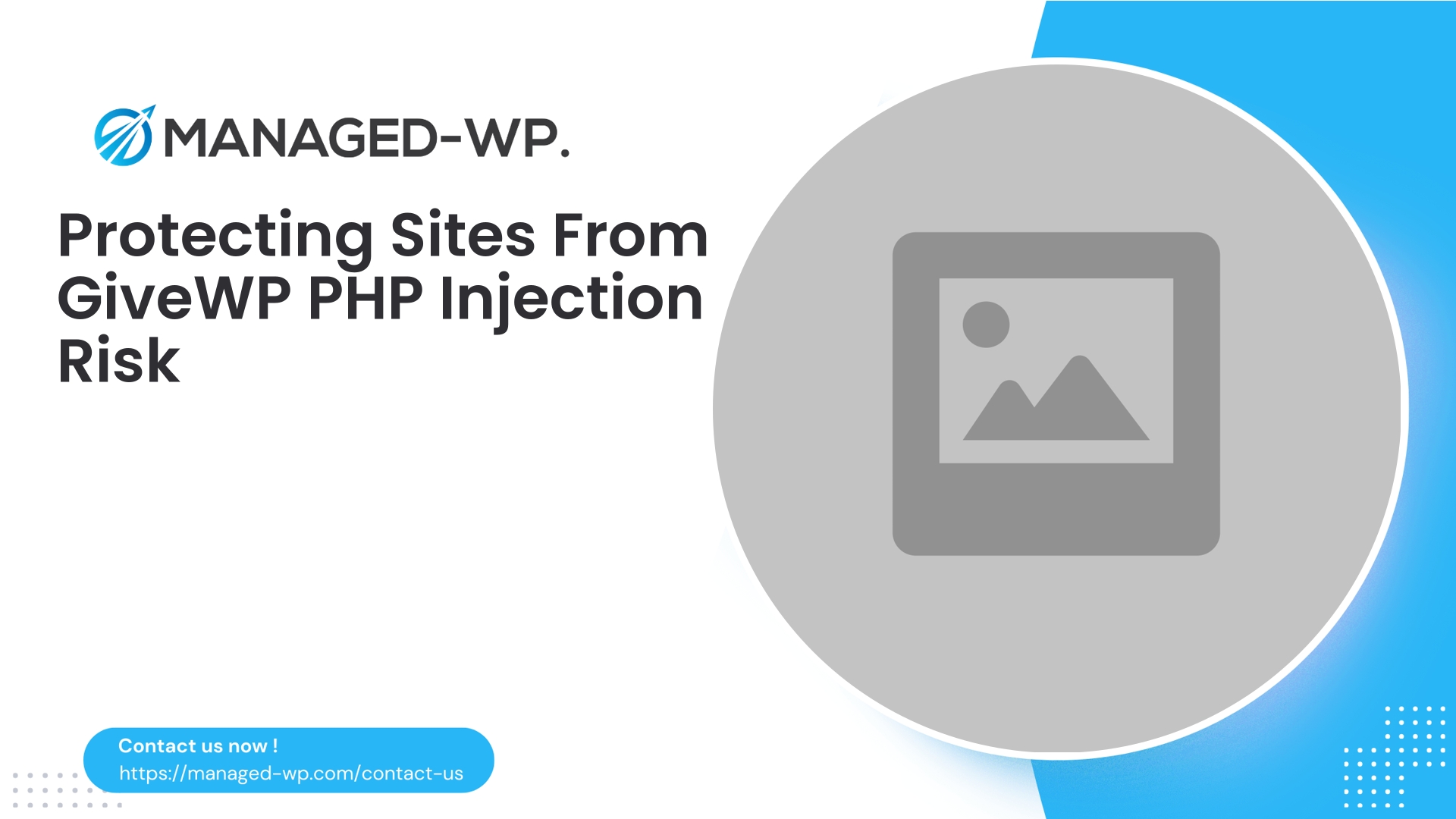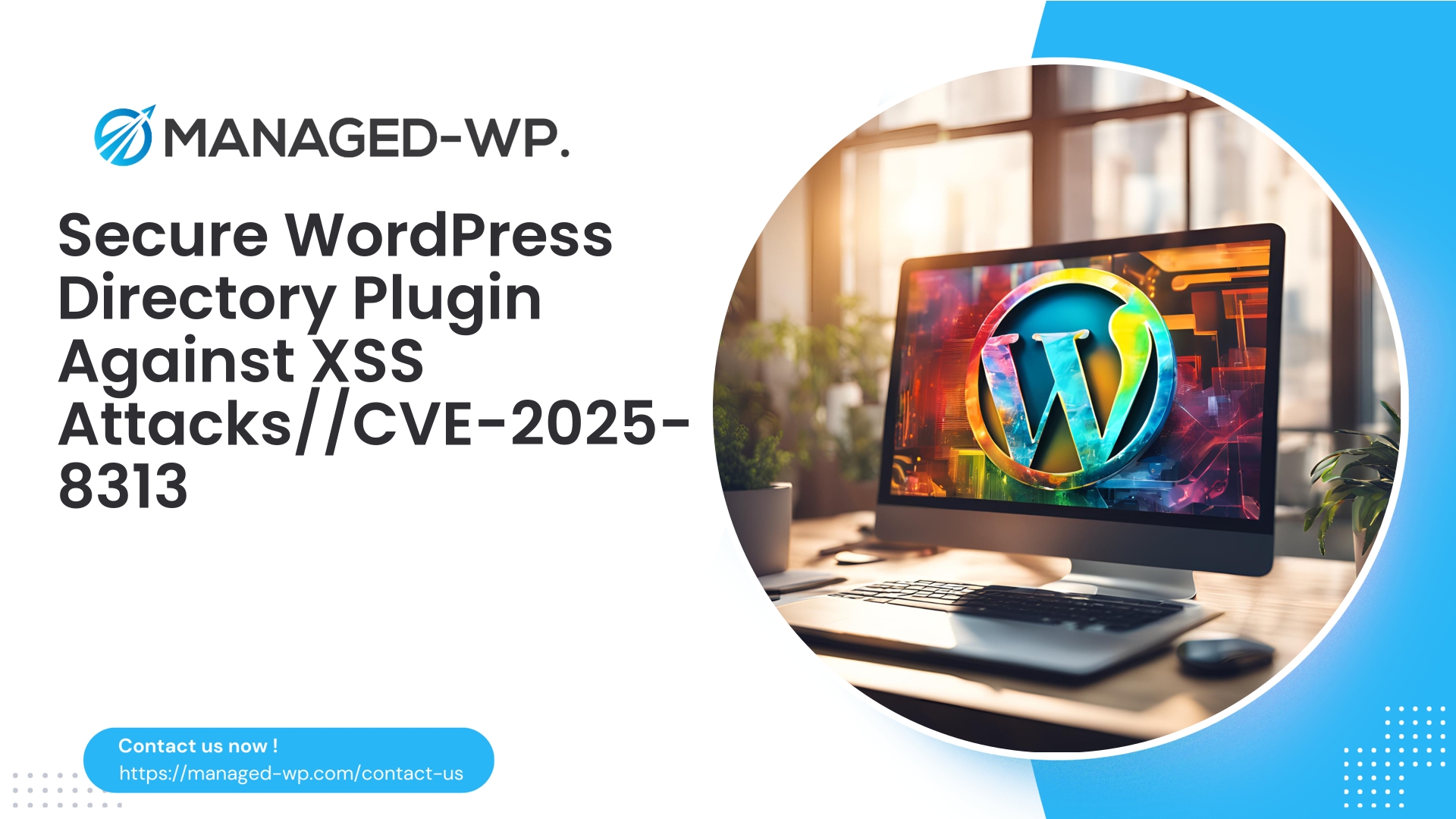
| Plugin Name | Type of Vulnerability | CVE Number | Urgency | CVE Publish Date | Source URL |
|---|---|---|---|---|---|
| WordPress Campus Directory | Cross-Site Scripting (XSS) | CVE-2025-8313 | High | 2025-08-04 | View CVE Details |
Critical Insights: Authenticated Contributor Stored XSS Vulnerability in WordPress Campus Directory Plugin <= 1.9.1
For WordPress site managers and security specialists, keeping abreast of newly disclosed vulnerabilities in widely used plugins is essential. A recent report has highlighted a stored Cross-Site Scripting (XSS) vulnerability in the WordPress Campus Directory plugin affecting all versions up to and including 1.9.1. This flaw enables authenticated users with Contributor permissions or greater to inject malicious JavaScript through the plugin’s noaccess_msg parameter. Although the vulnerability carries a moderate CVSS rating of 6.5, it represents a serious risk to website security, user privacy, and SEO standing if not promptly addressed.
In this detailed overview, we examine the vulnerability, discuss potential exploitation methods, and provide actionable guidance on mitigation—highlighting how managed security services and virtual patching can significantly shorten your risk exposure window.
Understanding the Vulnerability: What is Stored Cross-Site Scripting (XSS)?
Stored XSS vulnerabilities occur when malicious scripts submitted by attackers are permanently saved on the server—commonly within databases, comment fields, or plugin settings—and subsequently served to every visitor who accesses the affected pages. Unlike reflected XSS, which requires user interaction, stored XSS triggers automatically when a page or interface loads, potentially impacting a broad user base.
Specifically, with the Campus Directory plugin, users with Contributor or higher privileges can exploit the noaccess_msg parameter. This parameter delivers messages to users denied access to certain content. Due to insufficient input sanitization and validation, attackers can insert harmful JavaScript code that executes when other visitors load those protected pages.
Implications for Website Security
Who Can Exploit It?
This vulnerability is accessible to authenticated users with Contributor-level roles or higher—unlike many flaws requiring full administrator privileges. Contributors typically are content creators with limited site access, making this vulnerability particularly concerning because it broadens the threat landscape beyond high-level admins.
Contributor permissions usually restrict site control to content editing and publishing, but exploiting this stored XSS allows such users to:
- Inject malicious scripts that run within visitors’ browsers
- Execute arbitrary JavaScript, including actions like cookie theft, session hijacking, or unauthorized redirections
- Possibly deface website content or inject spam advertisements
- Facilitate unauthorized access extensions if combined with other vulnerabilities
Risks to Your Website and Visitors
- Reputation damage: Exposure to harmful scripts undermines user trust by compromising data privacy and triggering intrusive popups.
- Search engine penalties: Attackers can embed spammy links or cause redirects that may lead to penalties or removal from search indexes.
- Data theft and session compromise: Sensitive session information and user credentials can be stolen, enabling attackers to escalate privileges or gain higher-level access.
- Malware distribution: The vulnerability could allow attackers to serve malware or ransomware to site visitors and staff.
While some vulnerability databases classify this issue with a “Low” patch priority, the ease of exploitation from contributor accounts means organizations should assess risks carefully and act promptly.
Technical Background: How Does the Exploit Work?
The compromised parameter, noaccess_msg, displays custom messages for users attempting to access restricted directory listings. Unfortunately, the plugin inserts this data into web pages without proper encoding or sanitization.
An attacker holding contributor privileges can submit malicious JavaScript code (e.g., <script></script>) via this field. Because the input is stored and later rendered server-side, any visitor loading the affected content automatically triggers the harmful script.
Key factors enabling this exploit include:
- Absence of input validation: The plugin does not adequately sanitize input fields.
- Improper output encoding: The injected code is placed into the HTML without escape sequences.
- Stored XSS persistence: The payload remains active and affects multiple users repeatedly.
Since Contributors can submit content, the usual assumption restricting script injection to admins is bypassed. The persistent impact complicates detection and cleanup efforts.
Who Is At Risk?
- WordPress sites running Campus Directory plugin versions up to 1.9.1.
- Sites that permit Contributor and above roles to manage directory content.
- Organizations depending on this plugin for staff catalogs, directories, or resource listings.
- Websites lacking routine security monitoring or plugin patching processes.
How to Protect Your WordPress Site from this Vulnerability
The plugin authors have released a fix in Campus Directory version 1.9.2. Applying this update immediately is the best and simplest defense.
1. Update the Plugin Without Delay
Maintain your WordPress environment by promptly installing updates. Upgrading to Campus Directory 1.9.2 or later will:
- Enforce proper sanitization and encoding of the
noaccess_msginput. - Eliminate the stored XSS vulnerability.
- Improve overall plugin security and reliability.
Regular audits and timely updates are vital components of solid security hygiene.
2. Review User Roles and Permissions Carefully
Because contributors can exploit this issue, scrutinize user permissions and ensure limited access:
- Restrict Contributor roles to trusted individuals only.
- Employ plugins or WordPress native tools to sanitize contributor-submitted data.
- Conduct periodic reviews of users for unusual behavior or unjustified permission changes.
3. Implement a Web Application Firewall (WAF)
Deploying a WordPress-specialized WAF provides virtual patching, protecting your site from this vulnerability even before applying official fixes. Such firewalls block suspicious payloads targeting the noaccess_msg and similar attack vectors proactively.
Key features to seek in a robust WordPress firewall:
- Protection against OWASP Top 10 security threats, including XSS
- Daily updated managed firewall rules to address emerging plugin vulnerabilities
- Integrated malware scanning to identify and neutralize harmful payloads
- Monitoring and restricting suspicious user behaviors, especially from lower-privileged accounts
4. Regularly Scan for Malware and Suspicious Code
Even with controls in place, previous exploitation might have implanted malicious scripts or backdoors. Ensure you:
- Utilize comprehensive malware scanners targeting plugin data and site files.
- Perform database scans to detect unsafe stored content with embedded HTML or JavaScript.
- Immediately isolate or remove any identified infections.
5. Backup Frequently and Use a Security Incident Plan
Maintain reliable backups before maintenance or remediation. Restoring clean site versions speeds recovery if attacks occur.
Establish an incident response plan that includes:
- Procedures for malware removal
- Password resets, particularly for contributor accounts
- Periodic user privilege audits
- Coordination with hosting providers for server-level scans
Why This Vulnerability Highlights the Importance of Proactive Security Management
This vulnerability exemplifies recurring security challenges in WordPress ecosystems:
- While plugins offer critical features, they increase the possible attack surface.
- Threats often arise from non-admin authenticated users, expanding risk beyond full administrators.
- Attackers frequently exploit overlooked input fields like custom messages.
- The window between disclosure and patch installation is a vulnerable period for sites.
Combining vigilant update practices, strict role management, and advanced defenses like virtual patching via managed WordPress firewalls greatly narrows risk exposure and strengthens overall site security.
Encouraging Proactive Security: How You Can Enhance Your Website Protection Today
WordPress security demands continuous vigilance—not just reactive patching. Implementing layered protections helps keep threats at bay.
If you haven’t yet adopted a WordPress-specific WAF or security monitoring, now is the perfect time. These tools safeguard your site constantly, an especially important measure for environments with multiple contributors or editors.
Explore Essential Website Protection with Our Free Firewall Plan
Effective WordPress security begins with fundamental protections like managed firewalls, malware detection, and defense against OWASP Top 10 vulnerabilities.
Our Basic (Free) Plan includes:
- Managed firewall with real-time rule updates
- Unlimited bandwidth for continuous protection
- Dedicated Web Application Firewall (WAF) blocking malicious payloads
- Comprehensive malware scanning for early threat detection
- Mitigation against common attack vectors such as XSS
All features are built in a lightweight, WordPress-optimized solution designed to protect your site without affecting performance.
Ready to strengthen your WordPress security at no cost?
Secure your site now with our Free Plan
Experience professional-level WordPress protection and peace of mind—starting today.
Summary and Final Recommendations
- The Campus Directory plugin up to version 1.9.1 contains a stored XSS vulnerability exploitable by contributors and above.
- Exploitation risks include malicious script injection, session hijacking, SEO penalties, and sensitive data theft.
- Immediate upgrade to version 1.9.2 or later is imperative.
- Restrict Contributor privileges and monitor user accounts vigilantly.
- Leverage a WordPress-centric WAF to implement virtual patching and block exploitation attempts.
- Perform regular malware scans and maintain backup routines.
- Use managed firewall services to benefit from continuous security intelligence and proactive threat mitigation.
Adopting a proactive security posture encompassing plugin updates, role management, and managed firewall solutions ensures your WordPress website remains safeguarded—even against undisclosed future vulnerabilities.
Protect your online assets, preserve visitor trust, and secure your digital presence by taking decisive action today.
Stay informed and secure. Your WordPress security partner.