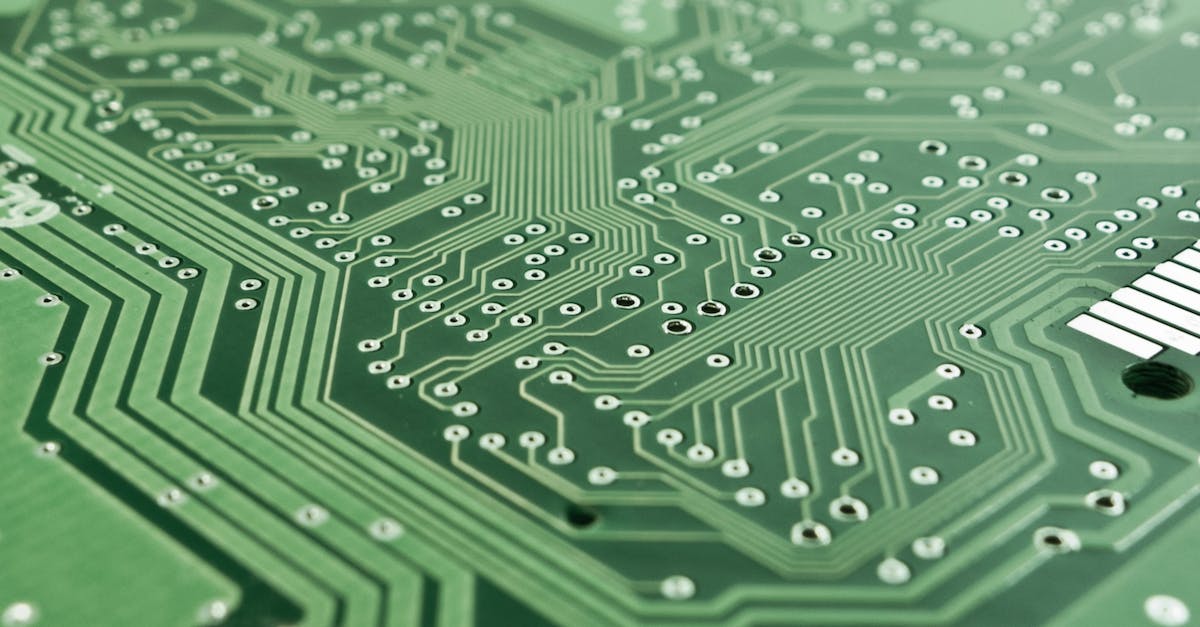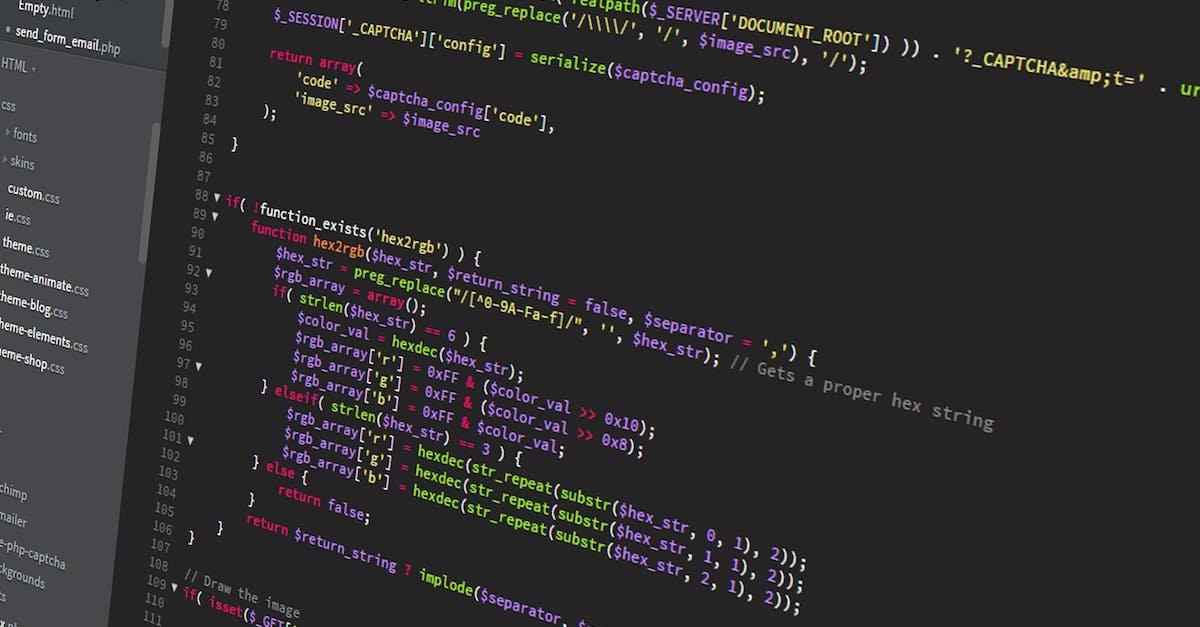Search engine optimization (SEO) is an essential part of any website’s success. It is the process of optimizing content and structure of a website to obtain higher search engine rankings and increase website visibility. If you want to get the most out of SEO and boost your website rankings, Yoast SEO is one of the most powerful tools out there.
Yoast SEO is a popular WordPress plugin that makes SEO easier and more efficient. It provides a comprehensive set of features to optimize content and structure of a website to maximize its potential. This guide will show you how to use Yoast SEO to boost your website rankings.
Step One: Install Yoast SEO
The first step to using Yoast SEO is to install it. Yoast SEO is a WordPress plugin, so you can install it from the WordPress plugin directory. Simply search for “Yoast SEO” in the plugin directory and install it on your website. After installation is complete, you can access it from your WordPress dashboard.
Step Two: Configure Your Settings
Once you have installed Yoast SEO, you will want to configure your settings. On the SEO → Dashboard page, you will find a variety of general settings. You can set the primary category for your website, create canonical URLs, set a meta title and description, and more.
You should also configure the Search Appearance settings. This section allows you to customize how your website appears in the search engine results. You can set a meta title and description, edit your URL structures, and more.
Step Three: Create Content
Once you have configured your settings, you can begin creating content for your website. Yoast SEO provides various tools to help you optimize your content for SEO. You can use the Page Analysis tool to ensure your content is optimized for specific keywords and phrases, edit the meta title and description for each page, and more.
Creating content is just one part of the SEO process. You should also use Yoast SEO’s Internal Linking tool to ensure your content includes links to other relevant pages and posts on your website. This can help boost your website’s rankings.
Step Four: Monitor Your Progress
Once you have finished creating content and optimizing it for SEO, you should monitor your progress. Yoast SEO provides a detailed feature called Search Console. This will show you how your website is performing in the search engine results and what keywords and phrases you are ranking for.
You can also use the SEO Analyzer tool to analyze each page and post on your website and get detailed suggestions on how to improve it. This is a great tool to help you keep track of your website’s progress and identify opportunities to further improve its SEO.
Conclusion
Yoast SEO is an essential tool for any website and can help you boost your website’s rankings and visibility. This guide provided a step-by-step guide to using Yoast SEO, from installation and configuration to creating content and monitoring progress. Following these steps will help you get the most out of Yoast SEO and maximize your website’s potential.