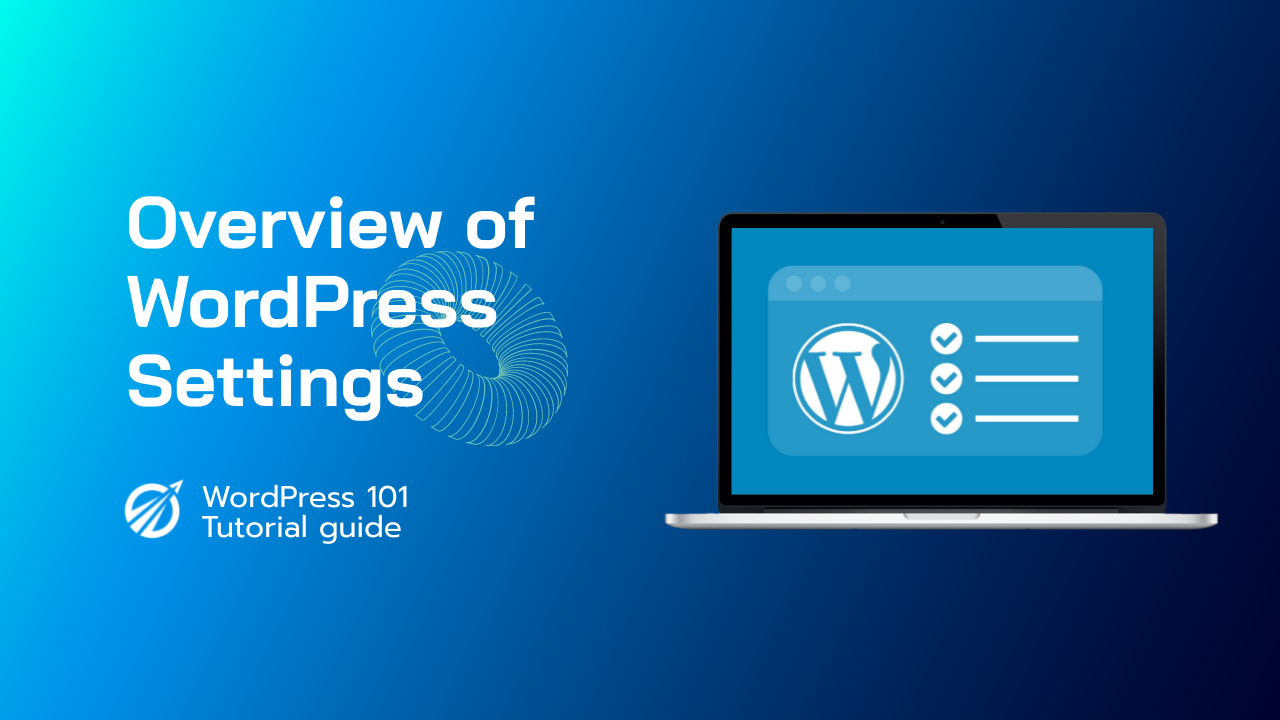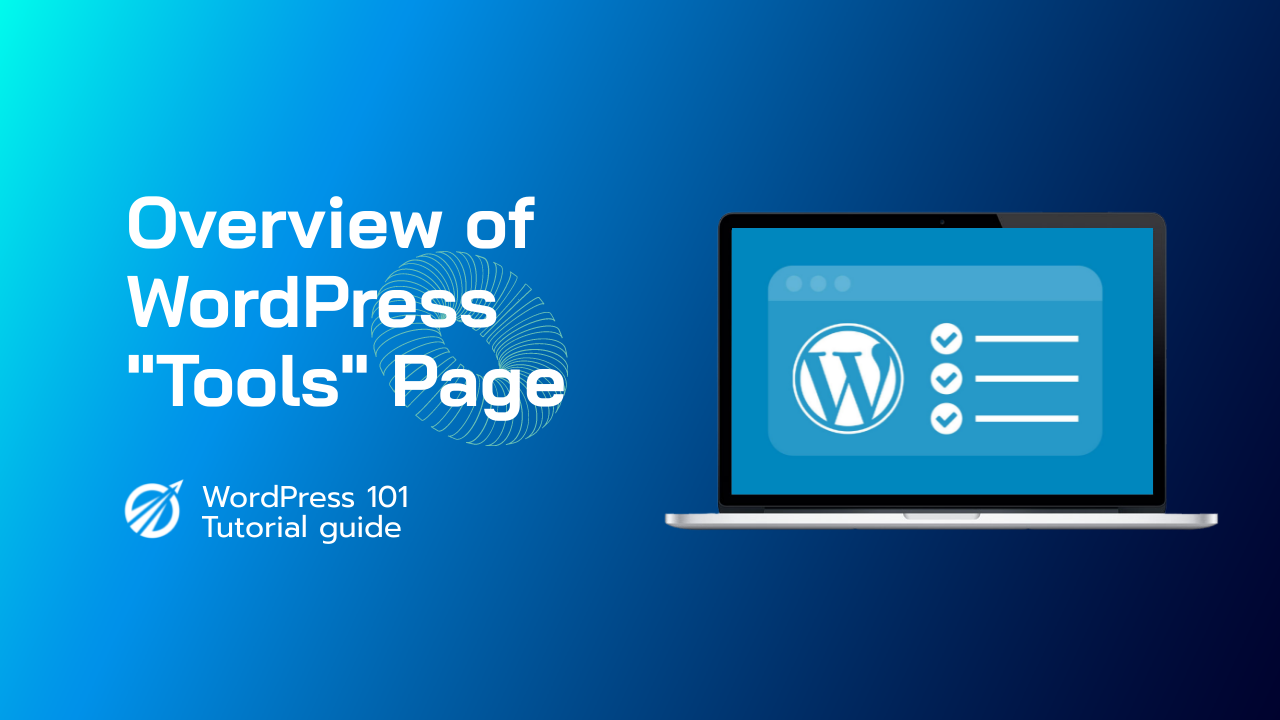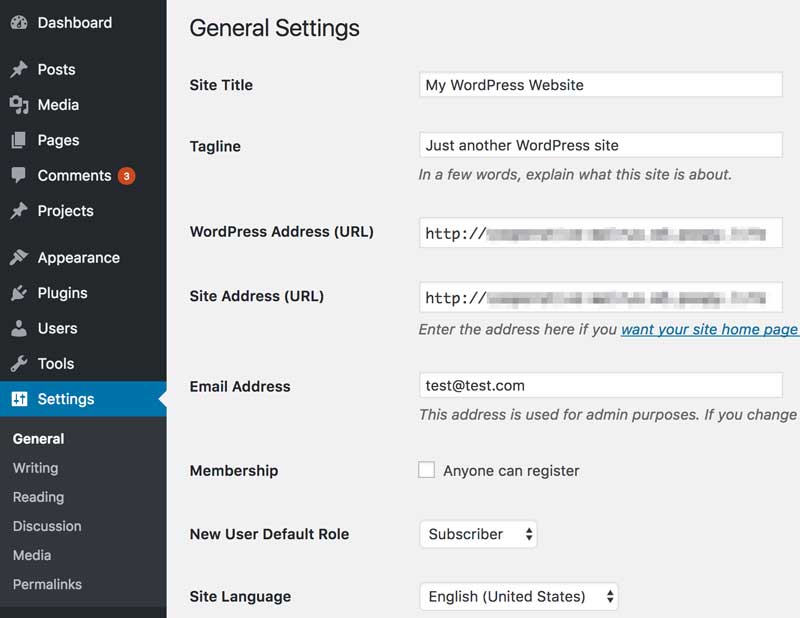
An Overview of WordPress’s Six Settings Pages
Let’s take a closer look at the six default pages. While the settings you change here are global in nature, some plugins will provide additional customization through WordPress’ other screens.
With that in mind, let’s start with your WordPress settings in general.
- General Setting
- Writing Settings
- Reading Settings
- Discussion Settings
- Media Settings
- Permalinks Settings
Conclusion
When it comes to configuring and customizing WordPress settings, even if you’re a first-time user, there’s no need to be intimidated. Understanding how the six different pages affect your site can actually assist you in gaining control of the platform. You should now be able to optimize your WordPress website to meet your needs thanks to this WordPress settings tutorial.