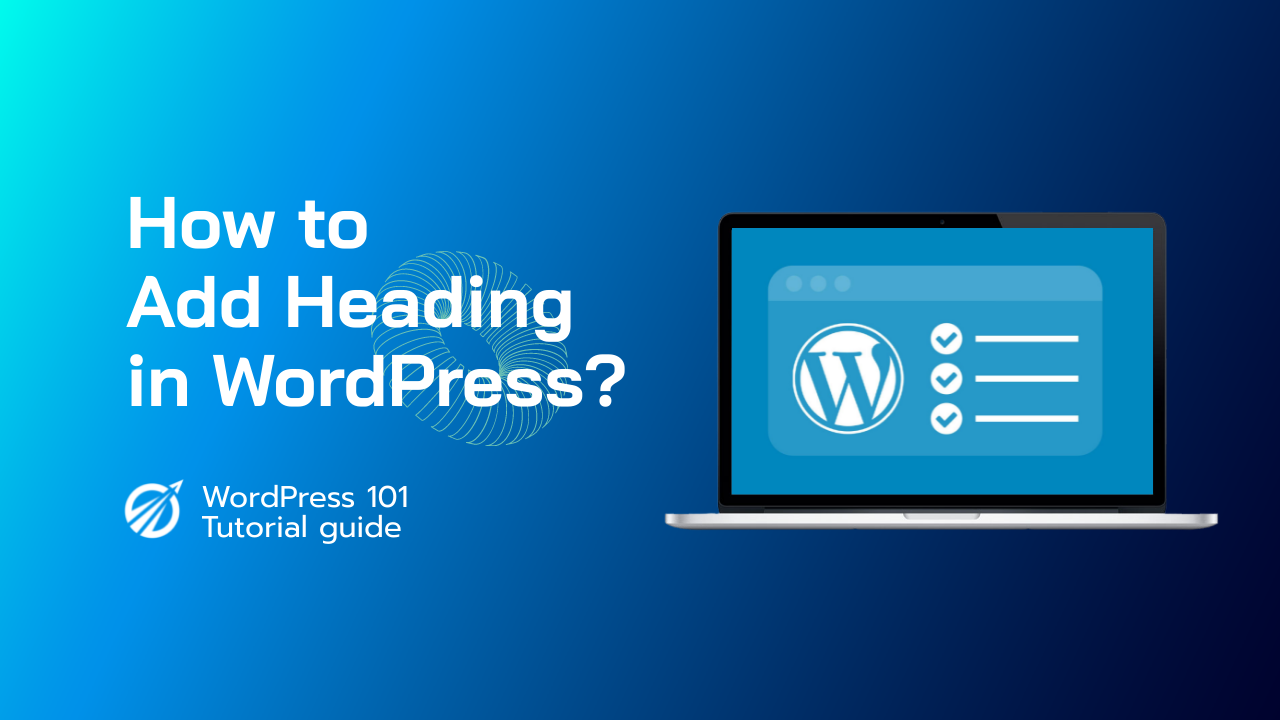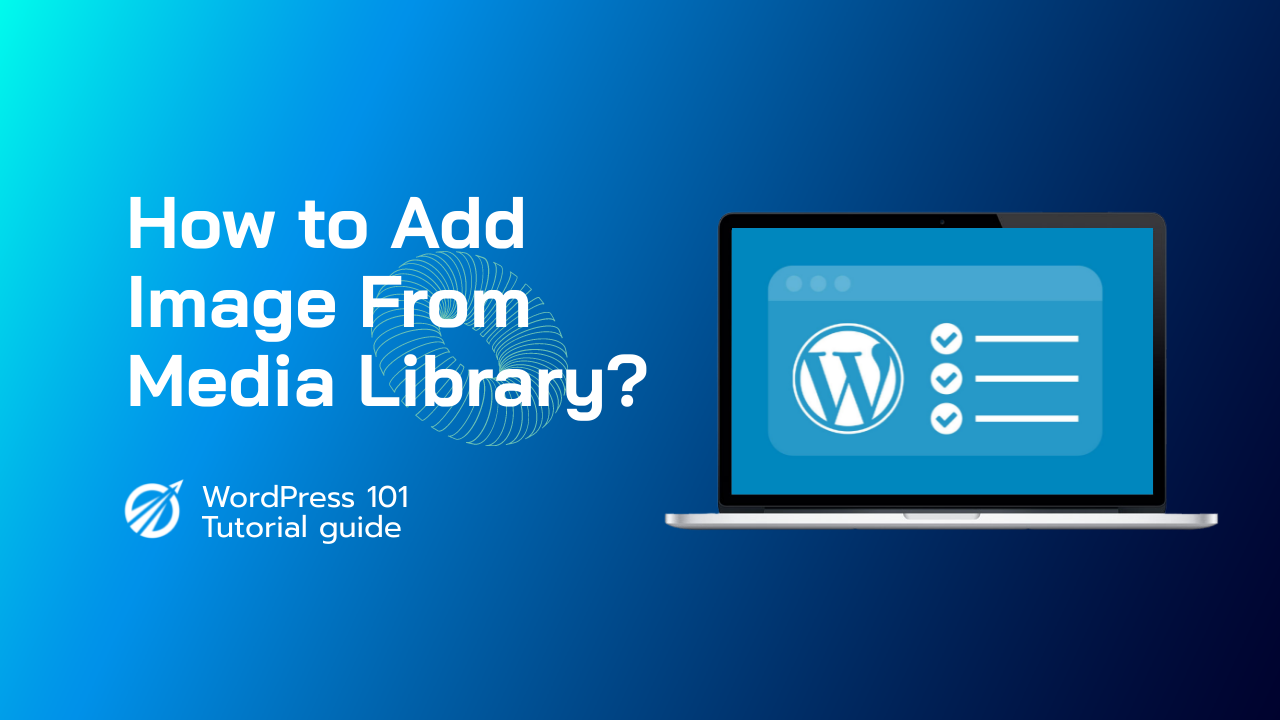Headings are an important element for all your posts and pages. They help give your sites visitors an idea of what your content contains and improves game ability, which is key to a quality online reading experience. On top of that, headings help search engines under what your content is about so they can show it to relevant users and drive traffic to your site. In the Block Editor, you can add headings using the Heading block. Just click on the plus icon, then search for heading. The Block toolbar includes an option to change the heading size. By default, it will be set to H two, which is the second largest size available. It’s generally used for the main headings in a poster page, while H Three, H Four, and the smaller heading styles are used for subheadings. H One is the size reserved for titles, so you should only use it once per post or page. After you’ve finished adding your headings, remember to save or publish your content.
How to add heading in WordPress?