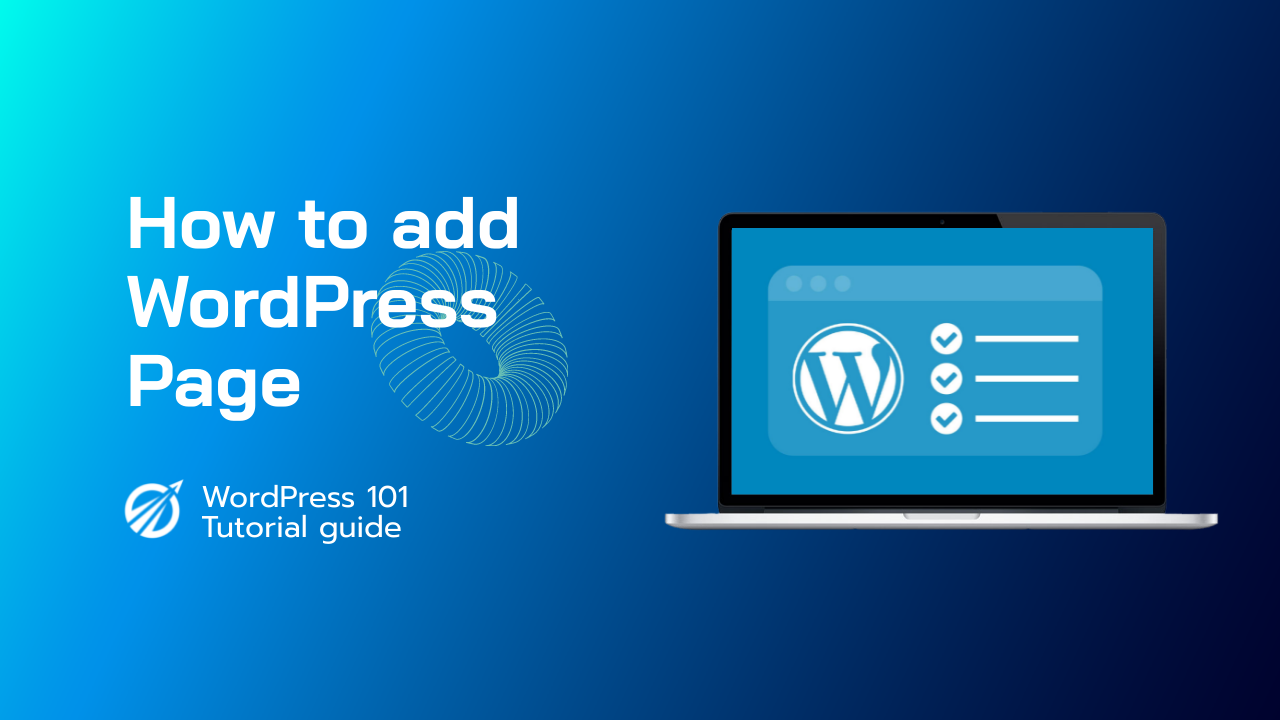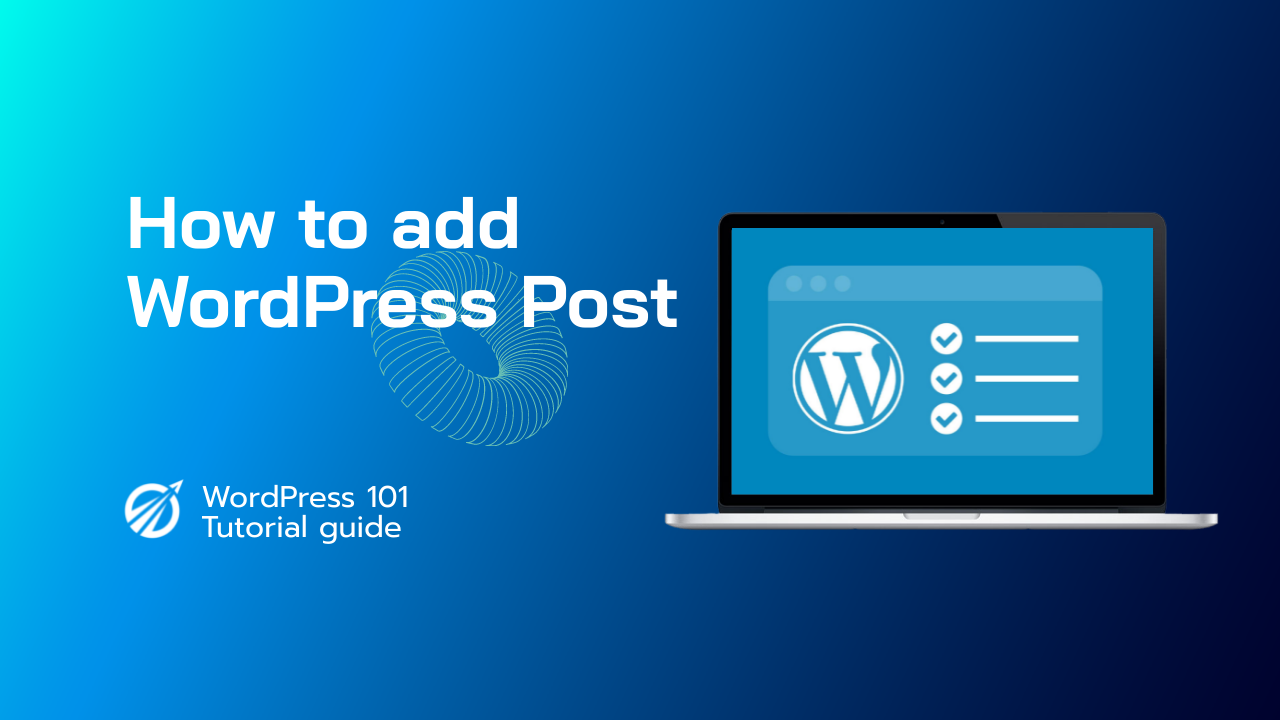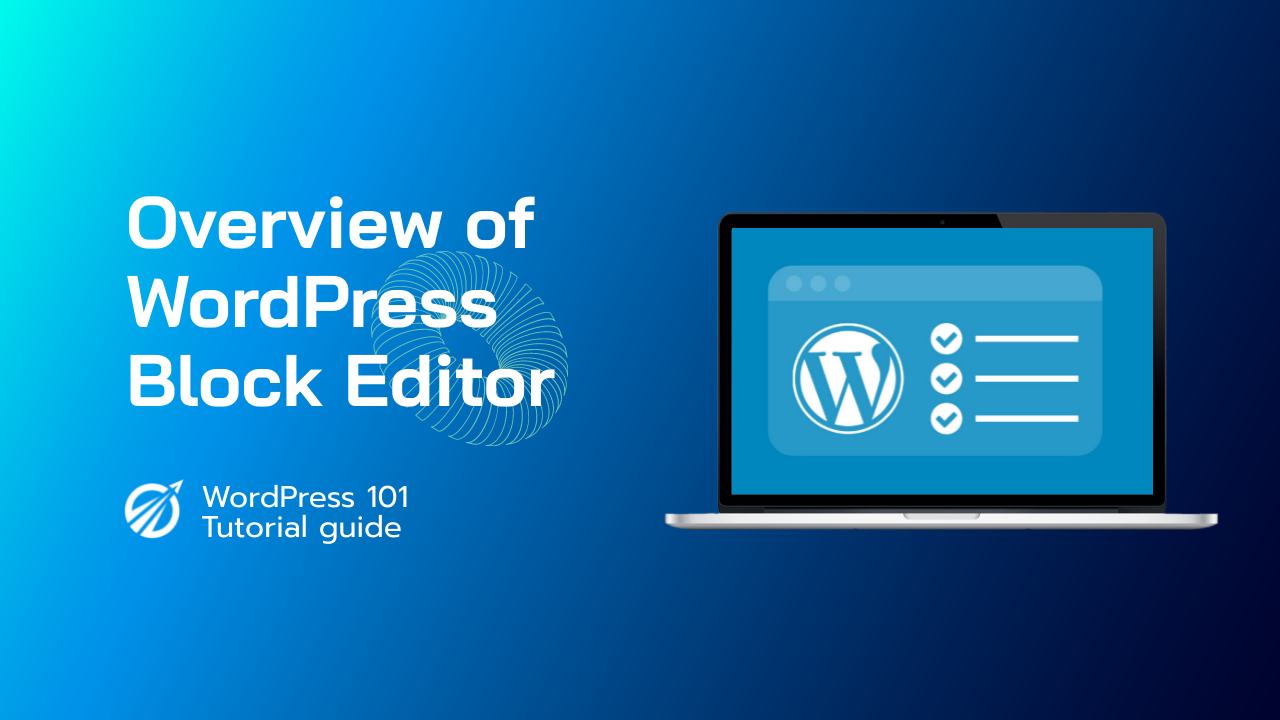To add a block, click the black ‘+’ box and then the search for button. To add it to your page, click Buttons. Then, on the new black box that has just appeared, click it. After you click it, a button will appear with some text input space.
How to Create New Pages via Gutenberg in WordPress?