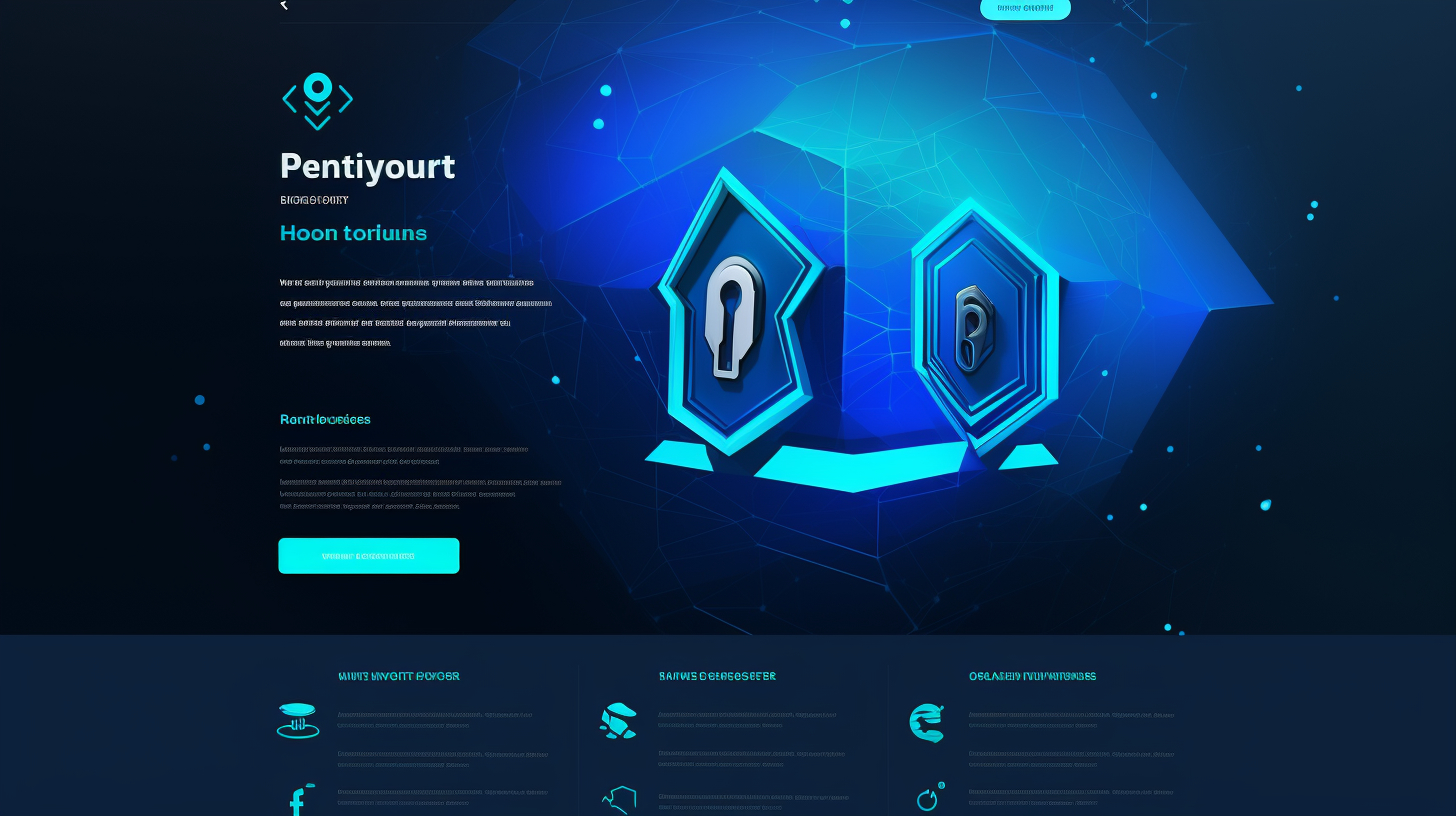Hey there, small business owner! Are you feeling overwhelmed with the task of managing your website? Don’t worry, you’re not alone. Many business owners find website management to be a daunting and time-consuming task. But here’s the good news – it doesn’t have to be that way! With the right tools and services, you can simplify website management and focus on growing your business.
In this article, we’ll explore the importance of having a website for small businesses and how it can enhance your business credibility, build your online presence, and strengthen your brand image. We’ll also dive into essential website management tools that every small business owner should know about, such as WordPress, G Suite, cPanel, Google Analytics, and website builder software. Additionally, we’ll discuss the role of website management services and the benefits of regular website maintenance and updates. Finally, we’ll touch on the importance of understanding website analytics for better performance.
So, grab a cup of coffee and let’s simplify website management together!
Importance of Website for Small Businesses
In today’s digital age, having a website is crucial for small businesses to thrive and succeed. A website serves as a virtual storefront, allowing businesses to establish their online presence and reach a wider audience. Here are some key reasons why having a website is important for small businesses:
Enhanced Business Credibility
Having a professional and well-designed website can significantly enhance the credibility of your business. It gives potential customers the impression that your business is legitimate and trustworthy. In fact, research has shown that 75% of consumers judge the credibility of a business based on its website design. So, having a visually appealing and user-friendly website can help establish trust and encourage customers to engage with your brand.
Building Online Presence
In today’s digital-driven world, people are increasingly using the internet to search for products, services, and businesses. By having a website, you can ensure that your business is easily discoverable online. This helps you attract more customers and build a strong online presence. Plus, with the right SEO strategies, you can improve your website’s visibility in search engine results and drive more organic traffic to your site.
Strengthening Brand Image
Your website serves as a reflection of your brand. It allows you to showcase your products, tell your brand story, and communicate your unique value proposition. A well-designed website with compelling content and visuals can help you differentiate yourself from competitors and create a strong brand image. This can build customer loyalty and make your business memorable in the eyes of customers.
Additional Information:
- Having a website can enhance business credibility, build online presence, and strengthen brand image.
Click here to learn more about the benefits of headless WordPress for website management.
It’s clear that having a website is vital for small businesses. But beyond simply having a website, it’s important to effectively manage and maintain it to ensure optimal performance and success. In the next section, we’ll explore some essential website management tools for small businesses.
Essential Website Management Tools for Small Businesses
When it comes to managing a website for your small business, having the right tools is essential. These tools can help you effectively manage your website’s content, design, analytics, and security. Here are some essential website management tools that every small business owner should consider:
1. WordPress
WordPress is one of the most popular content management systems (CMS) out there, and for good reason. It is user-friendly, flexible, and offers a wide range of themes and plugins that allow you to customize your website to fit your brand. With WordPress, you can easily update your website’s content, add new pages, and manage your online store. Plus, it’s SEO-friendly, which means that your website has a higher chance of ranking well in search engine results.
Pro tip: If you’re new to WordPress and want to learn more about how to make the most of this powerful tool, check out WordPress 101 Secrets: Tips and Tricks for a Winning Website.
2. G Suite
G Suite is a collection of cloud-based productivity tools offered by Google. It includes Gmail, Google Drive, Google Docs, Google Sheets, and more. Using G Suite for your small business website allows you to have a professional email address (e.g., [email protected]) and access to collaborative tools that can streamline your business operations. It also provides reliable cloud storage for your website files and backups.
3. cPanel
cPanel is a web-based control panel that simplifies website management tasks such as domain management, file management, and database management. It offers an intuitive interface and a wide range of features that make it easy for small business owners to manage their websites without the need for technical expertise.
4. Google Analytics
Google Analytics is a powerful tool that provides valuable insights into your website’s performance. It allows you to track metrics such as website traffic, user behavior, conversion rates, and more. By analyzing these data, you can make data-driven decisions to improve your website’s performance and increase its effectiveness in reaching your business goals.
5. Website Builder Software
Website builder software, such as Wix, WordPress.com, or Squarespace, can be a great option for small business owners who want a quick and easy way to build and manage their website. These platforms provide user-friendly interfaces, drag-and-drop functionality, and a variety of templates to choose from. They are especially beneficial for those who don’t have any coding or design experience.
Remember: Having the right website management tools is crucial for the success of your small business website. These tools can help you save time, improve website performance, enhance security, and make data-driven decisions. Take the time to explore and choose the tools that best fit your business needs, and watch your online presence thrive!
Is managing your website becoming too overwhelming? Consider outsourcing your website management to professionals who can handle it all for you. Business Care offers 24/7 WordPress support services, ensuring that your website is taken care of while you focus on growing your business.
Role of Website Management Services
In today’s digital world, having a well-maintained website is crucial for the success of any small business. However, website management can be time-consuming and overwhelming, especially for small business owners who may not have the technical expertise or resources to handle it themselves. That’s where website management services come in!
Website management services play a vital role in helping small businesses effectively manage and maintain their online presence. Here are some key aspects of the role these services play:
- Support to Businesses: Website management services provide valuable support to businesses that may not have an in-house IT team. They take care of all technical aspects, including website updates, bug fixes, and troubleshooting. This support ensures that your website is always up and running smoothly, allowing you to focus on other important aspects of your business.
- Visual Appeal and Navigation: A well-designed and user-friendly website is essential for attracting and retaining customers. Website management services help ensure that your website has an attractive layout, easy navigation, and visually appealing graphics. They can provide expertise in web design and development, resulting in a professional and engaging online presence for your business.
- Improvement of Web Speed: Slow-loading websites can be a major turnoff for visitors and can result in high bounce rates. Website management services can optimize your website’s performance by improving its loading speed. This can be done through various techniques such as optimizing images, optimizing code, and implementing caching mechanisms. The faster your website loads, the better the user experience, and the higher the chances of converting visitors into customers.
- Customer Information Safety: Data security is of utmost importance, especially in the era of cyber threats. Website management services ensure that your website is equipped with the necessary security measures to protect your customers’ information. They can implement SSL certificates, regular backups, and security plugins to safeguard your website from potential vulnerabilities and attacks.
With the help of website management services, small businesses can focus on their core competencies while leaving the technical aspects of website management to the experts. By outsourcing these tasks, you can ensure that your website remains secure, visually appealing, and constantly updated to meet the changing needs of your business and customers.
“Website management services provide valuable support to businesses, ensuring that their websites are visually appealing, user-friendly, and secure.”
Benefits of Regular Website Maintenance and Updates
Regular website maintenance and updates are crucial for the long-term success of a small business website. Here are some key benefits of keeping your website well-maintained and up to date:
- Improved Website Performance: Regular maintenance helps optimize your website’s performance, ensuring it loads quickly and functions smoothly. Websites that are slow or glitchy can deter visitors and lead to higher bounce rates. By regularly monitoring and optimizing your website, you can provide a better user experience and keep visitors engaged.
- Enhanced Security: Cybersecurity threats are a growing concern for businesses of all sizes. Regular website maintenance includes updating your content management system, plugins, and themes to protect against security vulnerabilities. Hackers often target outdated websites, so keeping your website up to date with the latest security patches is essential to safeguard your business and customer data.
- Timely and Up-To-Date Content: Fresh and relevant content is key to attracting and retaining visitors. Regularly updating your website with new blog posts, product information, or promotions helps keep your audience engaged and encourages them to return. It also improves your search engine rankings, as search engines prioritize websites with regularly updated content.
- Better Search Engine Rankings: Search engines favor websites that are well-maintained and frequently updated. By regularly updating your website with fresh content, you increase your chances of ranking higher in search engine results pages (SERPs). This, in turn, drives more organic traffic to your website, boosting your online visibility and attracting potential customers.
- Mobile Compatibility: With the rise of mobile internet usage, having a mobile-friendly website is crucial for the success of your small business. Regular website maintenance helps ensure that your website is fully responsive and functions seamlessly across different devices and screen sizes. Mobile-friendly websites provide a better user experience, which can lead to higher conversions and customer satisfaction.
In conclusion, regular website maintenance and updates offer numerous benefits to small business owners. It improves website performance, enhances security, keeps content up to date, boosts search engine rankings, and ensures mobile compatibility. By investing in website maintenance, you can provide a seamless user experience, attract more visitors, and ultimately increase customer loyalty and sales.
“A professionally designed website can increase customer loyalty, create a positive brand image, and provide valuable information to customers.”
Understanding Website Analytics for Better Performance
When it comes to managing a website for your small business, it’s not just about creating a beautiful design and engaging content. It’s also important to understand how your website is performing and making data-driven decisions to improve its performance. This is where website analytics come into play. In this article, we will explore the importance of website analytics and how it can help you enhance the performance of your small business website.
What are website analytics?
Website analytics refer to the collection, measurement, analysis, and reporting of data about website visitors and their behavior on your website. These analytics provide valuable insights that can help you understand how users interact with your website, identify areas for improvement, and make informed decisions to optimize your website’s performance.
Why are website analytics important for small businesses?
Website analytics play a crucial role in helping small businesses achieve their online goals. Here are a few key reasons why website analytics are important:
- Tracking website performance: Analytics tools allow you to track important metrics such as website traffic, page views, bounce rate, and average session duration. By monitoring these metrics, you can evaluate the effectiveness of your website and identify areas that need improvement.
- Understanding user behavior: Website analytics provide valuable information about how users navigate through your website, which pages they visit the most, and where they drop off. This insight can help you optimize your website’s structure and content to provide a better user experience and increase conversions.
- Measuring marketing efforts: Analytics tools allow you to track the effectiveness of your marketing campaigns by monitoring metrics such as referral sources, conversion rates, and goal completions. This information helps you identify which marketing channels are driving the most traffic and conversions, allowing you to allocate your resources effectively.
- Identifying opportunities: Website analytics can help you identify opportunities for growth and innovation. By analyzing user behavior and trends, you can uncover untapped market segments, discover new content ideas, and make data-driven decisions to expand your business.
Common website analytics metrics
Website analytics tools provide a wide range of metrics to measure the performance of your website. Here are some of the most common metrics you should pay attention to:
- Pageviews: The total number of pages viewed by visitors on your website.
- Bounce rate: The percentage of visitors who leave your website after viewing only one page.
- Average session duration: The average amount of time visitors spend on your website.
- Conversion rate: The percentage of visitors who complete a desired action, such as making a purchase or filling out a form.
- Traffic sources: The channels through which visitors find your website, such as organic search, social media, or referral links.
- Exit pages: The pages where visitors exit your website.
How to use website analytics for better performance
Now that you understand the importance of website analytics, here are some tips to make the most out of your data:
- Set goals: Before diving into website analytics, define clear goals for your website. These goals could be increasing website traffic, improving conversion rates, or reducing bounce rate. Having specific goals will help you focus on the metrics that matter the most to your business.
- Regularly monitor your metrics: Make it a habit to regularly check your website analytics to keep track of your website’s performance. Set up recurring reports or notifications to stay updated on important metrics and identify any significant changes or trends.
- Analyze user behavior: Pay attention to user behavior metrics such as time on page, exit pages, and conversion funnels. This will give you insights into how users interact with your website and help you identify areas for improvement.
- Make data-driven decisions: Use your website analytics to make informed decisions and optimizations. For example, if you notice high bounce rates on certain pages, you can analyze the content and user experience to determine what might be causing users to leave and make necessary improvements.
- Experiment and iterate: Use A/B testing to test different variations of your website, such as layouts, headlines, or call-to-action buttons. Analyze the results to determine which version performs better and use that information to further optimize your website.
By understanding website analytics and leveraging the insights they provide, you can make informed decisions to continuously improve the performance of your small business website. So, start exploring the wealth of information that your website analytics can offer and take your website to new heights!
Conclusion
In conclusion, website management plays a crucial role in the success of small businesses. By simplifying the process and utilizing essential tools and services, businesses can enhance their online presence, strengthen their brand image, and provide a seamless user experience for their customers. Regular maintenance, updates, and analytics help businesses stay ahead of the competition and make data-driven decisions to improve website performance.
At Managed-WP, we understand the importance of efficient website management for small businesses. Our premium managed WordPress cloud hosting platform offers simplified infrastructure, giving you the freedom to focus on your digital experiences while we handle the technical aspects. With our expert 24/7/365 problem-solving support, you can rest assured that your website is in capable hands.
Visit Managed-WP.com to learn how our services can help streamline your website management and ensure a successful online presence for your small business.
Frequently Asked Questions
- What are the benefits of using a website management platform for small business owners?
Using a website management platform simplifies the process of managing a website for small business owners. It allows easy content updates, improves security, provides performance optimization, simplifies SEO, and offers analytics and monitoring tools.
- Which website management platforms are recommended for small business owners?
Some recommended website management platforms for small business owners include WordPress, Wix, Shopify, Squarespace, and Joomla. These platforms are user-friendly and offer a range of features to simplify website management.
- Do I need technical knowledge to use a website management platform?
No, most website management platforms are designed to be user-friendly and do not require extensive technical knowledge. They provide intuitive interfaces, drag-and-drop editors, and step-by-step guides to assist small business owners in managing their websites.
- Can website management platforms help with website security?
Yes, website management platforms often include built-in security features or offer integrations with security plugins. These help protect websites from threats such as malware, hacking attempts, and data breaches, providing peace of mind for small business owners.
- Is website management platform suitable for e-commerce businesses?
Yes, website management platforms like Shopify and WooCommerce (built on WordPress) are specifically designed for e-commerce businesses. They provide features such as product management, payment gateways, inventory tracking, and order management to simplify online store management.
{“@context”: “https://schema.org”,”@type”: “FAQPage”, “mainEntity”: [
{“@type”: “Question”,”name”: “What are the benefits of using a website management platform for small business owners?”,”acceptedAnswer”: { “@type”: “Answer”,”text”: “Using a website management platform simplifies the process of managing a website for small business owners. It allows easy content updates, improves security, provides performance optimization, simplifies SEO, and offers analytics and monitoring tools.”}},
{“@type”: “Question”,”name”: “Which website management platforms are recommended for small business owners?”,”acceptedAnswer”: { “@type”: “Answer”,”text”: “Some recommended website management platforms for small business owners include WordPress, Wix, Shopify, Squarespace, and Joomla. These platforms are user-friendly and offer a range of features to simplify website management.”}},
{“@type”: “Question”,”name”: “Do I need technical knowledge to use a website management platform?”,”acceptedAnswer”: { “@type”: “Answer”,”text”: “No, most website management platforms are designed to be user-friendly and do not require extensive technical knowledge. They provide intuitive interfaces, drag-and-drop editors, and step-by-step guides to assist small business owners in managing their websites.”}},
{“@type”: “Question”,”name”: “Can website management platforms help with website security?”,”acceptedAnswer”: { “@type”: “Answer”,”text”: “Yes, website management platforms often include built-in security features or offer integrations with security plugins. These help protect websites from threats such as malware, hacking attempts, and data breaches, providing peace of mind for small business owners.”}},
{“@type”: “Question”,”name”: “Is website management platform suitable for e-commerce businesses?”,”acceptedAnswer”: { “@type”: “Answer”,”text”: “Yes, website management platforms like Shopify and WooCommerce (built on WordPress) are specifically designed for e-commerce businesses. They provide features such as product management, payment gateways, inventory tracking, and order management to simplify online store management.”}}
]}