Nowadays, SEO is one of the most critical parts of digital marketing. However, many WordPress users don’t know how to make their website SEO friendly. So today, let’s discuss some basic SEO settings for WordPress. These settings will make sure you have an SEO friendly website at all times.
1. Why Do You Need SEO Settings For WordPress?
A website needs useful and understandable content for ranking on search engines. Search engine optimization(SEO) is used for optimizing content and helps to get possible buyers. The necessary step for good SEO is setting up a WordPress blog appropriately. Search Engine Optimization(SEO) is about adjusting your content and making it more attractive and more comfortable to read to search engines such as Google.
However, you have to ensure that your content is on top of search engines. Moreover, you can also create a WordPress sitemap to ensure google indexes. It consists of all the lists of posts, pages and many more. It will assist search engines in knowing how to organize and what is in it.
For getting more traffic to your website or blog, (SEO)search engine optimization is vital. These days, if you are new to web development, then it can be challenging to make a new switch friendly website. However, WordPress gives users several methods to enhance a site’s search capability.

SEO (Search Engine Optimization) Is Important At Every Single Level
SEO consists of two primary areas, such as off-page SEO and on-page SEO.
In On-Page SEO, there is an optimization of your content/blog posts, increasing rankings. Using general SEO settings for WordPress and SEO plugins such as Yoast are used to update and change the elements.
- Meta Descriptions
- Title Tags
- Image Alt Text
- Headers like H1, H2, & H3 tags
In Off-Page SEO, external elements are involved, which cannot be changed.
- Social Sharing
- Inbound Links (link building)
- (DA) Domain Authority
These SEO strategies help create any website’s authority and visibility, which further get a higher ranking in search engines. Moreover, you will get significant traffic on your website. Additionally, you can easily apply an SEO approach for optimizing a website with specific SEO functions given by plugins.
2. Essential tips to increase search engine ranking for WordPress
Nowadays, several methods to get traffic to the website, but SEO (Search Engine Optimization) is the best and most effective way. Its goal is to help your page and posts rank on top in search engines. Moreover, it will improve your website’s visibility.
Here are some ways to increase SEO on Your WordPress Website:
- Carefully pick your hosting supplier
- You have to choose a subject that optimized for Search Engines
- You have to change the ‘Permalink’ Structure
- Use a devoted SEO Plugin
- Build a ‘Sitemap’
- Use all the heading tags in all your content
- For the images use alt text
- Descriptions and title tag should be unique
- Include helpful external and internal links
- For your site using responsive design
- Frequently update and add the posts
- If the content is duplicate, then fix it to get a higher rank
- Concentrate on Quality and understandable Content
WordPress is flexible, easy-to-use and gives excellent support for SEO. However, WordPress is not that much optimized. With the help of some basic SEO settings for WordPress, you will get most of it.
3. Top 3 recommended WordPress plugins for SEO
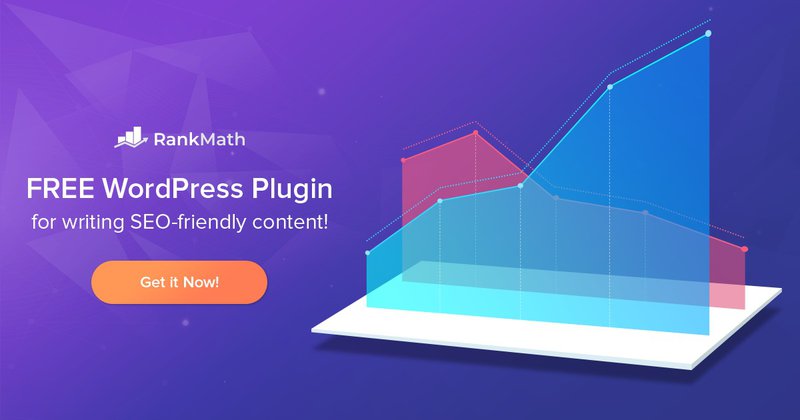
RankMath SEO
For WordPress, RankMath SEO is the best SEO plugin that has achieved huge fame because of its features. Moreover, for all the WordPress SEO requirements RankMath SEO plugin is sufficient. It is user-friendly and feature-packed. It is used by most of the people who do SEO.
Read more: Ulitmate Guide of Rankmath Pro
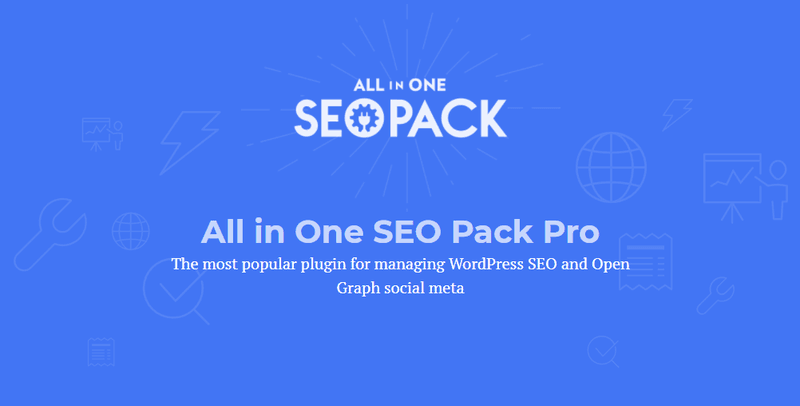
All in One SEO Pack
You can use All in One SEO Pack, if you don’t want to use other plugins like Yoast SEO. Moreover, in order to resolve several SEO related difficulties, All in One SEO Pack gives webmasters with accurate and easy solutions. Moreover, you don’t need any experience to get it done and this is the biggest advantage of using this plugin.
Here are some features that All in One SEO Pack Consists of:
- For all search engines automatic optimization of the titles.
- Google Analytics support and XML Sitemap.
- Automated creation of META tags.
- It will help in avoiding copied content.

Yoast SEO
There are lots of plugin options but most of the people use Yoast. For many reasons Yoast is a most used and famous SEO plugin. Also, This plugin can be great for you, if you want to enhance your WordPress SEO.
Here are some features:
- XML Sitemaps performance
- Page determination tool.
- Keyword Optimization
- Accessible in several languages
SEO by Yoast will always guide you to be on the right track. For instance Yoast SEO can easily scan any image as well as it will analyze the length of your content, meta tags.
4. Top Ranking Checking Tools

SE Ranking
SE Ranking gives tools for completing all the marketing projects. Moreover, for small businessmen it is a perfect choice. Therefore, it is very essential to use SEO settings for WordPress to get the higher ranking.
SE ranking covers rank for all the search engines such as:
- Bing
- Yahoo
- Yandex
- YouTube

Ahrefs
This tool is full of extensive features. Ahrefs identify the keyword that your site is ranking for.
You can also track the rank of your competitor website with the help of Ahrefs.

LongTailPro
To influence your competitors, Long Tail Pro is an SEO tool that will help you. You can also analyze the competitive websites that appear in Search Engine Results Pages, after creating a long tail keyword.

Surfer
To support SEO-optimize content such as articles and blog posts, Surfer is specifically designed. It also has an inbuilt keyword analysis tool to optimize your content. Additionally, it gives content creators, marketers, and SEOs an easy-to-follow guide for higher rankings.

HikeSEO
HikeSEO will help you in every step that you need to get higher traffic. By analyzing the SEO data, HikeSEO resolves all the problems. Moreover, it provides solutions to improve the ranking of your websites with the help of SEO. It doesn't require extra tools to be effective as it is an all in one tool.
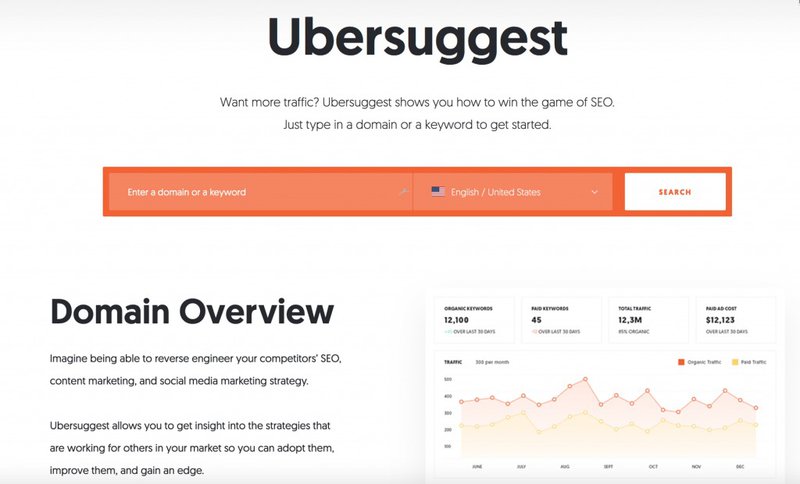
Ubersuggest
It is a free SEO tool which is trained in creating new keyword ideas. You can improve, adopt and gain strategies and best keywords with the help of this tool. Moreover, it has several keyword research choices.
Conclusion
Now it is clear that WordPress is really important for ranking a website along with SEO. Moreover, with the help of these essential SEO settings for WordPress you will make your website popular as well as get the higher ranking.
Still have questions? We have a lot of solutions to cater your need. Contact us now.
Read more: 10 Best Security WordPress Plugin


















