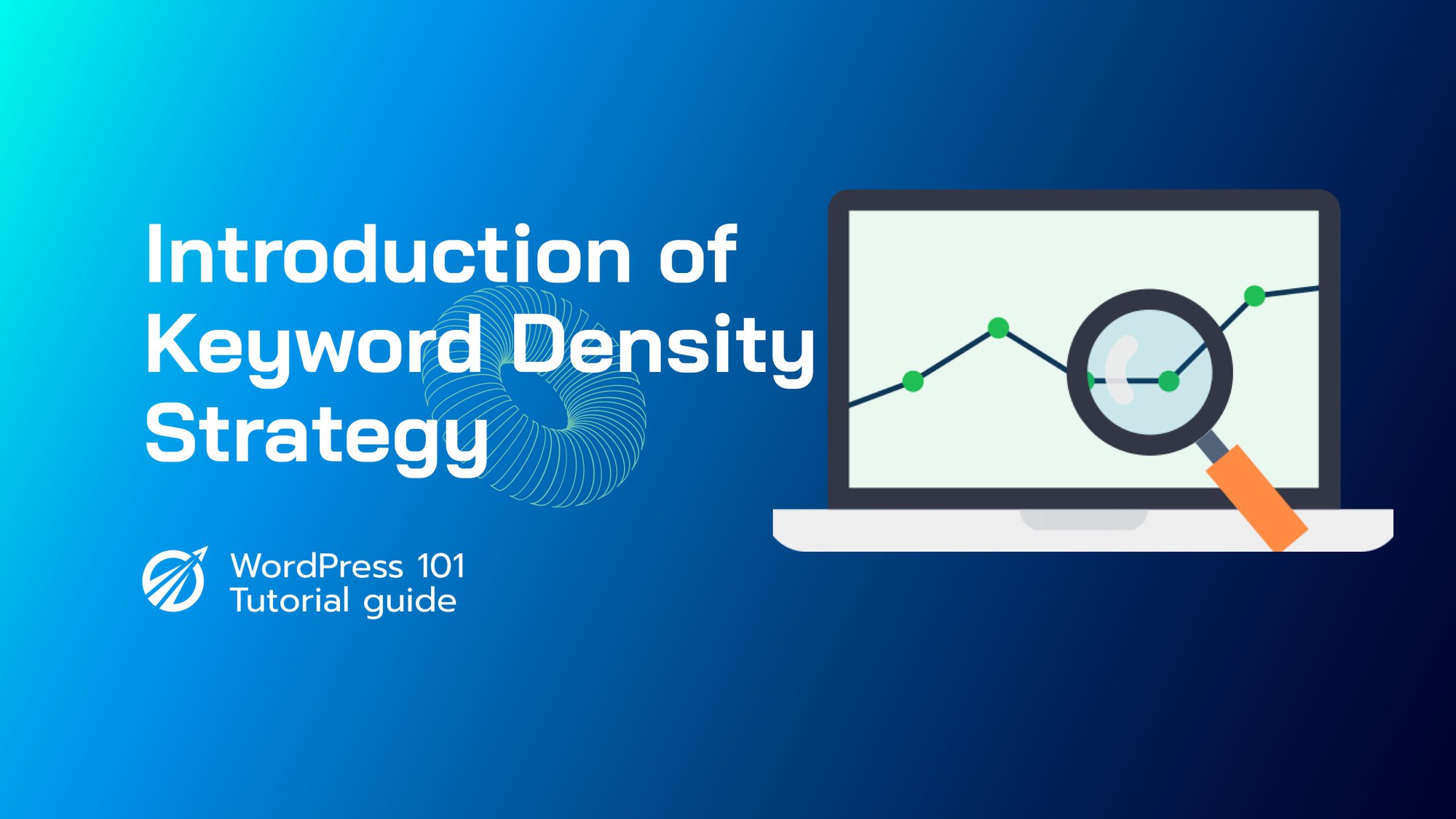Cloud computing is a technology that has revolutionised the way we access and use data. More and more organisations, both small and large, are turning towards the cloud for their IT infrastructure needs. But how does cloud computing work? It can be daunting to navigate the world of cloud computing if you don’t have any experience with it. But don’t worry. This easy-to-follow guide will give you the basics on what cloud computing is and how it works. So dig in and get ready to understand how cloud computing lets us do more with less.
What is cloud computing?
Cloud computing is the delivery of computing services—including servers, storage, databases, networking, software, analytics, and intelligence—over the Internet (“the cloud”) to offer faster innovation, flexible resources, and economies of scale. You typically pay only for cloud services you use, helping you lower your operating costs, run your infrastructure more efficiently and scale as your business needs change.
Cloud computing provides a simple way to access servers, storage, databases, and a broad set of application services over the Internet. It is a model for enabling ubiquitous, on-demand access to a shared pool of configurable computing resources (e.g., networks, servers, storage, applications, and services) that can be rapidly provisioned and released with minimal management effort or service provider interaction.
What are the benefits of cloud computing?
Cloud computing offers many benefits over traditional computing and data storage.
First, it enables businesses to have access to their data and applications anytime and anywhere, which allows them to be more responsive and agile.
Second, cloud computing is more efficient and cost effective than traditional computing. With cloud computing, businesses only pay for what they use, and they don’t have to purchase hardware or software upfront.
Third, cloud computing is highly scalable. A business can easily increase or decrease its computing resources as needed, which allows for more flexibility.
Finally, cloud computing offers greater security and reliability than traditional computing. Cloud providers have dedicated teams and advanced technologies to ensure that data is secure and always available.
What are the different types of cloud computing?
Cloud computing is a technology that relies on the virtualization of computer resources to provide compute, storage, and networking capabilities over the internet. It can be divided into three major types:
1. Infrastructure as a Service (IaaS): IaaS is the most basic type of cloud computing. It provides virtual resources such as compute, storage, and networking, which can be used on demand.
2. Platform as a Service (PaaS): PaaS is a higher-level type of cloud computing that provides developers with a platform to develop and deploy applications.
3. Software as a Service (SaaS): SaaS is the highest-level type of cloud computing that provides users with access to software applications over the internet.
These types of cloud computing can be used in combination to create a fully-fledged cloud computing solution. For example, an IaaS platform can be used to provide virtual resources, while a PaaS platform can be used to develop and deploy applications, and a SaaS platform can be used to provide access to software applications. In addition, cloud computing can also be used to provide services such as backup and recovery, data analytics, disaster recovery, and more.
How does cloud computing work?
In the simplest of terms, cloud computing works by storing and accessing data and programs over the internet instead of your computer’s hard drive. All the data is stored on remote servers or “the cloud” instead of your local machine. This makes it easier to access data from anywhere and make sure that your data is secure and backed up.
Cloud computing is made up of three main components: infrastructure, platform, and software. The infrastructure component is the physical hardware that is used to store and process data. The platform component is the operating system that is provided by the cloud provider which is used to manage and organize the data. The software component is the applications that are used to access the data from the cloud.
When you use cloud computing, your data is stored on a remote server and is accessible from any device that has an internet connection. This means that you can access your data from anywhere in the world, making it an incredibly useful tool for businesses. Additionally, cloud computing is highly secure and can be backed up easily. This ensures that your data is always safe and protected.
How is cloud computing different from traditional computing?
The biggest difference between cloud computing and traditional computing is that cloud computing is hosted remotely. Instead of having to store applications and data on a physical hard drive, cloud computing allows users to store and access that information remotely, on a server hosted by a cloud computing provider. This makes it easier for users to access their information from anywhere, as long as they have an internet connection.
Another big difference is the cost. Traditional computing requires you to purchase physical hardware, like servers, which can be costly. Cloud computing, on the other hand, is much more affordable and cost-effective. You can pay for the services you use and only use the amount of storage and processing power you need. This makes it a great option for businesses that don’t have the budget for large-scale hardware purchases.
What are the components of cloud computing?
The components of cloud computing can be broken down into three categories: Infrastructure-as-a-Service (IaaS), Platform-as-a-Service (PaaS), and Software-as-a-Service (SaaS).
IaaS is a form of cloud computing that provides users with access to virtualized computing resources, such as servers, storage, and networking, over the internet. It is the most basic level of cloud computing and is typically used to host websites, applications, and other services.
PaaS is a cloud computing platform that provides users with a framework to build, deploy, and manage software applications. PaaS is often used for web and mobile applications, and it is the most popular form of cloud computing for businesses.
SaaS is a software delivery model in which applications are hosted by a third-party provider and made available to customers over the internet. It is the most popular form of cloud computing for end-users, as it eliminates the need for users to install and manage applications on their own computers.
How is cloud computing secure?
Cloud computing security relies on the same principles of cyber security that are used to protect any other technology. The cloud provider has the responsibility of providing a secure environment and protocols, while the user is responsible for setting up the right level of access and authorization rights.
The provider will use advanced security measures such as identity management, encryption and authentication to protect data in the cloud. A cloud provider will also have compliance policies and certifications in place, such as ISO 27001, which are designed to protect the data and provide assurance that the cloud is secure.
The user of the cloud should also take measures to secure their data. This includes setting up a secure password, implementing two-factor authentication and enabling access control. Additionally, the user should perform regular security tests, such as vulnerability scans and penetration tests, to ensure the cloud environment is secure.
What can you do with cloud computing?
Cloud computing is used for a variety of tasks, including web hosting, file storage, backup, media streaming, software development, analytics, and much more.
Using cloud computing services, you can store and access data from anywhere with an internet connection. You can also scale up or down your computing resources quickly and easily, making it easy to adjust to changing demands.
Cloud computing also makes it easier to collaborate with remote teams and store documents in the cloud. It also allows for the sharing of large files, such as videos and images, without having to worry about storage limits.
Finally, cloud computing allows for more efficient use of computing resources and can help reduce costs. By utilizing the cloud, businesses can reduce their capital expenditure and shift their focus to more important aspects of their business.
How can you use cloud computing to store data?
Cloud computing makes it possible to store data on remote servers, which are managed by cloud providers. This means that instead of having to store physical servers and then maintain them in your office, you can store your data and access it from anywhere with an internet connection.
Cloud computing providers like Amazon and Microsoft Azure offer a variety of services for storing and accessing data. You can choose from services such as object storage, block storage, database storage, and file storage. Each of these services has its own advantages and disadvantages, so it’s important to understand how they work before you decide which one is best for your needs.
Object storage is designed for storing large amounts of unstructured data like images, videos, and audio files. Block storage is designed for structured data like databases and can be used for applications like web hosting. Database storage is designed for databases, and file storage is designed for file sharing and collaboration.
Once you’ve chosen the service that’s best for your needs, you’ll have to set up accounts with the cloud provider and then configure the settings that you need. This can involve setting up user access, creating policies, and configuring security settings. After that, you can start using the service and take advantage of the benefits that cloud computing offers.
How can you use cloud computing to access applications?
One of the most common ways to use cloud computing is to access applications. This is done by connecting to a cloud service provider’s network and downloading the applications you need.
For example, if you need to use Microsoft Word, you could connect to the provider’s network and download the application. Once you’ve done that, you can use the application just like you would on a regular computer, but the application is stored on the cloud provider’s servers, not on your hard drive.
This allows you to access the application from any device, including smartphones and tablets, as long as you have an internet connection.
You can also use cloud computing to store files, such as documents, photos, and videos. This is done by uploading the files to the cloud server, where they can be accessed from any device.
Cloud computing can also be used to host websites, send emails, and stream videos. The possibilities are nearly endless.
How can you use cloud computing to save time and money?
Cloud computing is an efficient and cost-effective way to save time and money. By leveraging the power of the cloud, businesses can reduce their IT costs, increase their agility, and be more productive. With the cloud, businesses can access data and applications from any device, anywhere in the world.
Cloud computing also gives businesses access to powerful data storage and processing capabilities. By utilizing the cloud, businesses can store and analyze large amounts of data quickly and easily. This can help businesses make better decisions and improve their overall efficiency.
In addition, cloud computing can help businesses save money. By utilizing the cloud, businesses can eliminate the need for expensive hardware and software. This can help businesses save on their IT costs and improve their bottom line.
Summing up
Cloud computing is revolutionizing the way businesses operate and interact with their customers. It offers the flexibility of on-demand computing resources, allowing businesses to scale up or down their operations quickly and efficiently.
Cloud computing offers a range of advantages, including cost savings, improved performance, increased security, and better collaboration. It also helps businesses reduce their environmental footprint by reducing the need for physical hardware and data centers.
Whether you’re a small business or a large enterprise, cloud computing can help you save money, improve efficiency, and reduce your environmental impact. By taking advantage of cloud computing, you can ensure that your business runs smoothly and efficiently.