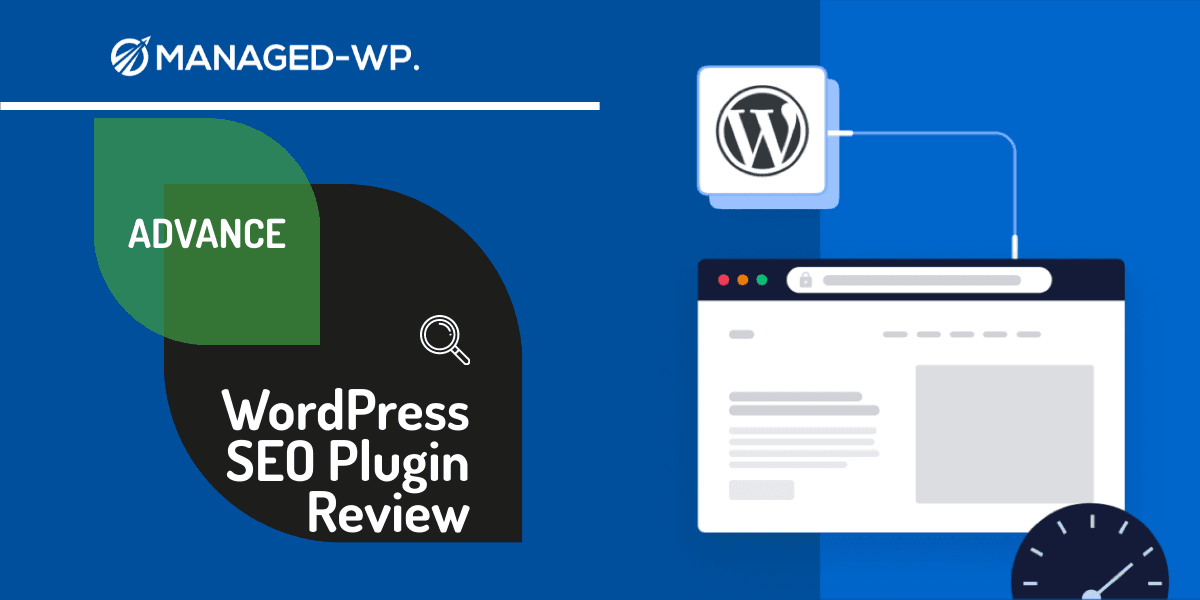According to W3Techs, WordPress is the most widely used CMS in the world, powering 43.3% of all websites. What began in 2003 as a fork of the early 2000s blogging platform b2/cafelog has grown into a software behemoth that aids individuals and companies all over the world in developing their online presence.
However, WordPress is a cumbersome platform for developers who wish to build digital experiences free of the limitations imposed by its theme-based architecture because it was designed as a monolithic platform with a tightly integrated front and backend.
Detaching the frontend from the backend of your WordPress site may be the answer if you've ever felt confined or trapped. In order to take advantage of new frameworks, tech stacks, and delivery channels, WordPress developers should consider becoming headless.
However, you don't want to make this choice hastily. So stay with me as we discuss the advantages and disadvantages of headless WordPress. In this piece, I'll discuss:
- What is headless CMS and What is Headless WordPress?
- What is Headless WordPress?
- The pros and cons of headless WordPress
- What scenario Headless WordPress is the best choise?
- How to launch a headless WordPress installation?
1. What is Headless CMS?
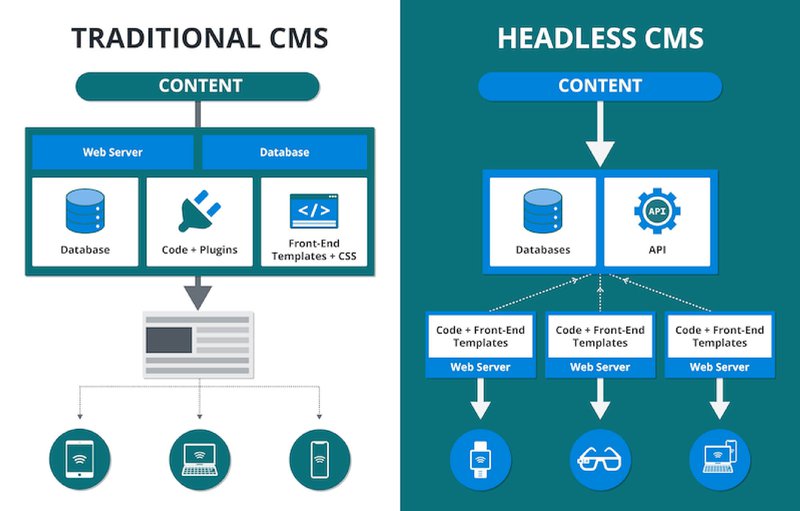
A content management system with no frontend is known as a headless CMS. Its content is accessed via an API, which connects your backend to a 'head' or frontend. A headless CMS removes constraints on how material is displayed. It lets developers to leverage a single source of material to provide content across mobile apps, wearables, IoT devices, and websites and apps.
In contrast to 'conventional' platforms built on a LAMP stack, such as WordPress or Drupal, a headless CMS generates and saves JSON or XML files that may be read and presented by frontend frameworks such as Gatsby or Next.js. This framework independence gives developers the creative freedom to construct, test, and distribute digital experiences.
While most people will encourage you to abandon WordPress entirely if you're going headless, decoupling the platform provides a convenient approach for most WordPress users to reap the benefits of the headless design without re-platforming.
But what exactly is headless WordPress, and why would you want to use it? Let us investigate.
2. What Exactly is Headless WordPress?
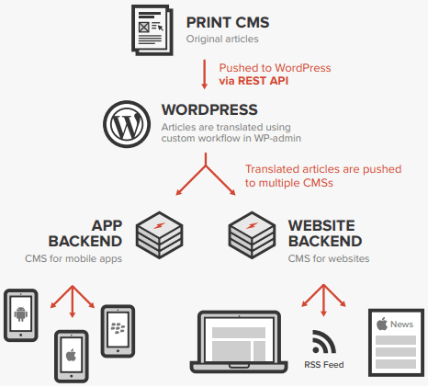
Headless WordPress CMS is a decoupled Content Management System in which the frontend is constructed using a separate standalone framework than the backend.
WordPress, like most other CMS, is divided into two parts: the frontend (head) and the backend (body). The frontend of a website is the interface that visitors see and interact with. The backend, on the other hand, is the server where all of the code and databases are housed. A website's backend is used to personalize and manage its content.
It serves as the CMS for a headless WordPress website, but another frontend technology is used to show and render content to the user. This API-first solution decouples all WordPress content and enables developers to link with third-party services and provide information via numerous channels and interfaces.
Furthermore, headless WordPress does not use themes to deliver content. WordPress themes constrain how you present content, requiring you to think within the confines of a website and prohibiting you from generating large-scale digital experiences.
Instead, when you use WordPress as a headless platform, it just stores your data and serves as an API endpoint. Concerns are separated using this decoupled method. It enables marketing teams to work with the familiar WordPress UI while also allowing developers to build a website using their preferred tech stack and process, such as React, GraphQL, and Git.
In a classic monolithic WordPress system, both the backend and frontend are created with the same language and framework and are integrated into the same system. This is why they are referred to as linked Content Management Systems. You may manage your resources as well as the front-end graphics (through themes and block editors) from the dashboard when utilizing the integrated CMS.
It makes sense to think of WordPress as a headless CMS because you get a WordPress installation with almost all of its functionality intact as well as the flexibility to experiment with web frameworks that you couldn't use before. While losing one's head may not be the greatest option for all WordPress users, it does provide numerous advantages for forward-thinking developers and businesses.
3.1 The Benefits of the WordPress Headless CMS
While standard WordPress is a popular choice for non-technical users, it falls short for most developers who desire more control over functionality and the UI.
Decoupling WordPress from the frontend is a solution worth investigating for those devs. Let's go through some of its primary advantages.
3.1.1 Unlocks Performance Benefits
WordPress is based on PHP. Because each page is produced from data stored in a database, it takes longer to load than a static site built with HTML files. When you add plugins to the mix, the site becomes even sluggish.
Better site loading speed is one of the benefits of becoming headless. Because WordPress is written in PHP, every time a user submits a request, it connects to the server to collect all data and build the page from the ground up. As a result, the website's speed may suffer.
Headless WordPress, on the other hand, makes use of Javascript frameworks like as Vue.js, React.js, and others. As a result, web pages are not created every time a user sends a request. The pages in these frameworks are built as static HTML, and only the parts that need to be updated are updated, resulting in a fast loading time. As a result, your consumer will have a more enjoyable user experience.
3.1.2 High Flexible to Modify Front-End
While WordPress provides a reasonable amount of customization possibilities for the front end, headless increases that amount. Though most individuals appreciate WordPress's user-friendly customization tools, some feel confined by them and prefer to create the front end from the ground up.
WordPress Headless CMS is the way to go for people like these. Furthermore, there are no hard and fast rules for becoming headless with your WordPress site. You are free to use any javascript framework you choose to construct your front end using.
3.1.3 Multichannel Publishing and Scalability of Content Management
A standard WordPress site can be used for both desktop and mobile devices. However, if you want to extend your business and have it work on multiple platforms such as social networking platforms, IoT devices, and so on, you will be unable to do so.
Headless WordPress allows you to create a single central site and disseminate it across many channels such as social media, smart devices, IoT devices, mobile apps, and virtual assistants such as Alexa, among others.
And the best thing is that any updates you make to your CMS will be automatically published across all platforms.
3.1.4 Code Reusability
Neither your code nor your data are portable in WordPress.While the functions.php file can be used to save and reuse material, it is not the easiest approach to do it, and you wind up working more than you would with a headless solution.
By being headless, you may communicate with your backend using APIs. After you've written and published your content in WordPress, it's ready to be supplied to several frontends. Furthermore, because modular frameworks are supported, you can reuse code from other projects without making changes to your backend.
3.1.5 Data Protection
WordPress in its traditional form is vulnerable to cyber-attacks. Hackers simply need to obtain access to a website's /wp-login.php file to launch a brute force assault, compromise a plugin to gain access, or flood your website with requests to launch a DDoS attack.
This type of cyberattack is prevented by the headless architecture. Hackers will be discouraged from interfering with your headless site if you reduce your reliance on plugins, allow client-side rendering, and use a CDN to cache content. Furthermore, the API-first nature of headless WordPress simplifies integration with cybersecurity services and solutions to prevent further breaches.
3.2 The disadvantages of using headless WordPress
Despite the numerous benefits of unscrewing WordPress's head, the actual installation is more difficult for non-technical users. Let's look at the other side of the coin to gain a better understanding of this.
3.2.1 Extensive coding knowledge is required.
Headless WordPress has a steep learning curve that new developers coming from the LAMP stack may find intimidating. As a result, headless is only a viable choice if you have the developers to pull it off. Otherwise, navigating and working in the divided environment requires some acclimating, and not every developer will be able to assist.
A standard WordPress installation is simpler to grasp for both developers and non-technical users. If you're creating a website that doesn't necessitate the kind of labor that a headless installation necessitates, you're probably better off with vanilla WordPress.
3.2.2 Workload Increase
Increased workload as a result of Headless WordPress WordPress as a no-head CMS.
There will be an additional workload because headless provides an additional front end that must be managed separately. Maintaining two independent platforms for one website may get tricky depending on your workforce and experience.
3.2.3 Hosting workflows are complicated
A headless installation necessitates separate hosting: one for the WordPress backend and another for the frontend. The first server must support PHP, whereas the second must support the frontend framework you're using. This iterative strategy lengthens the time developers devote to maintenance chores.
Vanilla WordPress hosts everything under one roof, which reduces complications and maintenance work. Instead of being forced to play 4D chess with your hosting alternatives, you can work with a single solution and scale as needed.
3.2.4 Increase maintenance cost
The headless architecture requires developers to maintain keep a larger infrastructure that’s spread across different databases, servers, and environments. Such a sprawled system can be a pain to keep in fighting shape and requires resources that could be put to better use.
A traditional WordPress site requires less maintenance. While it’s not a secret that WordPress requires constant upkeep or you risk a buggy, insecure website, it has fewer moving pieces, reducing the amount of time you have to spend taking care of your web stack.
3.2.5 Dependence on CMS developers
One of the primary reasons for WordPress's success is that it does not require any coding knowledge to create a website using this CMS. In a nutshell, there is no reliance on programmers. However, with headless CMS, everything changes.
You will be reliant on developers to build the front end for you if you choose headless. Furthermore, you cannot use plugins to design the front end, therefore even minor adjustments to the front end will be dependent on the developers.
3.2.6 Lack of WordPress existing and upcoming features
When you lose the "head," you lose access to all of the fantastic capabilities that WordPress has to offer. There is no live preview, for example, like there is with the WordPress WYSIWYG editors. Furthermore, as previously stated, WordPress plugins cannot be used to change the front end.
4. What scenario Headless WordPress is the best choise?
Going headless isn't for everyone, but the performance advantages make it an appealing option for developers with the resources to take WordPress to the next level. Here are a few examples of where headless shines well.
Use headless WordPress if:
- You intend to produce information across many platforms: You can create personalized, multichannel customer journeys with decoupled WordPress by leveraging APIs to deliver content to numerous channels, maximizing traffic and reach.
- You want to create a personalized product: If customization is important to you, you're better off going headless. The headless architecture enables you to use procedures and operations that vanilla WordPress was not designed for. A headless solution allows you complete creative freedom over your website and places all control in your hands.
Don’t Use headless WordPress if:
- You require a versatile backend: Headless WordPress is more adaptable than the standard version, but if you're already familiar with headless platforms, I'd recommend going directly to a fully headless platform with out-of-the-box content-as-a-service features.
- It cannot be configured: Going headless without the necessary understanding might have a negative impact on your performance and security. If you do not configure and optimize your APIs, you will have a slow and unsafe website.
Follow along if you believe headless WordPress is the solution for you. I'll show you how to get started with Gatsby quickly.
5. Get started with headless WordPress.
There are numerous ways to get started with headless WordPress. Almost any recent frontend JavaScript framework, such as React, Vue.js, or Angular, might be used.
If you want to learn how to deploy the headless WordPress, take a look at this tutorial.
- Build a headless WordPress site with Vue.
- Using Gatsby with WordPress
Investigate WordPress Development
The WordPress REST API was a significant step forward for the platform, moving it away from its roots and towards the future. Developers were ecstatic from the start, but if you weren't familiar with REST APIs to begin with, you might have wondered why.
Although the REST API may appear intimidating to novices, you do not need to be an experienced developer to use some basic requests. The API, for example, allows you to do a variety of actions on your own (or other) site, such as returning postings, modifying posts, and deleting people.
Are you seeking for a high-performance WordPress hosting solution? Managed-WP.™ PRO Premium Managed WordPress Hosting Plans from Managed-WP include professional Vultr OpenLiteSpeed Webserver environments, Unlimited BunnyCDN bandwidth, automatic backups, built-in Redis caching, and more. Check out our plans right now!