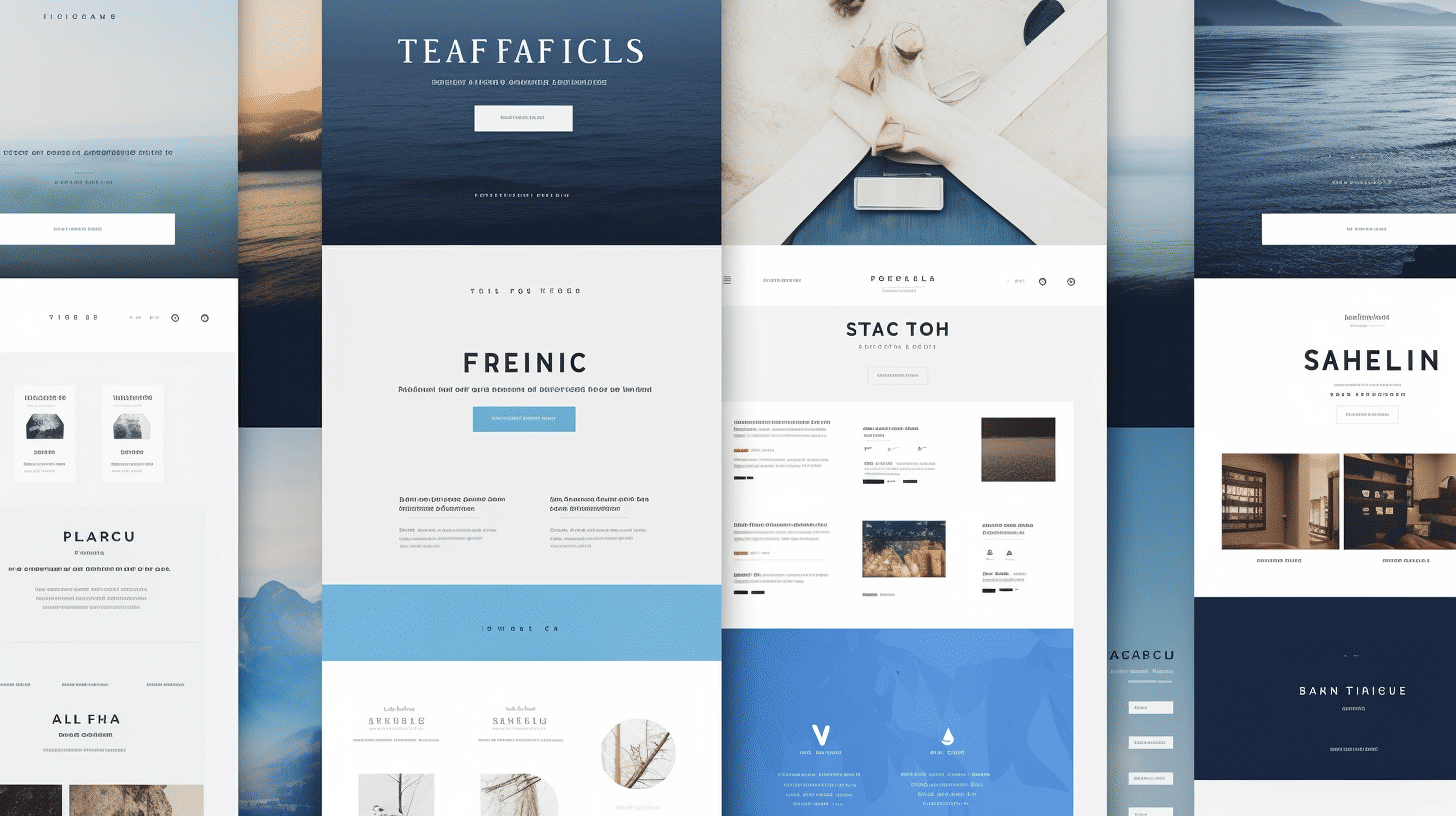Website security is a vital aspect of maintaining an online presence in today’s digital landscape. Whether you’re a freelancer building websites for clients or managing your own site, understanding and implementing proper security measures is essential. Without adequate security, your website and the sensitive information it contains are vulnerable to attacks, compromises, and potentially catastrophic consequences.
In this comprehensive guide, we will explore the importance of website security for beginners. We will delve into the various threats that websites face and provide practical tips and recommendations for implementing basic and advanced security measures. By the end of this guide, you’ll have the knowledge and tools necessary to safeguard your website and protect your online presence.
But why is website security so crucial? Let’s take a closer look at some of the reasons why it should be a top priority for any freelancer or website owner:
Understanding the Importance of Website Security
In today’s digital landscape, website security is of utmost importance. With cyber threats becoming more prevalent and sophisticated, ensuring the safety and protection of user data has become a top priority for businesses and website owners. But website security goes beyond just protecting user data; it also plays a crucial role in maintaining website integrity, boosting SEO ranking, and gaining visitor trust.
Protecting User Data
User data is incredibly valuable, both for users themselves and for businesses. From personal information to financial details, websites often collect and store sensitive data. Without proper security measures in place, this data becomes vulnerable to hackers and malicious actors. The consequences of a data breach can be devastating, leading to financial loss, reputational damage, and legal ramifications.
Implementing robust security measures, such as encryption protocols, firewalls, and regular security audits, helps protect user data from unauthorized access. This not only ensures the privacy and safety of users but also establishes trust and credibility in the minds of website visitors.
Maintaining Website Integrity
Website integrity refers to the overall reliability and trustworthiness of a website. A secure website instills confidence in users and assures them that their transactions and interactions are protected.
Website security measures, such as SSL certificates, can help establish a secure connection between the server and the user’s browser. This not only encrypts sensitive data but also prevents malicious actors from intercepting or tampering with the information. A secure website demonstrates to users that their interactions are protected and that the website owner takes their security seriously.
Boosting SEO Ranking
Website security has a direct impact on search engine optimization (SEO) rankings. In 2014, Google announced that HTTPS (Hypertext Transfer Protocol Secure) would be a ranking signal, meaning that websites with SSL certificates and secure connections would receive a slight ranking boost.
Having a secure website not only improves the user experience but also signals to search engines that the website is reliable and trustworthy. As a result, search engines are more likely to prioritize secure websites in their search results, leading to increased visibility and organic traffic.
Gaining Visitor Trust
A secure website is essential for gaining and maintaining visitor trust. Users are becoming increasingly cautious about sharing personal information online, and they expect websites to prioritize their security.
When visitors see security indicators, such as the padlock symbol and the “https://” in the address bar, they feel more confident in sharing their information and engaging with the website. On the other hand, if a website lacks security measures or has a history of security breaches, visitors are more likely to abandon the site and look for alternatives.
By prioritizing website security, businesses can build trust with their audience and create a positive user experience, ultimately leading to higher conversion rates and customer satisfaction.
In conclusion, website security is essential for protecting user data, maintaining website integrity, boosting SEO ranking, and gaining visitor trust. Investing in robust security measures not only safeguards sensitive information but also enhances the overall user experience. In an increasingly interconnected world, website owners can no longer afford to ignore the importance of website security.
Common Website Threats
In today’s digital landscape, website security is of paramount importance. With the increasing reliance on the internet for various activities, it has become crucial for website owners to understand and protect their websites from potential threats. There are several common threats that websites face which can compromise the security and functionality of the site. In this article, we will explore some of the most prevalent website threats and discuss how they can be mitigated.
Cross-Site Scripting (XSS)
One of the common website threats is Cross-Site Scripting (XSS). XSS occurs when an attacker injects malicious code into a website, which is then executed by unsuspecting users. This can lead to various issues such as stealing sensitive information, hijacking user sessions, or defacing the website. To mitigate XSS attacks, website owners can implement the following measures:
- Proper input validation and output encoding: Website developers should ensure that user input is properly validated and any output displayed on the website is encoded to prevent the execution of malicious code.
- Content Security Policy (CSP) headers: Implementing CSP headers can restrict the types of content that can be loaded on a website, thus preventing the execution of script code injected by attackers.
SQL Injection
Another prevalent website threat is SQL Injection. SQL Injection occurs when an attacker exploits vulnerabilities in a website’s input fields to manipulate the underlying database. This can lead to unauthorized access, data leakage, or even complete data loss. To safeguard against SQL Injection:
- Use parameterized queries or prepared statements: By using parameterized queries or prepared statements, website owners can ensure that user input is properly sanitized before being used in database queries.
- Implement least privilege principle: Database user accounts should have limited privileges, granting them only the necessary rights to perform their intended tasks.
Distributed Denial Of Service (DDoS) Attacks
DDoS attacks are a major concern for websites, especially those that rely heavily on their online presence. In a DDoS attack, an attacker overwhelms a website’s server with a massive influx of traffic, rendering the website inaccessible to legitimate users. To defend against DDoS attacks:
- Implement a robust DDoS protection service: Website owners can subscribe to a reliable DDoS protection service that can identify and mitigate malicious traffic, ensuring that the website remains accessible even during an attack.
- Load balancing and scaling: Distributing traffic across multiple servers can help mitigate the impact of a DDoS attack by distributing the load and minimizing the impact on any single server.
Malware Attacks
Malware attacks pose a serious threat to websites and their visitors. Malicious software can be injected into a website, compromising user data, spreading malware to visitors, or redirecting them to malicious websites. To prevent and mitigate malware attacks:
- Regularly scan the website for malware: Website owners should implement regular malware scans using security tools designed for this purpose. These scans can help identify and remove any malicious code present on the website.
- Keep software and plugins up to date: Outdated software and plugins can have vulnerabilities that can be exploited by attackers. Regularly updating software and plugins helps to patch these vulnerabilities and minimize the risk of a malware attack.
Brute Force Attacks
Brute force attacks involve hackers systematically trying various password combinations until they find the correct one. These attacks can be used to gain unauthorized access to websites or online accounts. To protect against brute force attacks:
- Implement strong password policies: Website owners should enforce the use of strong passwords that include a combination of upper and lower-case letters, numbers, and special characters. They can also set up account lockouts after a certain number of failed login attempts.
- Implement two-factor authentication (2FA): Enabling 2FA adds an extra layer of security by requiring users to provide an additional form of authentication, such as a code sent to their mobile device, along with their password.
By understanding and taking preventive measures against these common website threats, website owners can safeguard their websites and provide a secure online experience for their users. Remember, website security is an ongoing process, and it’s important to stay updated and vigilant against emerging threats. Stay safe!
Implementing Basic Website Security
In today’s digital landscape, website security is more important than ever. With cyber threats constantly evolving, ensuring the safety and integrity of your website is crucial to protect sensitive information and maintain user trust. Implementing basic security measures can go a long way in safeguarding your website from potential breaches and attacks. Here are some essential steps to help you get started:
Setting Up Secure Passwords
One of the simplest yet most effective ways to enhance website security is by using strong and unique passwords. Weak passwords are like an open invitation to hackers, making it easier for them to gain unauthorized access to your website. Follow these guidelines to set up secure passwords:
- Use a combination of uppercase and lowercase letters, numbers, and special characters.
- Avoid using easily guessable information, such as names, birthdates, or common words.
- Regularly update passwords and avoid reusing them across different accounts.
Remember, a strong password is the first line of defense for your website and can significantly reduce the risk of unauthorized access.
Using Secure Sockets Layer (SSL) Certificate
Implementing SSL encryption is crucial for building trust with your website visitors. An SSL certificate establishes a secure connection between the user’s browser and your website, encrypting all data exchanged to prevent interception by malicious parties. Here are a few reasons why SSL is essential:
- It protects sensitive information, such as login credentials, credit card details, and personal data.
- It boosts your website’s credibility and enhances user trust.
- It improves your website’s search engine ranking, as search engines prioritize secure websites.
Investing in an SSL certificate is a must-have for any website owner who wants to prioritize security and provide a safe browsing experience for their users.
Keeping Website Software Updated
Regularly updating your website’s software, including its content management system (CMS), plugins, and themes, is critical to maintaining its security. Software updates often contain patches and fixes for security vulnerabilities identified by developers. By keeping your website software up to date, you:
- Ensure that you have the latest security patches and bug fixes.
- Minimize the risk of exploitation by hackers who target outdated software.
- Benefit from improved performance and new features.
Don’t forget to check for updates regularly and install them promptly to stay one step ahead of potential security threats.
Backing Up Website Data
Despite all the precautionary measures you take, there is always a slight chance of a security breach. That’s why it’s essential to regularly back up your website data. Regular backups serve as a safety net, allowing you to quickly restore your website to its previous state in case of any issues. Follow these best practices for website backups:
- Perform regular backups of your entire website, including databases, files, and configurations.
- Store backups in multiple locations, including offsite or in the cloud, for added reliability.
- Test your backups periodically to ensure they are functional and can be restored successfully.
By implementing regular backups, you can mitigate the impact of any potential security incidents and minimize downtime.
By taking these fundamental security measures, you can significantly improve your website’s resilience against cyber threats. Remember, website security is an ongoing process, and staying vigilant and proactive is key to protecting your online presence. Take the necessary steps today to safeguard your website and keep both your business and your users secure. Stay safe!
Advanced Website Security Measures
With the increasing threats of cyber attacks and data breaches, it is crucial for businesses to prioritize website security. Implementing advanced security measures can go a long way in safeguarding sensitive information and maintaining the trust of customers. In this article, we will explore some effective strategies for enhancing website security.
Setting Up Firewalls 🔥
One of the fundamental steps in bolstering website security is the implementation of firewalls. Firewalls act as a barrier between your website and potential threats by monitoring inbound and outbound network traffic. They serve as a protective shield against unauthorized access and malicious attacks.
Some key benefits of setting up firewalls include:
- Network Security: Firewalls help in preventing unauthorized access to your website’s network infrastructure, protecting sensitive data from being compromised.
- Application Security: Along with network protection, firewalls also play a crucial role in securing web applications by filtering and monitoring incoming traffic.
- Malware Detection and Prevention: Firewalls can detect and block known malware or suspicious code from infiltrating your system, reducing the risk of data breaches.
It is essential to choose a robust firewall solution that aligns with your website’s specific security needs and requirements. This could be in the form of hardware firewalls, software firewalls, or a combination of both.
Using Anti-Spam Solutions 🚫📩
Spam emails and messages can not only be a nuisance but also pose a significant security risk. Implementing anti-spam solutions can help filter out unwanted and potentially dangerous communications, protecting your website and its users from phishing attempts and malware.
When considering anti-spam solutions, keep the following in mind:
- Email Filtering: Look for solutions that offer advanced email filtering capabilities to detect and block spam messages before they reach your inbox. This reduces the chances of falling victim to phishing attacks or inadvertently clicking on malicious links.
- Content Filtering: Anti-spam solutions that incorporate content filtering can identify and block suspicious or inappropriate content, preventing the spread of harmful material through your website’s communication channels.
- Real-Time Updates: Make sure the anti-spam solution you choose has regular updates and utilizes up-to-date security databases to stay ahead of emerging threats.
By implementing robust anti-spam measures, you can minimize the risk of sensitive information being exposed or compromised through phishing attacks.
Monitoring Website Regularly 👀
Constant monitoring of your website is essential for maintaining a secure online environment. Regularly reviewing your website’s security status allows you to identify and address any vulnerabilities or suspicious activities promptly.
Some key aspects to consider when monitoring your website include:
- Security Audit: Perform regular security audits to assess the effectiveness of your security measures and identify potential weaknesses that need to be addressed.
- Malware Scanning: Employ malware scanning tools to periodically scan your website for any signs of malware or malicious code that could compromise your website’s integrity.
- Log Analysis: Analyze server logs and other relevant data to detect any irregularities or signs of unauthorized access, enabling you to take immediate action to mitigate potential risks.
By being proactive in monitoring your website, you can stay one step ahead of potential threats and quickly respond to security incidents.
Securing the Website’s Hosting Environment 🌐🔒
Securing the hosting environment of your website is just as crucial as implementing security measures on the website itself. A strong hosting infrastructure sets the foundation for robust website security.
Consider the following steps to enhance the security of your website’s hosting environment:
- Choose a Trusted Host: Select a hosting provider that has a reputation for prioritizing security. Ensure they offer features such as regular backups, secure server configurations, and strong access controls.
- Keep Software Up-to-Date: Regularly update your website’s software, including content management systems (CMS), plugins, and themes, to patch any security vulnerabilities that may exist.
- Implement Secure File Transfer Protocol (SFTP): Use SFTP instead of unencrypted FTP for uploading files to your website. SFTP provides encrypted communication, protecting sensitive data during file transfers.
Taking these steps to secure your website’s hosting environment enhances your overall security posture and reduces the risk of potential vulnerabilities.
In conclusion, advanced website security measures are essential for safeguarding your online presence and protecting sensitive information. By implementing firewalls, utilizing anti-spam solutions, monitoring your website regularly, and securing the hosting environment, you can significantly reduce the risk of cyber attacks and ensure a safe online experience for your users.
Conclusion
In conclusion, implementing robust website security measures is essential for freelancers and businesses alike to protect user data, maintain website integrity, boost SEO ranking, and gain visitor trust. By understanding common website threats and implementing basic security measures such as setting up secure passwords, using SSL certificates, and keeping website software updated, you can greatly reduce the risk of cyber attacks.
However, it’s important to note that basic security measures may not always be sufficient. To further enhance website security, freelancers and businesses should consider advanced measures like setting up firewalls, using anti-spam solutions, and regularly monitoring the website for any vulnerabilities. By securing the website’s hosting environment, you can create an additional layer of protection against potential threats.
Remember, website security is an ongoing process, and staying vigilant is key. Regularly updating security measures and backing up website data are important steps in protecting your online presence.
If you’re looking for a reliable hosting platform that offers premium managed WordPress cloud hosting and expert problem-solving support, consider Managed-WP™. With Managed-WP, you can simplify your infrastructure, enjoy the freedom to create exceptional digital experiences, and have peace of mind knowing that your website is in safe hands. Check out Managed-WP’s website at managed-wp.com to learn more about their services.
Frequently Asked Questions
- Why is website security important for freelancers?
Website security is important for freelancers to protect their personal and client data, maintain their professional reputation, prevent financial losses, and ensure the trust of their clients.
- What are some common website security risks freelancers should be aware of?
Some common website security risks freelancers should be aware of include malware infections, hacking attempts, brute force attacks, phishing scams, and insecure plugins or themes.
- What are some essential website security measures freelancers should implement?
Freelancers should implement essential website security measures such as using strong and unique passwords, keeping software and plugins up to date, using SSL certificates, enabling two-factor authentication, and regularly backing up their website.
- Are there any specific website security plugins recommended for freelancers?
Yes, some recommended website security plugins for freelancers are Sucuri Security, Wordfence Security, and iThemes Security. These plugins offer features like malware scanning, firewall protection, login security, and activity monitoring.
- What should freelancers do in case their website gets hacked?
If a freelancer’s website gets hacked, they should immediately change all passwords, isolate the infected website, remove malware, restore from a clean backup, update all software and plugins, and consider seeking professional help if needed.