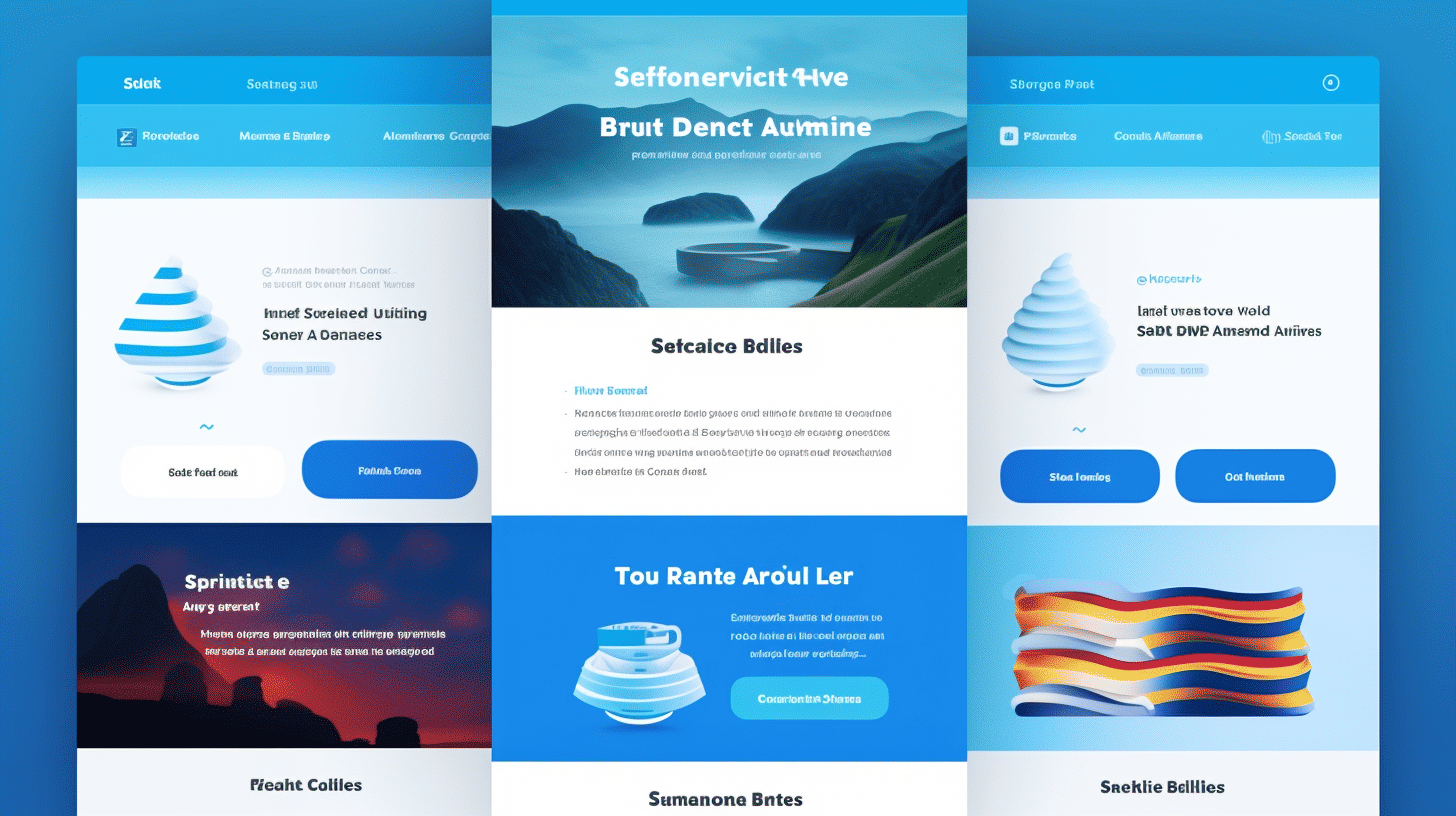Managed WordPress hosting is a game-changer for website owners who want to focus on their content without the hassle of server maintenance and technical details. Whether you’re a blogger, small business owner, or developer, having a reliable and optimized hosting environment can significantly enhance your WordPress experience.
In this article, we will delve into the world of managed WordPress hosting and provide you with valuable insider tips on how to unlock its full potential. From understanding the benefits to making the most of its features, we’ve got you covered.
So, if you’re ready to take your WordPress website to the next level and enjoy the benefits of a secure and high-performing hosting environment, keep reading. We have plenty of wisdom to share that will help you optimize your site, boost your SEO, and stay ahead of the curve in the ever-evolving world of WordPress hosting. Let’s dive in! 💪🚀
Understanding Managed WordPress Hosting
Are you a website owner who uses WordPress as your content management system? If so, you may have heard about managed WordPress hosting. But what exactly is it, and how does it differ from traditional hosting options? Let’s dive in and explore the world of managed WordPress hosting to gain a better understanding of its benefits and why it might be a game-changer for your website.
Definition
Managed WordPress hosting is a specialized type of hosting specifically designed for WordPress sites. Unlike traditional hosting, where you are responsible for managing your website’s technical aspects, a managed WordPress hosting provider takes care of everything for you. From daily backups and security updates to plugin management and performance optimization, they handle all the technical nitty-gritty so you can focus on growing your website.
To put it simply, managed WordPress hosting providers offer a fully-optimized environment tailored specifically for WordPress. They take care of the backend tasks, ensuring your site runs smoothly, loads quickly, and remains secure. This allows you to devote your time and energy to creating amazing content and growing your online presence.
Benefits of Managed WordPress Hosting
Now that we have a general understanding of what managed WordPress hosting is, let’s explore some of the benefits it offers:
- Enhanced Speed and Performance: Managed WordPress hosting providers optimize your site’s performance by using caching, content delivery networks (CDNs), and other techniques. This ensures your website loads quickly, providing a seamless user experience.
- Enhanced Security: Security is a top priority for any website owner. With managed WordPress hosting, you can rest easy knowing that your website is protected against cyber threats. Providers often offer automatic backups, malware scanning, and robust firewall protection to keep your site secure.
- WordPress-specific Support: Managed WordPress hosting providers employ WordPress experts who are well-versed in the ins and outs of the platform. They can provide you with specialized support and assist you with any WordPress-related issues that may arise.
- Automatic Updates: Keeping your WordPress site up to date is crucial for security and performance. With managed WordPress hosting, updates are automatically handled for you, including WordPress core updates, plugin updates, and theme updates. This ensures your site remains secure and up to date without any manual intervention required.
- Scalability and Flexibility: Managed WordPress hosting providers usually offer plans that cater to various website sizes and traffic levels. As your website grows, you can easily scale your hosting plan to accommodate the increasing demands.
In summary, managed WordPress hosting provides numerous benefits that can greatly enhance your website’s performance, security, and overall user experience. By offloading the technical aspects of managing a WordPress site to experts, you can focus on what you do best: creating and publishing great content.
Tips for Extracting Maximum Potential from Managed WordPress Hosting
Managed WordPress hosting is a powerful tool that can greatly enhance your website’s performance, security, and overall user experience. With its built-in features and optimizations, it’s essential to know how to maximize its potential. Here are some tips to help you get the most out of your managed WordPress hosting:
Choosing the Right Plan
When it comes to managed WordPress hosting, one size doesn’t fit all. It’s crucial to choose a plan that aligns with your website’s specific needs and goals. Consider factors such as traffic volume, storage requirements, and the level of scalability you anticipate in the future. Look for a hosting provider that offers flexible plans that can grow with your business.
Here are a few key considerations when selecting a managed WordPress hosting plan:
- Resources: Assess the amount of storage, bandwidth, and CPU resources offered by the hosting provider. Ensure that it meets your website’s current needs and allows room for growth.
- Server locations: Choose a hosting provider with servers located in regions that are closer to your target audience. This can significantly improve your website’s loading time and overall performance.
- Support: Look for a hosting provider that offers 24/7 customer support. Prompt and reliable support can save you valuable time and prevent potential website issues from escalating.
Making Use of Built-in Features
Managed WordPress hosting comes with an array of built-in features that can simplify website management and enhance functionality. By taking advantage of these features, you can streamline your workflow and provide a better user experience for your visitors. Here are some popular built-in features to explore:
- Automatic updates: Managed WordPress hosting often includes automatic updates for the WordPress core, themes, and plugins. This ensures that your website remains secure and up-to-date without requiring manual intervention.
- Staging environment: A staging environment allows you to test changes to your website without affecting the live version. It’s a valuable tool for experimenting with design changes, plugin updates, or any other modifications before deploying them publicly.
- Managed caching: Caching improves website performance by storing static versions of your site’s pages. Look for a hosting provider that offers built-in caching solutions or integrates with popular caching plugins like WP Rocket or W3 Total Cache.
- Content delivery network (CDN): A CDN can significantly improve your website’s loading speed by distributing content across multiple servers worldwide. Many managed WordPress hosts offer seamless integration with popular CDNs like Cloudflare or Akamai.
Optimizing Speed and Performance
Website speed is crucial for user experience and SEO. With managed WordPress hosting, you have the opportunity to optimize your site for maximum speed and performance. Consider these tips to make your website lightning-fast:
- Optimize images: Compress and resize images before uploading them to your website. You can use image optimization plugins like Smush or EWWW Image Optimizer to automate this process and reduce file sizes without sacrificing quality.
- Use a caching plugin: Apart from the built-in caching provided by your hosting provider, leverage caching plugins to further enhance your website’s speed. Popular options include WP Super Cache, W3 Total Cache, and WP Rocket.
- Enable lazy loading: Lazy loading delays the loading of images and videos until the user scrolls down the page. This technique can significantly improve initial page load times and overall performance.
- Minify CSS and JavaScript: Minification reduces the size of CSS and JavaScript files by removing unnecessary characters without affecting functionality. Plugins like Autoptimize or WP Super Minify can assist with this process.
Enhancing Security
Security should be a top priority for any website owner. Managed WordPress hosting offers robust security measures to protect your website from threats. Here are some steps you can take to enhance security:
- Enable a firewall: Look for a hosting provider that includes a web application firewall (WAF) to block malicious traffic and protect your website from common security threats.
- Use strong passwords: Ensure that your website’s admin accounts have secure passwords and consider implementing two-factor authentication for added security.
- Enable automatic backups: Managed WordPress hosting usually includes regular website backups. Make sure this feature is enabled and consider storing backups in a secure off-site location.
- Monitor for malware: Utilize security plugins like Sucuri or Wordfence to conduct regular malware scans and monitor for any suspicious activity on your website.
By following these tips, you can unlock the full potential of your managed WordPress hosting and provide an exceptional experience for your visitors. Remember to regularly review your hosting plan to ensure it continues to meet your website’s evolving needs. Get ready to take your website to the next level with the power of managed WordPress hosting!
The Role of Managed Hosting in SEO
In today’s digital landscape, having a strong online presence is essential for businesses to thrive. One crucial aspect of building and maintaining that presence is search engine optimization (SEO). When it comes to SEO, businesses often turn to managed hosting solutions to help them optimize their website for search engines and improve their rankings. But what exactly is the role of managed hosting in SEO? Let’s explore some of the advantages and inbuilt SEO tools that make managed hosting an invaluable asset for businesses looking to excel in the online world.
Advantages for SEO
Managed hosting offers several advantages for businesses striving to optimize their websites for search engines. Here are a few key benefits:
- Improved website speed: Website loading speed is a critical factor in SEO rankings. Research shows that users are more likely to abandon a website if it takes more than a few seconds to load. With managed hosting, businesses can benefit from optimized server configurations, robust caching mechanisms, and advanced content delivery networks (CDNs). These features help ensure fast and seamless page load times, contributing to better SEO performance.
- Enhanced website security: Security is paramount for both users and search engines. Websites that are vulnerable to cyber threats can suffer from lower search engine rankings, credibility issues, and even loss of customer trust. Managed hosting providers prioritize website security by implementing sophisticated security measures such as firewalls, DDoS protection, regular malware scans, and automatic backups. By safeguarding your website from potential risks, managed hosting helps maintain its SEO integrity.
- Expert technical support: Managing a website can be complex, especially when it comes to technical aspects. With managed hosting, businesses can rely on expert support teams who specialize in hosting environments. These professionals are well-versed in server management, DNS configuration, SSL certificates, and other related technical aspects. By having dedicated technical support at hand, businesses can address any website issues promptly, ensuring optimal SEO performance.
Inbuilt SEO Tools Reference
In addition to the advantages mentioned above, managed hosting often comes equipped with inbuilt SEO tools that can further boost a website’s search engine optimization. Some common inbuilt SEO tools found in managed hosting packages include:
| SEO Tool | Description |
|---|---|
| 1. SEO-friendly URLs | Generate clean and keyword-rich URLs that are favored by search engines. |
| 2. XML sitemap generation | Automatically creates a sitemap that helps search engines crawl and index website content efficiently. |
| 3. Robots.txt editor | Allows customization of the website’s robots.txt file, which controls how search engines access the site. |
| 4. Meta tag management | Easily set and optimize meta title tags, meta descriptions, and other essential meta tags. |
| 5. 301 redirects | Implement permanent redirects to ensure proper page indexing and prevent broken links. |
These inbuilt SEO tools eliminate the need for businesses to rely on third-party plugins or complicated manual setups. By making SEO optimizations more accessible and streamlined, managed hosting empowers businesses to take control of their website’s search engine performance effortlessly.
In conclusion, managed hosting plays a pivotal role in optimizing websites for search engines. By providing advantages such as improved website speed, enhanced security, and expert technical support, managed hosting helps businesses maintain a strong online presence. Additionally, the inbuilt SEO tools offered by managed hosting solutions simplify the process of optimizing websites, making it easier for businesses to boost their search engine rankings. With managed hosting, businesses can focus on creating compelling content and delivering exceptional user experiences, knowing that their website’s SEO needs are well taken care of.
Cost-effectiveness of Managed WordPress Hosting
Managed WordPress hosting is an increasingly popular option for website owners looking for a seamless and hassle-free experience. It offers a range of benefits, including enhanced security, optimized performance, and regular backups. But besides these advantages, does managed WordPress hosting make financial sense? Let’s explore the cost-effectiveness of managed WordPress hosting and why it can be a wise investment for your website.
Lower Total Cost of Ownership
While the price of managed WordPress hosting may be higher than traditional shared hosting, it’s important to consider the bigger picture. With managed hosting, you get a package deal that includes not just server space, but also various management services and features. This means you can save time and money on tasks like server maintenance, security updates, and website optimization.
Enhanced Performance and Speed
A slow-loading website can adversely affect user experience and even drive away potential customers. With managed WordPress hosting, you benefit from specialized servers configured specifically for WordPress. This means faster loading times, improved performance, and ultimately, a better user experience. And as we know, a better user experience often translates into higher conversion rates and increased revenue.
Improved Security and Reliability
Website security is a top concern for any business or individual. Thankfully, managed WordPress hosting providers take this responsibility seriously. They typically offer advanced security measures, such as firewalls, malware scanning, and automated backups. By investing in managed hosting, you are effectively outsourcing the task of securing your website to experts who understand the ins and outs of WordPress security. This can save you the headache of having to deal with security breaches and the potential financial loss that comes with them.
24/7 Technical Support
Technical issues can arise at any time, and having access to reliable support is crucial. Managed WordPress hosting providers typically offer 24/7 technical support, ensuring that any problems you encounter will be addressed promptly. This level of support can save you time and money by minimizing downtime and getting your website back up and running quickly.
Scalability and Flexibility
As your website grows, you may need to scale up your resources to accommodate increased traffic and data. Managed WordPress hosting provides the flexibility to easily upgrade your server resources as needed, without the hassle of migrating to a new hosting provider. This scalability allows you to align your hosting expenses with your website’s actual needs, making it a cost-effective solution.
In conclusion, while managed WordPress hosting may require a higher upfront investment compared to traditional hosting options, its long-term cost-effectiveness is undeniable. The benefits of enhanced performance, improved security, and reliable support far outweigh the additional cost. When considering the financial implications, it’s important to remember that with managed hosting, you’re not just paying for server space; you’re investing in a comprehensive solution that saves you time, minimizes risks, and ultimately helps your website succeed.
Future Trends in Managed WordPress Hosting
Managed WordPress hosting has come a long way in recent years, providing website owners with an array of features and benefits. As technology continues to advance at a rapid pace, it’s worth exploring what the future holds for managed WordPress hosting. Two trends that are set to reshape the industry are automation and the integration of artificial intelligence (AI) and machine learning (ML).
Automation: Streamlining Website Management
Automation is revolutionizing the way websites are managed, making tasks more efficient and freeing up valuable time for website owners and developers. With managed WordPress hosting, automation can be applied to various aspects of website management, such as updates, backups, and security protocols. Here’s how automation is shaping the future of managed WordPress hosting:
- Automatic Updates: Keep your WordPress core, themes, and plugins up-to-date without lifting a finger. With automation, you can ensure that your website is running on the latest versions effortlessly. This helps to enhance security, improve performance, and optimize compatibility.
- Automated Backups: Losing your website data can be a nightmare. Thankfully, managed WordPress hosting providers are offering automated backup solutions. Backup schedules can be set, and backups are stored in secure locations for easy restoration in case of any unforeseen events.
- Security Protocols: Cybersecurity threats are ever-present, and with managed WordPress hosting, you can rely on automated security protocols that proactively scan and identify vulnerabilities. These automated security measures provide peace of mind, protecting your website and its data from potential threats.
Artificial Intelligence and Machine Learning: Empowering Website Owners
Artificial intelligence and machine learning technologies are revolutionizing various industries, and the world of managed WordPress hosting is no exception. The integration of AI and ML offers powerful tools and insights that empower website owners to optimize their sites and deliver a better user experience. Here’s how AI and ML are reshaping managed WordPress hosting:
- Performance Optimization: With AI and ML algorithms, managed WordPress hosting providers can analyze website performance metrics, identify bottlenecks, and provide actionable recommendations for optimization. This can result in faster load times, improved user experience, and better search engine rankings.
- Smart Security: AI and ML can be leveraged to detect and mitigate security threats in real-time. By continuously learning from patterns of attacks and malicious behavior, AI-powered security solutions can proactively protect your website against emerging threats.
- Content Personalization: AI-driven tools can analyze user behavior and preferences to offer personalized content recommendations. This can lead to a more engaging and tailored experience for website visitors, encouraging longer visit durations and increased conversions.
In conclusion, the future of managed WordPress hosting is set to benefit from automation and the integration of AI and ML technologies. These trends will streamline website management, enhance security protocols, and empower website owners to optimize performance and deliver personalized user experiences. As the industry continues to evolve, it’s exciting to see how these trends will shape the future of managed WordPress hosting.
Conclusion
Managed WordPress hosting is a game-changer for businesses and individuals looking to unlock the full potential of their WordPress websites. With its simplified infrastructure, 24/7 expert support, and focus on speed, performance, and security, it offers a range of benefits that can significantly enhance your online presence. Here’s a quick recap of what we’ve covered:
- Understanding Managed WordPress Hosting: Managed WordPress hosting takes care of all the technical aspects of running a WordPress website, allowing you to focus on creating and managing your content.
- Tips for Extracting Maximum Potential: Choosing the right plan, leveraging built-in features, optimizing speed and performance, and enhancing security are crucial steps to make the most out of managed WordPress hosting.
- The Role of Managed Hosting in SEO: Managed WordPress hosting can give you a competitive edge in SEO with advantages like optimized infrastructure and inbuilt SEO tools.
- Cost-effectiveness of Managed WordPress Hosting: Despite the premium features and expert support, managed WordPress hosting can be cost-effective when compared to the time, effort, and resources required for self-hosting.
- Future Trends in Managed WordPress Hosting: Automation, artificial intelligence, and machine learning are expected to play a significant role in the future of managed WordPress hosting, further simplifying website management and improving user experience.
By choosing a reliable managed WordPress hosting provider like Managed-WP™, you can optimize your website’s performance, security, and overall success in the digital landscape. Experience the benefits of managed WordPress cloud hosting and unleash the true potential of your website.
Managed-WP™ – Simplify, Optimize, Thrive.
Frequently Asked Questions
- What is managed WordPress hosting?
Managed WordPress hosting is a specialized hosting service specifically designed for WordPress websites. It offers enhanced performance, security, automatic updates, backups, and expert support tailored for WordPress sites.
- What are the benefits of using managed WordPress hosting?
Managed WordPress hosting provides benefits like automatic WordPress updates, improved site speed and performance, enhanced security, daily backups, expert support, scalability, and specialized WordPress features and optimizations.
- Is managed WordPress hosting suitable for all types of websites?
While managed WordPress hosting is an excellent choice for most WordPress websites, it may not be suitable for all types. If you have a small personal blog or a simple website, shared hosting may suffice. Managed hosting is more beneficial for high-traffic, resource-intensive, or business-critical sites.
- Can I migrate my existing WordPress website to managed hosting?
Yes, most managed WordPress hosting providers offer free website migration services. They handle the entire migration process, ensuring a seamless transition from your current hosting to the managed hosting environment.
- How much does managed WordPress hosting typically cost?
The cost of managed WordPress hosting varies depending on the hosting provider, level of service, and features offered. Prices can range from $20 to $200 or more per month. It’s essential to compare plans and choose one that meets your requirements and budget.