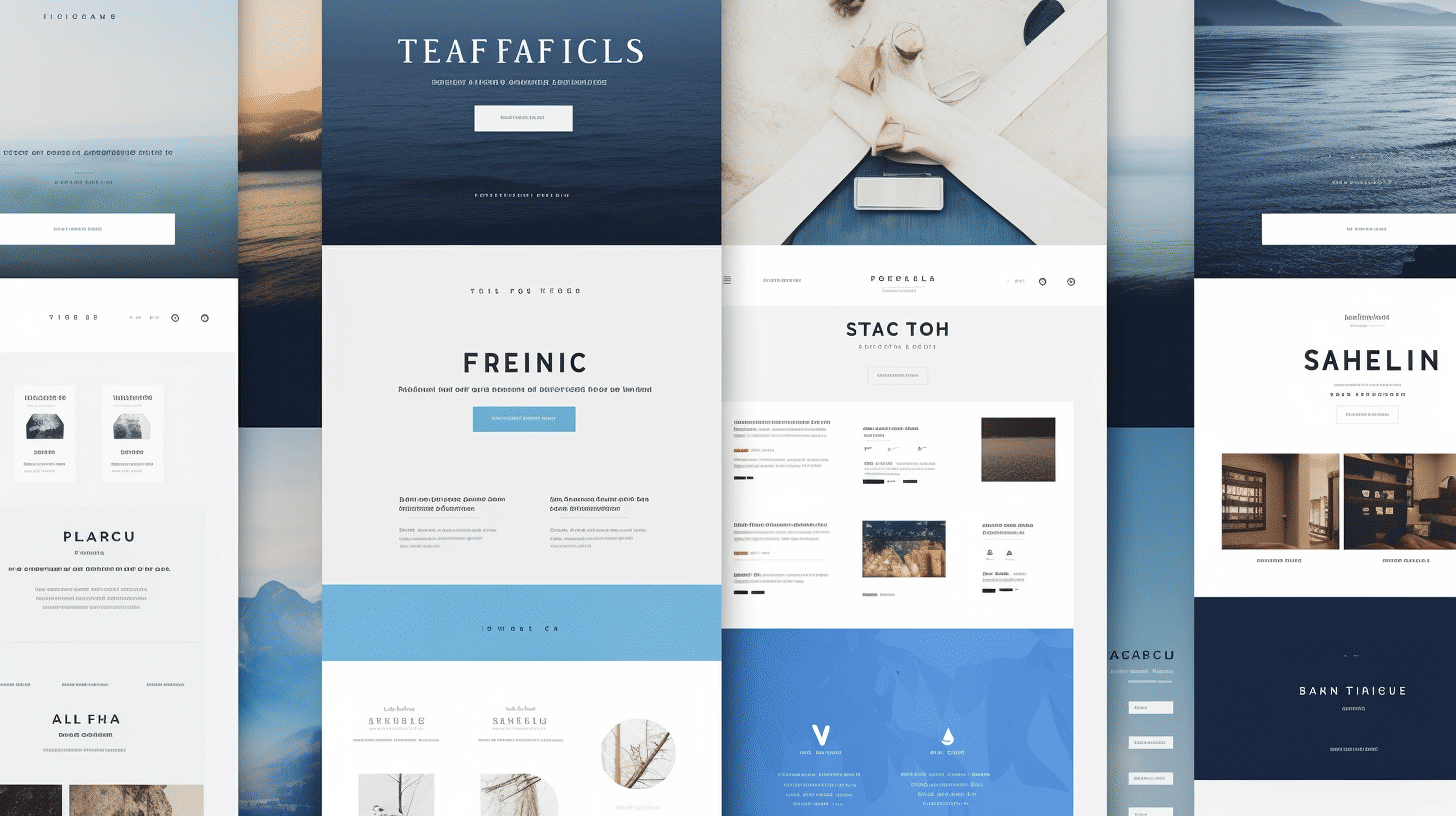In today’s digital landscape, having a strong online presence is crucial for businesses and individuals alike. One of the most effective ways to enhance your visibility on the internet is through Search Engine Optimization, or SEO. Whether you have a personal blog or a full-fledged business website, implementing SEO strategies can significantly impact your rankings on search engine results pages (SERPs).
Imagine this: you have a beautiful WordPress website with amazing content, but it’s not reaching the audience you had hoped for. This is where SEO comes into play. By optimizing your website for search engines, you can boost your visibility, attract organic traffic, and improve your overall online performance.
In this article, we will delve into the impact of SEO on WordPress website rankings. We’ll explore the basics of SEO, understand how it affects your website’s visibility, and discuss the specific role of SEO in the context of WordPress. Additionally, we’ll highlight some optimization techniques and the benefits of implementing SEO strategies for your WordPress site.
So, if you’re ready to take your WordPress website to new heights and increase your online presence, let’s dive into the fascinating world of SEO and unleash its potential! 🚀⚡️
Understanding SEO Basics
Did you know that the majority of online experiences begin with a search engine? Whether it’s finding the latest news, looking up a recipe, or shopping for a new pair of shoes, search engines play a crucial role in connecting us with the information we need.
In this digital age, understanding the basics of Search Engine Optimization (SEO) is essential for anyone looking to make an impact online. SEO is the practice of optimizing your website to improve its visibility and ranking in search engine results pages (SERPs). By optimizing your site, you can drive more organic traffic, increase your online presence, and ultimately grow your business.
Importance of SEO
So, why is SEO so important? Let’s take a closer look at some of the key reasons:
- Increased Visibility: With billions of websites on the internet, standing out from the crowd can be challenging. SEO helps your website gain visibility by improving its ranking on search engine results pages. The higher you rank, the more likely users are to click on your website.
- Targeted Traffic: SEO allows you to attract highly targeted traffic to your website. By optimizing your site for specific keywords and phrases, you can reach users who are actively searching for information or solutions related to your industry. This means you’re more likely to attract qualified leads and potentially increase your conversions.
- Credibility and Trust: When your website appears on the first page of search results, it establishes trust and credibility with users. Being highly visible signals to users that you have relevant and valuable information to offer. Users are more likely to trust websites that appear at the top of the search results.
- Long-Term Results: Unlike paid advertising, which stops generating traffic once you stop investing, SEO can provide long-term benefits. By consistently optimizing your website and creating high-quality content, you can maintain and improve your search rankings over time.
SEO Ranking Factors
Ranking well in search engine results is the ultimate goal of SEO. Search engines use a variety of factors to determine the relevance and quality of a website. While search engine algorithms are complex and ever-evolving, understanding some of the key ranking factors can help you improve your SEO efforts. Here are a few:
- Content: High-quality, relevant, and original content is essential. Search engines prioritize websites that provide valuable information to users. Regularly update your content and ensure it aligns with your target keywords.
- Keywords: Keywords are the foundation of SEO. Conduct thorough keyword research to identify the keywords and phrases your target audience is using to search for information. Incorporate these keywords naturally into your website’s content.
- Backlinks: Backlinks, or incoming links from other websites, are an important factor in SEO. Quality and relevant backlinks signal to search engines that your website is reputable and trustworthy. Focus on acquiring backlinks from authoritative websites in your industry.
- User Experience: Search engines prioritize websites that provide a positive user experience. Ensure your website is mobile-friendly, loads quickly, and has clear navigation. User-friendly websites are more likely to rank higher in search results.
Remember, SEO is not a one-time effort but an ongoing process. Continuously analyze and adapt your SEO strategy as search engine algorithms and user behavior evolve. By prioritizing SEO, you can position your website for success and connect with your target audience in a meaningful way. 🚀
Impact of SEO on Website Rankings
In today’s digital landscape, where businesses thrive online, it’s no secret that having a well-optimized website is crucial for success. Search Engine Optimization (SEO) plays a pivotal role in improving website rankings and driving organic traffic. So, let’s dive into the impact of SEO on website rankings and explore why it’s a game-changer for businesses.
How SEO Affects Website Visibility 🚀
When it comes to website rankings, visibility is key. If your site doesn’t appear on the first page of search engine results, it’s unlikely to receive much traffic. SEO helps improve website visibility by optimizing various elements to align with search engine algorithms.
Here are a few ways SEO boosts website visibility:
- Keyword Optimization: By strategically incorporating relevant keywords into website content, meta tags, and headers, SEO makes it easier for search engines to understand the context and relevance of a webpage.
- Backlink Building: SEO involves acquiring quality backlinks from reputable sources. These backlinks act as votes of confidence for search engines, indicating that your website is trustworthy and authoritative.
- Technical SEO: This aspect focuses on optimizing the technical elements of a website, such as site speed, mobile-friendliness, and crawlability. A well-structured and technically optimized website ensures better visibility in search results.
Influence of SEO on Organic Traffic 📈
Organic traffic refers to the visitors who land on your website through unpaid search engine results. SEO strategies have a significant impact on driving organic traffic to your website. Here’s how:
- Improved Ranking Positions: A website optimized for SEO has a higher chance of ranking higher in search engine results. Higher rankings result in increased visibility and exposure to potential visitors, ultimately driving more organic traffic.
- Targeted Keyword Traffic: By targeting specific keywords that align with your business niche, SEO ensures that your website attracts visitors who are actively searching for the products or services you offer. This targeted traffic is more likely to convert into customers.
- Enhanced User Experience: SEO also focuses on optimizing user experience. Websites that load quickly, have intuitive navigation, and offer engaging content provide a positive user experience. Users are more likely to stay longer on such websites, explore different pages, and convert into leads or customers.
SEO and Conversion Rates 💰
Conversion rates play a vital role in measuring the success of a website. SEO can positively impact conversion rates through the following:
- Targeted Traffic: Effective SEO strategies bring in highly targeted traffic to your website. When visitors find what they’re looking for quickly and easily, they are more likely to convert into customers or take the desired action.
- Trust and Credibility: A website that appears prominently in search engine results instills trust and credibility among visitors. People trust search engines to deliver relevant and reliable results. When your website ranks high, it sends a signal that your business is trustworthy and credible, leading to higher conversion rates.
- Optimized Landing Pages: As part of SEO efforts, landing pages are optimized to align with specific keywords or phrases. These landing pages provide relevant and targeted information to visitors, increasing the chances of conversion.
In conclusion, implementing effective SEO strategies is crucial for improving website rankings, driving organic traffic, and increasing conversion rates. By optimizing various aspects of your website, you can amplify its visibility, attract more targeted visitors, and convert them into loyal customers. Keep in mind that SEO is an ongoing process that requires continuous monitoring and adaptation to stay ahead in the ever-evolving digital landscape.
The Specific Role of SEO in WordPress
When it comes to building a successful website, Search Engine Optimization (SEO) plays a crucial role. Whether you’re running a personal blog, an e-commerce store, or a business website, optimizing your content for search engines can significantly impact your online visibility and drive more organic traffic to your site.
WordPress, one of the most popular content management systems (CMS), provides a solid foundation for implementing SEO strategies. Its user-friendly interface, vast plugin library, and customizable options make it easier for website owners to optimize their site for search engines without extensive technical knowledge. In this article, we will discuss some specific ways in which SEO can be integrated into WordPress to improve your site’s rankings and overall online presence.
SEO-friendly Permalinks in WordPress
One of the first steps to optimize your WordPress site for search engines is to ensure that your permalinks are SEO-friendly. Permalinks are the permanent URLs that point to your individual blog posts, pages, and other types of content on your website. By default, WordPress generates permalinks that include random numbers and characters. However, these types of URLs are not user-friendly and can negatively impact your search engine rankings.
To create SEO-friendly permalinks in WordPress, you can follow these best practices:
- Go to the Settings tab in your WordPress dashboard and click on Permalinks.
- Choose the Post name option, which includes the title of your blog post or page in the URL.
- Ensure that your permalinks are concise, descriptive, and contain relevant keywords.
- Use hyphens to separate words in the URL for better readability and search engine optimization.
By optimizing your permalinks, you make it easier for search engine crawlers to understand the context of your content and improve the chances of your pages appearing higher in search engine results pages (SERPs).
Incorporating Keywords in WordPress Content
Keywords are an essential aspect of SEO, as they help search engines understand the topic and relevance of your content. By incorporating relevant keywords strategically into your WordPress content, you can improve your visibility in search engine results and attract more targeted traffic.
Here are some guidelines for effectively using keywords in your WordPress content:
- Research: Conduct thorough keyword research to identify relevant, low-competition keywords that align with your content and business goals.
- Title Tag Optimization: Include your primary keyword in the title tag of your blog post or page. The title tag is an HTML element that defines the title of a web page and appears as the clickable link on search engine results pages.
- Heading Tags: Use heading tags (H1, H2, H3, etc.) to structure your content and include keywords in the headings where it makes sense. This helps search engines understand the hierarchy of your content.
- Meta Descriptions: Craft compelling and informative meta descriptions that include relevant keywords. Although meta descriptions do not directly impact search engine ranking, they play a significant role in attracting users to click on your website in the search results.
- Image Alt Text: Add descriptive alt text to your images that includes relevant keywords. This helps search engines understand the content of your images and can improve your visibility in image search results.
By incorporating keywords strategically throughout your WordPress content, you increase the chances of your website ranking higher in search engine results and driving targeted traffic to your site.
Use of Meta Tags in WordPress
Meta tags are snippets of HTML code that provide information about a web page to search engines and website visitors. These tags do not appear on the page itself but in the page’s source code. When it comes to WordPress SEO, implementing meta tags can be a powerful way to optimize your content for search engines.
Here are some essential meta tags that you can utilize in WordPress:
- Title Tag: As mentioned earlier, the title tag is the most critical meta tag for SEO because it appears as the clickable link in search engine results. Make sure the title tag includes your primary keyword and is compelling enough to attract clicks from users.
- Meta Description: The meta description is a brief summary of the page’s content and also appears in search engine results. Craft a concise and engaging meta description that accurately describes your content and entices users to click on your website.
- Meta Keywords: Although meta keywords have lost their significance over the years, you can still include them in your WordPress site. Use relevant keywords that are related to the content on your page, but avoid overstuffing or using irrelevant keywords.
Remember, while meta tags are essential for on-page optimization, they are just one aspect of a comprehensive SEO strategy. It is crucial to focus on other elements like content quality, user experience, page speed, and backlink building to maximize your WordPress site’s visibility in search engine results.
Incorporating SEO techniques into your WordPress site can help improve your overall online presence and drive more targeted traffic to your website. By optimizing your permalinks, incorporating relevant keywords, and utilizing meta tags effectively, you’ll be one step closer to ranking higher in search engine results and reaching your target audience. So, let’s dive in and explore the specific role of SEO in WordPress!
Optimizing WordPress for SEO
With the increasing importance of search engine optimization (SEO) in digital marketing, it has become crucial for website owners to optimize their WordPress websites to improve their search engine rankings. Thankfully, WordPress offers several tools and techniques that can help you optimize your website for SEO and generate more organic traffic. In this article, we will explore three key aspects of optimizing a WordPress website for SEO: choosing SEO-friendly themes, using SEO plugins, and optimizing the website structure.
Choosing SEO-friendly Themes
The theme you choose for your WordPress website can significantly impact its SEO performance. Here are some factors to consider when selecting an SEO-friendly theme:
- Responsiveness: Ensure that the theme is mobile-friendly and can adjust its layout according to different screen sizes. Mobile optimization is crucial since Google now prioritizes mobile-first indexing.
- Clean Code: Look for themes with clean and optimized code. Themes with bloated code can slow down page load times, negatively affecting user experience and SEO rankings.
- SEO Features: Some themes come with built-in SEO features, such as customizable meta tags, header optimization, and schema markup. These features make it easier to optimize your website for search engines.
- Speed Optimization: Opt for themes that are optimized for speed. Fast-loading websites tend to rank higher in search results as they offer better user experiences and reduce bounce rates.
Using SEO Plugins
WordPress plugins are a game-changer when it comes to optimizing your website for SEO. Here are three of the most popular SEO plugins that can help improve your website’s search rankings:
- Yoast SEO: With over 5 million active installations, Yoast SEO is one of the most widely used WordPress SEO plugins. It provides a range of features, including XML sitemap generation, content analysis, meta tag management, and social media integration.
- All in One SEO Pack: Another powerful SEO plugin, All in One SEO Pack offers similar features to Yoast SEO, such as XML sitemap generation, meta tag optimization, and social media integration. It also supports e-commerce websites and has built-in support for Google Analytics.
- Rank Math: Considered a rising star in the world of SEO plugins, Rank Math brings an intuitive user interface and several advanced features. It offers features like SEO analysis, schema markup, redirection management, and local SEO optimization.
Remember to choose and install only one SEO plugin to avoid conflicts and performance issues.
Optimizing the Website Structure for SEO
A well-optimized website structure plays a vital role in enhancing SEO. Here are a few tips to optimize your WordPress website’s structure:
- Permalinks: Ensure that your permalinks are descriptive and include relevant keywords. Use the “Post name” structure option in WordPress settings for cleaner and more SEO-friendly URLs.
- Categories and Tags: Organize your content using relevant categories and tags. This helps search engines understand the structure of your website and improves indexing.
- XML Sitemap: Generating an XML sitemap helps search engines crawl and index your website more efficiently. Use a plugin like Yoast SEO or Rank Math to automatically create and update your XML sitemap.
- Internal Linking: Incorporate internal links between your website’s pages and posts. This helps search engines discover and index your content while distributing authority throughout your website.
By focusing on these aspects of optimizing your WordPress website for SEO, you can improve your search engine rankings and drive more organic traffic to your site. Remember, SEO is an ongoing process, so regularly monitor and update your website to stay ahead of the competition and attract visitors.
Benefits of SEO optimization for WordPress
If you have a WordPress website, you probably already know the importance of optimizing your content for search engines. SEO optimization is crucial for ensuring that your website ranks well in search engine results and attracts the right kind of traffic. In this article, we will explore some of the key benefits of implementing SEO optimization for your WordPress site.
Increased Website Traffic 👥
One of the primary benefits of SEO optimization is the potential for increased website traffic. When you optimize your content with relevant keywords and meta tags, it becomes easier for search engines to understand and index your website. As a result, your site will rank higher in search engine results pages (SERPs), making it more visible to users who are searching for relevant information or products. This increased visibility can lead to a significant boost in organic traffic to your site.
Improved User Experience 🌟
SEO optimization also goes hand in hand with enhancing the user experience on your WordPress website. When you optimize your site for SEO, you are likely to improve its overall usability, speed, and mobile-friendliness. These factors contribute to a positive user experience, making it easier for visitors to navigate your website and find what they are looking for. A user-friendly site not only keeps visitors engaged but also encourages them to stay longer, reducing bounce rates and increasing the chances of conversions.
Higher Search Engine Rankings 📈
By implementing SEO optimization strategies, you can improve your website’s search engine rankings. When your site ranks higher in SERPs, it attracts more organic traffic and gains credibility in the eyes of users. Additionally, higher rankings also mean increased visibility, ensuring that your WordPress website is seen by a wider audience. This visibility can help establish your brand’s authority and increase brand awareness.
Better Conversion Rates 💰
The ultimate goal of any website owner is to convert visitors into customers or subscribers. SEO optimization can significantly impact your conversion rates by targeting the right audience and attracting qualified leads. When your website ranks higher in search engine results, it is more likely to attract users who are actively looking for the products or services you offer. These users have a higher intent to purchase or engage with your business, increasing the likelihood of conversions.
In conclusion, implementing SEO optimization for your WordPress website can yield numerous benefits. From increased website traffic and improved user experience to higher search engine rankings and better conversion rates, SEO optimization plays a vital role in driving organic growth for your online presence. Stay tuned as we dive deeper into specific SEO strategies and techniques that you can implement on your WordPress site to harness these benefits.
Conclusion
In conclusion, optimizing your WordPress website for SEO is crucial for improving its visibility, attracting organic traffic, and boosting conversion rates. By understanding SEO basics, incorporating SEO-friendly elements into your WordPress site, and consistently optimizing your content, you can reap the benefits of higher search engine rankings and increased website traffic.
Managed-WP™, a premium managed WordPress cloud hosting platform, can assist you in achieving your SEO goals. With Managed-WP™, you can simplify your website’s infrastructure, enjoy the freedom to create exceptional digital experiences, and rely on expert support 24/7/365. Visit managed-wp.com to learn more about how Managed-WP™ can help you optimize your WordPress site for SEO success. 💪🚀
Frequently Asked Questions
- What is the impact of SEO on WordPress website rankings?
SEO plays a vital role in determining the rankings of a WordPress website on search engine result pages (SERPs). A well-optimized website with relevant keywords, quality content, proper meta tags, and good user experience is more likely to rank higher on search engines and attract organic traffic.
- How can I improve the SEO of my WordPress website?
To improve the SEO of your WordPress website, you can follow best practices such as optimizing your content with targeted keywords, using SEO-friendly URLs and permalinks, optimizing images and media files, improving website speed, creating quality backlinks, and using an SEO plugin to streamline optimization tasks.
- Does WordPress have built-in SEO features?
WordPress does have some built-in SEO features, like the ability to customize meta tags, generate XML sitemaps, and manage permalinks. However, to fully optimize your website and gain more control over SEO elements, it is recommended to use an SEO plugin like Yoast SEO or Rank Math.
- Are there any free SEO plugins available for WordPress?
Yes, there are several free SEO plugins available for WordPress, including Yoast SEO, All in One SEO Pack, and Rank Math. These plugins offer a range of powerful features for on-page optimization, content analysis, XML sitemaps, and more.
- Can SEO plugins guarantee high rankings for my WordPress website?
While SEO plugins can greatly assist in optimizing your WordPress website, they cannot guarantee high rankings on search engines. SEO rankings depend on several factors, including the competitiveness of keywords, website content quality, backlink profile, and overall user experience.