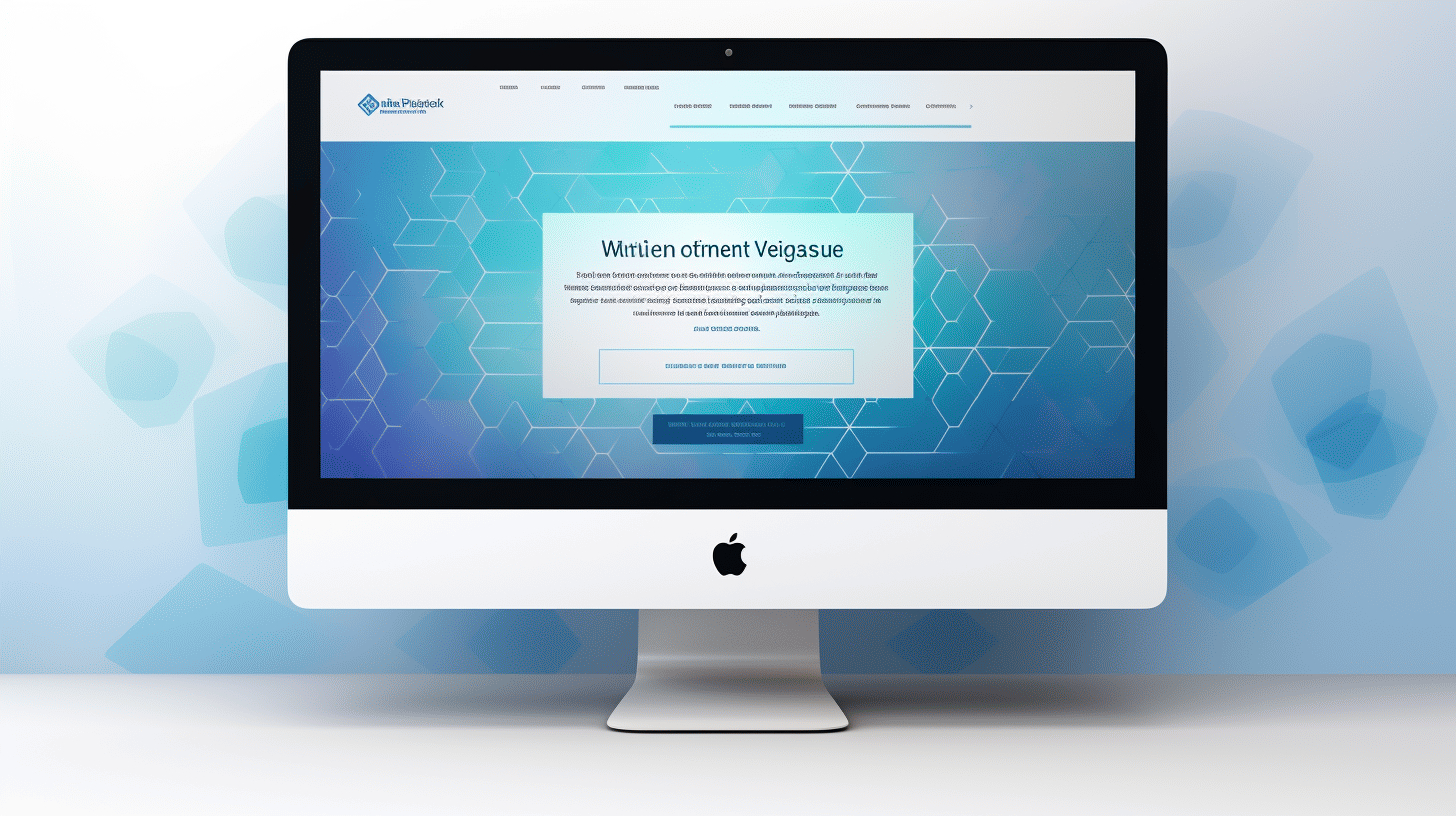🔒 Protect Your WordPress Website with Headless CMS
In today’s digital landscape, website security is of paramount importance. With cyber threats becoming more sophisticated, it’s crucial to take proactive measures to safeguard your WordPress website. One solution gaining popularity is the use of a headless CMS.
Headless CMS allows you to separate the front end (the user interface) from the back end (the content management system). This decoupling provides numerous advantages, including enhanced security features that can effectively protect your website from potential attacks.
In this article, we will explore the advantages of using a headless CMS for website security and delve into the benefits of implementing a HIPAA-compliant headless CMS WordPress solution. We’ll also provide essential security measures you can take to fortify your headless WordPress website. By the end of this article, you’ll have a comprehensive understanding of how to secure your WordPress website effectively.
So, let’s get started and ensure that your WordPress website is shielded from cyber threats!
Advantages of Headless CMS for Website Security
As the digital landscape evolves, website security becomes an increasingly important consideration for businesses of all sizes. One innovative solution that offers enhanced protection is the use of a headless Content Management System (CMS). By decoupling the backend from the frontend, headless CMS provides a range of advantages for website security. Let’s explore some of these benefits below:
Decoupling of Backend
With a traditional CMS, the backend and frontend are tightly integrated, which means that any vulnerabilities in the backend can potentially lead to security breaches on the frontend. However, with a headless CMS, the backend is completely separated from the frontend, reducing the risk of unauthorized access to sensitive data. This decoupling creates an additional layer of protection for your website.
More Opportunities for Security Measures
Headless CMS systems like headless WordPress offer improved security by hiding the backend from the public. This means that potential attackers are unable to directly access the administrative dashboard, reducing the chances of unauthorized modifications or data breaches. As a result, you have more control over the security measures you implement, including:
- Custom authentication methods: Unlike traditional CMS platforms, headless CMS allows you to implement custom authentication methods such as two-factor authentication or IP whitelisting, adding an extra layer of security.
- Server-side security protocols: With a headless CMS, you can leverage server-side security protocols like secure sockets layer (SSL) certificates and HTTP security headers to protect your website from common web vulnerabilities.
Protection Against DDoS Attacks
One of the most significant threats to website security is Distributed Denial of Service (DDoS) attacks. These attacks overload a website’s servers with external traffic, rendering the website inaccessible to legitimate users. Headless CMS systems provide built-in protection against such attacks by leveraging Content Delivery Networks (CDNs) and edge computing. CDNs help distribute your website’s assets across various server locations, allowing for more efficient traffic handling and mitigating the impact of DDoS attacks.
In conclusion, opting for a headless CMS brings several advantages when it comes to website security. By decoupling the backend, providing more opportunities for security measures, and protecting against threats like DDoS attacks, a headless CMS offers a robust security framework for your website. Take advantage of this innovative approach to ensure the safety and integrity of your online presence.
Benefits of Using HIPAA Headless CMS WordPress Solution
In today’s digital era, security, scalability, and user experience are crucial factors to consider when managing a website. One solution that addresses all these aspects is a HIPAA headless CMS WordPress solution. This powerful combination offers numerous benefits that can take your online presence to new heights. Let’s dive into the advantages of using a HIPAA headless CMS WordPress solution:
Improved Security 🔒
When it comes to handling sensitive data, such as personal health information (PHI), security should always be a top priority. A HIPAA headless CMS WordPress solution provides robust security measures to safeguard your website and the data it contains. Here’s how it ensures improved security:
- Encryption: All data transmitted between the headless CMS and the frontend is encrypted, ensuring that sensitive information remains protected.
- Access Control: With a HIPAA headless CMS, you have granular control over who can access and modify your website’s content. This reduces the risk of unauthorized access and helps maintain data integrity.
- Regular Updates: The WordPress ecosystem is known for its proactive approach to security. Regular updates address vulnerabilities and ensure that your website stays protected against emerging threats.
Increased Scalability 📈
As your website grows and evolves, it’s essential to have a scalable solution that can accommodate increased traffic and content demands. A HIPAA headless CMS WordPress solution provides the scalability you need to support your website’s growth. Here’s how it helps:
- Separation of Frontend and Backend: Headless CMS architecture allows you to separate the frontend presentation layer from the backend content management system. This decoupling enables you to easily scale your frontend independently without impacting the backend infrastructure.
- Content Distribution: With a headless CMS, you can use a content delivery network (CDN) to distribute your content across multiple servers worldwide. This ensures that your website can handle high traffic volumes without sacrificing performance.
- Plugin Compatibility: WordPress offers a vast library of plugins that can enhance the functionality of your website. With a HIPAA headless CMS, you can leverage these plugins while maintaining the scalability of your website.
Better User Experience 🌟
A seamless and intuitive user experience is key to engaging visitors and keeping them on your website. A HIPAA headless CMS WordPress solution improves the user experience by offering the following benefits:
- Flexibility in Frontend Design: With a headless CMS, you have full control over the frontend design of your website. You can create custom templates and layouts that align with your brand and user experience goals.
- Faster Load Times: By separating the frontend from the backend, a headless CMS reduces the server load and improves website performance. This results in faster page load times, enhancing the overall user experience.
- Cross-Platform Consistency: A headless CMS allows you to deliver consistent content across various platforms, including websites, mobile apps, and IoT devices. This ensures that users have a seamless experience, regardless of the device they’re using.
In conclusion, a HIPAA headless CMS WordPress solution offers improved security, increased scalability, and a better user experience for your website. By leveraging this powerful combination, you can create a secure, scalable, and user-friendly online presence that helps you achieve your business goals.
Security Measures for Headless WordPress Websites
WordPress is a widely popular content management system (CMS) that powers millions of websites around the world. However, like any other platform, WordPress is not immune to security threats. With the rise of headless CMS architecture, it’s essential to implement appropriate security measures to ensure the safety of your WordPress website. In this section, we’ll explore some key security measures that you should consider for your headless WordPress website.
Implement Appropriate Security Measures
Securing your headless WordPress website involves taking proactive steps to protect it from potential vulnerabilities and cyber attacks. Here are some essential security measures to consider:
- Regularly update your WordPress core, themes, and plugins: Updates often include bug fixes and security patches that address known vulnerabilities. Keeping your website updated reduces the risk of unauthorized access.
- Use strong and unique login credentials: Weak passwords make it easier for hackers to gain access to your website. Ensure that your login credentials are complex and avoid using the default “admin” username.
- Limit login attempts: Implementing login restrictions like limiting the number of failed login attempts can help prevent brute-force attacks against your website.
- Secure your WordPress database: Ensure that your WordPress database is secure by using a unique database prefix and regularly backing up your database.
- Enable two-factor authentication (2FA): Adding an extra layer of security through 2FA can significantly reduce the risk of unauthorized access to your website.
Use WordPress Security Plugins
WordPress provides a vast library of security plugins that can assist in protecting your headless WordPress website. These plugins offer various features and functionalities to enhance the security of your site. Here are a few popular security plugins worth considering:
- Wordfence: Wordfence is a comprehensive security plugin that includes features like firewall protection, malware scanning, real-time threat detection, and security alerts.
- Sucuri Security: Sucuri Security offers website security monitoring, malware scanning, and firewall protection. It also includes features such as brute-force attack prevention and blacklist monitoring.
- iThemes Security: iThemes Security is another popular security plugin that offers a range of features like malware scanning, database backups, two-factor authentication, and security logging.
Remember to conduct thorough research and choose a WordPress security plugin that is regularly updated and fits your specific security needs.
In conclusion, securing your headless WordPress website is crucial in protecting it from potential threats and vulnerabilities. By implementing appropriate security measures and utilizing reliable WordPress security plugins, you can safeguard your website and provide a safe browsing experience for your users.
🔒 Stay one step ahead of cyber threats and keep your headless WordPress website secure by implementing these essential security measures and leveraging powerful security plugins. 💪
Frequently Asked Questions
- What is a headless CMS?
A headless CMS is a content management system that focuses solely on storing and delivering content, without providing a front-end interface. It allows developers to separate the content creation and management process from the presentation layer.
- Why is securing a headless WordPress website important?
Securing a headless WordPress website is crucial as it protects sensitive data, prevents unauthorized access, and ensures the overall integrity and trustworthiness of your website. It helps safeguard user information, maintain a positive brand reputation, and avoid legal issues.
- What are some best practices for securing a headless WordPress website?
Some best practices for securing a headless WordPress website include: 1. Keeping plugins and themes updated, 2. Implementing strong passwords and two-factor authentication, 3. Regularly backing up the website, 4. Using SSL certificates for data encryption, and 5. Limiting and monitoring user access.
- Can I use security plugins for a headless WordPress website?
Since a headless WordPress website only focuses on content delivery, security plugins designed specifically for WordPress may not be applicable in this case. However, you can still take advantage of security measures at the server level, such as firewalls and regular security audits.
- How can I secure the connection between the headless CMS and the front-end?
To secure the connection between the headless CMS and the front-end, you can implement measures such as using secure APIs, implementing authentication mechanisms like JWT (JSON Web Tokens), and encrypting data using HTTPS/TLS protocols. These measures help ensure data privacy and prevent unauthorized access or tampering.