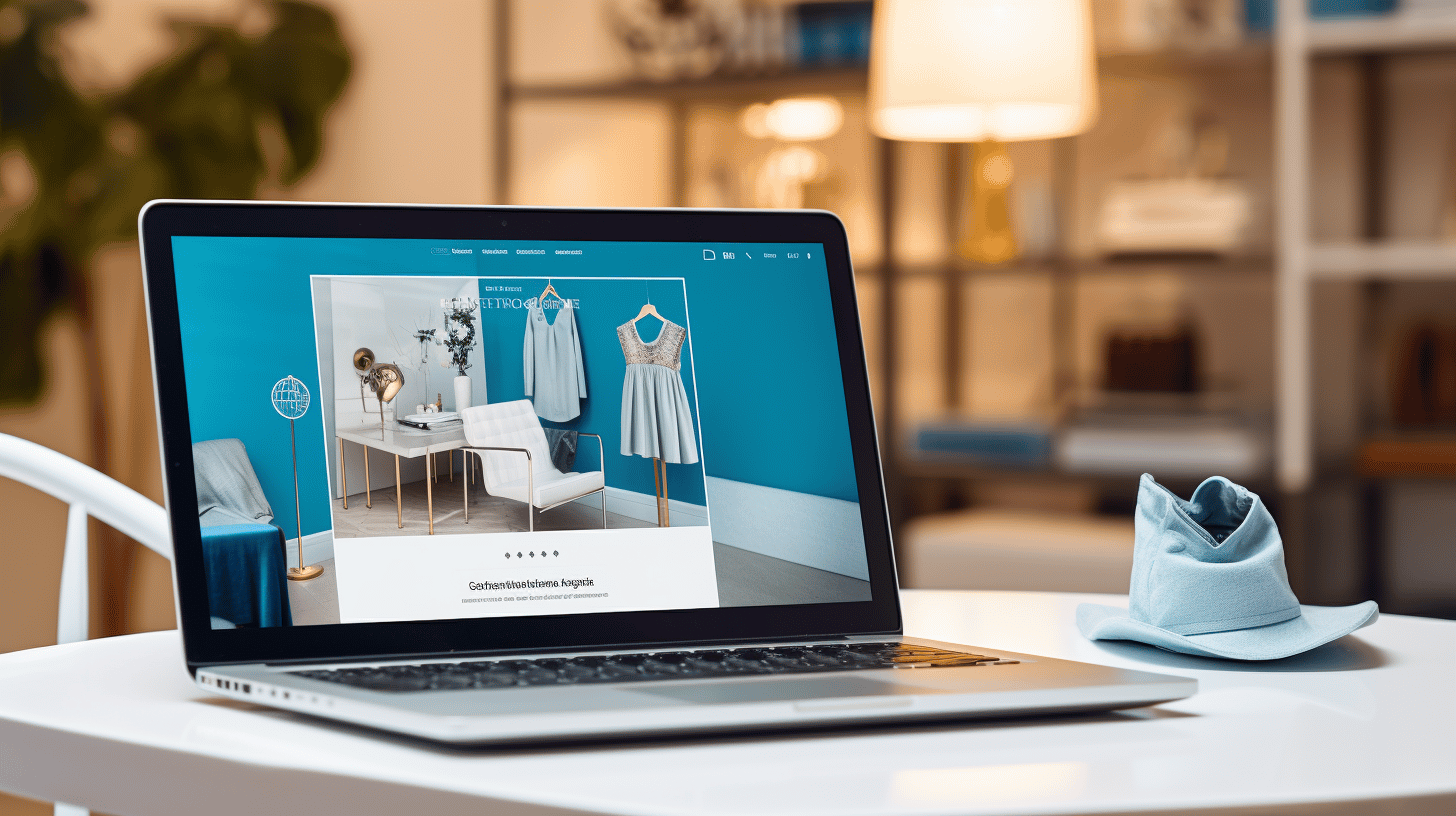With the ever-increasing popularity of online shopping, having a high-performing eCommerce website is crucial for business success. In this digital age, customers have come to expect seamless user experiences and lightning-fast page load times. To meet these expectations, businesses are turning to WordPress, one of the most popular and user-friendly content management systems available.
Revamping your eCommerce website with WordPress can offer numerous benefits, such as improved site performance, enhanced mobile optimization, increased organic traffic, and higher conversion rates. This article will guide you through the process of revamping your eCommerce website to achieve optimal performance using WordPress and provide valuable insights into key metrics and strategies for success.
So, whether you’re starting a new online store or looking to give your existing website a boost, read on to discover the essential steps to take to revamp your eCommerce website for optimal performance with WordPress. Let’s dive in! 💻🚀
Significance of Optimal Page Load for Ecommerce Websites
In today’s fast-paced digital world, where time is of the essence, a slow-loading website can spell disaster for ecommerce businesses. Research shows that a mere delay of a few seconds can have a significant impact on user experience, conversion rates, and overall business success. In this article, we will explore the importance of fast page load times for ecommerce websites and delve into the expectations of online users. So, buckle up and get ready to optimize your website for optimal performance!
Importance of Fast Page Load
Did you know that 81% of B2C ecommerce sites loaded in less than 5 seconds in 2019? This staggering statistic emphasizes the need for fast page load times in order to stay competitive in the online marketplace[1]. When it comes to ecommerce, every second counts, and here’s why:
- Improved User Experience: Online shoppers expect a seamless and hassle-free experience when browsing and purchasing products. A slow-loading website can frustrate users, leading to a higher bounce rate and lower customer satisfaction.
- Increased Conversion Rates: Faster page load times have been shown to positively impact conversion rates. According to a study, for every 100-millisecond delay, there was a drop in conversion rates by 7%[1]. By optimizing your website for speed, you can improve your chances of turning visitors into customers.
- Better Search Engine Rankings: Page speed is a crucial ranking factor in search engine optimization (SEO). Search engines prioritize websites that offer a seamless user experience, including fast load times. By investing in website optimization, you can boost your chances of ranking higher in search engine result pages (SERPs) and attracting more organic traffic[SEO Battle By Page Speed].
Expectations of Online Users
Online users have become accustomed to instant gratification, and their expectations continue to rise. In fact, a whopping 83% of online users expect websites to load in three seconds or less[1]. Here are some key reasons why meeting user expectations is crucial for the success of your ecommerce website:
- Reduced Bounce Rate: The average bounce rate for ecommerce websites is 47%. This means that almost half of the visitors abandon a website if it takes too long to load. By providing a fast-loading website, you can significantly decrease your bounce rate and retain more visitors.
- Improved Customer Satisfaction: When users have a positive experience on your website, they are more likely to become repeat customers and recommend your brand to others. By meeting their expectations and providing a fast-loading website, you can enhance customer satisfaction and build long-lasting relationships.
- Competitive Advantage: In the highly competitive world of ecommerce, standing out from the crowd is essential. By delivering a website that loads quickly and meets user expectations, you can gain a competitive edge over your rivals and increase your market share.
In conclusion, optimizing page load times for your ecommerce website is not just a technical consideration; it is a crucial element of your overall business strategy. By investing in website optimization, you can enhance user experience, boost conversion rates, improve search engine rankings, and stay ahead of the competition. So, don’t keep your customers waiting – speed up your website for success!
[1] Additional Information:
- 81% of B2C ecommerce sites loaded in less than 5 seconds in 2019[1]
- Top 10 ecommerce websites in the US have an average page load time of 1.96 seconds[1]
- 83% of online users expect websites to load in three seconds or less[1]
- The average bounce rate for ecommerce websites is 47%[1]
Importance of Mobile Optimization for Ecommerce Websites
📱💻 Mobile optimization is no longer just a nice-to-have for ecommerce websites—it’s an absolute must. With the widespread use of smartphones and tablets, more and more people are turning to their mobile devices for their online shopping needs. In fact, approximately 70% of retail traffic now comes from mobile usage[1]. This means that if your ecommerce website isn’t optimized for mobile, you could be missing out on a significant chunk of potential customers.
🚀 So why is mobile optimization so important for ecommerce websites? Let’s dive in and explore the benefits:
Enhanced User Experience
✨ When users visit your ecommerce website from their mobile devices, they expect a seamless and user-friendly experience. Mobile optimization ensures that your website is easily navigable, loads quickly, and is visually appealing on smaller screens. By providing a positive user experience, you not only increase customer satisfaction but also encourage repeat visits and boost conversions.
Improved Search Engine Rankings
🔍 Mobile optimization plays a crucial role in search engine optimization (SEO). Search engines, like Google, prioritize mobile-friendly websites in their search results. By optimizing your ecommerce website for mobile, you can improve your search engine rankings and increase your visibility to potential customers. This means more organic traffic and a higher chance of reaching your target audience.
Increased Conversion Rates
💰 A well-optimized mobile website can significantly impact your conversion rates. When users can easily navigate your website, find the products they’re looking for, and complete the checkout process without any hiccups, they’re more likely to make a purchase. By streamlining the buying process and removing any barriers, mobile optimization can help you increase your conversions and revenue.
Competitive Advantage
🏆 In today’s competitive ecommerce landscape, staying ahead of the game is essential. Mobile optimization gives you a competitive edge by allowing you to provide a superior mobile experience. If your competitors haven’t fully embraced mobile optimization yet, this is your chance to stand out from the crowd and capture the attention of mobile users. By investing in mobile optimization, you can position your ecommerce website as a leader in the industry.
Mobile-First Indexing
📈 Google has shifted to a mobile-first indexing approach, which means that the mobile version of your website is now the primary basis for how Google determines your search rankings. If your ecommerce website is not optimized for mobile, you risk being penalized in search results and losing visibility. By prioritizing mobile optimization, you align your website with Google’s mobile-first indexing, increasing your chances of ranking higher in search results.
🌟 Mobile optimization is no longer a luxury for ecommerce websites—it’s a necessity. By optimizing your website for mobile devices, you can enhance the user experience, improve your search engine rankings, increase conversion rates, gain a competitive advantage, and align with Google’s mobile-first indexing. So, don’t wait any longer—make mobile optimization a priority for your ecommerce website today.
[1]: Source: Data
Key Ecommerce Metrics to Track
In the fast-paced world of ecommerce, it’s crucial for businesses to keep a close eye on the performance of their online stores. Monitoring key metrics can provide valuable insights into how well your ecommerce site is performing and help you make data-driven decisions to optimize your business strategy. From customer behavior to revenue generation, tracking these metrics can give you a comprehensive overview of your ecommerce operations. Here are some of the most important ecommerce metrics that every online retailer should be tracking:
Cart Abandonment Rate 🛒
One of the most frustrating challenges for online retailers is the issue of cart abandonment. This occurs when a customer adds items to their shopping cart but leaves the website before completing the purchase. Cart abandonment can lead to lost sales and missed revenue opportunities. Tracking and analyzing your cart abandonment rate can help you identify any pain points in the checkout process and take steps to address them. A high cart abandonment rate may indicate issues such as unexpected shipping costs, complicated checkout procedures, or lack of trust in the payment process. By identifying and resolving these issues, you can improve your conversion rate and boost your bottom line.
Ecommerce Conversion Rate 💰
The ecommerce conversion rate is a key performance indicator that measures the percentage of website visitors who complete a purchase. It represents the effectiveness of your online store in converting visitors into paying customers. A high conversion rate indicates that your website is doing a great job of persuading visitors to make a purchase, while a low conversion rate may suggest areas for improvement. Monitoring your conversion rate over time allows you to assess the impact of changes to your website design, marketing campaigns, or product offerings.
Average Order Value 💸
The average order value (AOV) measures the average amount of money spent by customers in a single transaction. Monitoring AOV can provide insights into customer purchasing habits and help you identify opportunities to encourage upselling or cross-selling. By increasing your AOV, you can maximize revenue without necessarily attracting new customers. You can achieve this by offering bundled deals, volume discounts, or incentives for customers to spend more.
Traffic Sources 🚀
Understanding where your website traffic is coming from is essential for evaluating the effectiveness of your marketing efforts. By tracking traffic sources, you can determine which marketing channels are driving the most visitors to your site. This information can help you allocate your marketing budget more effectively and focus your efforts on channels that generate the highest quality traffic. Common sources of traffic include organic search, paid search, social media, and referral links. Analyzing traffic sources can also provide insights into customer behavior and preferences.
It’s worth noting that industry benchmarks and trends can also serve as a point of reference when evaluating your ecommerce metrics. For instance, recent data shows that the average conversion rate in the ecommerce market decreased by 0.91% from 1.65% to 1.64% in February 2023 compared to February 2022[^source]. This indicates that businesses need to continuously adapt and optimize their strategies to stay competitive in the evolving ecommerce landscape.
By tracking these key ecommerce metrics, online retailers can gain a deeper understanding of their customers, identify areas for improvement, and drive growth in their businesses. These metrics provide valuable insights into the health and performance of your ecommerce store, empowering you to make data-driven decisions that can propel your business forward. So, start tracking these metrics today and unlock the potential for success in the world of ecommerce!
Web Performance Optimization Techniques
In today’s fast-paced online environment, website performance plays a crucial role in capturing and retaining users’ attention. Slow-loading websites can lead to higher bounce rates, decreased conversions, and ultimately, a negative impact on your business. To ensure that your website performs at its best, it’s essential to implement effective web performance optimization techniques. By employing these techniques, you can enhance the speed, responsiveness, and overall user experience of your website.
Better Hosting Service
One of the fundamental aspects of web performance optimization is selecting a reliable and robust hosting service. A high-quality hosting provider can make a significant difference in the loading speed and overall performance of your website. Here are a few factors to consider when choosing a hosting service:
- Server Location: Opt for a server location that is geographically close to your target audience to reduce latency and improve load times.
- Uptime and Reliability: Ensure that your hosting provider offers a high uptime guarantee to minimize downtime and ensure your website is accessible to users at all times.
- Scalability: Choose a hosting plan that allows for easy scalability as your website grows and attracts more visitors.
By selecting a better hosting service, you can lay a strong foundation for optimizing your website’s performance.
Decreasing HTTP Requests
HTTP requests are made every time a user visits your website, as their browser fetches various assets such as images, scripts, and stylesheets. The more HTTP requests your website makes, the longer it takes to load. Here are a few techniques to decrease the number of HTTP requests:
- Combine CSS and JavaScript: Minify and combine multiple CSS and JavaScript files into a single file to reduce the number of requests made by the browser.
- Use Image Sprites: Combine multiple small images into a single larger image (sprite) to reduce the number of image requests.
- Lazy Load: Employ lazy loading techniques to only load images and other assets when they become visible on the user’s screen, thus reducing initial page load times.
By minimizing the number of HTTP requests, you can significantly improve your website’s loading speed.
Utilizing Browser Caching
Browser caching is a technique that allows certain elements of your website to be temporarily stored in a user’s browser cache. This means that on subsequent visits, the browser can retrieve these cached elements instead of fetching them from the server again. By utilizing browser caching, you can achieve faster loading times for return visitors. Here are a few ways to implement browser caching:
- Set Cache-Control Headers: Configure your server to send appropriate Cache-Control headers for static resources, indicating how long they should be cached by the browser.
- Use ETag Headers: Implement ETag headers on your server to allow browsers to check if a cached resource has been modified before fetching it again.
- Leverage Content Delivery Networks (CDNs): CDNs store copies of your website on servers located around the world, reducing the distance between users and your website’s assets, resulting in faster load times.
By effectively utilizing browser caching, you can enhance the speed and efficiency of your website.
Enabling Compression
Compressing your website’s assets before sending them over the network can significantly reduce file sizes and improve loading times. Here are a few techniques for enabling compression:
- Gzip Compression: Enable Gzip compression on your server to reduce the size of text-based assets such as HTML, CSS, and JavaScript files.
- Image Compression: Compress images using lossless or lossy compression algorithms to reduce file sizes without significant loss of visual quality.
By enabling compression techniques, you can optimize your website’s performance by reducing the size of transferred data.
Use of Caching Plugin
Caching plugins provide an easy and effective way to implement caching on your website without the need for technical expertise. These plugins generate static HTML files from dynamically generated content and serve them to visitors, reducing the load on your server and improving page load times. Consider using a caching plugin such as W3 Total Cache or WP Rocket for your WordPress website.
Image Optimization
Images are often the largest assets on a webpage and can significantly impact its loading speed. Optimizing images can help reduce file sizes without sacrificing visual quality. Consider the following techniques for image optimization:
- Image Compression: Use tools like TinyPNG or Kraken to compress your images without a noticeable loss in quality.
- Image Formats: Choose appropriate image formats such as JPEG for photographs and PNG for graphics or images with transparency to achieve optimal file sizes.
- Lazy Loading: Implement lazy loading techniques mentioned earlier to only load images when they are visible to the user, further improving initial page load times.
By optimizing your images, you can enhance the overall performance of your website.
Deactivating Unused Plugins
Excessive use of plugins can weigh down your website and negatively impact its performance. It’s essential to regularly review and deactivate any unused or unnecessary plugins. By doing so, you can reduce the number of resources utilized by your website and improve its loading speed.
In conclusion, implementing these web performance optimization techniques will allow you to enhance your website’s speed, responsiveness, and overall user experience. By investing time and effort into optimizing your website, you can provide visitors with a seamless browsing experience and increase the chances of achieving your business goals.
Improving Checkout Process for Higher Conversion
In today’s fast-paced digital world, an e-commerce business’s success heavily relies on converting website visitors into paying customers. One crucial aspect of this conversion process is the checkout experience. If your checkout process is clunky, confusing, or time-consuming, you risk losing potential buyers and leaving money on the table. So, how can you improve your checkout process to boost conversion rates? Let’s explore some effective strategies.
One-page Checkout
⭐️ Did you know that a lengthy and complex checkout process is one of the top reasons why customers abandon their shopping carts? Streamlining your checkout process into a single page can significantly reduce cart abandonment rates and increase conversions. Here’s why a one-page checkout can be a game-changer:
- Simplified User Experience: By condensing all the necessary information and steps into a single page, you eliminate the need for customers to navigate through multiple pages, reducing friction and improving user experience.
- Faster Completion Time: A one-page checkout eliminates the hassle of constantly loading new pages, reducing wait times, and making the process quicker for customers. In the fast-paced digital world, every second counts!
- Enhanced Visibility: With a one-page checkout, customers can see all the essential information fields, payment options, and order summary in one place, providing them with a clear overview of the entire process. This transparency can help build trust and confidence, encouraging customers to complete their purchases.
Minimizing Checkout Form Fields
😊 Imagine this scenario: A customer is ready to make a purchase but is faced with a lengthy form containing numerous fields to fill in. It’s overwhelming and time-consuming, making the customer question whether the purchase is worth the effort. By minimizing the number of checkout form fields, you can significantly improve your conversion rates. Here’s why it works:
- Reduced Friction: Fewer form fields mean less time spent filling out tedious information. By asking only for essential details, such as shipping address, payment information, and contact information, you eliminate unnecessary friction and make the process more user-friendly.
- Simplified Mobile Experience: With the increasing popularity of mobile shopping, it’s crucial to optimize your checkout process for small screens. Minimizing form fields is particularly important on mobile devices, as typing can be cumbersome. By streamlining the process, you create a seamless and hassle-free mobile experience for your customers.
- Trust Building: Asking for too much personal information during checkout can raise red flags for customers concerned about privacy and security. By only asking for essential details, you demonstrate that you respect your customers’ privacy, helping to build trust and increase conversions.
Offering Multiple Payment Options
💳 When it comes to online shopping, different customers have different preferences when it comes to payment methods. By offering a variety of payment options, you cater to a broader range of customers, reducing the chances of losing a sale due to limited payment methods. Here’s why it’s important:
- Convenience and Flexibility: Some customers prefer using credit or debit cards, while others may prefer digital wallets like PayPal or Apple Pay. By offering multiple payment options, you give customers the flexibility to choose a method that suits their preferences and provides a convenient checkout experience.
- Increased Trust: Different payment options are associated with trusted and recognized brands (e.g., Visa, Mastercard, PayPal), which can help build trust with your customers. Offering these familiar payment options enhances credibility and gives customers peace of mind during the checkout process.
- International Customers: If you sell products or services globally, it’s essential to consider the diverse payment methods used in different countries. By offering localized payment options, such as popular international payment gateways, you make it easier for customers from different regions to complete their purchases, increasing your global reach.
By implementing a one-page checkout, minimizing form fields, and offering multiple payment options, you can create a smoother and more seamless checkout process. These improvements not only reduce cart abandonment rates but also increase the chances of turning your website visitors into satisfied customers. Remember, optimizing your checkout process is an ongoing process, so continuously monitor and test different strategies to stay one step ahead of your competition.🚀
Implementing SEO for Boosting Organic Traffic
Introduction
In today’s digital age, having a strong online presence is vital for any business. And when it comes to driving organic traffic to your website, implementing effective SEO techniques is key. By optimizing your website and content, you can increase your visibility on search engine results pages (SERPs) and attract more relevant visitors to your site. In this article, we will explore some tried-and-true SEO techniques that can help boost your organic traffic and propel your business forward. So let’s dive in!
SEO Techniques
When it comes to optimizing your website for search engines, there are various techniques you can employ to improve your organic visibility. Here are a few essential SEO techniques to get you started:
- Keyword Research: Conducting thorough keyword research is the foundation of any successful SEO strategy. By identifying the keywords and phrases that your target audience is searching for, you can optimize your website and content to match their search intent.
- On-Page Optimization: On-page optimization refers to optimizing the elements within your website to improve its visibility in search results. This includes optimizing titles, meta descriptions, headers, and body content with relevant keywords.
- Link Building: Building high-quality backlinks from reputable websites is a crucial aspect of SEO. When other websites link back to your content, search engines view it as a vote of confidence, increasing your website’s authority and credibility.
- Optimizing Site Speed: Website speed plays a significant role in user experience and SEO. Slow-loading pages can lead to higher bounce rates and lower rankings. Optimizing your website’s speed not only improves user experience but also makes search engines happy.
- Mobile Optimization: As more and more people use mobile devices to browse the internet, having a mobile-optimized website is essential. Google, in particular, prioritizes mobile-friendly websites in its search results, so ensure your website is responsive and functions seamlessly on different screen sizes.
Optimized Product Pages
When it comes to e-commerce websites, having well-optimized product pages can significantly impact your organic traffic. Here are some points to consider when optimizing your product pages:
- Keyword-Optimized Product Titles: Incorporate relevant keywords into your product titles to improve their visibility in search results.
- Compelling Product Descriptions: Write compelling and informative product descriptions that not only describe the product attributes but also entice potential customers to make a purchase.
- High-Quality Images: Use high-quality images that showcase your products from different angles and perspectives. This helps customers visualize the product and can increase engagement and conversions.
- Customer Reviews: Including customer reviews on your product pages not only adds social proof but also provides unique content that search engines love.
Regular Content Updates
Creating and regularly updating content on your website is crucial for maintaining a fresh and relevant online presence. Here are some reasons why regular content updates are important for SEO:
- Increased Indexing Frequency: When you consistently publish new content, search engines will crawl your website more frequently, increasing the chances of your pages being indexed and ranked.
- Targeting Long-Tail Keywords: Regularly producing content allows you to target a broader range of long-tail keywords, which are less competitive and can bring in highly targeted organic traffic.
- Building Authority and Expertise: By consistently delivering valuable and informative content, you establish yourself as an authority in your industry. This can lead to more organic traffic and a loyal customer base.
- Encouraging Social Shares and Backlinks: Compelling and shareable content can attract social shares and backlinks from other websites, further boosting your organic visibility.
By implementing these SEO techniques, optimizing your product pages, and regularly updating your content, you can boost your organic traffic and increase your online visibility. Remember, SEO is an ongoing process, so monitor your progress, analyze your data, and make continuous improvements to stay ahead of the competition. Happy optimizing! 👍🚀
Performance and Revenue Enhancement Strategies
In today’s digital landscape, businesses must constantly strive to enhance their performance and increase revenue in order to stay competitive. Luckily, there are several strategies that can be implemented to achieve these goals. This article will explore three key strategies that can have a significant impact on performance and revenue: image optimization, optimized pricing strategies, and improving user satisfaction. By implementing these strategies, businesses can unlock growth potential and maximize their success.
Image Optimization 🖼️
When it comes to e-commerce websites or any online platform that relies heavily on visual content, image optimization plays a crucial role in enhancing performance. Here’s how optimizing images can benefit your business:
- Faster Page Load Times: Optimized images reduce the file size without compromising on visual quality, resulting in faster loading times. This is important because slow-loading pages can lead to higher bounce rates and decreased conversion rates.
- Improved User Experience: High-quality images that load quickly can significantly enhance the overall user experience. Visitors are more likely to engage with your website and make a purchase when they have a seamless and visually appealing browsing experience.
- Search Engine Visibility: Optimized images with descriptive alt tags and relevant file names can improve your website’s search engine rankings. Search engines consider image optimization as an important factor when determining the relevance and quality of a webpage.
To implement image optimization effectively, consider following these best practices:
- Compress images without losing visual quality using tools like Adobe Photoshop or online image compression tools.
- Use descriptive filenames and alt tags to provide context to search engines.
- Specify image dimensions to help the browser render the page more quickly.
Optimized Pricing Strategies 💰
Pricing plays a critical role in determining profitability and revenue growth. Implementing optimized pricing strategies can help maximize profits and attract more customers. Here are some effective pricing strategies to consider:
- Segmented Pricing: Tailoring prices according to specific customer segments allows you to capture additional revenue. For example, offering discounted rates for students or providing premium pricing for high-value customers can help increase revenue while catering to different customer segments.
- Dynamic Pricing: Setting prices based on real-time market conditions and customer demand can help you maximize revenue. Dynamic pricing algorithms analyze factors such as competitor prices, seasonality, and customer buying behavior to determine the optimal price for each product or service.
- Psychological Pricing: Using pricing tactics that manipulate customers’ perception of value can influence their buying decisions. Strategies like using “99” instead of “100” or offering limited-time discounts can create a sense of urgency and increase conversions.
When implementing pricing strategies, it’s important to monitor and analyze the results continuously. This will help you make data-driven decisions and adjust pricing strategies as needed to optimize revenue.
Improving User Satisfaction 😊
A positive user experience is essential for attracting and retaining customers. By focusing on enhancing user satisfaction, businesses can drive customer loyalty and increase revenue. Here’s how you can improve user satisfaction:
- Streamlined Website Navigation: Ensure that your website is easy to navigate and intuitive for users to find what they are looking for quickly. Clear navigation menus, search functionality, and logical page hierarchies can make the browsing experience seamless.
- Responsive Design: With the increasing use of mobile devices, it’s crucial to have a responsive design that adapts to different screen sizes. A mobile-friendly website ensures that users can access your content easily, boosting their satisfaction and reducing bounce rates.
- Personalization: Tailor the user experience based on individual preferences and behavior. Personalized product recommendations, customized content, and targeted marketing campaigns can create a more personalized and engaging experience for users.
- Prompt Customer Support: Offering responsive and efficient customer support is key to enhancing user satisfaction. Make it easy for customers to contact you with questions or issues and provide timely and helpful assistance.
By prioritizing user satisfaction, businesses can foster positive customer experiences, leading to increased repeat purchases, positive reviews, and ultimately, higher revenue.
In conclusion,
Implementing strategies such as image optimization, optimized pricing, and improving user satisfaction can have a profound impact on businesses’ performance and revenue. By focusing on these key areas, businesses can enhance their digital presence, attract more customers, and maximize their revenue potential. Start implementing these strategies today and unlock the growth and success your business deserves!
Conclusion
In conclusion, revamping your eCommerce website for optimal performance with WordPress is crucial for success in the highly competitive online marketplace. By prioritizing fast page load times and mobile optimization, you can meet the expectations of online users and provide a seamless browsing experience across devices.
Additionally, tracking key eCommerce metrics such as cart abandonment rate, conversion rate, average order value, and traffic sources enables you to make data-driven decisions and continuously improve your website’s performance.
Implementing web performance optimization techniques such as choosing a better hosting service, reducing HTTP requests, utilizing browser caching, enabling compression, and optimizing images can significantly enhance your website’s speed and efficiency. Moreover, improving the checkout process and implementing SEO strategies further boost your organic traffic and conversion rates.
With the right performance and revenue enhancement strategies, including image optimization, optimized pricing strategies, and prioritizing user satisfaction, you can maximize your eCommerce website’s potential and drive significant growth in revenue.
To simplify the process and ensure your website’s performance is always at its best, consider leveraging a premium managed WordPress cloud hosting platform like Managed-WP™. With expert 24/7/365 WordPress support, backup management, and proactive monitoring, Managed-WP™ offers the infrastructure and freedom you need to create exceptional digital experiences. Learn more about Managed-WP™ here. ✨
Frequently Asked Questions
- Why should I revamp my eCommerce website with WordPress?
Revamping your eCommerce website with WordPress offers numerous benefits, such as improved website performance, enhanced security measures, flexible customization options, seamless integration with third-party plugins, and user-friendly content management.
- Can I revamp my existing eCommerce website without disrupting online sales?
Yes, it is possible to revamp your existing eCommerce website without disrupting online sales. By carefully planning the revamp process, creating backups, utilizing staging environments, and notifying customers in advance, you can minimize downtime and ensure a smooth transition.
- What are some essential features to consider when revamping an eCommerce website?
When revamping an eCommerce website, consider important features such as responsive design, user-friendly navigation, secure payment gateways, optimized product pages, streamlined checkout process, effective search functionality, and integration with marketing tools like email campaigns and social media.
- Are there any SEO considerations when revamping an eCommerce website with WordPress?
Yes, there are several SEO considerations when revamping an eCommerce website with WordPress. Some important aspects include configuring SEO-friendly URLs, optimizing meta tags and descriptions, implementing structured data markup, ensuring fast loading times, and creating a well-organized website structure.
- Do I need to hire a professional web developer for revamping my eCommerce website with WordPress?
While it is possible to revamp your eCommerce website with WordPress on your own, hiring a professional web developer can significantly speed up the process and ensure that all elements are optimized for optimal performance. A professional can also help with advanced customizations and troubleshooting.