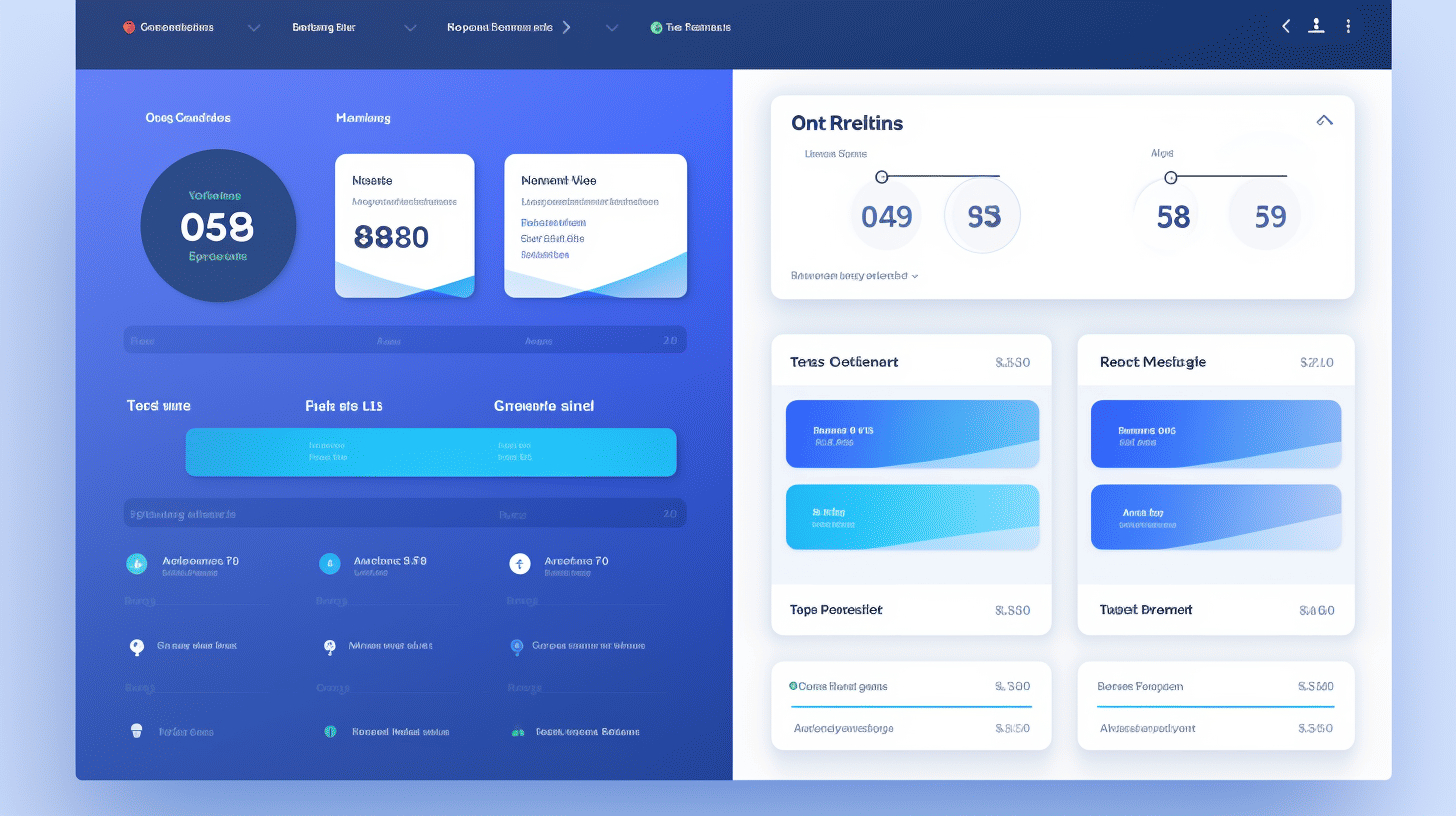In today’s digital landscape, having a secure website is more important than ever before. With the increasing number of cyber threats and hacking incidents, protecting your WordPress site should be a top priority. Whether you’re a business owner, blogger, or e-commerce entrepreneur, ensuring the security of your website is crucial for maintaining your online presence and safeguarding sensitive information.
Website security goes beyond just having a strong password or using a security plugin. It involves comprehensive measures that fortify your WordPress site and make it more resilient against potential attacks. One aspect of website security that is often overlooked is the choice of themes. The theme you select for your WordPress site can significantly impact its overall security.
In this article, we will explore the importance of website security for WordPress sites and delve into the common security vulnerabilities that WordPress sites face. We will then discuss how you can ensure theme security for your WordPress site and the role of WordPress hosting in enhancing its overall security. By implementing these measures, you can protect your website from potential threats and enjoy peace of mind knowing that your online presence is secure. So, let’s dive in!
The Importance of Website Security for WordPress Sites
In today’s digital age, website security plays a crucial role in ensuring the safety and reliability of any online platform. One such platform that requires special attention is WordPress, the world’s most popular content management system (CMS). With its vast user base and extensive customization options, WordPress sites have become prime targets for hackers and cybercriminals. In this section, we will delve into the reasons why website security is of utmost importance for WordPress sites and shed light on the frequency of hacking incidents that WordPress sites face.
WordPress’s Popularity and Vulnerabilities
WordPress is undoubtedly the CMS of choice for millions of website owners, bloggers, and businesses. Its versatility, ease of use, and vast ecosystem of themes and plugins have contributed to its widespread adoption. However, with popularity comes vulnerability. Here are some key statistics to highlight the significance of website security for WordPress sites:
- WordPress is used by over 35% of all websites, which makes it a popular target for hackers[1].
- Around 13,000 WordPress websites are hacked per day, totaling to 4.7 million hacked per year[1].
- Approximately 4.3% of scanned WordPress websites had been hacked[1].
- 39.3% of hacked WordPress sites were running out-of-date core software[1].
These statistics paint a daunting picture of the security landscape surrounding WordPress sites. Hackers are constantly drooling over the opportunity to exploit vulnerabilities in outdated software versions or weaknesses in poorly configured websites. The consequences of a successful attack can be devastating, ranging from data breaches and content manipulation to spreading malware and infecting visitor’s devices.
Frequency of Hacking Incidents
WordPress sites bear the brunt of a staggering number of hacking incidents on a daily basis. The frequency and scale of these attacks shed light on the urgent need for robust security measures. Here are some alarming facts that highlight the extent of the problem:
- Over 13,000 WordPress Websites are hacked on a daily basis[1].
- This means that there are approximately 4.7 million WordPress sites being hacked annually[1].
These numbers serve as a wake-up call for WordPress site owners and administrators to take website security seriously. Ignoring security practices and neglecting updates can have severe consequences, not only for the website owner but also for the visitors who trust the platform.
In conclusion, website security is tremendously important for WordPress sites due to the platform’s popularity and the high frequency of hacking incidents. Website owners must prioritize security measures, including regular updates, strong passwords, secure hosting, and the use of reputable security plugins. By doing so, they can protect their investment, maintain their online reputation, and ensure a safe and secure browsing experience for their visitors.
Take the necessary steps to secure your WordPress site to avoid becoming yet another statistic[5].
Common Security Vulnerabilities in WordPress
With its popularity and widespread use, WordPress is one of the most attractive targets for hackers and malicious actors. In this section, we will explore some of the common security vulnerabilities that make WordPress websites susceptible to attacks.
High Number of Attacks and Vulnerabilities
🔒 Did you know that there are almost 90,000 attacks per minute on WordPress websites? This staggering figure highlights the constant threats that WordPress site owners face. Hackers are constantly scanning for vulnerabilities and exploiting them to gain unauthorized access or inject malicious code into websites.
To protect your WordPress site from such attacks, it’s crucial to have robust security measures in place. Implementing security plugins and regularly updating your WordPress installation are essential steps in minimizing the risk of being targeted by attackers.
Additional Information:
- There are over 45,000 vulnerabilities in the WordPress database, including 10,345 unique vulnerabilities in 2022.
- 90% of hacked CMS-based websites are on WordPress.
Risks Associated with Themes and Plugins
Themes and plugins add functionality and aesthetic appeal to WordPress websites. However, they also pose a significant security risk if not properly developed or maintained. In fact, themes and plugins account for a whopping 97% of detected vulnerabilities in WordPress.
Additional Information:
- 74% of hacked WordPress sites used obsolete software at the time of the attack.
- 8% of hacked WordPress sites were compromised due to weak passwords.
As themes and plugins are created by third-party developers, it’s crucial to choose reputable sources and regularly update them to patch any security vulnerabilities. Additionally, uninstalling unused themes and plugins can further reduce the attack surface of your WordPress site.
Protecting your WordPress site from security vulnerabilities requires a proactive approach. Implementing strong password policies, keeping your themes and plugins up to date, and utilizing security plugins are all crucial elements of a comprehensive security strategy.
💡 Want to learn more about WordPress protection strategies? Check out WordPress Protection Strategies for an in-depth comparison of popular security plugins and tips on securing your WordPress site from potential threats.
Ensuring Theme Security for WordPress Sites
🔐 Keeping your WordPress site secure is of utmost importance to protect your data and maintain the trust of your visitors. While there are various security measures you can implement, one key aspect to consider is the security of your WordPress themes. Themes play a crucial role in the overall functionality and design of your website, but they can also be potential security vulnerabilities if not properly managed. In this article, we will explore some essential steps you can take to ensure the security of your WordPress themes.
Researching the Theme’s History and Reputation
Before you install a theme on your WordPress site, it’s essential to research its history and reputation. Here are some factors to consider:
- Theme Developer: Look for reputable theme developers with a track record of producing secure and reliable themes. Consider themes from well-known developers or those recommended by trusted sources.
- Updates and Support: Check if the theme has a history of regular updates and active support. Themes that are regularly updated are more likely to have security patches and fixes.
- User Reviews: Read user reviews and ratings for the theme. Pay attention to any mentions of security concerns or vulnerabilities. A theme with positive reviews and a large user base is generally a good sign.
By performing thorough research, you can make an informed decision and choose a theme that prioritizes security.
Regular Updating and Security Patches
Once you have chosen a theme for your WordPress site, it’s crucial to keep it updated with the latest security patches. Developers frequently release updates to address vulnerabilities and strengthen the security of their themes. Here’s why regular updating is vital:
- Security Fixes: Updates often include patches to fix any security vulnerabilities discovered in the theme. By keeping your theme up to date, you ensure that these vulnerabilities are addressed promptly.
- Compatibility: Updates also ensure that your theme remains compatible with the latest version of WordPress and other plugins. This compatibility is essential for overall website security and optimal performance.
To update your WordPress theme, you can follow these steps:
- Navigate to the “Themes” section in your WordPress dashboard.
- Check if there are any available updates for your installed themes.
- If updates are available, click on the “Update” button for each theme to initiate the update process.
Regularly updating your themes will go a long way in fortifying the security of your WordPress site.
Using a Web Application Firewall
In addition to researching and updating your themes, using a Web Application Firewall (WAF) can provide an extra layer of protection for your WordPress site. A WAF acts as a security barrier between your website and potential threats, such as malware and malicious attacks. Here are some benefits of using a WAF:
- Real-time Threat Detection and Prevention: A WAF can identify and block potential threats in real-time, preventing them from accessing your website.
- DDoS Protection: A WAF can mitigate Distributed Denial of Service (DDoS) attacks by identifying and filtering out malicious traffic before it reaches your server.
- Virtual Patching: In the event that a vulnerability is discovered in your theme or any other part of your website, a WAF can provide temporary protection by applying virtual patches until a proper fix is available.
To implement a Web Application Firewall for your WordPress site, you can use a security plugin or consult with your web hosting provider. They can guide you through the process and help you choose the right WAF solution for your needs.
By taking these steps to ensure the security of your WordPress themes, you can significantly reduce the risk of security breaches and protect your website and its visitors from potential harm.
Remember, securing your WordPress themes is just one piece of the security puzzle. It’s important to adopt a comprehensive approach to website security, including regularly updating plugins, using strong passwords, and implementing other security best practices.
🔒 Learn more about Web Application Firewalls 🔒
The Role of WordPress Hosting in Security
When it comes to the security of your WordPress website, choosing the right hosting provider plays a crucial role. WordPress hosting, if actively managed and regularly updated, can provide an added layer of protection for your website. In this section, we will explore how active management and updates contribute to the security of your WordPress site.
Active Management and Updates
One of the key benefits of opting for managed WordPress hosting is the active management and regular updates provided by the hosting provider. Let’s take a closer look at how these factors enhance the security of your website:
- Proactive Security Measures: Managed WordPress hosting providers often implement proactive security measures to protect your website from potential threats. These measures may include real-time monitoring, malware scanning, and firewalls. By actively monitoring your website and applying security patches, they can detect and address vulnerabilities before they can be exploited.
- Prompt Software Updates: WordPress regularly releases updates to address security vulnerabilities and bugs. However, keeping your WordPress core, themes, and plugins up-to-date can be time-consuming and easy to overlook. With managed WordPress hosting, the hosting provider takes care of these updates for you. They ensure that your WordPress installation and all its components are regularly updated, reducing the risk of exploitation through outdated software.
- Preventative Measures: Managed WordPress hosting providers often implement additional security measures to prevent attacks. These measures can include IP blocking, brute force protection, and SSL certificates. By having these security measures in place, they create a more secure environment for your website and help mitigate potential threats.
- Expert Support: With managed WordPress hosting, you have access to a team of experts who specialize in WordPress security. In the event of an attack or security issue, you can rely on their expertise to help resolve the issue quickly and efficiently. Their knowledge and experience can be invaluable in safeguarding your website.
In summary, opting for managed WordPress hosting can significantly enhance the security of your website. Through active management and regular updates, hosting providers can proactively protect your website from potential threats and vulnerabilities. By having experts on hand and implementing preventative measures, they create a secure environment for your WordPress site to thrive.
Choosing managed WordPress hosting ensures that you can focus on running your website while leaving the security aspects in capable hands. To learn more about managed WordPress hosting and its role in website security, check out Managed WordPress Hosting.
Conclusion
In conclusion, ensuring the security of your WordPress website is crucial in today’s digital landscape. With the popularity of WordPress and the increasing frequency of hacking incidents, it is essential to take proactive measures to protect your site from vulnerabilities.
By addressing common security vulnerabilities, such as the high number of attacks and risks associated with themes and plugins, you can fortify your WordPress site against potential threats. Researching the theme’s history and reputation, regularly updating and applying security patches, and utilizing a web application firewall are effective strategies to enhance theme security.
It’s also important to consider the role of WordPress hosting in maintaining a secure website. Opting for a managed WordPress hosting platform, like Managed-WP, ensures active management and updates to keep your site protected around the clock.
By prioritizing website security, you not only safeguard your valuable data and online presence but also gain the trust of your visitors. Invest in robust security measures today to enjoy a safe and worry-free WordPress experience.
Frequently Asked Questions
- What are some robust themes to fortify a WordPress site?
Some robust themes to fortify a WordPress site include: 1. Divi, 2. Avada, 3. Ultra, 4. Astra Pro, and 5. Bridge.
- How can selecting a robust theme enhance website security?
Selecting a robust theme can enhance website security by offering features such as built-in security measures, regular updates, reliable customer support, and compatibility with popular security plugins. These themes are developed with secure coding practices, reducing the risk of vulnerabilities.
- Do robust themes affect website performance?
Robust themes are usually well-optimized for performance, providing a balance between security and speed. However, it’s important to choose themes that are lightweight, avoid excessive use of plugins, and have good coding standards to ensure optimal website performance.
- Are robust themes compatible with popular plugins?
Most robust themes are designed to be compatible with popular plugins used for website security, SEO, caching, and more. However, it’s always recommended to check the theme documentation or contact the theme developer to confirm compatibility with specific plugins.
- Can I switch to a robust theme without affecting my existing website content?
In most cases, switching to a new robust theme does not affect the existing website content. However, it’s advisable to take a backup of your website before switching themes, and thoroughly test the new theme to ensure proper functionality and layout consistency.