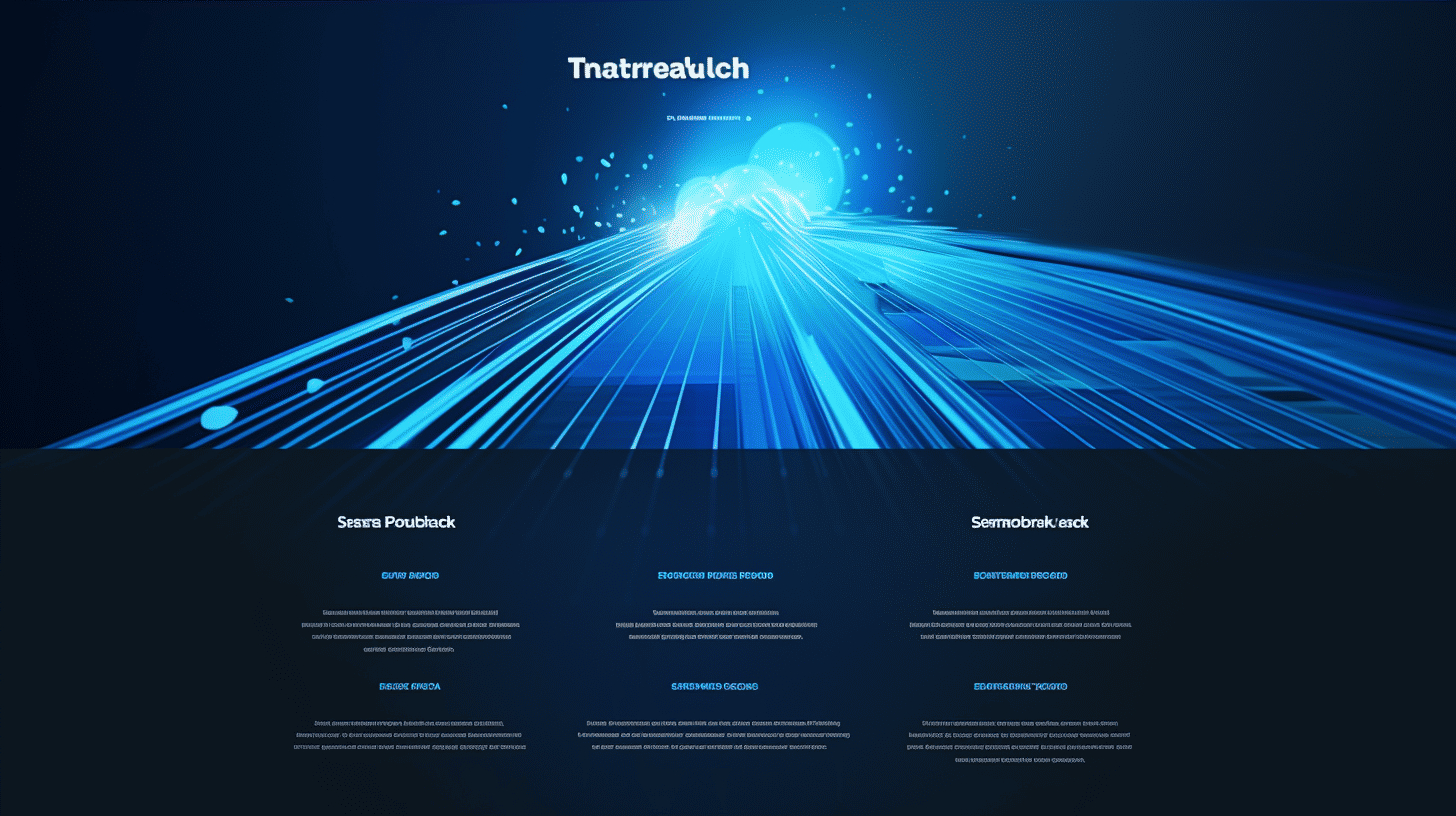Are you looking to enhance your online reputation and protect your website from potential threats? Look no further than reliable WordPress security measures. In a digital age where online presence is crucial, ensuring the security of your WordPress website is paramount. With millions of websites running on WordPress, it’s no surprise that it has become a common target for hackers and malicious attacks.
In this article, we will explore the common vulnerabilities that WordPress websites face and the importance of implementing robust security measures. We will also delve into some of the leading security plugins available for WordPress, along with best practices to ensure the safety of your website. Whether you’re a small business owner or a seasoned blogger, this article will equip you with the knowledge to fortify your online presence and protect your valuable data. So, let’s dive in and discover how you can enhance your online reputation with reliable WordPress security.
Common Vulnerabilities in WordPress
WordPress is one of the most popular content management systems used by millions of websites worldwide. However, like any software, it is not immune to vulnerabilities. Understanding these vulnerabilities is crucial for website owners and developers to ensure the security of their WordPress sites. In this article, we will explore some of the common vulnerabilities in WordPress, including plugin vulnerabilities, WordPress core vulnerabilities, and theme vulnerabilities.
Plugin Vulnerabilities
Plugins are a fantastic way to extend the functionality of your WordPress site. However, they can also pose a significant risk if not properly maintained or developed. According to WPScan, a well-known WordPress vulnerability database, approximately 52% of known WordPress vulnerabilities are caused by plugins1.
Here are some common reasons why plugins can be vulnerable to attacks:
- Outdated Versions: Using outdated versions of plugins can leave your site vulnerable to known exploits. It is essential to regularly update your plugins to incorporate security patches released by the plugin developers.
- Insecure Coding Practices: Poorly coded plugins with insecure coding practices can provide an entry point for hackers to exploit.
- Lack of Security Audits: Some plugin developers may not thoroughly test their plugins for security vulnerabilities, leaving them susceptible to attacks.
To mitigate these risks, here are some best practices for plugin security:
- Regular Updates: Always keep your plugins up to date to benefit from the latest security measures and bug fixes.
- Choose Trusted Sources: Only install plugins from reputable sources, such as the official WordPress Plugin Directory or well-known third-party developers.
- Read Reviews and Ratings: Before installing a plugin, check its reviews and ratings to ensure its reliability and security.
- Remove Unused Plugins: Remove any plugins that are no longer in use to minimize potential vulnerabilities.
WordPress Core Vulnerabilities
WordPress is continuously evolving to improve security and functionality. However, vulnerabilities can still be discovered in the WordPress core itself, which can have far-reaching consequences. According to WPScan, approximately 37% of known WordPress vulnerabilities are caused by flaws in the WordPress core1.
Common reasons for WordPress core vulnerabilities include:
- Outdated Versions: Similar to plugins, using outdated versions of WordPress core can expose your site to known security vulnerabilities. Always keep your WordPress installation up to date.
- Brute Force Attacks: WordPress is frequently targeted by brute force attacks, where hackers try to gain unauthorized access by repeatedly guessing usernames and passwords.
To protect your WordPress site from core vulnerabilities, consider these security practices:
- Regular Updates: Ensure you are using the latest version of WordPress to benefit from the latest security enhancements.
- Strong Login Credentials: Use strong, unique passwords for your WordPress admin account and encourage your users to do the same.
- Limit Login Attempts: Utilize plugins or security measures that limit the number of login attempts to prevent brute force attacks.
Theme Vulnerabilities
Themes control the visual design of your WordPress site. Similar to plugins, themes can also introduce vulnerabilities if not developed or maintained properly. According to WPScan, approximately 11% of known WordPress vulnerabilities are caused by theme vulnerabilities1.
Here are some reasons why themes can be vulnerable to attacks:
- Outdated Versions: Outdated theme versions may contain security vulnerabilities that can be exploited by attackers.
- Third-Party Themes: Themes obtained from unauthorized sources or untrustworthy developers can pose significant security risks.
To enhance the security of your WordPress themes, consider the following measures:
- Regular Updates: Keep your themes up to date to mitigate potential vulnerabilities.
- Choose Trusted Sources: Obtain themes from reputable sources like the official WordPress Theme Directory or known theme developers.
- Delete Unused Themes: Remove unused themes from your WordPress installation to reduce the potential attack surface.
By understanding and addressing these common vulnerabilities in WordPress, you can significantly reduce the potential risks to your site’s security. Implementing best practices such as regular updates, choosing trusted sources, and removing unused plugins and themes will go a long way in safeguarding your WordPress site.
1: WPScan Vulnerability Database
The Importance of WordPress Security
Introduction:
When it comes to running a website, security should be a top priority. With the increasing prevalence of cyber attacks, it’s crucial to take the necessary steps to protect your WordPress site. In this article, we will explore the importance of WordPress security and why you should make it a priority for your website.
Section 1: High Number of Attacks on WordPress Sites
WordPress is undoubtedly one of the most popular content management systems (CMS) worldwide. Its user-friendly interface, vast plugin library, and customizable themes make it a go-to platform for millions of website owners. However, its popularity does not come without a downside – WordPress sites are a prime target for hackers. Here are some eye-opening statistics:
- Close to 90,000 attacks per minute are targeted at WordPress sites[1].
- WordPress sites account for a significant number of the total cyber attacks taking place globally.
- A vast majority of these attacks are automated, exploiting known vulnerabilities and weak security practices.
Section 2: WordPress as a Common Target
With approximately 43% of all websites on the internet using WordPress[2], it’s no surprise that it has become a common target for hackers. Here’s why WordPress is often singled out:
- Popularity: The sheer number of WordPress sites means that hackers have a larger pool of targets to choose from.
- Vulnerabilities: While WordPress itself is a secure platform, vulnerabilities can arise from poorly coded themes and plugins, outdated software versions, or weak passwords.
- Access to Sensitive Information: Many WordPress sites store sensitive information like customer data, credit card details, and personal information. This data can be valuable to hackers and can be used for malicious purposes.
In conclusion, securing your WordPress site is not a luxury but a necessity in today’s digital landscape. No website is 100% hack-proof, but taking proactive measures and implementing robust security practices can significantly reduce the risk of a successful attack. In the next sections of this article, we will explore some practical tips and best practices to help protect your WordPress site, safeguard your data, and provide a secure browsing experience for your visitors.
[1] WordPress Attack Statistics
[2] WordPress Usage Statistics
Leading WordPress Security Plugins
In today’s online landscape, website security is more important than ever. With the rise of cyber threats, it’s crucial to have robust security measures in place to protect your WordPress site from malicious attacks. Thankfully, there are several leading WordPress security plugins available that can help safeguard your website and ensure its integrity. Among these top contenders are Sucuri, Wordfence, and MalCare.
Sucuri: Industry-Leading Security Plugin
One of the industry leaders in WordPress security, Sucuri offers a comprehensive security plugin that is highly regarded by web developers and site owners alike. Here are some key features that make Sucuri stand out:
- Website Firewall: Sucuri’s advanced website firewall protects your site by filtering out malicious traffic, blocking harmful requests, and preventing access by known attackers.
- Malware Scanning: Sucuri conducts regular malware scans to detect and remove any malicious code from your WordPress site, keeping it clean and secure.
- Security Hardening: The plugin provides various security hardening features that help strengthen your site’s security, such as enforcing strong password policies, limiting login attempts, and blocking suspicious IP addresses.
- Incident Response: In the unfortunate event of a security breach, Sucuri’s incident response team is available 24/7 to help you recover your website and restore its functionality.
Sucuri’s reputation, along with its impressive range of security features, makes it a popular choice among WordPress users looking to fortify their websites against potential threats.
Wordfence: The Downloaded Powerhouse
With over 4 million active installations, Wordfence is the most downloaded WordPress security plugin in the market. Its popularity can be attributed to its wide range of features, which include:
- Real-Time Threat Detection: Wordfence continuously monitors your site and alerts you of any potential security threats in real-time, ensuring timely action can be taken.
- Login Security: The plugin offers enhanced login security features, such as two-factor authentication, password strength enforcement, and the ability to limit login attempts.
- Advanced Malware Scanning: Wordfence utilizes state-of-the-art scanning techniques to detect and remove malware from your site, thereby keeping it safe and secure.
- Firewall Protection: Wordfence employs a robust firewall to block suspicious traffic and protect your site against brute force attacks and other hacking attempts.
The combination of its wide user base and advanced security features has made Wordfence a reliable option for WordPress users seeking a powerful security plugin.
MalCare: The Comprehensive Solution
Considered by many as the best security plugin for WordPress, MalCare offers a comprehensive set of features designed to safeguard your website. Here’s why MalCare sets itself apart:
- One-Click Malware Removal: MalCare provides a seamless malware removal process, allowing you to eliminate any malicious code from your site with just a single click.
- Deep Website Scanning: MalCare conducts meticulous scans of your site’s files and database to identify any potential security vulnerabilities, ensuring thorough protection.
- Login Protection: The plugin offers login protection measures, such as limiting failed login attempts, IP blocking, and two-factor authentication, to prevent unauthorized access to your WordPress site.
- Website Hardening: MalCare provides various security hardening features, including file permission management, vulnerability patching, and database optimization, to fortify your site against potential threats.
With its comprehensive scanning capabilities and easy-to-use interface, MalCare remains a popular choice for WordPress users looking for a top-notch security plugin.
In Conclusion
While Sucuri, Wordfence, and MalCare are all excellent options for enhancing the security of your WordPress site, each plugin offers its unique set of features and benefits. It’s essential to carefully evaluate your site’s specific security needs and choose a plugin that aligns with your requirements.
For a more in-depth comparison of these leading WordPress security plugins, you can check out this article that provides a detailed analysis and helps you make an informed decision.
Best Practices for WordPress Security
WordPress is a widely used platform for websites, and while it offers a range of features and customization options, it’s essential to prioritize security. Implementing proper security measures can help protect your website from potential threats and ensure the safety of your valuable data. In this article, we will explore some best practices for WordPress security that you can implement to safeguard your website.
Implementing SSL Certificates
One essential step towards securing your WordPress website is to implement an SSL certificate. SSL (Secure Sockets Layer) is a technology that establishes an encrypted connection between your website and its users’ browsers. This encryption helps protect sensitive information, such as login credentials and personal data, from being intercepted by hackers.
To implement an SSL certificate, you can follow these steps:
- Obtain an SSL certificate from a trusted Certificate Authority (CA). Many hosting providers offer options to purchase and install SSL certificates directly from their platform.
- Install the SSL certificate on your web server. This can usually be done through your hosting provider’s control panel or by following their provided instructions.
- Set up your WordPress website to use HTTPS instead of HTTP. This will ensure that all communication between your website and users is encrypted.
By implementing an SSL certificate, you not only enhance the security of your website but also contribute to building trust with your visitors, as they will see the secure padlock symbol in their browser’s address bar.
Using Strong Passwords
Using strong and unique passwords is a fundamental aspect of WordPress security. Weak passwords are one of the primary entry points for hackers attempting to gain unauthorized access to your website. By using a strong password, you decrease the risk of your WordPress login credentials being compromised.
Here are some tips for creating strong passwords:
- Use a combination of uppercase and lowercase letters, numbers, and special characters.
- Avoid using common dictionary words or easily guessable phrases.
- Don’t reuse passwords for multiple websites.
- Consider using a password manager to store and generate unique passwords.
Remember, a strong password is only effective if you keep it confidential. Avoid sharing your WordPress login credentials with anyone and make sure to change your password periodically for added security.
Installing Security Plugins
Another valuable practice is to install security plugins specifically designed for WordPress. These plugins offer additional layers of protection by scanning your website for vulnerabilities, monitoring suspicious activity, and implementing various security measures.
Here are some popular security plugins for WordPress:
- Wordfence: Provides a comprehensive security solution with features like malware scanning, firewall protection, and login security.
- Sucuri Security: Offers website monitoring, malware scanning, and firewall protection.
- iThemes Security: Provides various security enhancements, such as two-factor authentication, brute force protection, and database backups.
Installing a security plugin can help automate many security tasks and provide an extra layer of defense against potential threats.
In conclusion, implementing SSL certificates, using strong passwords, and installing security plugins are recommended WordPress security practices. By following these best practices, you can significantly enhance the security of your WordPress website and minimize the risk of unauthorized access and data breaches.
Regular Updates and Additional Security Measures
When it comes to maintaining the security of a WordPress website, regular updates and additional security measures are absolutely essential. This section will explore some key practices that can help keep your WordPress site secure.
Regularly Updating WordPress Core, Themes, and Plugins
One of the most crucial steps in ensuring the security of your WordPress site is to regularly update its core, themes, and plugins. Here’s why:
- Security Patches: Developers often release updates to address security vulnerabilities and patch any potential loopholes. By staying updated, you can protect your site against known vulnerabilities.
- Compatibility: Updates not only provide security fixes but also ensure compatibility with the latest versions of WordPress and other components, such as themes and plugins.
- New Features: Updates may introduce new features that enhance the functionality and security of your website.
Remember to always backup your site before updating anything, as it acts as a safety net in case anything goes wrong during the update process.
Two-Factor Authentication and Default Username Change
Another effective way to bolster the security of your WordPress site is by implementing two-factor authentication and changing the default username. Here’s why these measures are crucial:
- Two-Factor Authentication: Adding an extra layer of security to your logins, two-factor authentication requires you to provide an additional piece of information, such as a unique code sent to your phone, along with your username and password.
- Default Username Change: By changing the default username (usually “admin”), you make it harder for potential attackers to guess your login credentials.
These relatively simple steps can go a long way in preventing unauthorized access to your site.
Secure Coding Practices and Server Hardening
Developers play a critical role in ensuring the security of a WordPress site through secure coding practices and server hardening. Here’s what this entails:
- Secure Coding Practices: Developers should follow best practices to prevent common vulnerabilities like cross-site scripting (XSS) and SQL injection attacks. This includes sanitizing user input, validating data, and using secure functions and libraries.
- Server Hardening: Implementing server-level security measures, such as firewalls, intrusion detection systems, and proper configuration settings, can further protect your WordPress site from potential intrusions.
Collaboration between developers and website owners is key to implementing these security practices effectively.
Scanning for Vulnerabilities and Using Security Scanners
Regularly scanning your WordPress site for vulnerabilities is an effective way to identify potential security risks. Security scanners can help automate this process by:
- Scanning for Known Vulnerabilities: Security scanners can identify known vulnerabilities in your WordPress core, themes, and plugins, allowing you to take necessary actions to address them.
- Checking for Malware: These tools can also detect malware infections on your site, helping you remove any malicious code and strengthening your website’s security.
Make sure to choose a reputable security scanner that aligns with your needs and provides regular updates.
File and Directory Permissions
Adjusting file and directory permissions on the hosting level can add an extra layer of security to your WordPress site. Here’s how it helps:
- Restricting Unauthorized Access: By setting appropriate permissions, you can limit access to sensitive files and directories on your hosting server, preventing unauthorized individuals from tampering with your site’s files.
- Preventing Exploitation: Incorrect file and directory permissions can make it easier for attackers to exploit vulnerabilities. By properly configuring permissions, you reduce the risk of such exploits.
Make sure to carefully review and set appropriate file and directory permissions based on your hosting environment.
In conclusion, implementing regular updates and additional security measures is crucial for maintaining the security of your WordPress site. By following these practices and staying proactive about security, you can greatly reduce the risk of unauthorized access and potential vulnerabilities.
Conclusion
After understanding the common vulnerabilities in WordPress, the importance of securing your website, the leading WordPress security plugins, and the best practices for maintaining a secure WordPress site, it is clear that taking proactive steps to enhance your online reputation is crucial. By implementing reliable WordPress security measures, such as regularly updating your plugins, themes, and core, using strong passwords, and installing security plugins like Sucuri, Wordfence, or MalCare, you can greatly reduce the risk of security breaches and protect your website from potential attacks.
Remember, maintaining a secure WordPress site is an ongoing process that requires regular monitoring and updates. By following these best practices and staying informed about the latest security trends, you can safeguard your online presence and provide your visitors with a safe browsing experience.
If you’re looking for a premium managed WordPress cloud hosting platform that simplifies infrastructure, offers freedom in digital experiences, and provides expert 24/7/365 problem-solving, consider Managed-WP.™ With their reliable hosting services and dedicated support team, you can focus on growing your online presence while they handle the technical aspects of WordPress security. Visit their website at managed-wp.com to learn more and take the first step towards a secure and successful WordPress website.
Remember, securing your WordPress website is crucial for maintaining a strong online reputation. Don’t leave your website vulnerable to attacks—take action today to protect your investment and ensure a safe browsing experience for your visitors.
Frequently Asked Questions
- Why is WordPress security important for enhancing online reputation?
WordPress security is crucial for enhancing online reputation as it prevents hacking attempts, protects sensitive data, ensures website uptime, maintains user trust, and safeguards your online brand image.
- What are some reliable WordPress security plugins?
Some reliable WordPress security plugins are: 1. Sucuri Security, 2. Wordfence Security, 3. iThemes Security, 4. All In One WP Security & Firewall, and 5. BulletProof Security.
- Do I need a security plugin for my WordPress website?
Yes, having a security plugin for your WordPress website is highly recommended as it adds multiple layers of protection, detects and blocks malware, strengthens login security, and provides regular security scans and alerts.
- How can a WordPress security plugin improve my website’s reputation?
A WordPress security plugin can improve your website’s reputation by maintaining a secure environment, promptly addressing vulnerabilities, preventing malicious activities, protecting user data, and ensuring uninterrupted website functionality.
- What are some best practices for WordPress security?
Some best practices for WordPress security include keeping WordPress and plugins/themes up to date, using strong passwords, limiting login attempts, regularly backing up your website, using SSL certificates, and implementing a web application firewall.