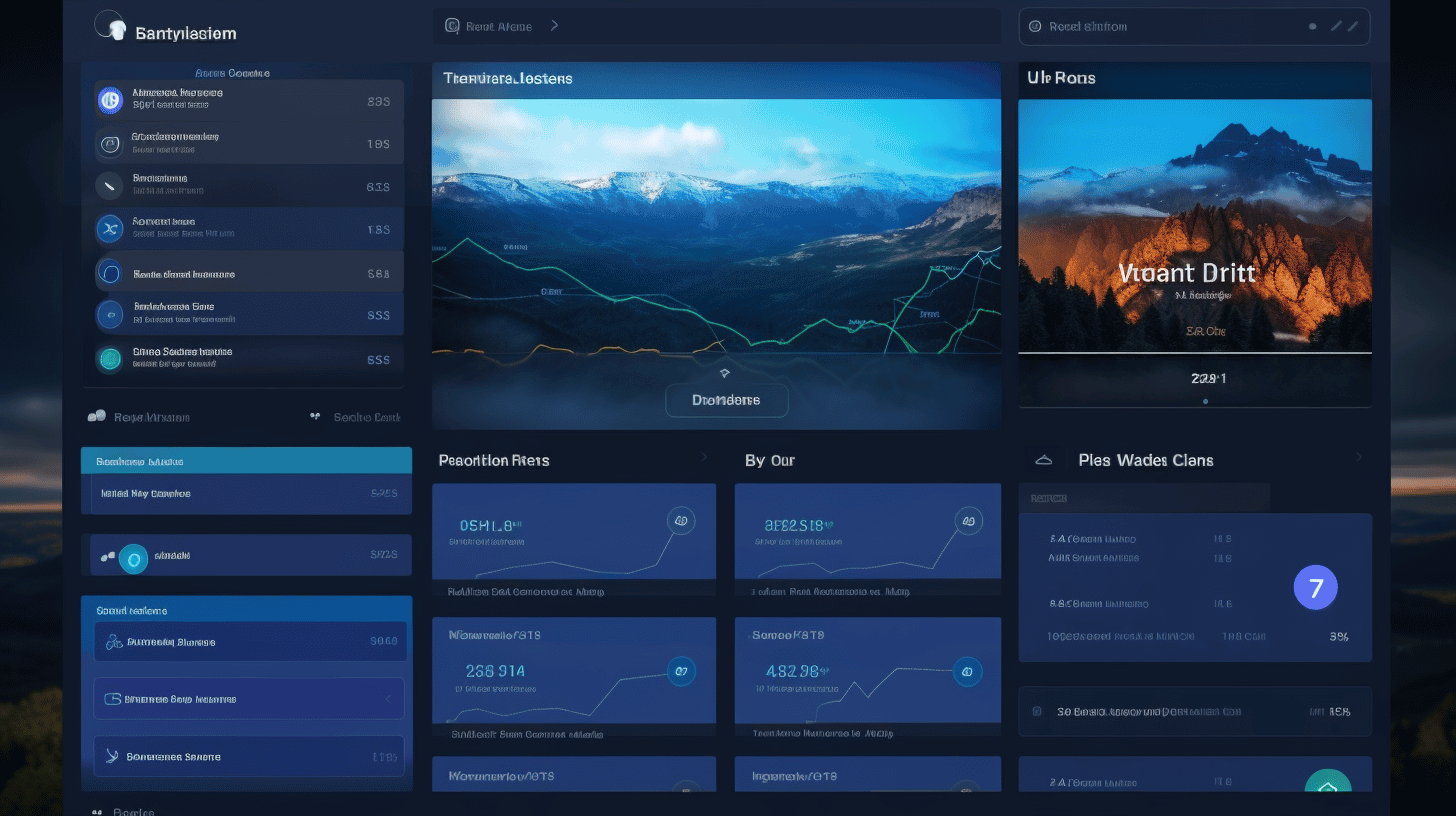In today’s digital age, website users have become increasingly impatient. They expect websites to load quickly and seamlessly, and if they don’t get what they want, they are quick to hit that back button and move on to the next option.
Website speed has become a crucial factor in determining the success of a website. It not only affects the user experience but also plays a significant role in search engine rankings. Slow-loading websites can drive away potential customers and harm your online presence.
So, how can you achieve faster website speed and optimize your WordPress site to deliver a lightning-fast experience to your users? In this article, we will explore various strategies, tools, and techniques to help you achieve optimal website performance.
From choosing the right WordPress theme to hosting considerations and optimization techniques, we will cover it all. By the end of this article, you will have a comprehensive understanding of how to speed up your WordPress website and create a seamless user experience.
So, without further ado, let’s dive into the world of WordPress tools and techniques that will help you achieve faster website speed and elevate your online presence.🚀
The Importance of Website Speed
In today’s fast-paced digital world, website speed has become increasingly crucial for businesses. Studies have shown that slow-loading websites can have a significant impact on user experience, customer satisfaction, and even conversion rates. With attention spans decreasing and competition increasing, businesses cannot afford to overlook the importance of optimizing website speed.
💡 Did you know? A one-second delay in page load time can result in a 7% reduction in conversions.
The Impact of Slow Loading Times
When a website takes too long to load, visitors become impatient and may decide to abandon the page altogether. Here are some key reasons why slow loading times can be detrimental to your business:
- Negative User Experience: Slow-loading websites frustrate users and compromise their overall experience. Studies have shown that 40% of visitors will abandon a website if it takes more than three seconds to load.
- Decreased Visibility: Search engines like Google consider website speed as a ranking factor. Slow-loading websites may rank lower in search results, leading to decreased visibility and organic traffic.
- Higher Bounce Rates: Visitors are less likely to explore a website or engage with its content if it takes too long to load. This can result in higher bounce rates, which can negatively impact your website’s overall performance.
- Lost Revenue Opportunities: Slow-loading websites can directly affect your bottom line. If visitors abandon your website due to slow loading times, you miss out on potential sales and revenue opportunities.
WordPress Optimization for Business Success
For businesses using WordPress as their content management system, optimizing website speed is crucial for success. WordPress optimization techniques can significantly improve website performance and enhance user experience. Here are some important WordPress optimization strategies to consider:
- Choose a Reliable Hosting Provider: A fast and reliable hosting provider is the backbone of a high-performing website. Look for a hosting provider that offers solid infrastructure, adequate resources, and a good track record in speed optimization.
- Optimize Website Images: Large image files can slow down page load times. Compressing and optimizing images can significantly reduce their file size without compromising quality.
- Utilize Caching: Caching plugins like WP Rocket or W3 Total Cache can boost website speed by storing frequently accessed data, reducing server load, and improving overall performance.
- Minify CSS and JavaScript: Minifying CSS and JavaScript files removes unnecessary code and reduces file size, improving website speed.
- Remove Unnecessary Plugins: Unused or outdated plugins can slow down your website significantly. Regularly audit your plugins and remove any that are not essential.
💼 Pro Tip: Consider partnering with a WordPress optimization service like ManagedWP, experts in enhancing website speed and performance for businesses.
By prioritizing website speed and investing in WordPress optimization, businesses can create a seamless and user-friendly online experience for their customers. Faster loading times not only improve user satisfaction but also contribute to higher search engine rankings and increased conversion rates.
Remember, in today’s digital landscape, speed is of the essence. Make sure your website keeps up with the demands of your audience and stays ahead of the competition.
For more insights on WordPress optimization, click here.
Using the Right WordPress Theme
In the vast ocean of WordPress themes, finding the perfect one for your website can be overwhelming. However, selecting the right theme is a critical decision that can have a significant impact on your website’s performance and user experience. So, let’s dive into the world of WordPress themes and explore the importance of choosing lightweight themes and regularly updating them.
Choosing Lightweight Themes
When it comes to website speed, every second counts. Studies have shown that a one-second delay in page load time can lead to a 7% reduction in conversions. That’s why it’s crucial to choose a theme that is optimized for speed. Here are a few reasons why lightweight themes are a game-changer:
- Faster Loading Speeds: Lightweight themes are designed to be lean and efficient, resulting in faster loading times for your website. This can improve the overall user experience and make your visitors happy.
- Improved SEO: Page speed is a crucial factor in search engine optimization (SEO). Google has stated that faster websites tend to rank higher in search results. By choosing a lightweight theme, you give your website a competitive advantage in the search engine rankings.
- Better Mobile Experience: With the majority of internet users browsing on mobile devices, having a responsive and fast-loading website is more important than ever. Lightweight themes are typically optimized for mobile devices, ensuring that your website looks great and performs well on smartphones and tablets.
- Flexibility and Customization: Lightweight themes often come with fewer built-in features and options, which may sound like a downside. However, this actually allows for more flexibility and customization. You can add only the desired features and plugins you need, reducing bloat and keeping your website optimized.
Updating Themes Regularly
Once you’ve chosen a lightweight theme that suits your needs, it’s essential to keep it up to date. Regular updates to your WordPress theme offer numerous benefits, including:
- Security Enhancements: Theme developers release updates to patch any security vulnerabilities that may be discovered. By keeping your theme updated, you minimize the risk of your website being compromised by malicious actors.
- Bug Fixes: Updates often include bug fixes that address any issues or glitches within the theme. This ensures that your website continues to run smoothly and provides a seamless user experience.
- Compatibility with WordPress Updates: WordPress frequently releases updates to improve functionality and security. Theme updates ensure that your website remains compatible with the latest version of WordPress, avoiding any compatibility issues that may arise.
- Performance Optimization: Developers may optimize the code of the theme in updates, resulting in improved performance and faster loading speeds. By regularly updating your theme, you can take advantage of these optimizations and keep your website running at its best.
In conclusion, choosing a lightweight theme optimized for speed and regularly updating your WordPress theme are two essential steps in ensuring the optimal performance and user experience of your website. So, take the time to find a theme that suits your needs and keep it updated to stay ahead in the digital realm.
🌟 Pro Tip: Before making any changes to your live website, it’s always a good practice to create a backup. This way, you can restore your website to its previous state if anything goes wrong during the theme update process.
Hosting Considerations
When it comes to hosting a WordPress website, there are a few key considerations that can greatly impact its performance and speed. From choosing the right hosting provider to ensuring you have a fast web server, these factors can make all the difference in providing an optimal user experience for your visitors. In this section, we will explore the importance of these hosting considerations and how they can positively impact your website.
WordPress Hosting Provider
Choosing a reliable and fast WordPress hosting provider is crucial for the overall performance of your website. Here are a few reasons why:
- Server Optimization: A good hosting provider will have optimized their servers specifically for WordPress, ensuring better compatibility and performance of your website.
- Server Uptime: Look for a hosting provider that guarantees a high server uptime percentage. This ensures that your website will be accessible to visitors without any interruptions.
- Security Measures: A reputable hosting provider will implement robust security measures to protect your website from cyber threats, such as malware and hacks.
- Customer Support: Opt for a hosting provider that offers reliable and responsive customer support. In case you run into any issues with your website, having prompt assistance can save you time and frustration.
Faster Web Server
Another important factor when it comes to hosting considerations is the speed of your web server. A faster web server can significantly improve the loading time of your website, resulting in a better user experience. Here are a few ways to ensure a faster web server:
- Server Location: Choose a hosting provider that has server locations close to your target audience. This reduces the latency between the server and the user’s device, resulting in faster load times.
- CDN Integration: Consider using a Content Delivery Network (CDN) to distribute your website’s content across multiple servers worldwide. This helps in reducing the distance between the user and the server, resulting in faster load times.
- Server Hardware: Check with your hosting provider about the hardware specifications of their servers. Opt for a hosting provider that uses newer and more powerful hardware to ensure faster processing speeds.
- Caching Mechanisms: Implement caching mechanisms such as browser caching and server-side caching to reduce the load on the web server and improve website performance.
Remember, the hosting provider and web server you choose for your WordPress website play a crucial role in its overall performance. By selecting a reliable hosting provider and optimizing your web server for speed, you can ensure a seamless and speedy experience for your visitors.
“Choosing a fast WordPress hosting provider aids website performance.”
“Using a reliable server contributes to faster website speed.”
Optimization Techniques and Tools
In today’s fast-paced digital world, having a website that loads quickly is crucial. Slow-loading websites not only frustrate visitors but also result in lost opportunities and potential customers. Therefore, optimizing your website’s performance should be a top priority. Luckily, there are several techniques and tools available that can help supercharge your WordPress website’s performance and deliver an exceptional user experience. Let’s explore some of the most effective optimization techniques and tools.
Image Optimization 📷
Images play a significant role in enhancing the visual appeal of a website. However, large image files can significantly slow down your site’s loading speed. To optimize your images and improve performance, consider the following:
- Resize your images to the appropriate dimensions for display on your website.
- Compress your images without compromising their quality using image compression plugins like Smush or ShortPixel.
- Leverage lazy loading techniques to only load images as they come into view.
By implementing these image optimization techniques, you can reduce the file size of your images and improve your website’s loading speed.
CSS and JavaScript Minification 🚀
CSS and JavaScript files are essential for the design and functionality of your WordPress website. However, these files can become bloated with unnecessary code, affecting your site’s performance. Minifying your CSS and JavaScript files involves removing unnecessary characters, whitespace, and line breaks, resulting in smaller file sizes and faster loading times. Consider using plugins like Autoptimize or WP Rocket to automate the minification process.
Content Delivery Network (CDN) ⚡
A Content Delivery Network (CDN) is a network of servers located around the world that work together to deliver website assets (such as images, stylesheets, and scripts) to visitors’ browsers from the server closest to their geographic location. Implementing a CDN can minimize the number of HTTP requests required to load your website and reduce latency, resulting in faster page load times. Popular CDN services include Cloudflare, StackPath, and MaxCDN.
Core Web Vitals Optimization 📊
With Google’s introduction of Core Web Vitals, optimizing these key performance metrics has become crucial for website owners. Core Web Vitals measure aspects such as loading speed, interactivity, and visual stability. Prioritizing the optimization of Core Web Vitals can greatly improve your site’s user experience and search engine rankings. Tools like Google PageSpeed Insights or GTmetrix can help you identify areas for improvement and provide recommendations to optimize your website accordingly.
Database and Object Caching 💾
Caching is a technique that stores frequently accessed data in a temporary storage location, allowing quicker access and reducing server requests. By implementing database and object caching, you can significantly improve your website’s performance. Consider using caching plugins like W3 Total Cache or WP Rocket to handle caching efficiently.
Using Performance Monitoring Tools 📈
To ensure ongoing optimization and to keep track of your website’s performance, using performance monitoring tools is essential. These tools provide valuable insights into your website’s speed, loading times, and overall performance. Some popular performance monitoring tools include Google PageSpeed Insights, GTmetrix, or WebPagetest. Regularly monitoring your website’s performance can help you identify bottlenecks and make informed decisions to optimize its speed and user experience.
Hotlink Protection 🔒
Hotlinking refers to other websites directly linking to the images or files hosted on your server, which can result in increased server requests and bandwidth usage. Implementing hotlink protection can help optimize your website’s performance by preventing unauthorized hotlinking and reducing unnecessary server load.
WordPress Options and Plugins 🧩
Optimizing your WordPress website’s performance goes beyond just using techniques. Several WordPress-specific options and plugins can help boost your site’s speed and efficiency. Consider the following:
- Disable or remove unused WordPress default options and features that might slow down your website.
- Utilize caching plugins like W3 Total Cache or WP Rocket to improve your site’s performance.
- Opt for image compression plugins like Smush or ShortPixel to optimize image sizes and enhance loading speed.
By optimizing these WordPress-specific options and leveraging powerful plugins, you can further enhance your website’s performance.
Remember, implementing these optimization techniques and tools is an ongoing process. Regularly monitoring your website’s performance, analyzing data, and making necessary adjustments for improvement is essential. By prioritizing website optimization, you can provide a seamless browsing experience to your visitors while driving better engagement and conversions.
To learn more about optimizing your WordPress website’s performance, check out Supercharging WordPress Website’s Performance.
Routine Website Performance Monitoring
Regularly monitoring website performance and tracking progress is essential for any online business or organization. By closely monitoring website performance, you can identify issues, make improvements, and ensure that your website is delivering the best user experience possible. In this section, we will explore the importance of routine website performance monitoring and some key metrics to track.
Why is website performance monitoring important?
Website performance directly impacts user satisfaction and engagement. If your website is slow to load, visitors are more likely to abandon it and seek out a competitor’s site instead. Monitoring website performance allows you to identify and address any speed or performance issues, ensuring that your visitors have a smooth and seamless experience.
Website performance monitoring also helps you stay ahead of any potential problems. By regularly tracking and analyzing performance metrics, you can identify any unusual patterns or fluctuations that may indicate an underlying issue. This proactive approach allows you to fix issues before they become critical and impact your users’ experience.
Key metrics to track
When monitoring website performance, there are several key metrics that you should pay attention to. These metrics provide valuable insights into how your website is performing and can help identify areas for improvement. Here are some essential metrics to consider:
- Page load time: This metric measures the time it takes for your web pages to fully load. A slow page load time can frustrate visitors and lead to high bounce rates. Aim for a page load time of two seconds or less for optimal performance.
- Website availability: Monitoring the availability of your website ensures that it is accessible to users at all times. Downtime can lead to missed opportunities and damage your brand reputation. Regularly check if your website is online and accessible from different locations.
- Conversion rates: Tracking conversion rates helps you understand how well your website is converting visitors into customers or leads. By monitoring conversion rates, you can identify areas of your website that may need optimization to improve conversion rates and overall performance.
- Mobile performance: With the increasing use of mobile devices, it’s crucial to monitor how your website performs on mobile devices. Check for issues such as slow load times, mobile-friendly design, and responsiveness to ensure a seamless user experience across all devices.
- Traffic sources: Monitoring the sources of your website traffic allows you to understand where your visitors are coming from. By analyzing these sources, you can identify which channels are driving the most traffic and optimize your marketing efforts accordingly.
Incorporating routine website performance monitoring into your overall strategy will help you identify areas for improvement, optimize user experience, and stay ahead of potential issues. By regularly tracking key metrics, you can ensure that your website is performing at its best and delivering a positive user experience.
Conclusion
In today’s fast-paced online world, website speed is crucial for success. Slow-loading sites can lead to frustrated users, decreased conversions, and even lower search engine rankings. Therefore, it is essential for website owners to prioritize the optimization of their WordPress sites to achieve faster loading speeds.
By using the right WordPress theme, considering hosting options, employing optimization techniques, and implementing monitoring tools, website owners can significantly improve their website speed. This not only enhances the user experience but also boosts their website’s performance in search engine results.
Managed-WP™, a premium managed WordPress cloud hosting platform, understands the importance of website speed. They offer a comprehensive solution that simplifies infrastructure, provides expert WordPress support, and incorporates proactive monitoring to ensure optimal website performance.
With Managed-WP™, website owners can enjoy the freedom of focusing on their digital experiences while leaving the technical aspects of WordPress management in expert hands. To learn more about how Managed-WP™ can help you achieve faster website speed and enhance your online presence, visit managed-wp.com.
Frequently Asked Questions
- What are some effective WordPress tools to achieve faster website speed?
Some effective WordPress tools to achieve faster website speed are: 1. WP Rocket, 2. W3 Total Cache, 3. Autoptimize, 4. WP Super Minify, and 5. Smush.
- Why is website speed important?
Website speed is important because it directly impacts user experience and search engine rankings. A fast-loading website improves user satisfaction, reduces bounce rate, and increases conversions. It also helps search engines crawl and index your site better, leading to improved visibility in search results.
- What is WP Rocket and how does it help with website speed?
WP Rocket is a popular caching plugin for WordPress that boosts website speed by creating static HTML files, reducing database calls, and enabling browser caching. It also provides options for minification, lazy loading, and DNS prefetching to further optimize performance.
- Are these website speed optimization tools difficult to set up?
No, most of these website speed optimization tools mentioned are easy to set up, especially when using plugins like WP Rocket, W3 Total Cache, and Autoptimize. They come with user-friendly interfaces and offer pre-configured settings for quick and simple optimization.
- Should I use all of these speed optimization tools together?
It is not necessary to use all of these speed optimization tools together, as they may have overlapping functionalities. Choose a reliable caching plugin like WP Rocket or W3 Total Cache and complement it with other tools like Autoptimize or Smush to optimize specific areas of your website’s performance.