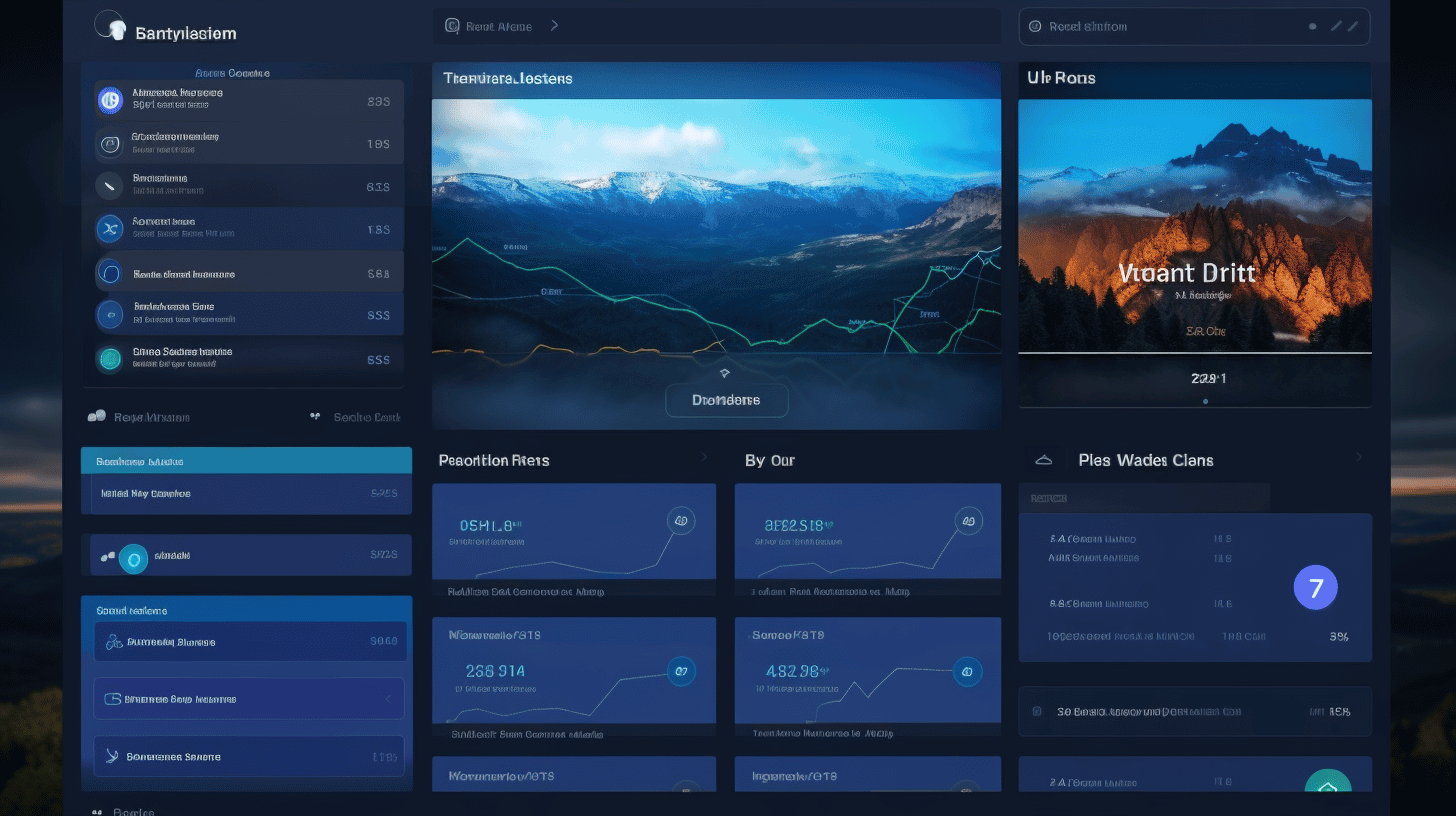In today’s digital age, having a secure website is crucial. Whether you’re running a personal blog or a thriving e-commerce store, protecting your WordPress website from potential threats is essential to ensure the safety of your data and the privacy of your users. With cyberattacks becoming increasingly sophisticated, it’s more important than ever to take proactive steps to supercharge your WordPress website security.
💡 Did you know that WordPress powers over 35% of all websites on the internet? Its popularity makes it an attractive target for hackers and malicious actors.
In this article, we will explore 10 essential tips to help you fortify your WordPress website’s security. From keeping your WordPress core, themes, and plugins updated to implementing strong passwords and enabling two-factor authentication, these measures will help safeguard your website and offer you peace of mind.
To begin, let’s dive into the importance of WordPress security and the vulnerabilities you should be aware of.
The Importance of WordPress Security
Introduction:
In today’s digital landscape, security is paramount. With cyber threats lurking around every corner, it’s crucial to prioritize the security of your website, especially if you’re using WordPress. As the most popular Content Management System (CMS) in the world, WordPress is a favorite target for hackers and malicious actors. Therefore, taking proactive measures to safeguard your WordPress website is not just recommended, it’s essential.
WordPress Security Statistics:
To truly understand the significance of WordPress security, let’s take a look at some eye-opening statistics:
- In 2023 alone, a staggering 4,528 confirmed security bugs were reported in the WordPress database[1].
- WordPress holds a dominant position in the CMS market, with 45.8% of all websites using WordPress[2].
- In 2022, there were 23 vulnerabilities discovered in the WordPress core software[1].
- Outdated plugins are responsible for a whopping 92% of WordPress vulnerability reports[1].
These numbers highlight the severity of the security risks associated with WordPress. Ignoring security measures could leave your website vulnerable to hacks, data breaches, and potential damage to your online reputation.
Common Security Vulnerabilities:
The world of WordPress security is vast, but some vulnerabilities are more prevalent than others. Here are a few common security weak points to be aware of:
- Weak Passwords: Using passwords that are easy to guess or commonly used is a significant security risk. Whether it’s “password123” or your pet’s name, weak passwords make it much easier for hackers to gain unauthorized access to your WordPress website.
- Outdated Themes and Plugins: A key aspect of WordPress’s popularity is its vast array of themes and plugins. However, failing to update them regularly can expose your website to security vulnerabilities. Developers often release updates to address bugs, fix security loopholes, and patch vulnerabilities. By neglecting updates, you leave your website open to attacks.
- Insufficient User Permissions: Granting excessive permissions to users can compromise the security of your WordPress site. It’s crucial to ensure that each user has the appropriate level of access required for their role. This helps prevent unauthorized modifications to your site’s core files and sensitive data.
- Lack of Backup System: Imagine waking up one day to find that your website has been hacked, and all your data is gone. Without a reliable backup system in place, recovering your website can be a nightmare. Regular backups are a safety net that allows you to restore your website to a previous version in case of a security incident.
Remember, securing your WordPress website requires a combination of preventive measures, consistent monitoring, and proactive maintenance. By safeguarding your website, you protect your business, your customers, and your online reputation.
To learn more about creating a secure WordPress website, check out our comprehensive guide here. Stay one step ahead of threats and ensure the safety of your online presence.
“Taking proactive measures to prioritize the security of your WordPress website is not just recommended, it’s essential.”
10 Essential Security Measures for WordPress Websites
In today’s digital landscape, ensuring the security of your WordPress website is of utmost importance. With cyber threats becoming more sophisticated, it’s crucial to implement robust security measures to protect your valuable data and maintain the trust of your users. Here are 10 essential security measures that every WordPress website owner should implement:
Keep WordPress, Themes, and Plugins Updated
Regularly updating your WordPress core, themes, and plugins is key to maintaining a secure website. Developers frequently release updates that address security vulnerabilities and bugs. By updating your WordPress website, you ensure that you have the latest security patches installed, reducing the risk of exploitation by hackers.
Use Reputable Security Plugins
Installing reputable security plugins is an effective way to enhance the security of your WordPress website. These plugins offer a wide range of security features, including malware scanning, firewall protection, and brute force attack prevention. Two popular security plugins you can consider are Wordfence and Sucuri, both known for their robust protection capabilities and ease of use.
Enable Two-Factor Authentication
To add an extra layer of security to your WordPress login process, enable two-factor authentication (2FA). With 2FA, users are required to provide an additional authentication factor, such as a verification code sent to their mobile device or email, in addition to their username and password. This helps prevent unauthorized access, even if someone manages to obtain login credentials.
Limit Login Attempts
One commonly used method by hackers is the brute force attack, where they try multiple combinations of usernames and passwords until they gain access to your website. By limiting the number of failed login attempts allowed, you can effectively thwart such attacks. WordPress plugins like Limit Login Attempts can help you enforce login limits and block suspicious IP addresses.
Use Strong Passwords
Using strong passwords is a fundamental but often overlooked security measure. Weak passwords make it easier for hackers to gain unauthorized access to your WordPress admin area. Encourage users to create strong passwords that include a combination of uppercase and lowercase letters, numbers, and special characters. Consider using a password manager to generate and securely store complex passwords.
Change Default WordPress Login URL
By default, the WordPress login page is accessible via domain.com/wp-admin or domain.com/wp-login.php, making it an easy target for attackers. Changing the default login URL can make it harder for them to find the login page and reduce the risk of brute force attacks. WordPress plugins like WPS Hide Login allow you to customize the login URL to something unique and less predictable.
Manage User Roles and Access Levels
Properly managing user roles and access levels is essential to maintain the security of your WordPress website. Ensure that each user is assigned the appropriate role based on their responsibilities and limit access to sensitive areas. Regularly review user permissions and remove any unnecessary accounts or privileges. This helps minimize the risk of unauthorized actions by malicious actors.
Perform Regular Software Updates and Backups
In addition to keeping your WordPress core, themes, and plugins updated, regular backups should be a part of your security strategy. Backing up your website ensures that you have a recent copy of your data in case of a security breach or other issues. Choose a reliable backup solution and schedule regular backups that are stored securely, either on a separate server or in cloud storage.
Remove The ‘Not Secure’ Warning
With the emphasis on HTTPS and website security, it’s essential to secure your WordPress website with an SSL certificate. This ensures that the data transmitted between your users and your website is encrypted and secure. By installing an SSL certificate, you can remove the ‘Not Secure’ warning that users see when accessing your site over HTTP.
Automatic Updates for WordPress Core, Themes, and Plugins
Enabling automatic updates for your WordPress core, themes, and plugins is an efficient way to keep your website secure without manual intervention. It ensures that you’re always running the latest versions, including security patches. However, exercise caution when enabling automatic updates, especially for plugins and themes that are critical to your site’s functionality. Regularly test updates in a development environment before deploying them to your live website.
By following these 10 essential security measures, you can greatly enhance the security of your WordPress website and protect it from potential threats. Implementing these measures will help safeguard your data, inspire user confidence, and maintain the integrity of your online presence.
Essential WordPress Security Practices
Conclusion
In conclusion, prioritizing the security of your WordPress website is crucial in today’s digital landscape. By implementing the 10 essential security measures outlined in this article, you can greatly enhance the protection of your website and safeguard it against potential threats.
Remember, keeping your WordPress installation, themes, and plugins up to date, using reputable security plugins, enabling two-factor authentication, and limiting login attempts are just a few of the steps you can take to fortify your website.
Additionally, by using strong passwords, changing the default WordPress login URL, managing user roles and access levels, performing regular software updates and backups, and removing the “Not Secure” warning, you can further bolster your website’s security posture.
To make security even more convenient, consider leveraging the Managed-WP platform. With its premium managed WordPress cloud hosting services, expert support, and proactive monitoring, Managed-WP simplifies infrastructure and offers you the freedom to focus on delivering remarkable digital experiences.
So, take action today to supercharge your WordPress website security and ensure a safe and stable online presence for your business.
Frequently Asked Questions
- Why is website security important for a WordPress website?
Website security is crucial for a WordPress website as it helps protect sensitive information, prevents data breaches, maintains user trust, improves search engine rankings, and safeguards your website from malware and hacking attempts.
- What are some essential security tips for a WordPress website?
Here are 10 essential tips to supercharge your WordPress website security: 1. Keep your WordPress core, themes, and plugins updated, 2. Use strong and unique passwords for all user accounts, 3. Limit login attempts and implement two-factor authentication, 4. Install a reputable security plugin like Wordfence or Sucuri, 5. Enable a web application firewall (WAF), 6. Secure your wp-config.php file and restrict file editing, 7. Backup your website regularly and store copies offsite, 8. Use SSL encryption to protect data transmission, 9. Remove unused themes and plugins, and 10. Monitor your website for suspicious activities regularly.
- What is a web application firewall (WAF)?
A web application firewall (WAF) is a security measure that filters and monitors incoming and outgoing HTTP traffic to a website. It acts as a barrier between your website and potential threats, helping detect and block malicious traffic, SQL injections, cross-site scripting (XSS) attacks, and other common security vulnerabilities.
- Can I rely solely on plugins for WordPress website security?
While security plugins like Wordfence or Sucuri are essential for WordPress website security, relying solely on plugins is not enough. It’s important to follow security best practices, such as using strong passwords, keeping your website updated, performing regular backups, and monitoring your website for any suspicious activities.
- What should I do if my WordPress website gets hacked?
If your WordPress website gets hacked, take immediate action by isolating and removing the infected files or plugins. Change all passwords, including your WordPress admin and FTP credentials. Restore your website from a clean backup and scan it for any vulnerabilities. Additionally, consider hiring a professional to perform a security audit and implement extra security measures to prevent future attacks.