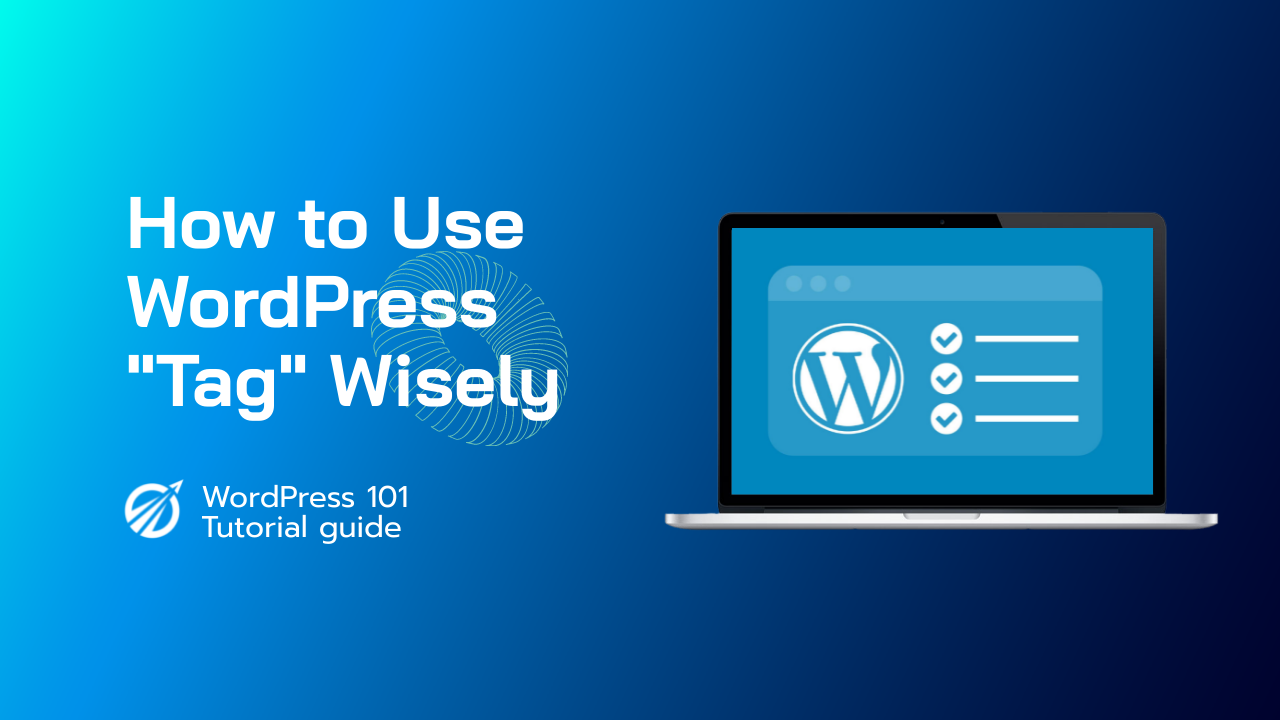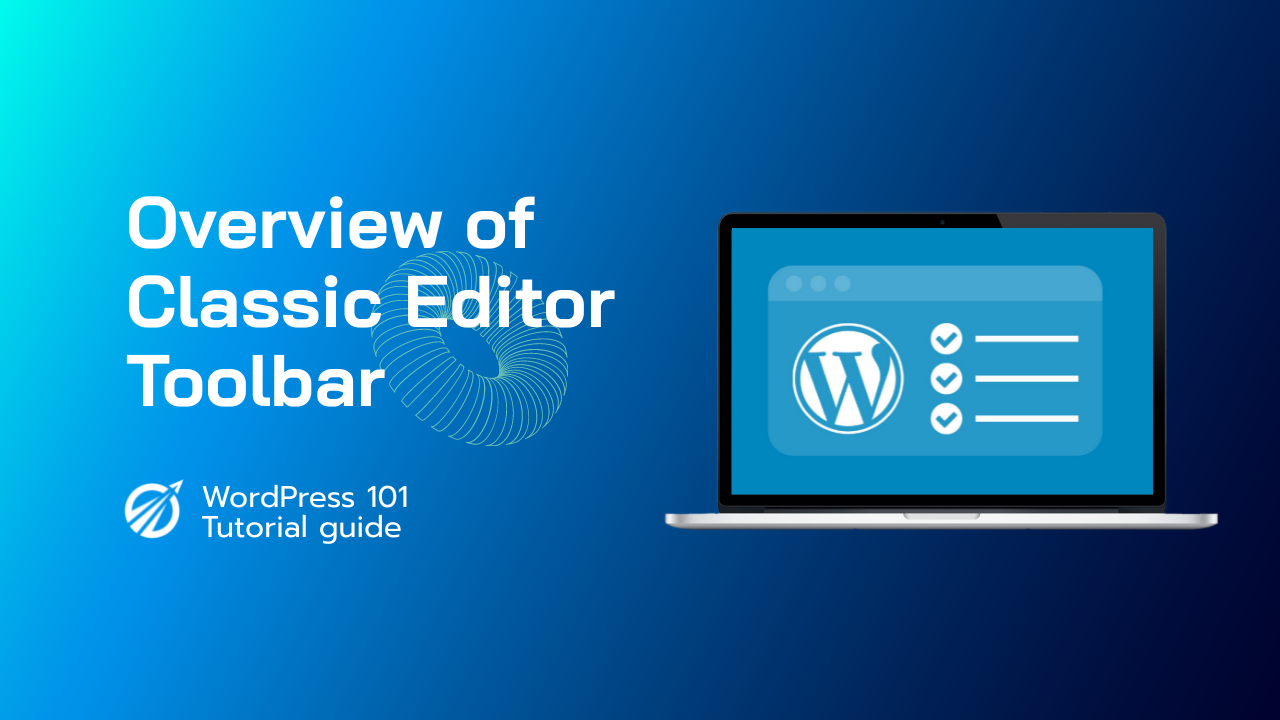Tags are one of the standard taxonomies available for organizing your blog posts. They are usually one or two words long and describe specific aspects of a post.
If you were writing a post about a book, for example, you could use tags to describe the author, publisher, and topics discussed.
Tags improve your site’s usability by allowing visitors to quickly find a specific topic without having to scroll through all of your posts.
How to Use WordPress Tags
From the Posts » Tags page in your Admin sidebar, you can create and manage tags. On the left, you’ll see the ‘Add New Tag’ section.
In the Admin Screen, create a Tag.
Here you can give your new tag a name and a slug. A slug is a tag’s permalink, which helps you find it in your tag archives by giving it a unique URL.
You can use the ‘Description’ box to provide more information about your tag. The description is completely optional and can be as short or as long as you want it to be.
You can also select a tag from your previous creations by typing the first few letters of the tag and then clicking the tag you want to use. Simply click the ‘Add’ button when you’re finished.
Categories and tags are limited to posts by default, and you can’t use them on pages or media files.
If you want to use tags with other post types, check out our guides on how to use Media Library Assistant to tag images in WordPress and how to add categories and tags to WordPress pages.
Tags vs Categories
WordPress’s default taxonomies are categories and tags.
The purpose of categories is to categorize your posts in a broad sense. Consider them your WordPress site’s general topics or table of contents.
A news website, for example, might have categories for articles categorized as World News, Local News, Weather, and Sports.
Every post needs to be assigned to a category, and if you don’t, WordPress will put it in the ‘Uncategorized’ category by default.
Subcategories can be created because categories are hierarchical.
Tags are used to describe specific aspects of your posts. Consider these to be the index words for your website. They concentrate on specific details rather than broad themes in your content.
If you put a post in the ‘Book Reviews’ category, for example, you could add tags like Fiction, Mystery, Stephen King, and Agatha Christie.
Tags, unlike categories, do not have a hierarchy. They aren’t even required.