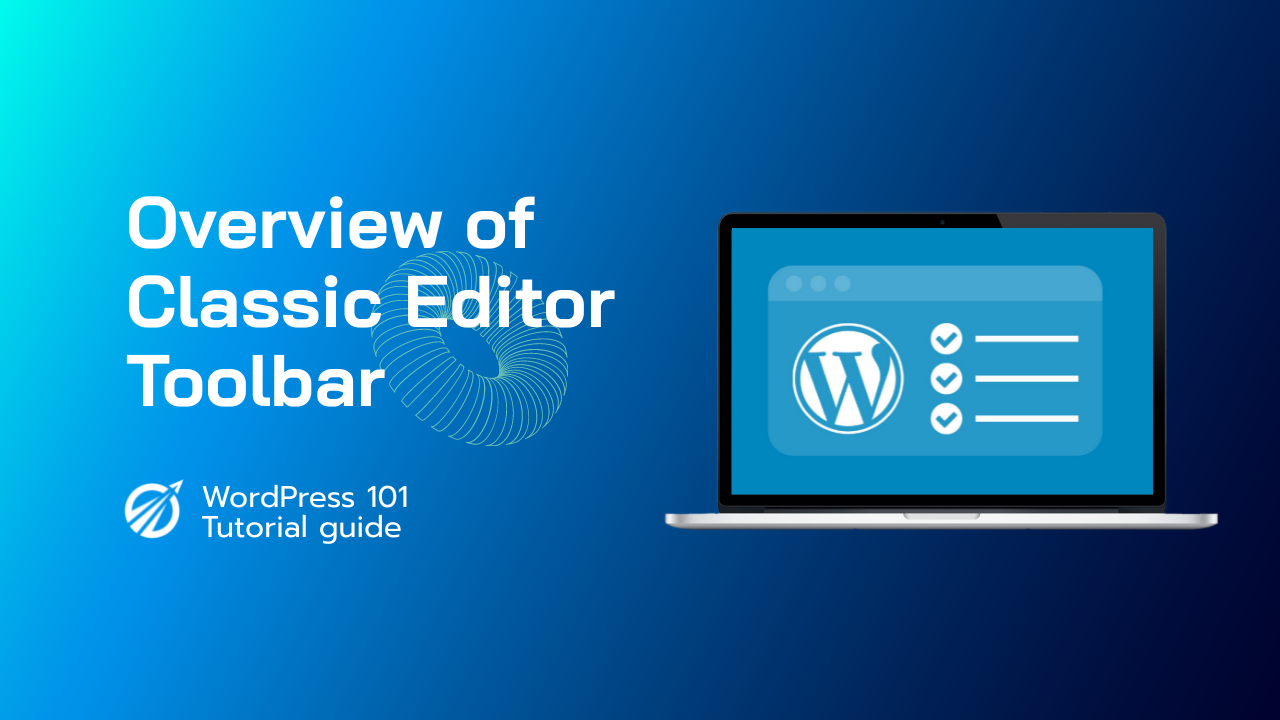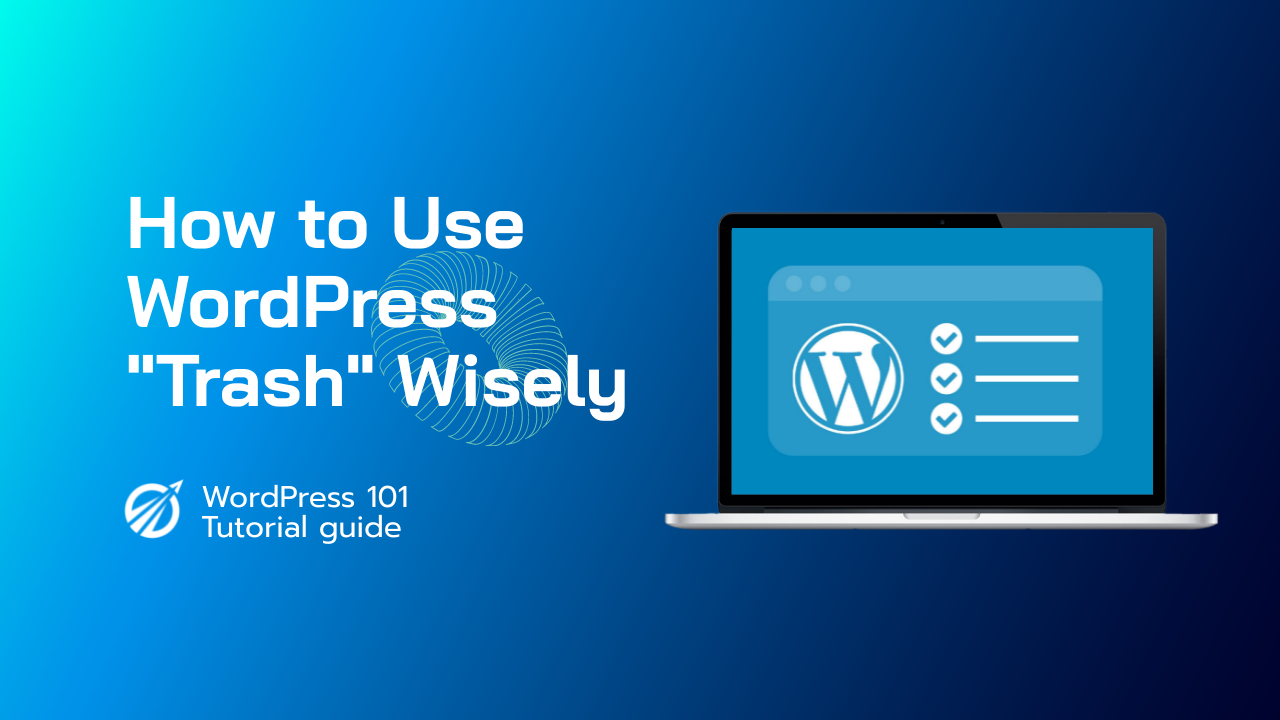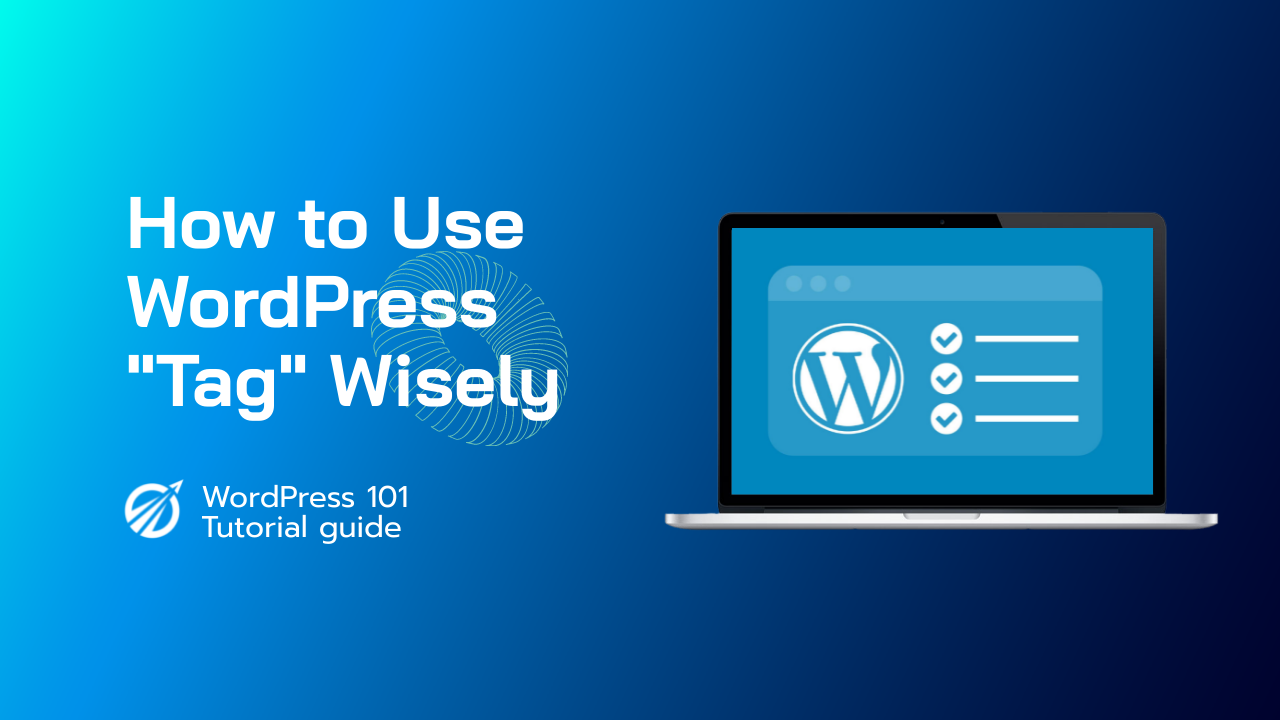Simply navigate to the WordPress admin area’s Settings » Writing page.
This option can be found under “Classic editor settings.” Don’t forget to save your changes by clicking the Save Changes button.
You’ll notice a new link under the Posts menu that allows you to create new posts using the classic editor.