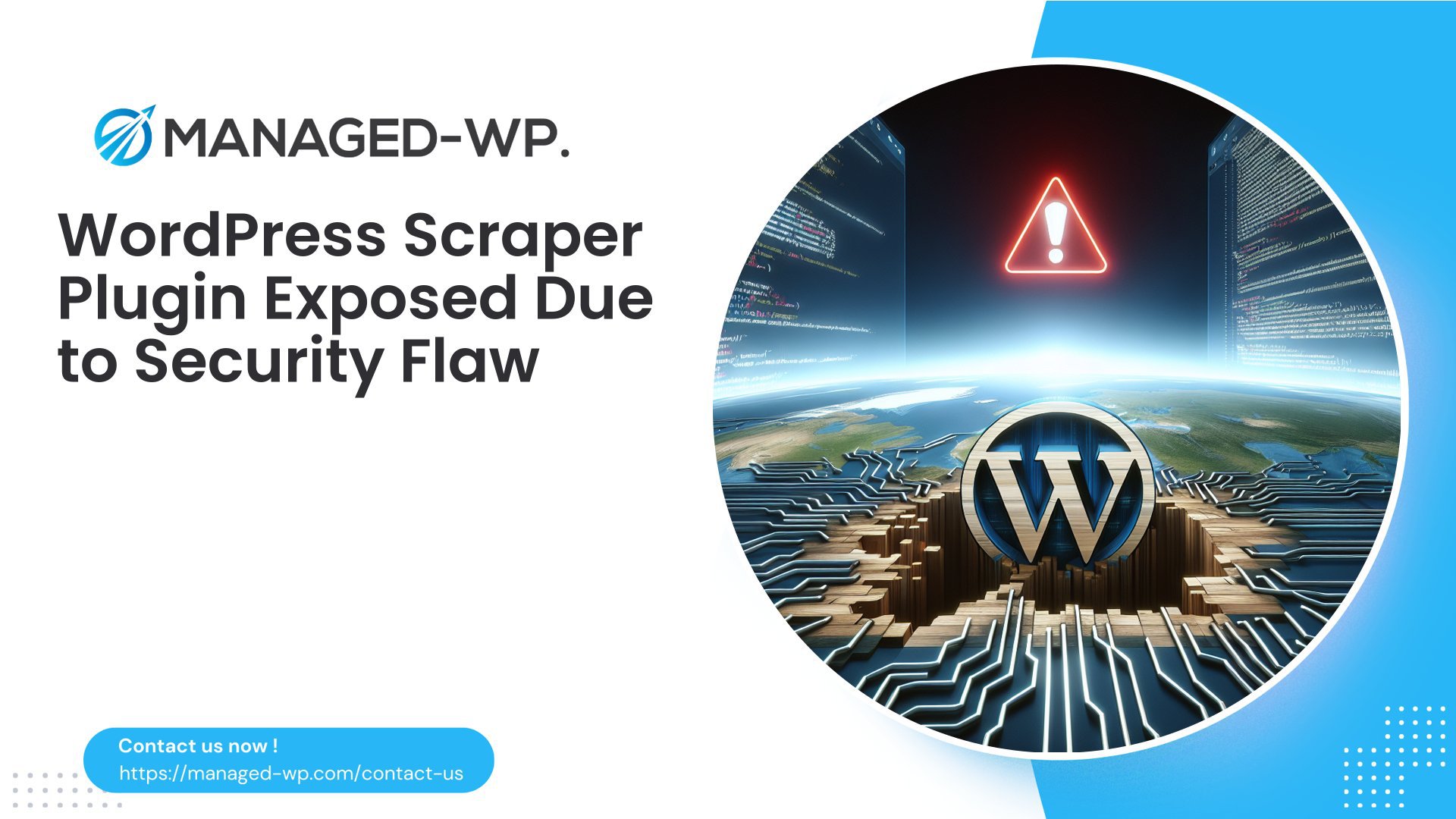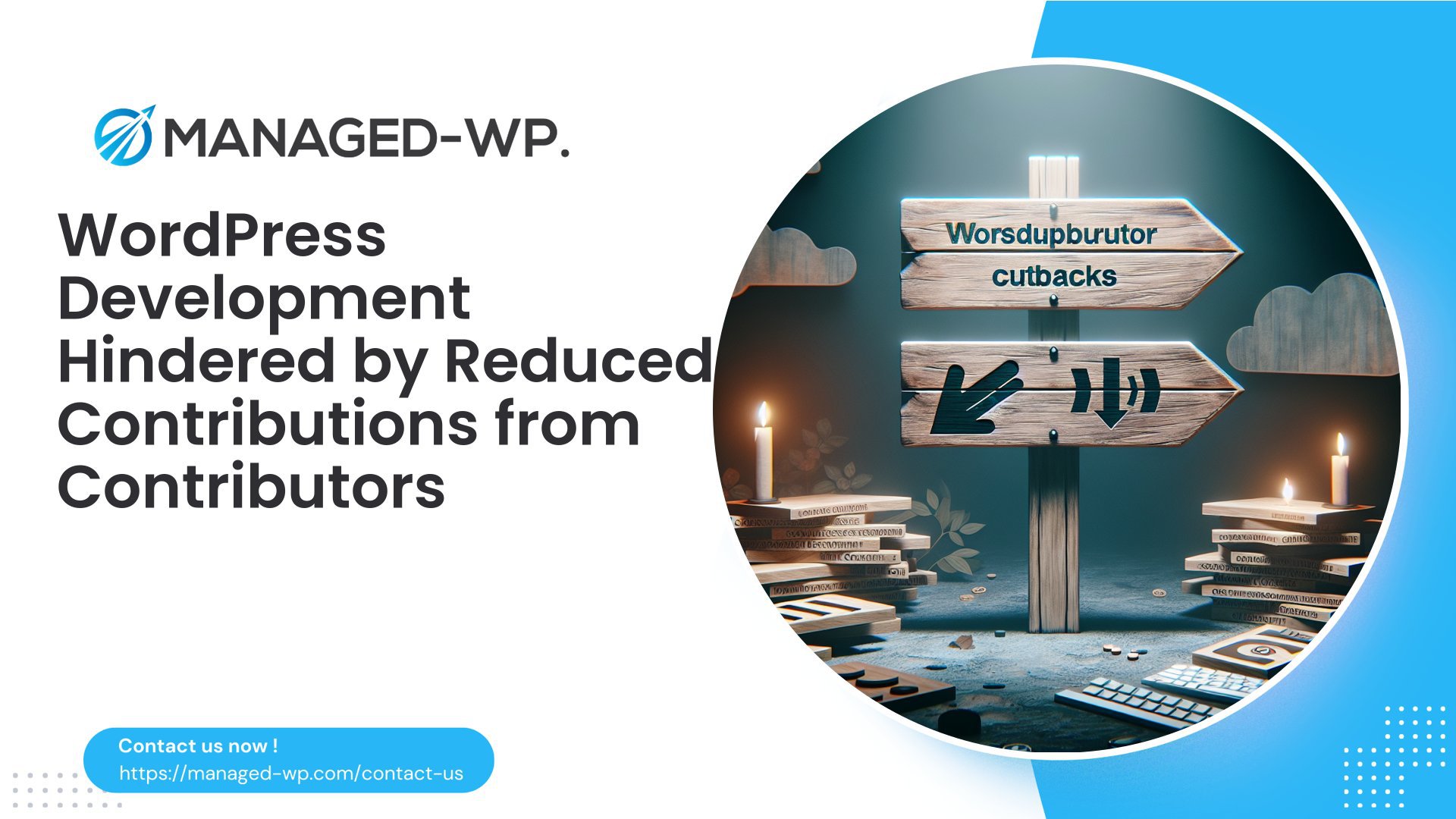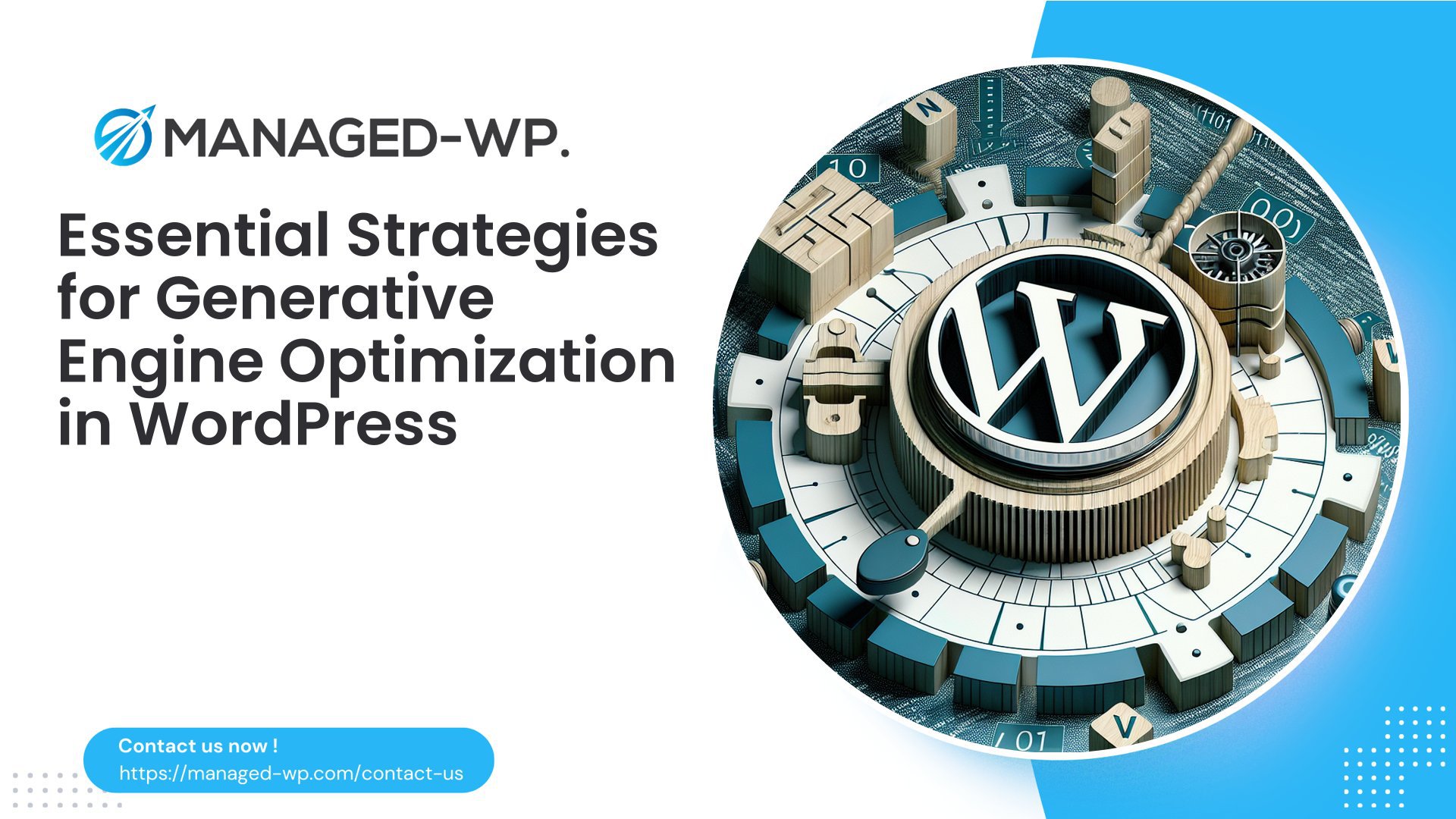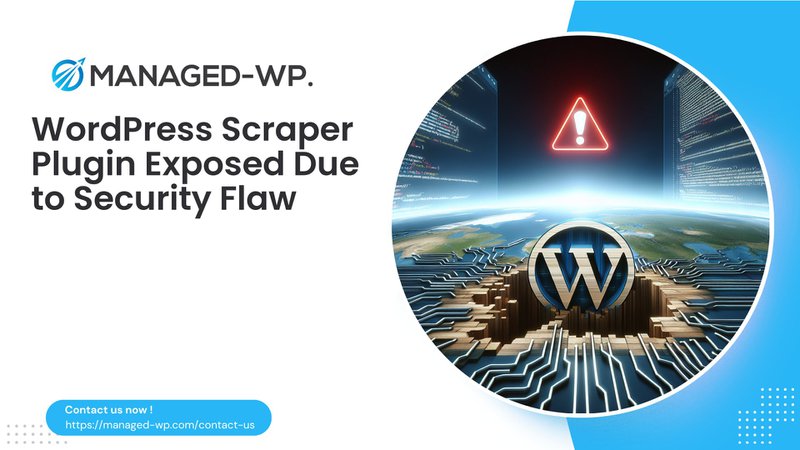
WORDPRESS SECURITY: UNDERSTANDING AND MITIGATING PLUGIN VULNERABILITIES
As a WordPress security expert at Managed-WP, a leading provider of managed WordPress services, it's crucial to address the recent security vulnerability affecting a WordPress scraper autoblogging plugin. This vulnerability allows unauthorized users to upload malicious files to affected websites, posing significant risks to site integrity and user data.
In this article, we will delve into the nature of this vulnerability, explore similar security threats in WordPress plugins, and discuss strategies for mitigating these risks.
UNDERSTANDING THE VULNERABILITY
The vulnerability in question exploits weaknesses in the plugin's file upload mechanisms, enabling malicious actors to compromise websites without proper authorization. This type of vulnerability is particularly dangerous because it can lead to a range of malicious activities, including malware distribution, unauthorized access, and data breaches.
SIMILAR SECURITY THREATS IN WORDPRESS PLUGINS
WordPress plugins are essential for enhancing the functionality of websites, but they also introduce potential security risks. Here are a few examples of recent vulnerabilities in popular plugins:
- OTTOKIT PLUGIN VULNERABILITY: A recent exploit in the OttoKit plugin, which has over 100,000 installations, allowed attackers to create admin accounts without authentication. This vulnerability was due to a logic error in handling user access tokens. Such vulnerabilities highlight the importance of regular updates and security audits.
- WORDPRESS AUTOMATIC PLUGIN VULNERABILITIES: Another critical case involves the WordPress Automatic plugin, which suffered from vulnerabilities allowing unauthenticated users to execute SQL queries and download arbitrary files. These issues were addressed in version 3.92.1.
MITIGATING PLUGIN VULNERABILITIES
To protect your WordPress site from plugin vulnerabilities, consider the following strategies:
REGULAR UPDATES
- KEEP PLUGINS UPDATED: Ensure all plugins are updated to the latest versions. Developers often release patches for known vulnerabilities, so staying current is crucial.
- MONITOR PLUGIN ACTIVITY: Regularly review plugin activity logs to detect any suspicious behavior.
SECURITY AUDITS
- CONDUCT REGULAR AUDITS: Use tools to scan your site for potential vulnerabilities and address them promptly.
- CODE REVIEWS: For custom or critical plugins, consider hiring a security expert to review the code for potential weaknesses.
ACCESS CONTROL
- LIMIT USER PRIVILEGES: Ensure that users have only the necessary permissions to perform their tasks. This reduces the impact of a compromised account.
- USE STRONG PASSWORDS: Implement strong passwords and consider using two-factor authentication for all users.
BACKUP AND RECOVERY
- REGULAR BACKUPS: Maintain regular backups of your site to ensure quick recovery in case of a security breach.
- DISASTER RECOVERY PLAN: Have a plan in place for restoring your site quickly if it is compromised.
MANAGED WORDPRESS SERVICES FOR ENHANCED SECURITY
At Managed-WP, we understand the importance of robust security measures for WordPress sites. Our managed services include:
- PROACTIVE MONITORING: Continuous monitoring for potential security threats.
- AUTOMATED UPDATES: Ensuring your plugins and core WordPress installation are always up-to-date.
- ADVANCED SECURITY TOOLS: Utilizing specialized tools to detect and mitigate vulnerabilities.
- EXPERT SUPPORT: Access to experienced security professionals for personalized advice and assistance.
CONCLUSION
WordPress plugin vulnerabilities are a significant concern for website owners. By understanding these risks and implementing effective mitigation strategies, you can protect your site from potential threats. Regular updates, security audits, and access control are essential components of a robust security plan.
NEED EXPERT SECURITY SUPPORT?
If you're concerned about the security of your WordPress site, consider upgrading to a managed service. At Managed-WP, our PRO PLAN offers comprehensive security features, including proactive monitoring, automated updates, and expert support. This plan is designed to ensure your site remains secure and performant, giving you peace of mind while you focus on your business.
Visit https://managed-wp.com/pricing to learn more about how our PRO plan can safeguard your WordPress site.
Alternatively, if you're interested in staying informed about the latest security trends and best practices, subscribe to our SECURITY NEWSLETTER via https://managed-wp.com/blog. This will keep you updated on critical security issues and provide insights into protecting your WordPress site effectively.