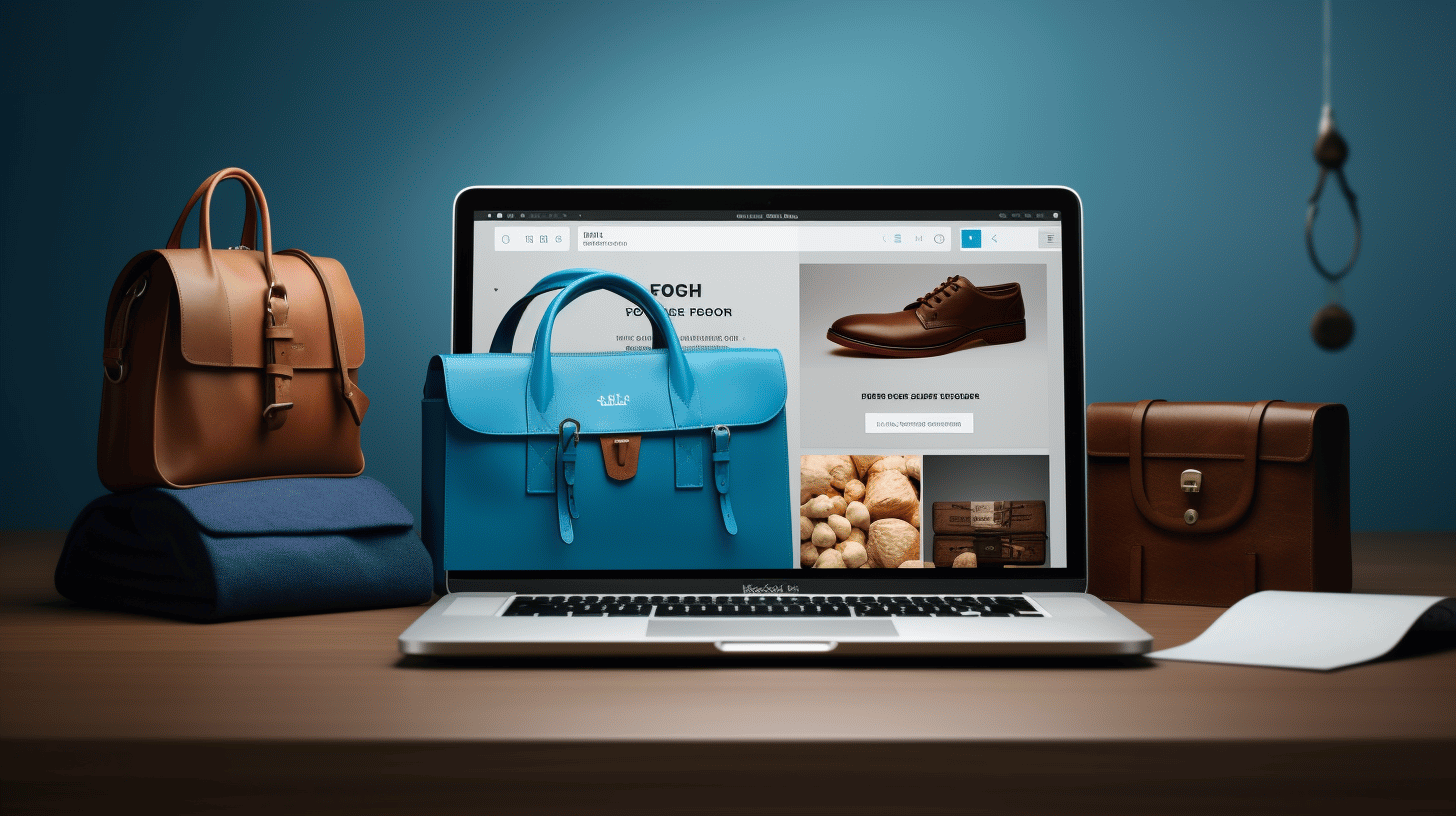In today’s digital landscape, website security is more critical than ever. With the increasing number of cyber threats and hackers constantly evolving their tactics, it’s essential to stay one step ahead to protect your online presence. One of the most powerful tools in your security arsenal is a WordPress firewall, and one plugin that stands out among the rest is WP-Firewall.
With WP-Firewall, you can fortify your WordPress website and safeguard it from malicious attacks. From preventing unauthorized access to blocking suspicious IP addresses, this plugin is designed to provide comprehensive protection without compromising the performance and usability of your site.
In this article, we will delve into the world of WP-Firewall, exploring its features, benefits, and how it works to keep your website secure. We will also discuss popular WordPress firewall options and the advantages of using such tools. So, let’s dive in and discover how WP-Firewall can be a game-changer in enhancing your website’s security posture.🔒
Understanding WP-Firewall and WordPress Firewalls
🔥 What is WP-Firewall?
In the vast world of WordPress security, one name that stands out is WP-Firewall. Designed to provide robust protection for WordPress websites, WP-Firewall acts as a digital shield against cyber threats. It is a powerful security plugin that every WordPress site owner should consider implementing. With its advanced features and functionality, WP-Firewall takes website security to the next level.
🔒 Features of WP-Firewall
WP-Firewall offers a comprehensive range of features to ensure the utmost protection for your WordPress site. These features include:
- Intrusion Detection System (IDS): WP-Firewall keeps a close eye on your site traffic, monitoring for any suspicious or malicious activity. It actively detects and blocks unauthorized attempts to access your site, providing you with real-time protection.
- Web Application Firewall (WAF): WP-Firewall protects your website at the application level by filtering and inspecting incoming HTTP and HTTPS requests. It helps prevent various types of attacks, including SQL injection, cross-site scripting (XSS), and remote file inclusion.
- Brute Force Protection: One of the most common ways hackers try to gain access to WordPress sites is through brute force attacks. WP-Firewall offers effective brute force protection by limiting login attempts, thereby preventing unauthorized access.
- IP Whitelisting and Blacklisting: With WP-Firewall, you have the ability to whitelist trusted IP addresses, allowing access to your site only from those sources. Conversely, you can blacklist suspicious or malicious IP addresses, blocking them from interacting with your site.
- Real-time Traffic Monitoring: WP-Firewall provides you with real-time insights into your website traffic, allowing you to track and analyze visitor behavior. This helps you identify any potential security threats and take necessary actions to mitigate them.
🛡️ How Does a WordPress Firewall Work?
A WordPress firewall, such as WP-Firewall, operates by analyzing incoming HTTP requests and applying pre-defined security rules to filter out malicious traffic. Here’s a simplified breakdown of how it works:
- Request Filtering: When a visitor accesses your website, the firewall analyzes the incoming request to determine if it meets certain criteria. This includes examining IP addresses, user agents, request methods, and other factors.
- Rule-based Decision Making: Based on the predefined security rules, the firewall makes a decision regarding the incoming request’s legitimacy. If the request is deemed safe, it is allowed to proceed. However, if it matches known attack patterns or triggers any suspicious behavior, the firewall blocks it.
- Protection against Known Vulnerabilities: WordPress firewalls constantly update their rule sets to protect against the latest known vulnerabilities and attack vectors. This ensures that your website stays secure, even as new threats emerge.
By implementing a WordPress firewall like WP-Firewall, you can safeguard your website against potential cyber threats and sleep soundly knowing your online presence is well-protected.
To learn more about WP-Firewall and its features, visit the WP Firewall Protection page.
Popular WordPress Firewall Options
In today’s digital landscape, protecting your WordPress website against malicious attacks is more important than ever. With the increase in cyber threats, having a reliable firewall in place is essential to safeguard your site and keep it running smoothly. Thankfully, there are several popular WordPress firewall options available that can help you fortify your website’s defenses. Let’s dive into some of the top choices:
Sucuri
Sucuri is a well-known name in the world of WordPress security. Their firewall solution is designed to block approximately 40 million attacks daily, providing robust protection for your website. With features like intrusion detection, virtual patching, and malware scanning, Sucuri ensures that your site remains secure from various online threats.
Cloudflare
Cloudflare offers more than just a firewall. It is a comprehensive content delivery network (CDN) that also includes firewall functionality. By routing your website’s traffic through their network, Cloudflare can provide an additional layer of protection against DDoS attacks and other malicious activity. It’s worth noting that Cloudflare also offers a free plan, making it an attractive choice for budget-conscious website owners.
Wordfence
Wordfence is a popular security plugin that comes with its own custom endpoint firewall. In addition to firewall protection, Wordfence offers features like login security measures and a powerful malware scanner. By combining these features, Wordfence ensures that your website is shielded from unauthorized access attempts and known security vulnerabilities.
All-In-One Security
As the name suggests, the All-In-One Security plugin offers a comprehensive suite of security features, including a firewall. This plugin provides login protection, firewall functionality, content protection, and more. Its premium version offers additional features like malware scanning, two-factor authentication, and country blocking. With this plugin, you can have peace of mind knowing that your WordPress website is fortified against potential threats.
8G Firewall
The 8G Firewall is a lightweight yet effective solution for protecting your WordPress site. It uses a robust set of rules to block malicious requests and safeguard your website’s integrity. If you’re looking for a minimalistic firewall option that doesn’t slow down your site, the 8G Firewall is worth considering.
NinjaFirewall
NinjaFirewall is another excellent choice for securing your WordPress website. This plugin offers a powerful application-level firewall that filters and sanitizes incoming traffic, preventing unauthorized access and potential attacks. With its effectiveness and lightweight nature, NinjaFirewall is a reliable option for fortifying your site’s security.
Shield Security Plugin
The Shield Security Plugin is an all-inclusive security solution that comes with its own firewall module. This plugin offers features like login protection, audit logging, and IP blocking, ensuring that your website is well-protected from various threats. With its user-friendly interface and robust security measures, Shield Security Plugin is a top choice for WordPress firewall protection.
All In One WordPress Security and Firewall
The All In One WordPress Security and Firewall plugin is designed to provide a holistic approach to website security. This plugin offers a range of features, including a firewall, user account security, and file system security. By implementing this plugin, you can enhance your website’s security posture and protect it from potential vulnerabilities.
Solid Security Pro
Solid Security Pro is a reliable WordPress security plugin with its own firewall capabilities. This plugin offers features like malware scanning, file integrity monitoring, and real-time traffic analysis. With Solid Security Pro, you can ensure that your website stays safe and secure from malicious attacks.
BBQ Firewall
BBQ Firewall is a minimalist approach to website security. It uses a simple set of rules to block malicious requests, preventing potential threats from accessing your website. If you’re looking for a lightweight and efficient firewall option, BBQ Firewall is worth considering.
Jetpack
Jetpack, a popular plugin developed by Automattic, not only offers various site management features but also includes a basic firewall. While not as comprehensive as some of the other options on this list, Jetpack’s firewall provides a basic level of protection against common threats.
WP Cerber
WP Cerber is a versatile security plugin with a built-in firewall. It offers features like real-time traffic monitoring, malware scanning, and IP and country blocking. WP Cerber takes a proactive approach to website security, making it an excellent choice for protecting your WordPress site.
Security Ninja
Security Ninja is a plugin designed to strengthen your website’s security. Along with its security auditing features, Security Ninja offers a firewall module to protect your site from attacks. By implementing this plugin, you can ensure that your website remains safe and secure.
When choosing a WordPress firewall option, it’s essential to consider your website’s specific needs and requirements. Whether you opt for a comprehensive security suite or a lightweight firewall, each of these options provides a crucial layer of protection against today’s cyber threats.
For a detailed comparison of these WordPress firewall options and more, check out this WordPress Security Plugins guide.
Benefits of Using WordPress Firewalls
Are you concerned about the security of your WordPress website? Worried about potential cyber attacks and malicious traffic? Look no further than WordPress firewalls! These powerful tools provide essential protection for your website, ensuring that your data and your visitors’ information remain safe and secure.
Protection Against Security Threats
One of the primary benefits of using WordPress firewalls is the enhanced security they provide. These firewalls act as a shield, protecting your website from a wide range of security threats, such as:
- Malware and phishing attacks
- Brute force login attempts
- Distributed Denial of Service (DDoS) attacks
- SQL injection
- Cross-Site Scripting (XSS) attacks
By implementing a WordPress firewall, you can significantly reduce the risk of these security threats and keep your website safe from unauthorized access.
Efficient Handling of Traffic
In addition to protecting against security threats, WordPress firewalls also play a crucial role in efficiently handling your website traffic. They can help in the following ways:
- Traffic filtering: Firewalls can analyze incoming traffic and only allow legitimate requests to access your website, ensuring that potential threats are kept at bay.
- IP blocking: Firewalls have the ability to block specific IP addresses or IP ranges, preventing malicious actors from accessing your site altogether.
- Content caching: Some firewalls offer content caching capabilities, which can improve the loading speed of your website by serving cached versions of your pages to visitors.
With a WordPress firewall in place, you can ensure that your website operates smoothly and efficiently, providing a seamless experience for your visitors.
Reduction of False Positives
When it comes to security measures, false positives can be a nuisance. False positives occur when legitimate requests or actions are flagged as suspicious or malicious by security systems. This can lead to unnecessary blocks or restrictions for your website users.
WordPress firewalls are designed to minimize false positives by using advanced algorithms and heuristics to accurately identify genuine traffic from malicious activity. This ensures that legitimate requests are not rejected or delayed, while still providing optimal security for your website.
Performance Optimization
Believe it or not, WordPress firewalls can assist in optimizing the performance of your website. Some firewalls offer built-in performance optimization features that can enhance the speed and efficiency of your WordPress site. These features may include:
- Caching: By caching static content, firewalls can reduce the load on your server and improve the overall page loading speed.
- Script minification: Firewalls can compress and combine JavaScript and CSS files, reducing their size and improving the rendering speed of your website.
- Image optimization: Some firewalls can automatically optimize your images, reducing their size without compromising quality, resulting in faster page loading times.
By incorporating these performance optimization features, WordPress firewalls can help ensure that your website is fast, responsive, and provides an excellent user experience.
In conclusion, WordPress firewalls are an invaluable tool for protecting your website from security threats, efficiently managing traffic, reducing false positives, and optimizing performance. With the wide range of firewall plugins available, such as the custom-built firewall and malware scanner provided by Wordfence Security, or the lightweight SSL performance optimization offered by Really Simple SSL, you can find the perfect solution to keep your WordPress website safe, secure, and operating at its best. So why wait? Take action now and implement a WordPress firewall to safeguard your website today!
Implementing WordPress Firewalls
In today’s digital age, website security is of utmost importance. With the rise in cyber threats and hacking attempts, it is crucial to take proactive measures to protect your WordPress website from potential attacks. One effective way to enhance the security of your WordPress site is by implementing a firewall specifically designed for WordPress.
Challenges and Considerations
Before diving into the process of setting up a WordPress firewall, it is essential to understand the challenges and considerations associated with it. Here are a few key points to keep in mind:
- Compatibility: Ensure that the firewall you choose is compatible with your WordPress version and other plugins you have installed. This will prevent any conflicts or compatibility issues down the line.
- Performance Impact: Some firewalls can affect the performance of your website. Look for lightweight firewalls that have minimal impact on your site’s speed and overall performance.
- False Positives: Firewalls are designed to detect and block suspicious activities. However, there is always a chance of false positives, where legitimate requests or users may be mistakenly blocked. Choose a firewall that provides customizable settings to minimize false positives without compromising security.
- Ease of Use: Setting up a WordPress firewall should not be a complicated and time-consuming process. Look for user-friendly plugins that offer intuitive interfaces and easy configuration options.
Setting up a WP-Firewall
Once you have considered the challenges and made an informed decision, it’s time to set up a WordPress firewall. Here is a step-by-step guide to get you started:
- Choose a WordPress Firewall: There are several WordPress firewall plugins available in the market. One highly recommended option is the WP-Firewall plugin, which offers comprehensive security features and ease of use.
- Install and Activate the Plugin: To install the WP-Firewall plugin, follow these simple steps:
- Go to your WordPress dashboard
- Navigate to “Plugins” > “Add New”
- Search for “WP-Firewall”
- Click “Install Now” and then “Activate”
- Configure Firewall Settings: After activating the plugin, you will find a new menu option called “WP-Firewall” in your dashboard. Click on it to access the plugin settings.
- Customize Security Rules: WP-Firewall offers customizable security rules to suit your specific needs. You can enable features such as IP blocking, country blocking, blacklist/whitelist URLs, and more. Adjust these settings according to your website’s requirements.
- Monitor Firewall Activity: Regularly monitor the firewall activity logs to stay updated on any detected threats or suspicious activities. This will help you take immediate action if any hacking attempts are detected.
Importance of Regular Updates
Once you have set up a WordPress firewall, it is crucial to prioritize regular updates. Here’s why:
- Security Patches: Updates often include security patches that help address vulnerabilities and protect your website from new threats. By keeping your firewall updated, you ensure that your website has the latest security measures in place.
- Compatibility: Updates also ensure compatibility with the latest versions of WordPress, themes, and plugins. This prevents any conflicts or compatibility issues with your existing setup.
Remember, installing and configuring a WordPress firewall is only the first step. Regularly updating the firewall will ensure that your website remains secure and protected against evolving threats.
Incorporating a WordPress firewall is a proactive approach towards safeguarding your website from potential security breaches. By considering the challenges, setting up a firewall, and prioritizing regular updates, you can enhance the security of your WordPress site and provide a secure browsing experience for your visitors. Stay safe! 😊🔒
For more tips on enhancing the security of your WordPress website, check out this insightful Essential WordPress Security resource.
Conclusion
In today’s digital landscape, safeguarding your website against hackers is crucial. WordPress firewalls like WP-Firewall provide an added layer of protection, ensuring the security and integrity of your website. By implementing a WordPress firewall, you can mitigate security threats, efficiently handle traffic, reduce false positives, and optimize your website’s performance.
To stay one step ahead of hackers and protect your website, consider utilizing a WordPress firewall like WP-Firewall. With its powerful features and robust security measures, you can rest assured that your website is in safe hands.
At Managed-WP, we understand the importance of security and offer a comprehensive range of managed WordPress services, including expert support, NOC, backup management, patch management, and proactive monitoring. Our platform simplifies infrastructure, empowers you with freedom in your digital experiences, and ensures the utmost security for your WordPress website.
Take the proactive step in safeguarding your website today with Managed-WP’s premium managed WordPress cloud hosting platform. Learn more about our services and how we can support your WordPress website by visiting managed-wp.com.
Remember, protecting your website is not just an option—it’s a necessity in today’s interconnected world. Don’t wait until it’s too late. Invest in a WordPress firewall and secure your online presence now.
Frequently Asked Questions
- What is WP-Firewall?
WP-Firewall is a security plugin for WordPress that provides an extra layer of protection against hackers and malicious attacks. It helps monitor and block suspicious activities, strengthen your website’s security, and safeguard your valuable data.
- How does WP-Firewall protect my website?
WP-Firewall protects your website by analyzing incoming web requests and blocking malicious traffic or suspicious activities. It helps prevent common hacking techniques such as SQL injections, XSS attacks, and brute force attacks. It also monitors and logs security events, allowing you to take necessary actions against potential threats.
- Is WP-Firewall easy to install and configure?
Yes, WP-Firewall is designed to be user-friendly and easy to install. Once installed, it provides a simple and intuitive interface to configure security settings according to your preferences. It also offers documentation and support to help you with any setup or configuration questions.
- Can WP-Firewall slow down my website?
WP-Firewall is built with performance in mind, and it should not significantly slow down your website. However, certain configurations or server limitations can affect performance. It is recommended to regularly monitor your website’s performance after installing any security plugin and adjust settings if necessary.
- Does WP-Firewall offer any additional security features?
Yes, WP-Firewall offers additional security features like IP blocking, file integrity monitoring, email notifications for security events, and login protection. These features enhance the overall security posture of your website and provide better protection against potential security threats.