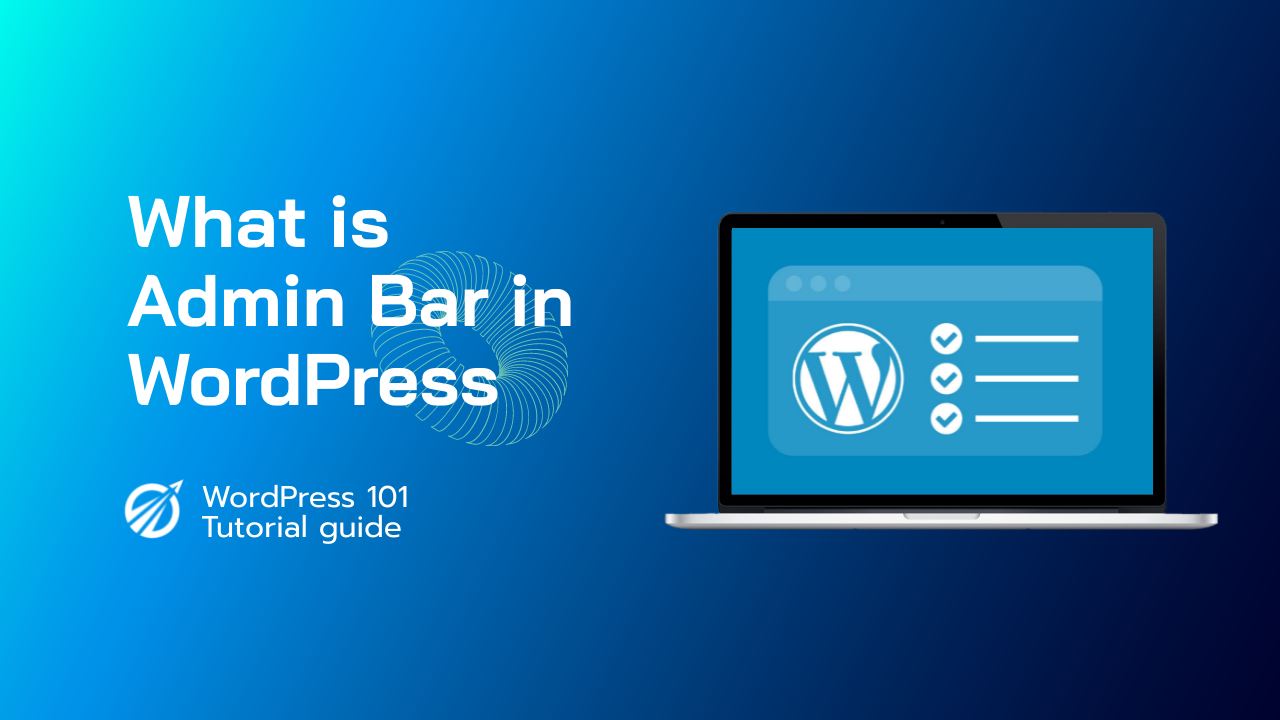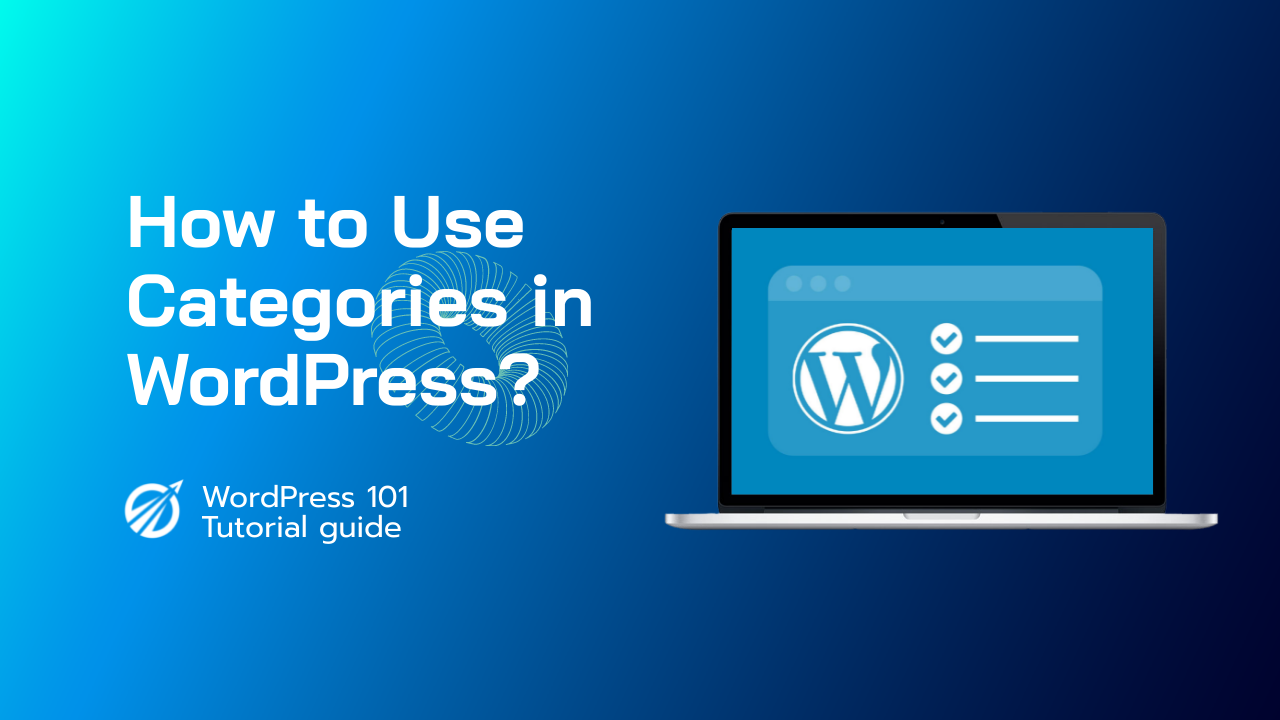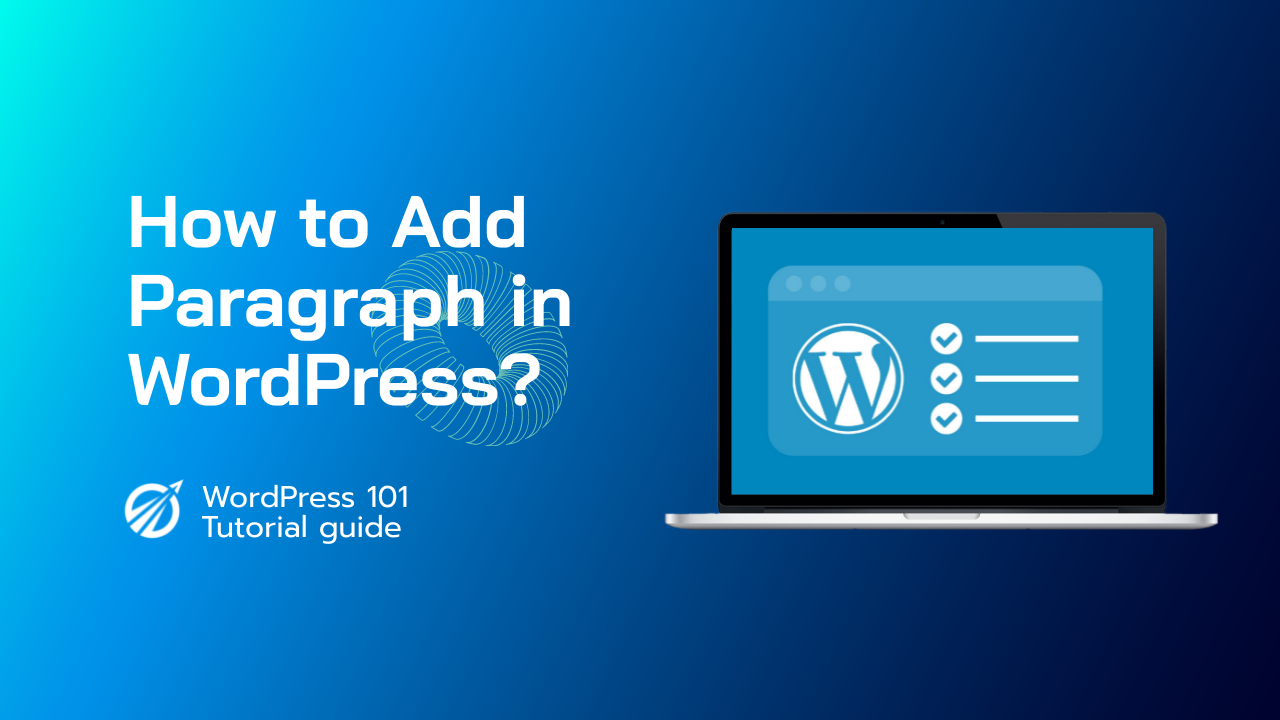如果您以網站管理員身份登錄,您將在螢幕頂部看到一個灰色欄。這被稱為管理欄,只有登入的使用者才能看到。地點。以管理員身分登入時,管理列將包含以下項目:WordPress 圖標,其中包含有關 WordPress 的資訊以及支援和聯絡論壇。
如果您在網路上有多個站點,您可以在「我的站點」下訪問它們,它會為您提供一些快速鏈接,可將您帶到該站點的儀表板以及新帖子頁面。評論和網站本身。 「我的網站」旁邊是您目前所在的網站,並列出了類似的選項以幫助您快速瀏覽您的網站。此圖示將直接帶您進入目前部落格的評論頁面,並顯示需要批准的待處理評論的數量。 「新增」圖示將帶您進入下方清單中的對應頁面來新增或建立新項目。
管理列的右端是您的個人資料名稱和頭像圖示。從這裡,您可以編輯您的個人資料或退出。最後,將會有一個搜尋圖標,點擊該圖標後,您可以搜尋網站上的任何貼文或頁面。
WordPress 中的管理列是什麼?