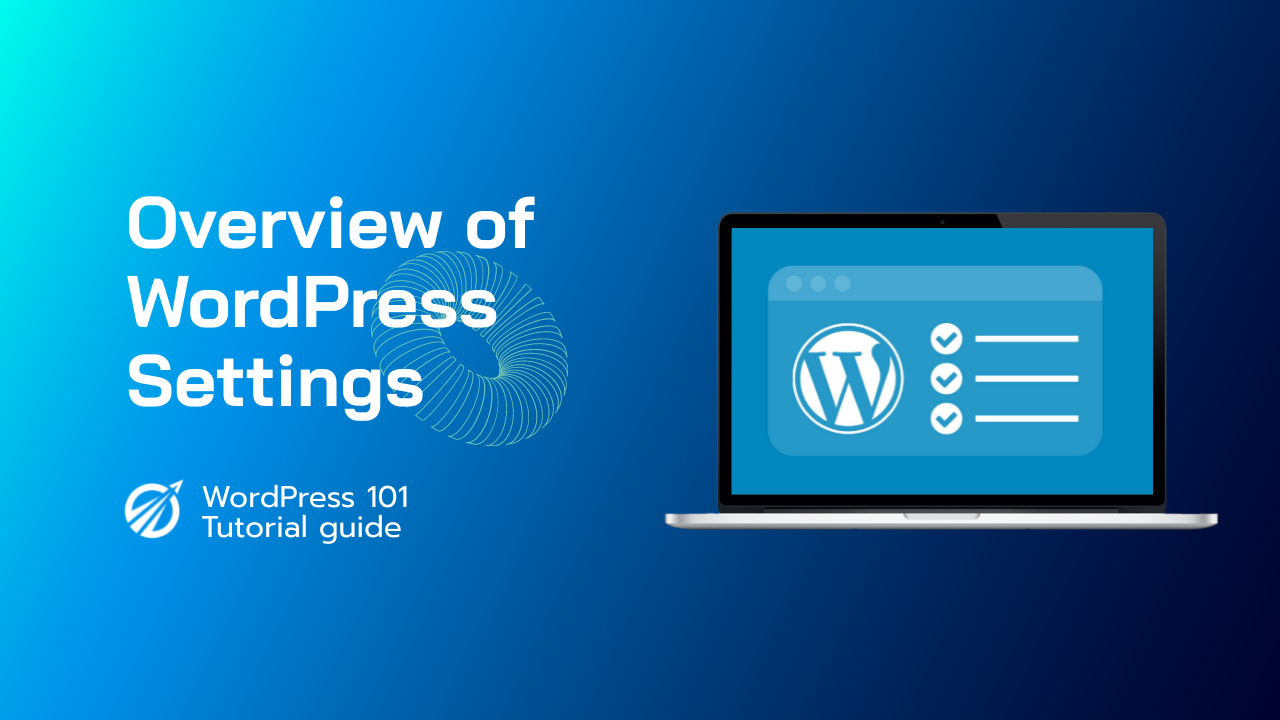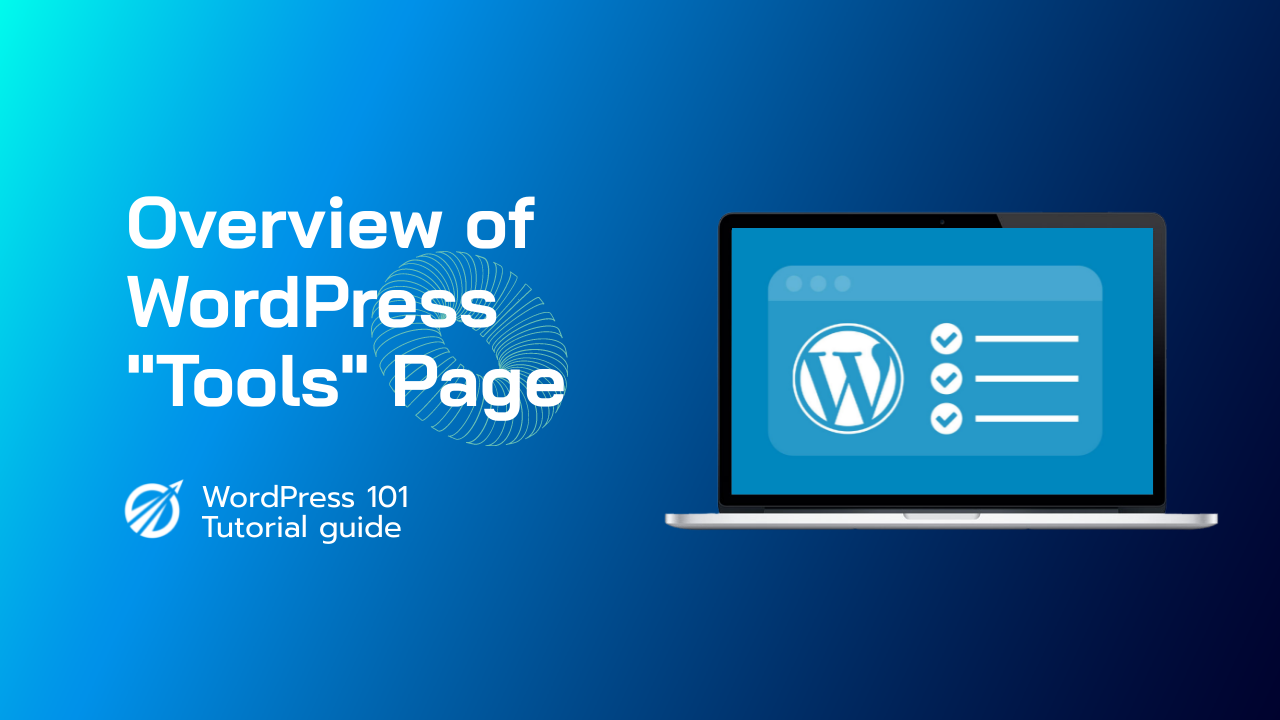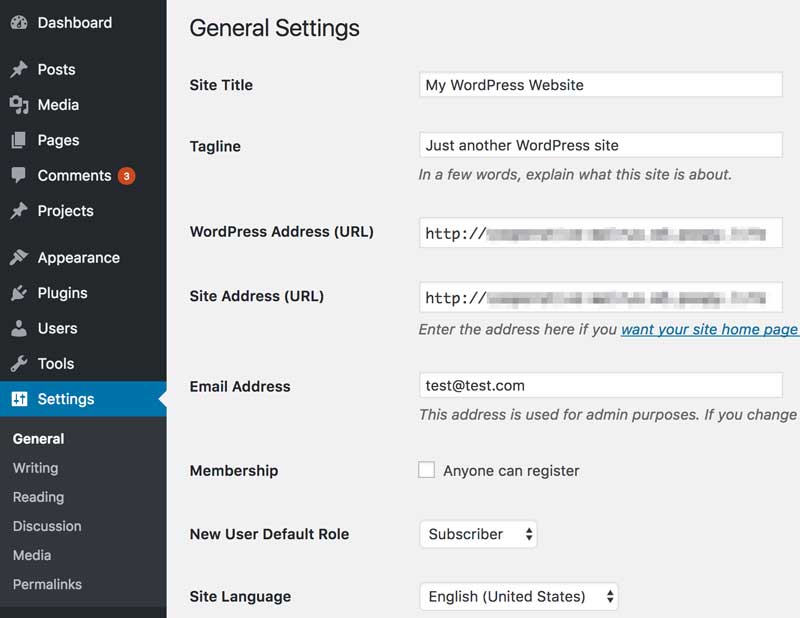
WordPress 的六個設定頁面概述
讓我們仔細看看這六個預設頁面。雖然您在此處更改的設定本質上是全局的,但某些外掛程式將透過 WordPress 的其他畫面提供額外的自訂。
考慮到這一點,讓我們從您的 WordPress 常規設定開始。
- 常規設定
- 寫入設定
- 閱讀設定
- 討論設定
- 媒體設定
- 永久連結設置
結論
在配置和自訂 WordPress 設定時,即使您是初次使用的用戶,也不必感到害怕。了解六個不同的頁面如何影響您的網站實際上可以幫助您控制該平台。透過本 WordPress 設定教程,您現在應該能夠優化您的 WordPress 網站以滿足您的需求。