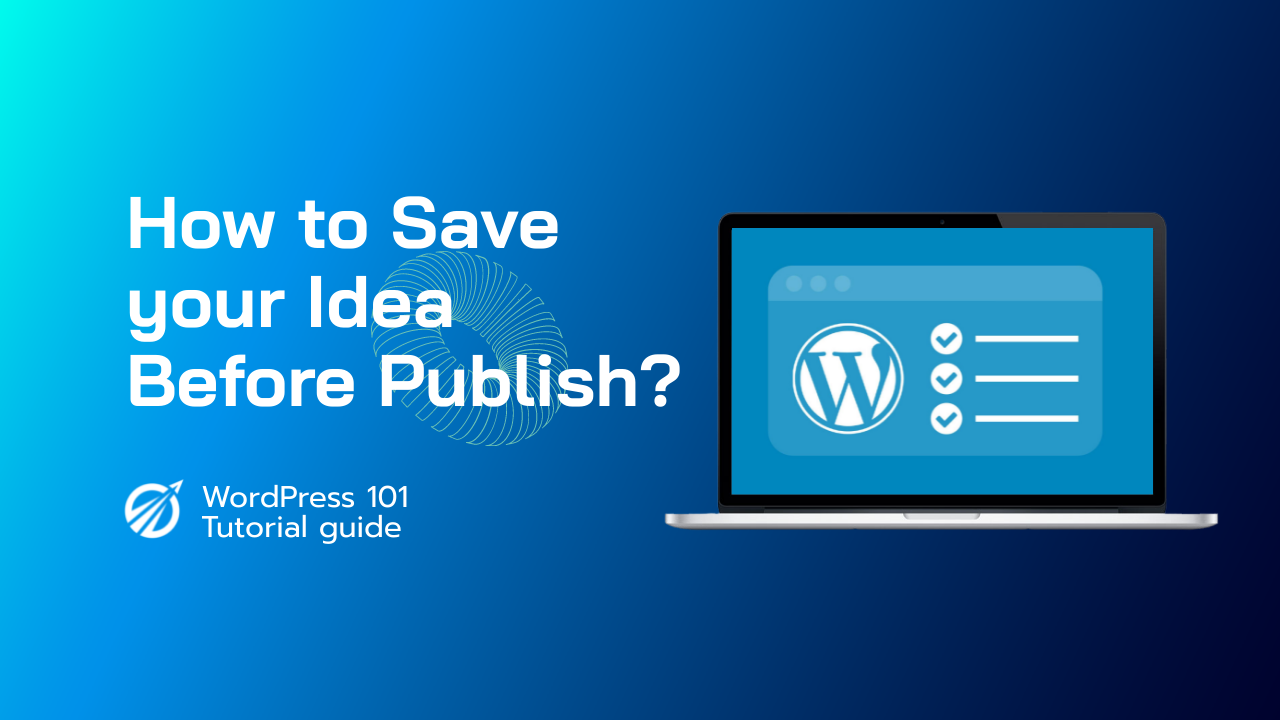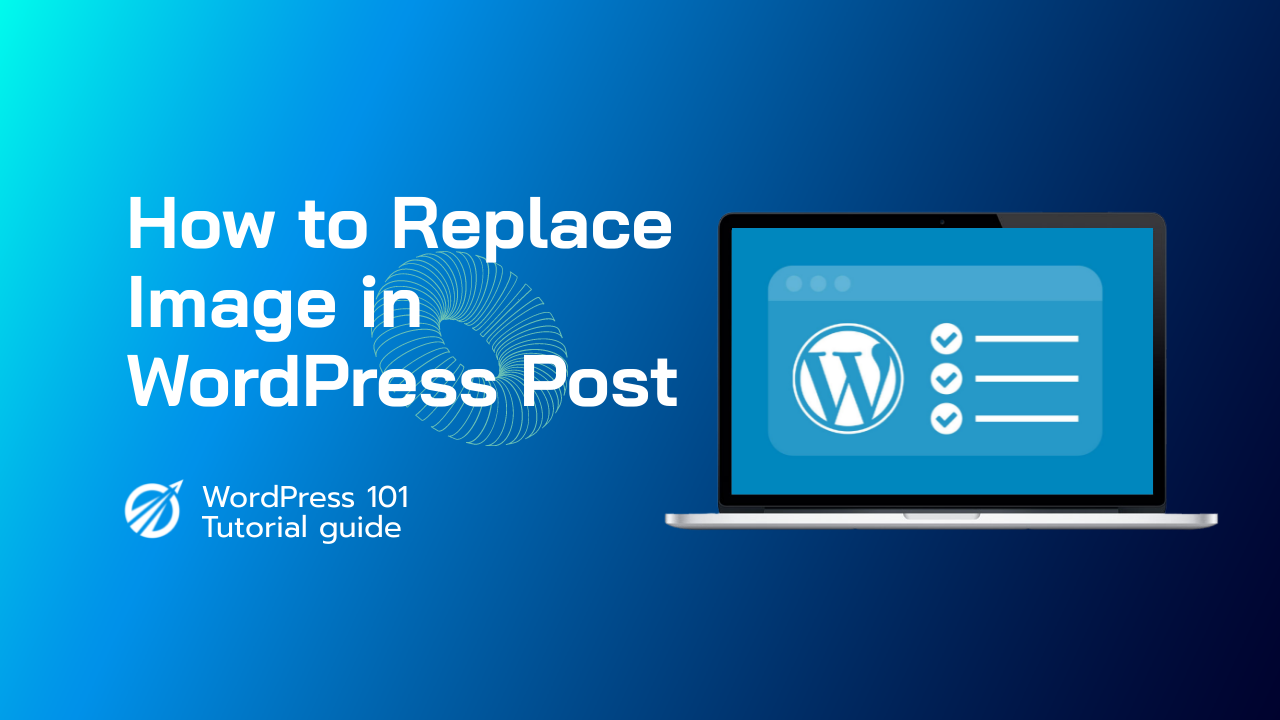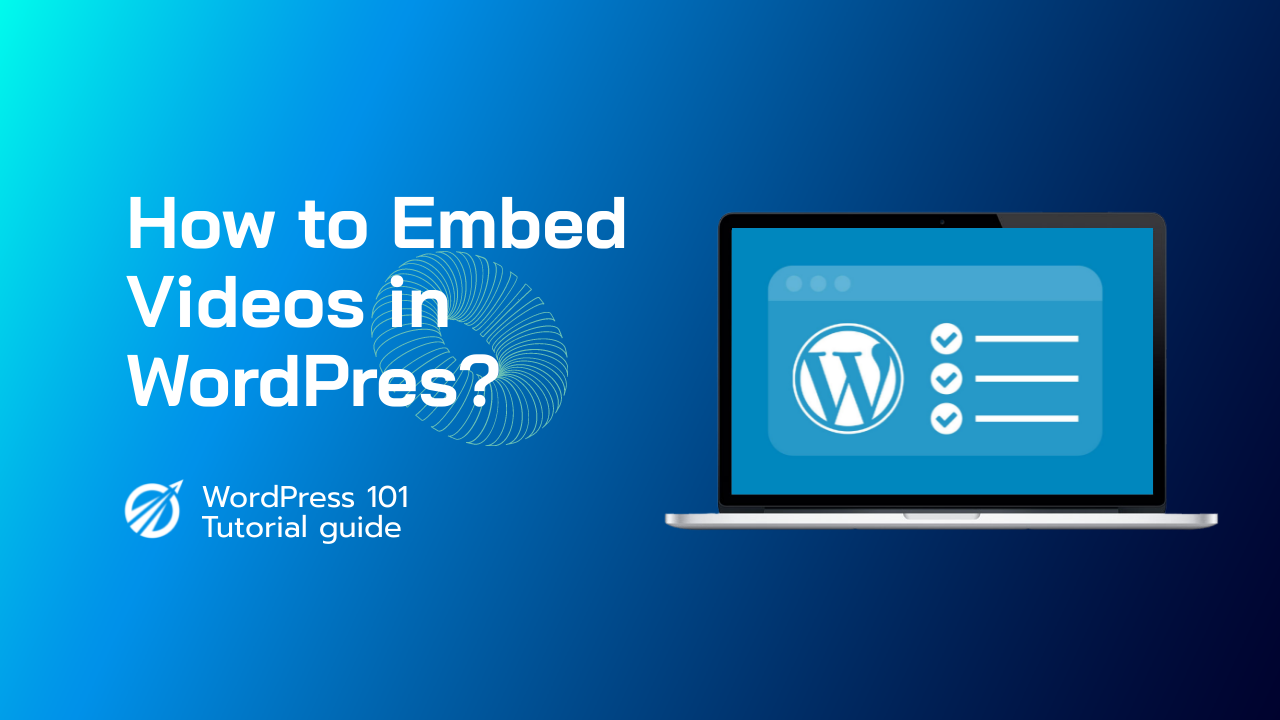WordPress 貼文狀態為草稿
貼文狀態是 WordPress 中的編輯工具,它可以在編輯過程中告訴 WordPress 部落格文章的階段。例如,「草稿」貼文尚未完成,「待審核」貼文需要編輯,「已發佈」貼文在您的網站上公開可見。
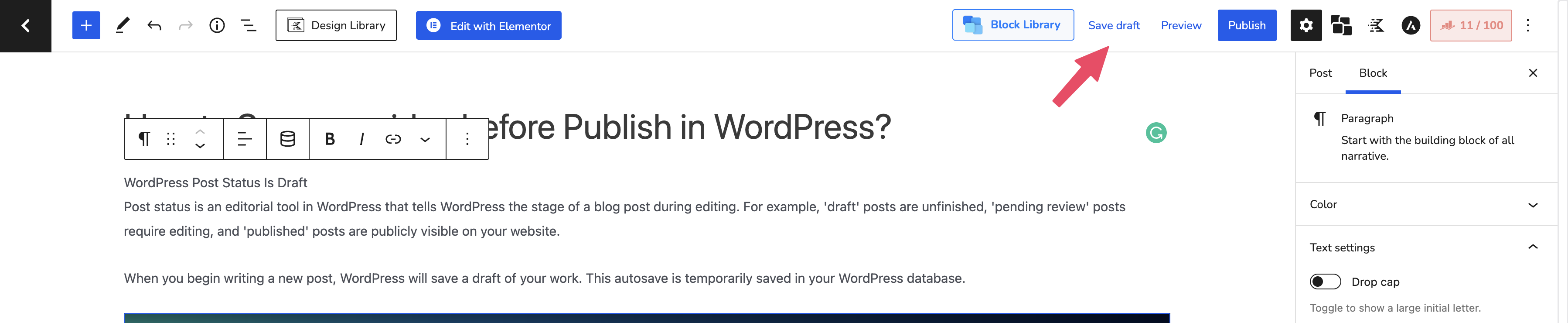
當您開始撰寫新文章時,WordPress 將保存您的作品草稿。此自動保存暫時保存在您的 WordPress 資料庫中。
當您單擊“儲存草稿”按鈕時,您的帖子的新修訂版本將被儲存,以便您可以返回並修復任何錯誤。
在您的 WordPress 管理區中,您可以前往貼文 » 所有貼文和頁面 » 所有頁面查看哪些貼文是草稿,哪些貼文已發佈。
如何安排或發布草稿帖子
您的使用者角色決定您是否可以發布或安排貼文。管理員和編輯預設可以發布任何人撰寫的帖子,作者也可以發布自己的帖子。您可以根據部落格的工作流程自訂每個使用者角色的功能。
點擊編輯器螢幕頂部的「發布」按鈕,您可以發布貼文。預設情況下,帖子將立即發布。