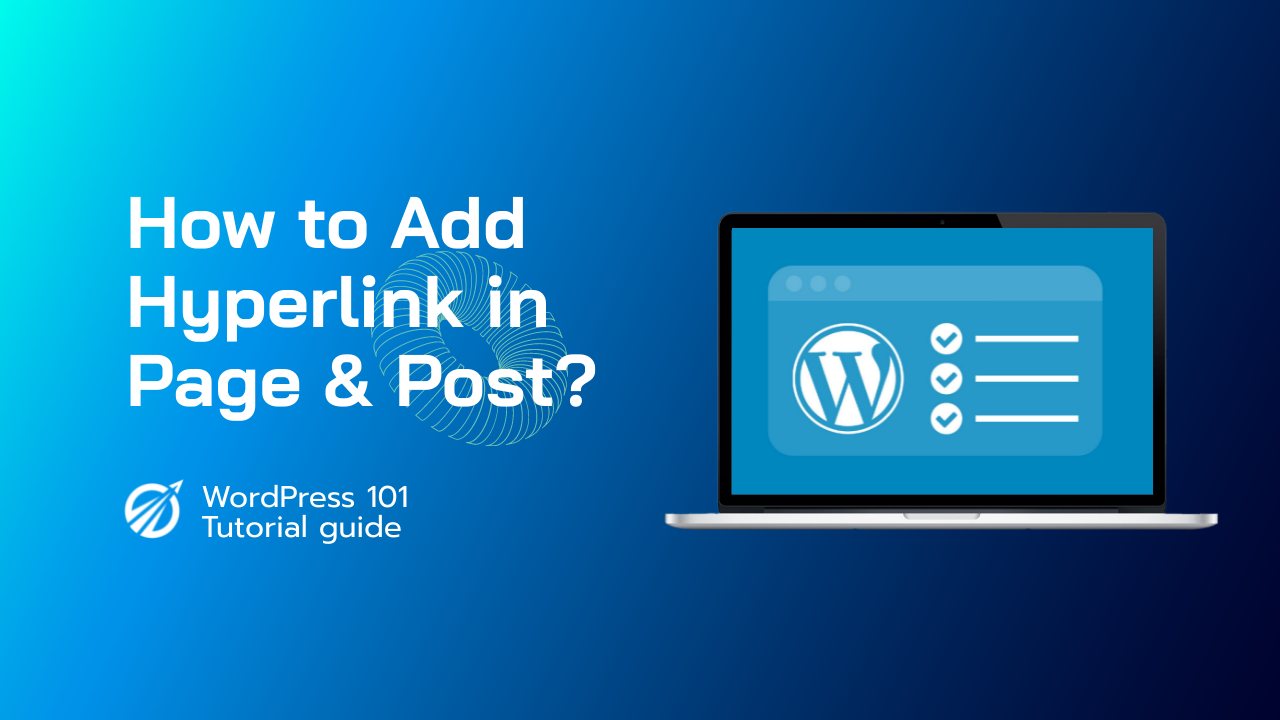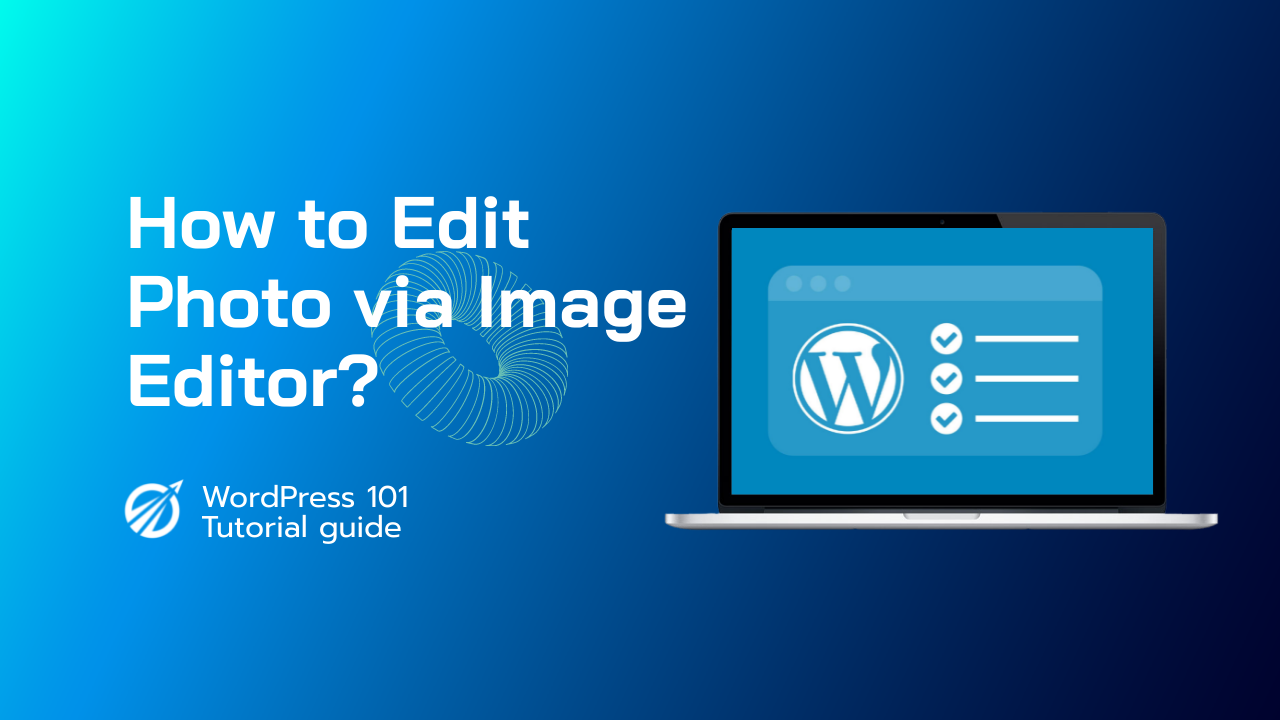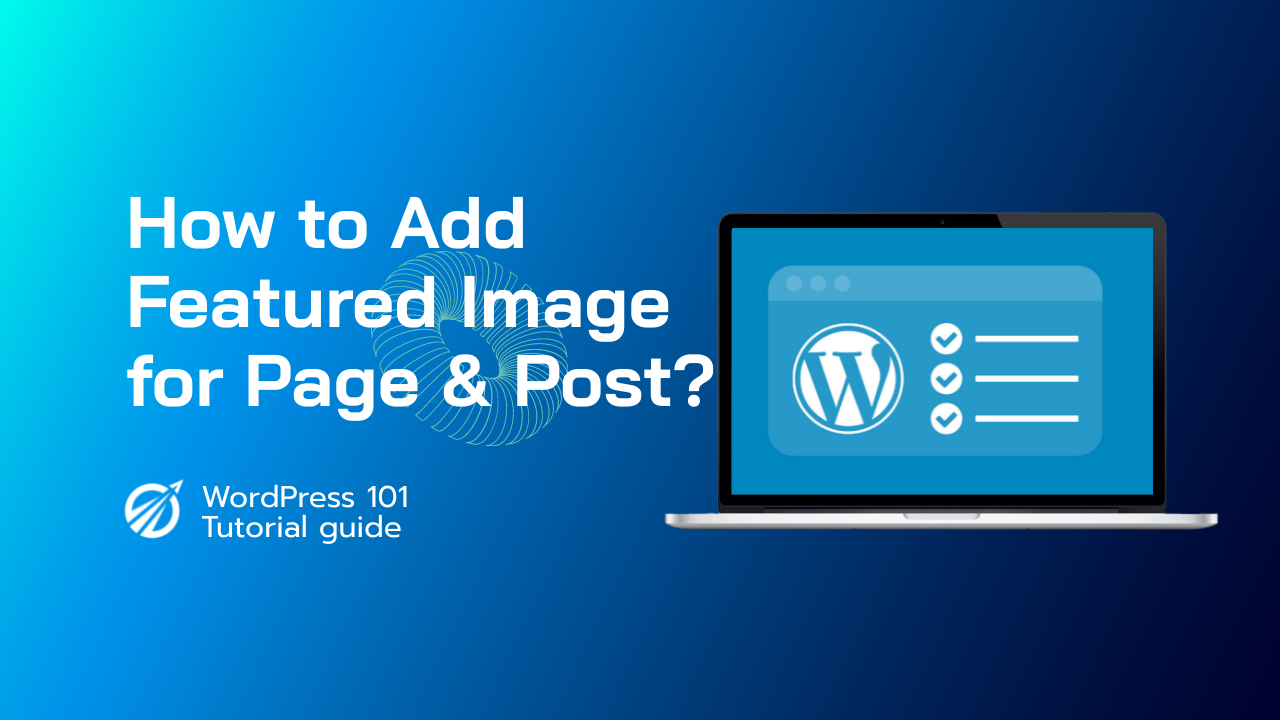在 WordPress Classic 中插入連結:
導航到您想要連結的網站。
在空白處填寫您想要作為超連結的文字。最好是描述性的,而不是使用短語“點擊此處”。
選擇文字。
在 WordPress 中,按一下「建立連結」按鈕...。
將第一步驟中的 URL 複製並貼上到連結欄位中。
然後按插入按鈕。
使用區塊編輯器插入鏈接
只需建立一個新的貼文或頁面,或編輯現有的貼文或頁面。現在,選擇您想要附加所需連結的文字;所選文本的這一部分稱為錨文本。按“ctrl + k”或按“連結”按鈕。將出現一個框,您可以在其中插入連結。