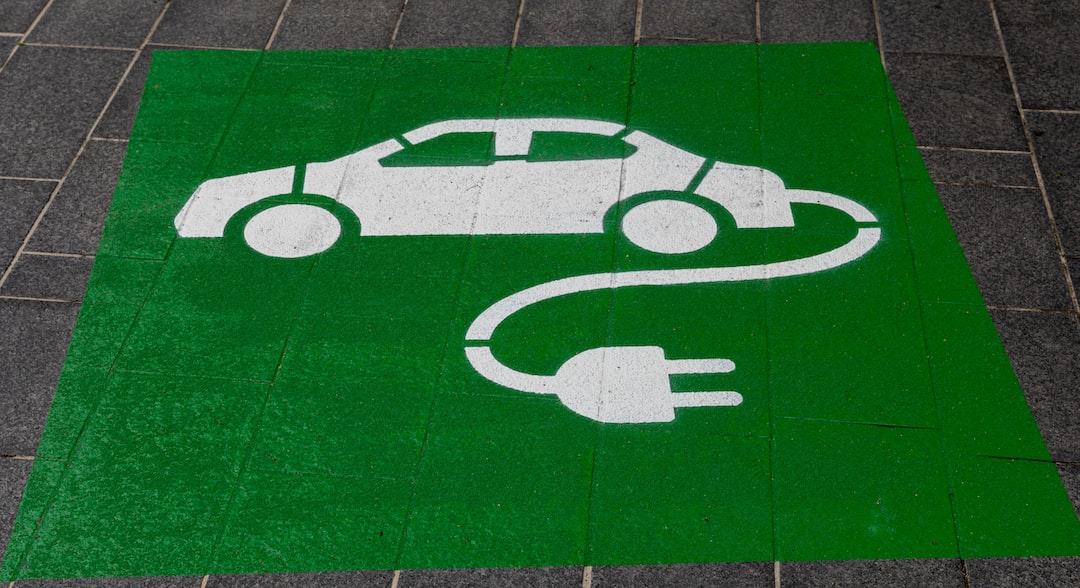WordPress 5.7 測試版於 2021 年 3 月 9 日首次亮相,它具有一些值得我們關注的出色功能。這是今年以來首次重大升級。按照我們的傳統,我們將對其進行剖析,試用其新功能,然後給出我們的結論。我們在一些測試網站上運行了測試版 WordPress,以下是我們的總結報告。
WordPress 5.7 有一個改進的編輯器
WordPress 編輯器是 CMS 平台不可或缺的一部分。您可以在這裡為網頁編寫內容,將您的訊息傳達給目標受眾。 WP 5.7 對編輯器做了一些值得注意的改進:
1. WordPress 5.7 上可調整社群媒體圖示大小
使用 WordPress 5.7,您現在可以更改社群媒體圖示的大小。
2. 從插入器拖放塊
使用 WP 5.7,您可以將區塊從插入器拖曳到內容區域。此功能可讓您在將區塊放到貼文畫布上之前快速選擇其位置。
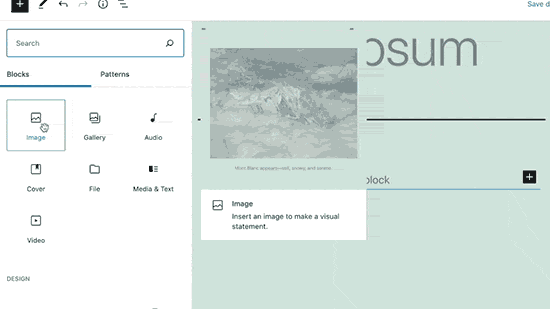
3. 不同區塊的不同描述
使用 WP 5.7,您將能夠為不同的區塊輸入不同的描述。本質上,您可以在社交圖示下為 Facebook 和 Twitter 設定一個描述。您也可以在區塊檢查器中預覽它們。
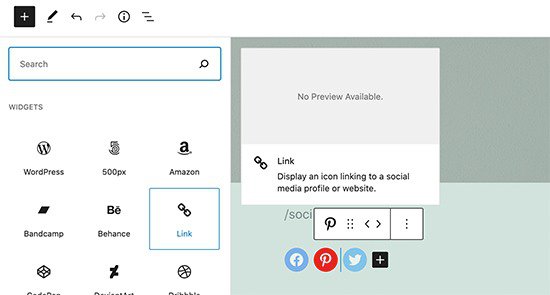
4. WordPress 5.7 中的全高塊
為了創建視覺上令人驚嘆的封面、欄位和群組塊,大多數編輯器都使用全寬塊。好吧,使用 WP 5.7,您還可以使用全高區塊,這對於您想要填滿使用者螢幕高度的內容非常有用。全高塊為您開闢了新的途徑,讓您的創造力自由發揮,以創造更多的用戶參與度。
5. 可調式按鈕大小
您可以透過選擇按鈕寬度的預設百分比來調整區塊編輯器中的按鈕大小。
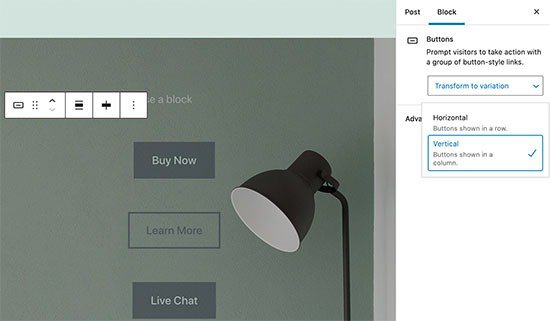
6.統一的WP-Admin調色板
WordPress 5.7 已經標準化了 WP-admin 調色盤。
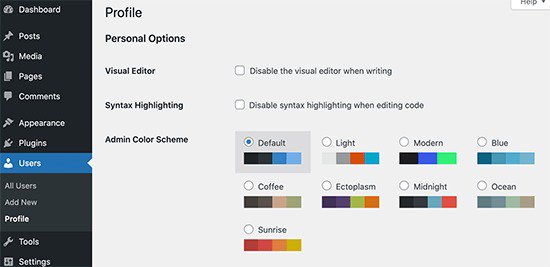
7. 可調整字體大小
WP 5.7 的另一個值得期待的新功能是可調節的字體大小。您不僅可以調整編輯器中的一般文本,還可以調整清單和程式碼區塊中的文字。
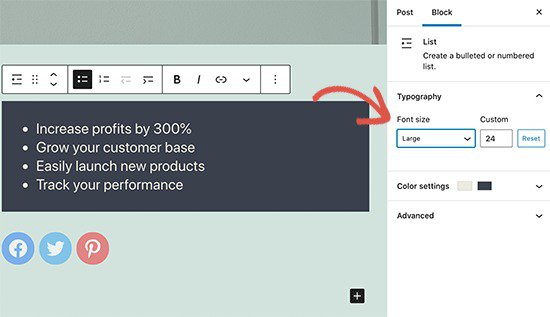
8.無縫HTTP到HTTPS遷移
以前,如果您將 WP 從 HTTP 遷移到 HTTPS,則必須手動更新您的 URL。如果不這樣做,就會出現內容過度擁擠的問題。 WP 5.7 已經修復了這個問題,讓 HTTP 到 HTTPS 的遷移變得完美且無縫。
WP 5.7 從「網站健康狀態」顯示 HTTP 到 HTTPS 的遷移。它將顯示為需要修復的關鍵問題,只需單擊按鈕,即可完美地執行遷移。
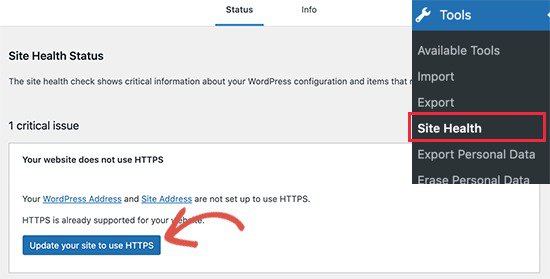
遷移完成後,網站及其內的所有 URL 都將使用 HTTPS。你的貼文不會被混雜在一起,也不必手動進行任何修改。
9. 機器人 API
Robots API 已隨 WordPress 5.7 推出,讓 Web 開發人員透過程式設計來控制和更新機器人的元標記。例如,你可以對 robots 的元標記進行編程(透過添加 robots.txt 文件) 來告訴搜尋引擎爬蟲是否(以及如何)抓取和索引該網站。
WP 5.7 帶來了一項新功能— wp_robots – 使開發人員能夠將他們的元標記添加到過濾器功能中。
10. 延遲載入 iFrames
自 WP 5.5 發布以來,WordPress 一直支援延遲載入映像。然而,WP 5.7 將其提升到包含 iframe 嵌入的延遲加載,這意味著網站的加載速度會更快。 WP 5.7 將告訴瀏覽器僅載入使用者正在查看的項目,從而加快載入速度。隨著我們的進步,YouTube 影片等嵌入式 iframe 的載入速度將會更快。
WordPress 5.7 的其他改進
毫無疑問,開發人員將擁有一些新工具來調整和探索其網站主題、外掛程式和一般專案的極限。然而,上述列表並非詳盡無遺;因此,我們在下面列出了深藏於表面之下的附加功能的亮點。
- _post_status_viewable() 和 _post_publicly_viewable() 檢查帖子是否可以公開查看。更多詳細資訊請參閱 WordPress 網站.
- 借助渲染區塊功能,開發人員現在可以過濾單一區塊的內容。
- 這 取得帖子父級() 和 has_post_parent() 將用於確定帖子是否有父帖子,並將父帖子標識為物件。
- 網站管理員將能夠編輯 $用戶數據 變數期間 檢索密碼() 功能。當使用者重設密碼時啟用自訂驗證檢查。
- 這 '前往網站' 可以使用新的 登入網站的 html 鏈接 鉤。
與測試階段的其他內容一樣,上面提到的某些功能可能會發生變化,或者永遠不會出現在穩定版本中。您也可以立即在電腦上安裝 WordPress 5.7 測試版並進行測試運行。或者,您可以透過 WordPress Beta 測試員 插件。
歡迎 聯絡我們 對於您目前可能正在遇到的 WordPress 問題(WordPress 5.7 或更早版本)的任何協助。我們在 WordPress 穩定版、早期版本甚至 beta 測試版方面擁有豐富的技能和經驗。如果您喜歡這篇文章,請務必收藏我們的網站以便隨時了解我們未來的出版品。











![WordPress 5.7 Top 10 Features [Screenshots Illustration]](https://managed-wp.com/wp-content/uploads/2022/06/WordPress5_7betadebutedonMarch9th2021_17650b0a9820f905c4eebd1018f51450_2000.jpeg)