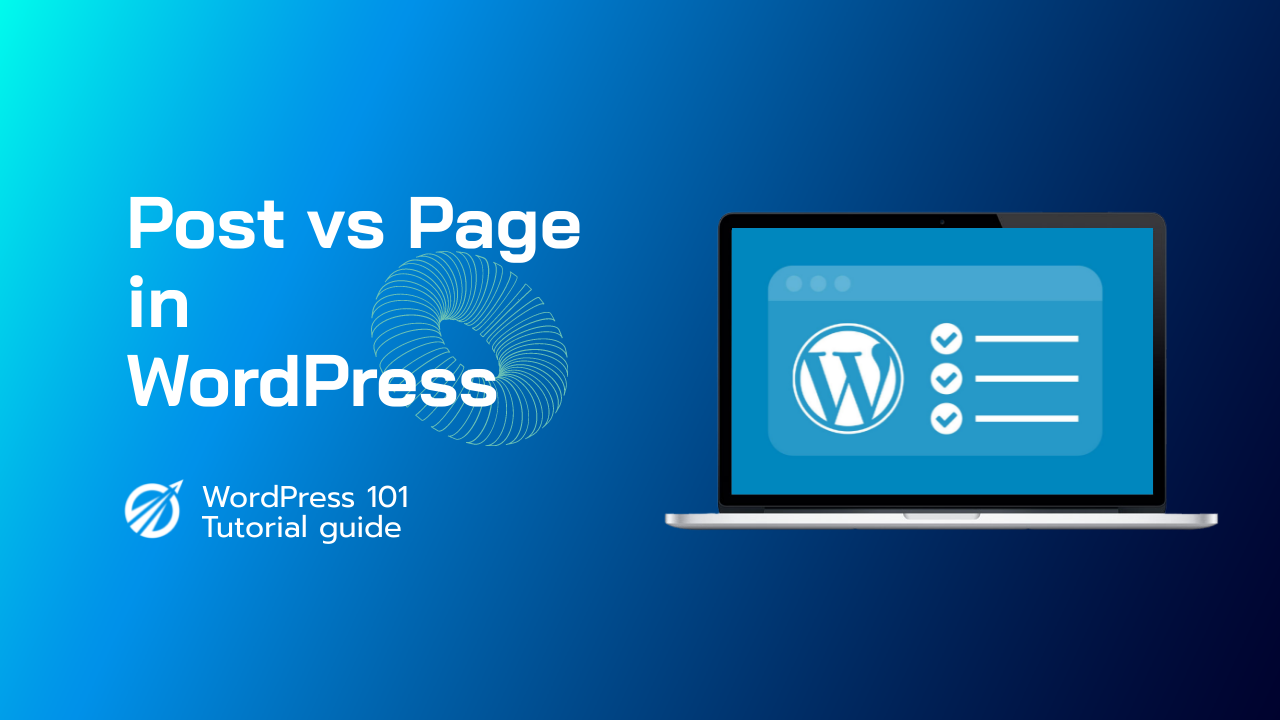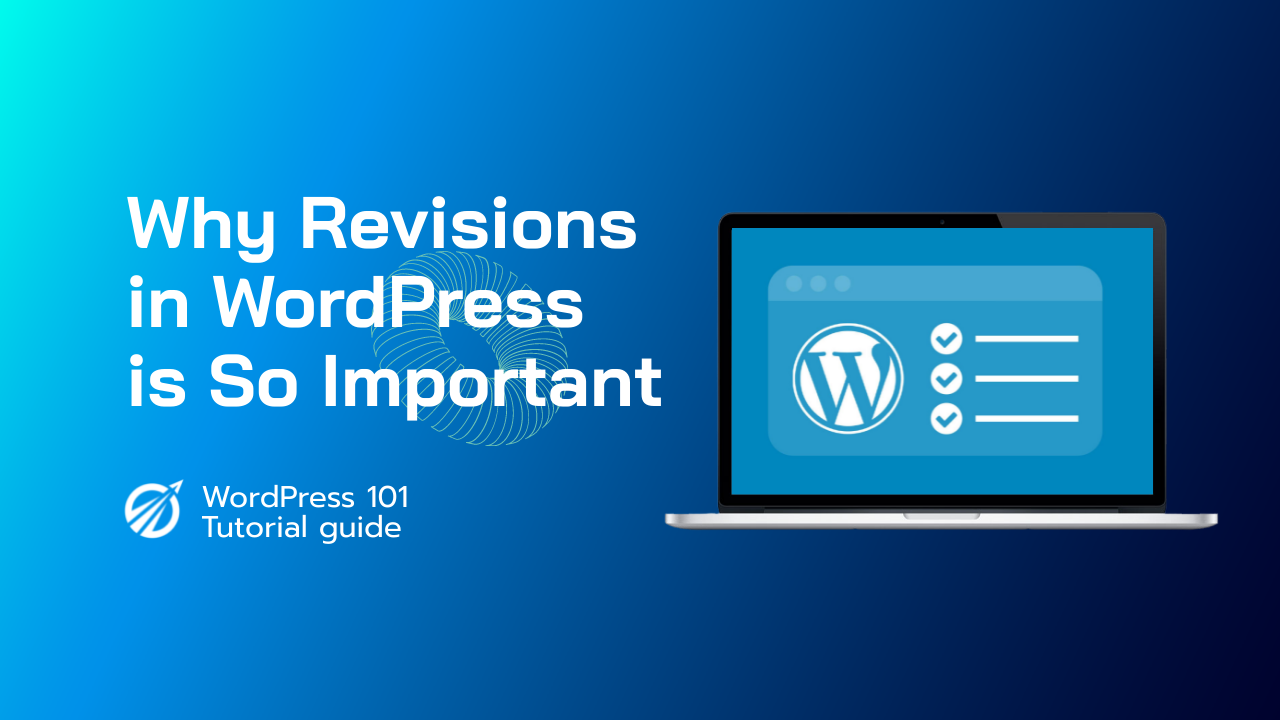您想知道貼文和頁面之間的差異是什麼嗎?
WordPress 預設有兩種不同的內容類型:貼文和頁面。儘管它們在 WordPress 儀表板上看起來相同,但它們對您的網站具有不同的功能。
在本文中,我們將介紹 WordPress 中文章和頁面之間的差異。
WordPress 中的貼文是什麼?
部落格內容、文章以及部落格頁面上列出的其他內容都是使用貼文創建的。它們按時間倒序顯示,最新的內容位於頂部。
如果您使用 WordPress 經營博客,您可能最終會使用帖子來承載您網站的大部分內容。
透過前往儀表板中的「貼文」選單選項,您可以新增和編輯您的 WordPress 貼文。這就是 WordPress 貼文編輯器的顯示方式。
WordPress 貼文編輯器
由於最新的帖子會出現在列表頂部,因此您的帖子應該是及時的。您的先前貼文已按月份和年份存檔
隨著帖子越來越舊,您的訪客將必須深入挖掘才能找到舊帖子。您可以對帖子進行分類和標記,以便更容易找到它們。
WordPress 貼文的標籤和類別
如果您的網站有很多內容,您可以新增搜尋表單來幫助您的訪客找到他們想要的內容。請參閱有關如何製作自訂 WordPress 搜尋表單的指南以獲取更多信息
為了幫助您獲得更多流量,您可以輕鬆地與讀者分享您的新 WordPress 部落格文章。例如,您可以建立電子郵件通訊、發送自動 RSS 提要電子郵件以及發送推播通知訊息等。
由於部落格文章的及時性,它也很適合在社交媒體上分享。您可以使用社群媒體外掛程式讓您的用戶在流行的社群媒體網站上分享您的內容。
部落格文章也引發了討論。他們有一個整合的評論功能,允許用戶對特定主題留下回饋。預設情況下,評論、pingback 和 trackback 均處於啟用狀態。
允許對部落格文章發表評論。
評論部分緊跟著文章主體內容。大多數情況下,您的 WordPress 頁面上的評論將被停用。
如果您願意,可以前往「設定」»「討論」以停用舊貼文的留言。
貼文元資料也顯示在 WordPress 貼文中。在單一貼文和您的部落格頁面上,這是部落格文章標題後列出的資訊。
那麼,WordPress 中的頁面是什麼?
頁面是靜態的「一次性」內容,例如關於頁面、隱私權政策、聯絡頁面和其他類似頁面。頁面是永恆的實體,WordPress 資料庫儲存頁面的發布日期。
例如,您的「關於」頁面不應該過期。當然,您可以返回並進行更改,但您很可能不會記得第 2022 頁、第 2023 頁等等。
由於頁面並非設計用於社交,因此它們通常沒有社交分享按鈕。例如,您可能不希望人們在 Twitter 上分享您的隱私權政策頁面。
頁面也沒有評論。在您的聯絡頁面或服務條款頁面上,您不希望使用者留下評論。可以啟用評論。但是,對於您的 WordPress 頁面,預設情況下它是禁用的。
頁面與貼文不同,其本質上是分層的。例如,在一個頁面內,您可以擁有子頁面或子頁面。
編輯頁面時,您可以透過從「頁面屬性」部分中選擇父頁面快速將其轉換為子頁面。
頁面與貼文 – 4 個主要區別
頁面是永恆的,而帖子是及時的。
頁面不是為了在社群媒體上分享而貼文則是。
頁面是分層的,並組織為子頁面和父頁面,而貼文則使用類別和標籤來組織。
頁面沒有作者或發布日期,但帖子有。