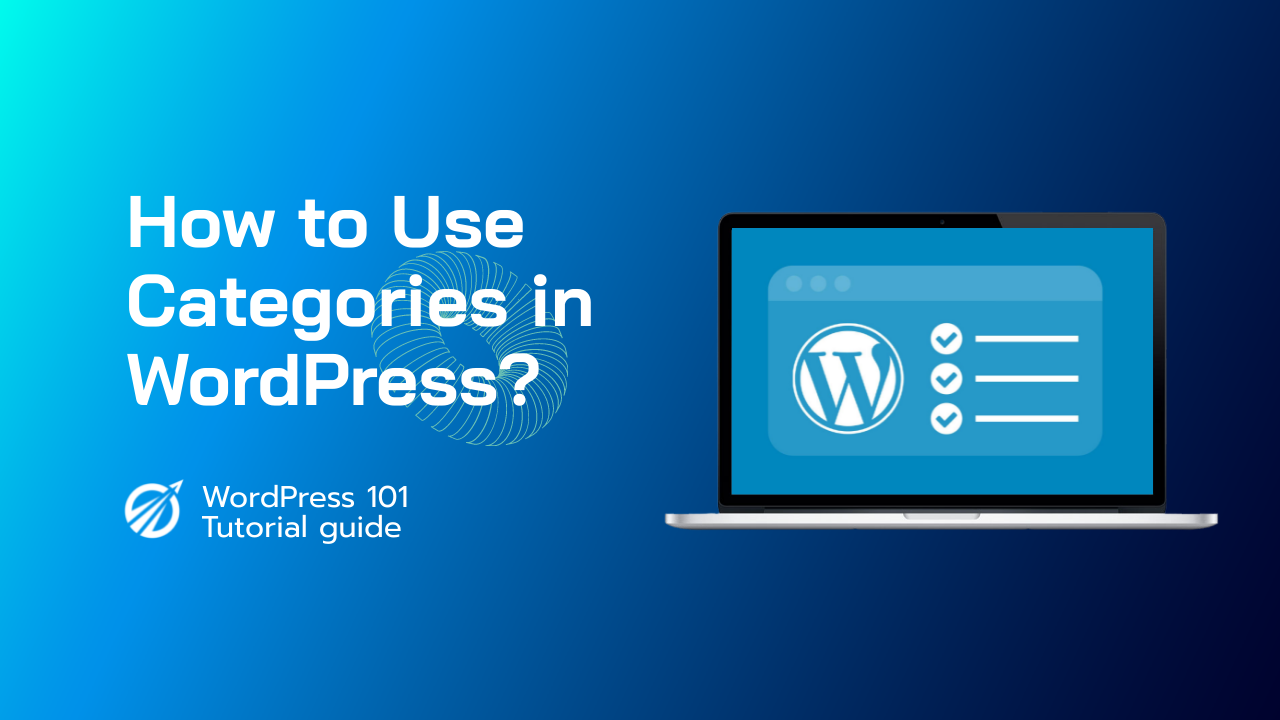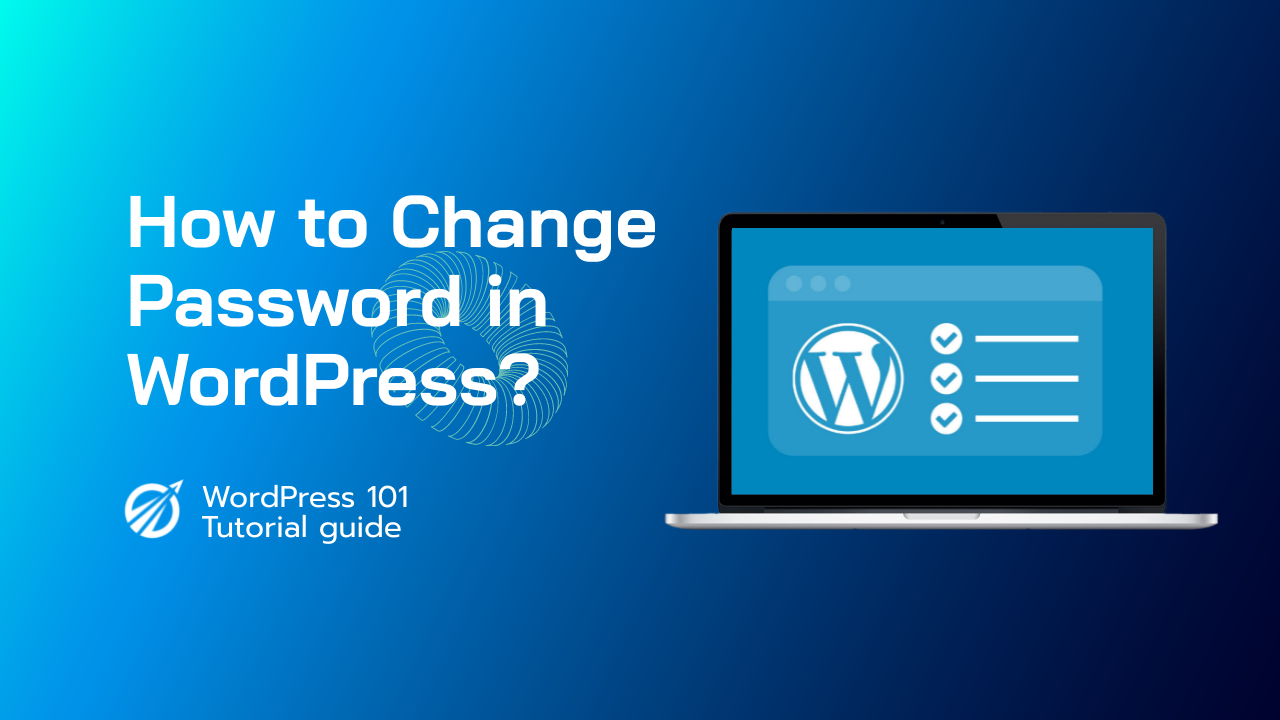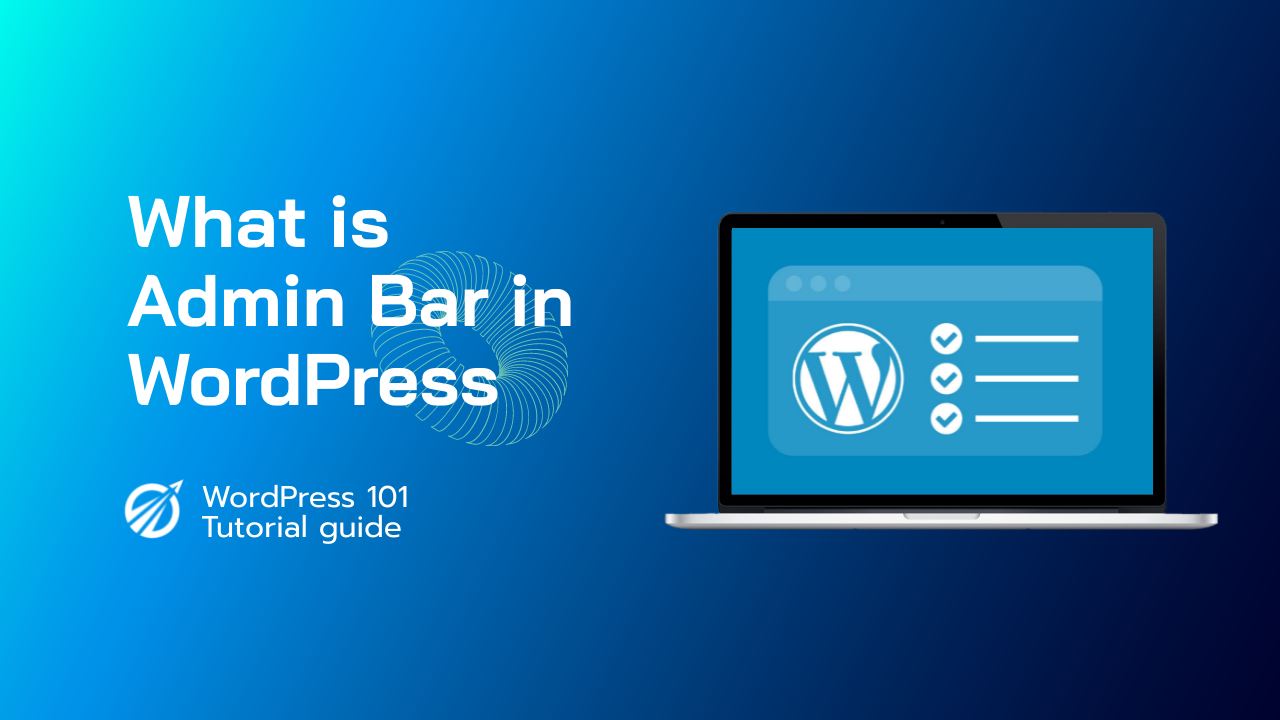WordPress 類別可讓您按主題組織您的貼文。這使得用戶更容易瀏覽您的內容並找到相關文章。有兩種方法可以為您的網站新增類別。首先,您可以在此處導航至貼文類別。首先在螢幕左側的欄位中輸入您的類別的名稱。
然後您可以建立它的 Slug,它將出現在該類別存檔頁面的 URL 中。如果您想建立子類別,您可以從下拉式選單中選擇其父類別。最後,您可以新增此類別包含內容的描述,然後按一下「新增類別」。或者,您可以在區塊編輯器中建立新類別。點擊齒輪圖示以開啟編輯器選項選單。
展開類別部分,然後按一下新增類別。輸入類別名稱,根據需要選擇父類別,然後再次按一下新增類別。若要將貼文指派到某個類別,只需從編輯器選項選單清單中選擇相關類別。然後儲存或更新您的貼文。
如何使用WordPress中的類別和子類別進行貼文管理?