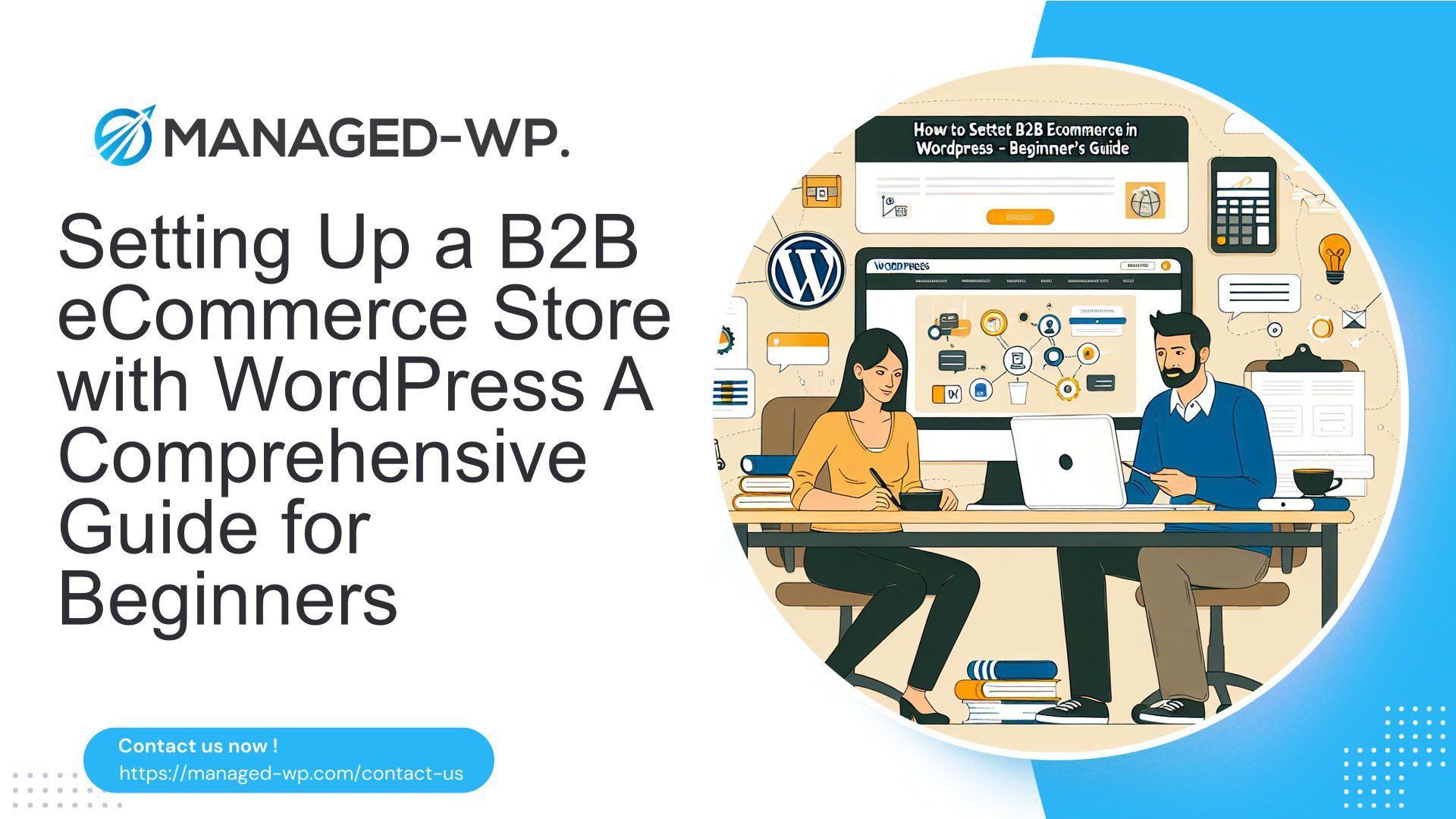使用 Managed-WP 在 WordPress 中建立 B2B 電子商務商店的綜合指南
在 WordPress 中建立 B2B 電子商務商店涉及幾個關鍵步驟,從安裝必要的外掛程式到配置商店的設定。以下是針對 Managed-WP 量身定制的詳細指南,重點在於安全性和最佳實踐:
1.安裝 WordPress 和 WooCommerce
首先,您需要在您的網域上安裝 WordPress。 Managed-WP 提供託管雲端託管服務,簡化此流程。安裝 WordPress 後,您可以安裝 WooCommerce 插件,這是創建線上商店的熱門選擇。
- 安裝 WooCommerce:登入您的 WordPress 儀表板。
導航至插件 > 新增插件.
搜尋“WooCommerce”並點擊“立即安裝”。
安裝完成後啟用插件。
2.配置 WooCommerce 設置
啟動 WooCommerce 後,系統將提示您執行安裝精靈。此嚮導將引導您完成基本設置,例如頁面設置、位置和稅收設置、主題選擇、產品類型和貨幣。
- 配置稅金和運費:輸入您的商店位置並相應地設定稅率。
提供您要運送的產品的測量尺度。 - 付款設定:WooCommerce 支援各種支付網關,如 PayPal 和 Stripe。
透過輸入您的帳戶詳細資訊並選擇預設網關來整合這些網關。 - 主題選擇:從 WordPress 主題庫中選擇一個適合您的 B2B 商店需求的主題。
3. 添加產品並分類
若要新增產品,請導航至 產品 > 新增產品。在這裡,您可以透過對產品進行分類來建立 B2B 特定的產品目錄,以便於導航。
4. 根據 B2B 需求進行客製化
B2B 電子商務需要特定的功能,例如自訂定價、使用者角色和簡化的結帳選項。自訂商店的方法如下:
- 使用者角色:為批發買家、管理員和其他利害關係人建立不同的使用者角色。
相應地分配權限來管理存取和控制。 - 批發價格:使用 Wholesale Suite 或 WPForms 等外掛程式來建立批發訂單表並管理自訂價格。
5. 整合 CRM 以提高營運效率
整合 CRM(客戶關係管理)系統可以幫助簡化營運並更有效地管理客戶互動。 WooCommerce 的一些流行 CRM 外掛程式包括:
- B2B之王:該外掛程式為 B2B 電子商務提供了高級功能,包括銷售摘要、客戶管理和訂單追蹤。
6. 安全措施
經營電子商務網站時,安全至關重要。以下是一些需要實施的基本安全措施:
- 定期更新:確保 WordPress 和 WooCommerce 定期更新以修補安全漏洞。
- 強密碼:對所有使用者帳戶使用強密碼,並考慮使用密碼管理器。
- 雙重認證(2FA):啟用 2FA 為使用者登入增加額外的安全層。
- 定期備份:定期備份可以幫助您在發生安全漏洞或網站崩潰時還原資料。 Managed-WP 提供強大的安全服務,包括自動更新、備份和監控,以確保您的網站保持安全。
7.優化性能
效能優化對於流暢的使用者體驗至關重要。以下是一些提示:
- 優化影像:壓縮影像以減小檔案大小而不影響品質。
- 使用快取外掛:W3 Total Cache 或 WP Super Cache 等外掛程式可以透過快取經常造訪的頁面顯著提高網站速度。
- 最小化程式碼:縮小 CSS、JavaScript 和 HTML 檔案以減少載入時間。 Managed-WP 提供最佳化的託管解決方案,其中包括效能最佳化工具,以確保您的網站快速載入。
結論
在 WordPress 中建立 B2B 電子商務商店涉及安裝 WooCommerce、配置基本設定、根據 B2B 需求進行客製化、整合 CRM 系統、實施強大的安全措施以及優化效能。 Managed-WP 提供全面的託管雲端託管服務,簡化這些流程,同時確保您的網站保持安全並達到最佳效能。
Managed-WP 能提供什麼幫助?
為了確保您的 B2B 電子商務商店安全且效能最佳化,請考慮透過以下方式訂閱 Managed-WP 的 PRO 計劃 託管 WP 定價。該計劃包括高級安全功能、性能優化工具和專門支持,以幫助您有效地管理線上商店。
本指南全面概述了在 WordPress 中建立 B2B 電子商務商店的方法,同時強調了安全性和效能優化的重要性。 Managed-WP 的託管雲端託管服務可以幫助您無縫實現這些目標。