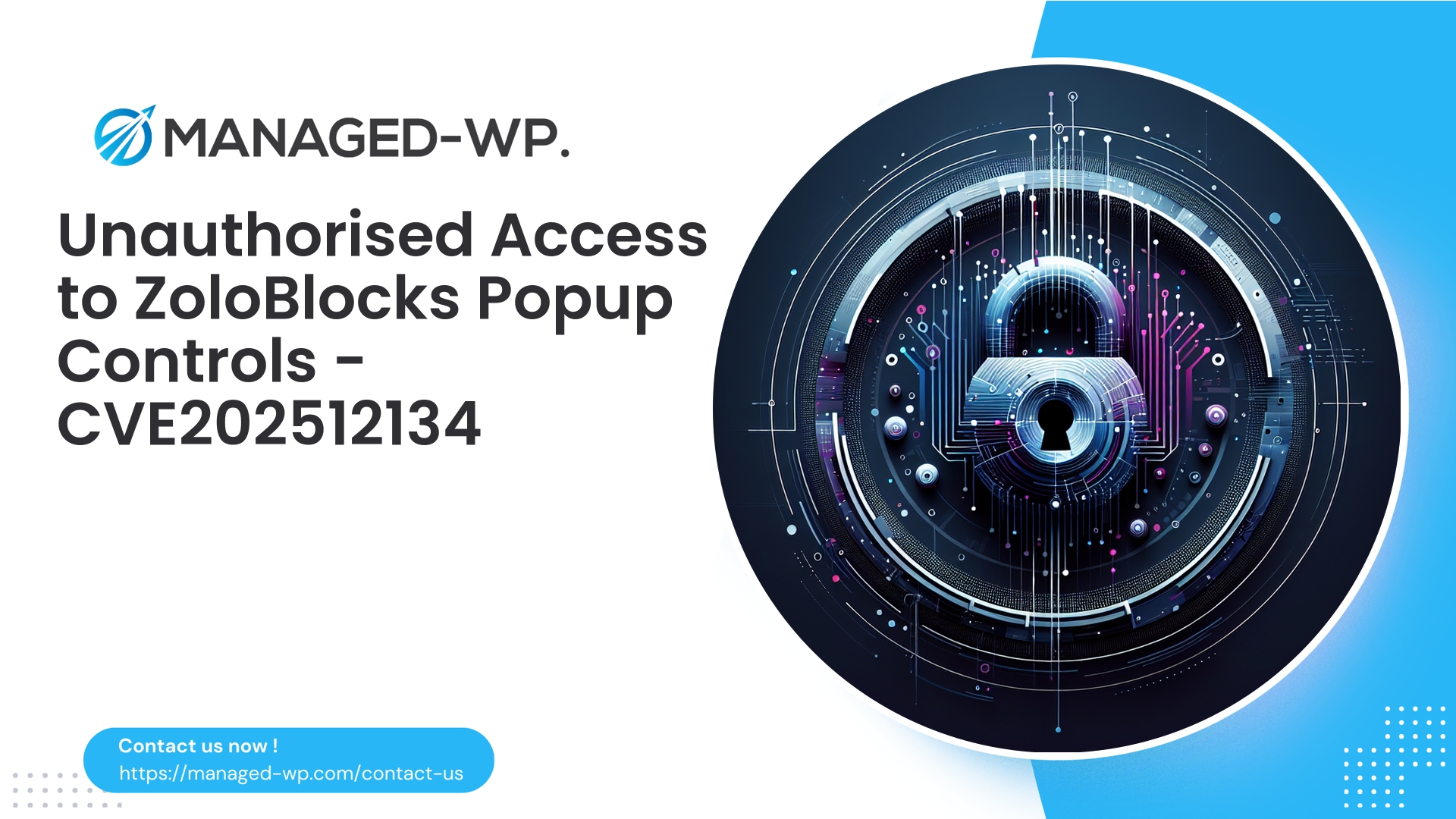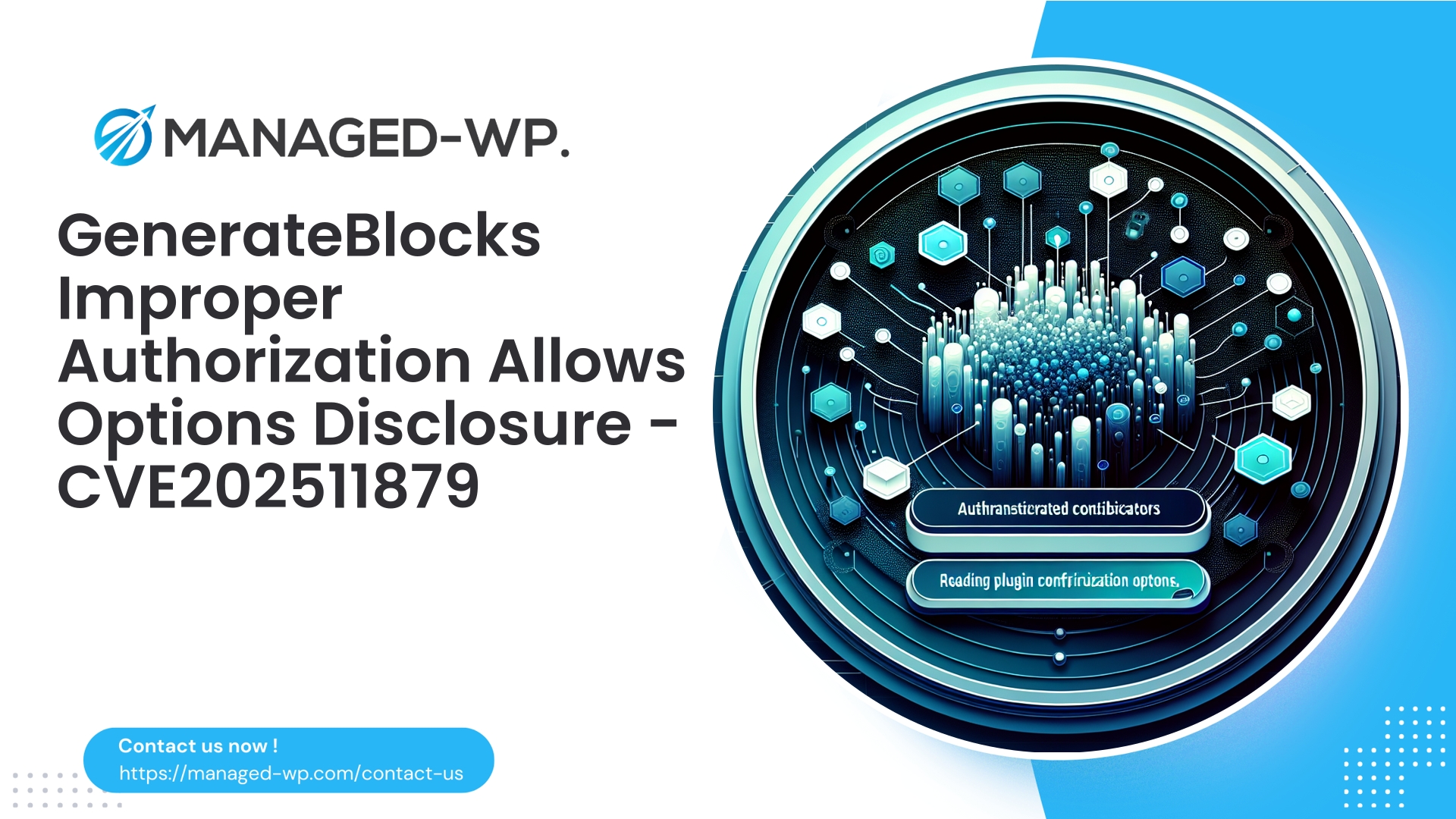| 插件名稱 | PixelYourSite |
|---|---|
| 漏洞類型 | 本地文件包含 |
| CVE編號 | CVE-2025-10723 |
| 緊急 | 高的 |
| CVE 發布日期 | 2025-10-24 |
| 來源網址 | CVE-2025-10723 |
PixelYourSite (< 11.1.2) Admin+ 本機檔案包含漏洞 (CVE-2025-10723) — WordPress 網站所有者嚴重安全公告
作者: 託管 WordPress 安全團隊
日期: 2025-10-24
標籤: WordPress、安全性、WAF、LFI、外掛漏洞、PixelYourSite、事件回應
執行摘要 — PixelYourSite 11.1.2 之前的版本存在一個嚴重的本機檔案包含 (LFI) 漏洞 (CVE-2025-10723)。該漏洞需要管理員權限才能利用,一旦被利用,可能會洩露敏感的伺服器文件,例如資料庫憑證,從而導致嚴重的安全風險。本文將詳細分析該漏洞,概述其實際風險,推薦安全的檢測方法,提供可行的緩解措施(包括使用 Managed-WP 進行虛擬修補),並為 WordPress 管理員提供一份全面的事件回應清單。
目錄
- 概述
- 受影響人群及攻擊者所需條件
- 技術分析:了解本地文件包含漏洞
- 風險評估及對場地所有者的影響
- 偵測策略與入侵指標(IoC)
- 立即緩解措施:快速修復以應對長期加固問題
- Managed-WP 的 WAF 如何保護您——虛擬修補和規則集
- WordPress管理員安全設定檢查清單
- 如果懷疑系統遭到入侵,請依照事件回應指南進行操作。
- 安全升級和修補程序
- 多層安全防禦的重要性
- 立即開始使用 Managed-WP 的免費基礎保護計劃
- 總結和後續步驟
概述
PixelYourSite 被廣泛用於在 WordPress 環境中整合追蹤像素和標籤。 2025 年 10 月 24 日,一個影響 11.1.2 之前版本的本地文件包含漏洞 (CVE-2025-10723) 被公開揭露。該漏洞允許擁有管理員權限的使用者利用插件的管理介面,透過篡改檔案路徑參數來洩漏敏感的本機檔案。
雖然利用此漏洞需要管理員權限——這限制了未經身份驗證的遠端攻擊——但風險仍然很高。管理員帳號經常成為網路釣魚和撞庫攻擊的目標,因此必須假定管理員等級的帳號可能被攻破。利用此漏洞可能會洩露資料庫憑證等機密信息,從而導致網站完全被控制,並造成更廣泛的網路入侵。
在本簡報中,我們將介紹漏洞機制、當前威脅情勢、可操作的緩解措施,以及 Managed-WP 的 WAF 如何在您為正式更新準備環境時提供即時虛擬修補程式保護。
受影響人群及攻擊者所需條件
- 受影響的軟體: PixelYourSite 插件,版本 11.1.2 之前的版本。
- 需要權限: WordPress管理員權限,可存取外掛程式控制面板頁面。
- 漏洞利用詳情: 存在漏洞的管理端點接受檔案路徑參數而未進行充分驗證,從而允許本機檔案包含。
- 環境因素: 共享主機或具有詳細 PHP 錯誤報告功能的伺服器會暴露敏感數據,增加風險嚴重程度。
筆記: 透過憑證安全性和存取控制來保護管理員帳戶仍然是首要防禦措施。儘管如此,仍應假設管理員憑證可能已洩露,並據此實施多層緩解措施。
技術分析:了解本地文件包含漏洞
本機檔案包含 (LFI) 漏洞是指控製檔案路徑的輸入未經過適當過濾,導致攻擊者能夠讀取任意伺服器端檔案。其後果可能包括:
- 關鍵文件洩露
wp-config.php環境配置或敏感金鑰。 - 提取資料庫憑證,從而實現網站全面淪陷。
- 在某些情況下,LFI 漏洞可以與其他漏洞連結起來,實現遠端程式碼執行(儘管在現代 WordPress 中不太常見)。
PixelYourSite 的這個特定漏洞存在於 11.1.2 以下的插件版本中,原因是其對管理端點(僅限已認證管理員存取)中的檔案路徑參數驗證不足。該外掛未能強制執行嚴格的白名單或規範路徑,從而導致目錄遍歷攻擊。
管理員須知:
- 攻擊面需要被攻破或惡意利用的管理員帳號。
- 由於缺乏輸入清理措施,攻擊者可以遍歷 Web 伺服器檔案系統中的目錄。
- 由於管理員帳戶接管是現實世界中常見的攻擊途徑,因此漏洞會大大增加潛在的危害。
為防止濫用,我們不在此提供概念驗證漏洞利用程式碼。請立即按照以下概述的緩解和檢測步驟進行操作。
風險評估及對場地所有者的影響
為什麼這是一個重大威脅:
- 敏感資料揭露: 文件
wp-config.php通常包含資料庫憑證和安全鹽值—任何洩漏都可能損害網站的完整性。 - 攻擊升級: 入侵之後,攻擊者可以在您的環境中橫向移動、植入後門或進一步操縱網站內容。
- 自動掃描和攻擊: 一旦漏洞被公開,利用攻擊往往是自動化的,從而迅速增加風險暴露程度。
儘管由於管理員存取權限的限制,遠端未經身份驗證的攻擊不太可能發生,但實際風險在於許多安全漏洞都始於憑證外洩。報告的 CVSS 評分為 7.2,凸顯了其對營運安全的潛在影響。
偵測策略與入侵指標(IoC)
管理員應密切監控是否有試圖或成功利用漏洞的跡象。建議的檢查措施包括:
- 版本審核: 請透過 WordPress 控制面板確認 PixelYourSite 外掛程式版本為 11.1.2 或更高版本。
- 管理員帳號審核: 留意不熟悉的管理員使用者、不規則的帳號建立時間或可疑的使用者名稱。
- 活動日誌: 檢查伺服器日誌,尋找可疑的 POST 請求,特別是針對插件管理頁面的請求,尤其是包含目錄遍歷序列的請求,例如:
../或 URL 編碼後的等效值。 - 文件異常: 識別意外的 PHP 文件
wp-content/uploads或修改外掛程式/主題檔案的時間戳記。 - 資料庫檢查: 檢查是否有未經授權的管理員使用者或意外設定
wp_options.
筆記: 根據您的託管環境,日誌存取權限可能有所不同。如果您無法查看日誌,請聯絡您的主機服務提供者或考慮使用專業的託管安全服務。
立即緩解措施:快速修復以應對長期加固問題
短期(數小時內)
- 如果可以,請立即將 PixelYourSite 外掛程式更新至 11.1.2 版本。
- 如果立即修補不可行,請啟動 Managed-WP 的 WAF 虛擬修補規則,以修復 PixelYourSite LFI。
- 限制
wp-admin盡可能透過 IP 位址存取。 - 重置所有管理員密碼並強制會話失效。
- 對所有管理員帳戶實施雙重認證(2FA)。
- 在生產環境中停用 PHP 錯誤顯示,以最大程度地減少資料外洩。
中期(天)
- 如果懷疑資料庫憑證遭到入侵,請輪換資料庫憑證。
- 對整個網站進行惡意軟體掃描和檔案完整性監控。
- 審核已安裝的插件,並刪除未使用或過時的軟體。
- 查看伺服器日誌,尋找表示存在攻擊嘗試的異常活動。
長期(週)
- 加強伺服器和 WordPress 安全性設定-設定正確的檔案權限,停用控制面板中的檔案編輯功能(
定義('DISALLOW_FILE_EDIT', true)). - 制定完善的備份計劃,將備份副本異地儲存以便快速恢復。
- 使用具有自訂規則集的託管式 Web 應用程式防火牆,可以快速有效地修補漏洞。
- 建立正式的漏洞管理流程,包括在生產環境部署之前在測試環境中測試插件更新。
Managed-WP 的 WAF 如何保護您——虛擬修補和規則集
在 Managed-WP,我們優先考慮多層安全防禦。當像 PixelYourSite LFI 這樣的嚴重漏洞被揭露時,我們會透過託管的 WAF 服務快速部署虛擬修補程式簽章。這些簽名會在套用修補程式之前攔截並阻止針對外掛程式管理檔案的惡意請求。
針對此特定 LFI,Managed-WP 的 WAF:
- 監控 PixelYourSite 管理端點的請求,以尋找不安全的檔案路徑參數。
- 阻止包含目錄遍歷令牌的請求(
../,%2e%2e%2f)以及可疑模式。 - 強制執行 nonce 和能力驗證,以防止未經授權的參數操縱。
- 結合白名單和黑名單方法,最大限度地減少誤報,同時阻止已知的漏洞技術。
檢測觸發範例包括:
- 目錄遍歷字串的存在
../或以編碼形式包含在查詢參數中。 - Null byte injections attempts (%00).
- 嘗試載入敏感文件的請求,例如
wp-config.php或者.env. - 管理中包含參數的檔案副檔名意外。
以下是WAF規則範例片段(僅供參考):
SecRule REQUEST_URI|ARGS "@rx (?:\.\./|\.\.\\|%2e%2e%2f|null(%00)?)" \
"id:990500,phase:2,deny,log,msg:'Managed-WP - 阻止 PixelYourSite LFI 遍歷嘗試',severity:2"
筆記: 規則經過精心調整,以避免干擾合法的管理工作流程。
透過 Managed-WP 啟動虛擬補丁
- 登入您的 Managed-WP 控制面板。
- 導航至漏洞防護或虛擬修補部分。
- 依插件名稱尋找 PixelYourSite LFI 規則。
- 啟用該規則,並選擇您偏好的執行等級(封鎖或監控)。
- 定期審查日誌,評估事件並根據需要調整豁免情況。
Managed-WP 的免費基礎版套餐包含基本的 WAF 防護功能,能夠偵測常見的 LFI 模式。升級至標準版或專業版套餐,即可獲得增強的虛擬修補程式、主動事件回應和自訂規則配置功能。
WordPress管理員安全設定檢查清單
關鍵的立即步驟
- 請立即將 PixelYourSite 更新至 11.1.2 或更高版本。
- 如果無法立即進行更新,請啟用 Managed-WP 的 WAF 虛擬修補程式以修復此漏洞。
- 限制
wp-admin在操作可行的情況下,透過 IP 進行存取。 - 重設管理員密碼並強制執行雙重認證 (2FA)。
伺服器和 WordPress 加固
- 停用
顯示錯誤在 PHP 生產環境中。 - 移除或停用不必要的外掛程式和主題。
- 指派適當的檔案權限:檔案權限為 644,目錄權限為 755,限制
wp-config.php使用權。 - 定義
禁止文件編輯在wp-config.php禁用外掛程式/主題編輯器。 - 定期維護異地驗證備份。
使用者和憑證衛生
- 使用強度高、獨一無二的密碼,並啟用密碼管理器支援。
- 為所有管理員啟用雙重認證。
- 審核第三方整合並撤銷未使用的服務憑證。
監控和記錄最佳實踐
- 定期啟動並查看伺服器存取和錯誤經驗。
- 維護文件完整性監控,並對未經授權的變更發出警報。
- 使用 SIEM 或專用日誌保留工具集中收集日誌,以便做好取證準備。
如果懷疑系統遭到入侵,請依照事件回應指南進行操作。
- 隔離: 如有可能,請將網站置於維護模式。調查期間,限制公眾和管理員的存取權限。
- 保留證據: 安全保存日誌、備份和可疑文件,不作任何篡改。
- 分診: 識別 IoC,例如新管理員使用者、可疑的 cron 作業或未知的 PHP 檔案。
- 包含: 重設管理員密碼,停用被盜帳戶,並輪換資料庫憑證。
- 根除: 清除後門和未經授權的使用者。從可信任來源或先前的乾淨備份中還原檔案。
- 恢復: 加強帳戶安全性(雙重認證、強密碼),重新掃描環境,驗證所有外掛程式和核心程式是否已更新。
- 經驗教訓: 記錄根本原因,更新事件處理手冊,並安排後續安全審計。
如需實際操作的修復,請諮詢專業的 WordPress 安全專家或 Managed-WP 的事件回應團隊。
安全升級和修補程序
- 首先在測試環境中進行升級測試。 避免中斷。
- 備份整個網站和資料庫 升級前請先確認備份。
- 升級 PixelYourSite 插件 從官方管道取得最新穩定版本。
- 升級後驗證: 確認管理面板和像素追蹤功能運作正常。
- 密切監控日誌 更新後至少需要 48 至 72 小時。
- 恢復臨時存取限制 只有在確認更新成功後才會更新。
多層安全防禦的重要性
單一的安全控制措施不足以應對不斷演變的威脅。 PixelYourSite 本機檔案包含攻擊 (LFI) 事件說明了為什麼必須採用多層防禦方法:
- 嚴格保護管理員帳戶(雙重認證、會話管理、強密碼策略)。
- 透過 IP 白名單和最小權限原則限制管理員存取權限。
- 採用強大的WAF進行虛擬修補和基於行為的攻擊偵測。
- 保持頻繁備份和完善的事件回應策略,以便快速復原。
Managed-WP 提供關鍵的防禦層,能夠在漏洞揭露和修補部署時迅速進行緩解。
立即開始使用 Managed-WP 的免費基礎保護計劃
使用 Managed-WP 的基礎(免費)套餐,立即保護您的 WordPress 環境。該套餐包含託管防火牆保護、企業級 Web 應用防火牆 (WAF)、惡意軟體掃描以及針對常見漏洞(包括本機檔案包含漏洞)的防護——所有這些都旨在降低您在應用修補程式時面臨的風險。
如需增強安全功能,例如自動清除惡意軟體、IP 黑名單、優先虛擬修補程式和詳細的月度報告,請了解 Managed-WP 的標準版和專業版計畫。
總結和後續步驟
- ✅ 請立即確認 PixelYourSite 外掛程式已更新至 11.1.2 或更高版本。
- ✅ 啟用 Managed-WP WAF 保護並啟動 PixelYourSite LFI 虛擬補丁規則。
- ✅ 強制所有管理者帳號重設密碼並啟用雙重認證。
- ✅ 限制管理權限,並在可行的情況下強制執行 IP 白名單。
- ✅ 如果懷疑之前已存在安全風險,請輪換資料庫憑證。
- ✅ 進行全面的惡意軟體掃描和檔案完整性驗證。
- ✅ 定期進行異地備份,並驗證復原程序。
- ✅ 在生產環境中關閉 PHP display_errors。
- ✅ 檢查日誌中是否有涉及管理員參數和目錄遍歷令牌的可疑活動。
- ✅ 為外掛程式和主題制定修補程式策略和定期維護計畫。
閉幕詞
PixelYourSite LFI 漏洞 (CVE-2025-10723) 凸顯了 WordPress 安全中持續警覺和縱深防禦的必要性。即使是需要特權存取的漏洞,由於其常見的憑證外洩途徑,也需要緊急處理。
Managed-WP 的安全團隊會主動監控外掛漏洞,並提供快速、可託管的保護措施,以確保您的網站安全。如果您管理多個 WordPress 環境,將虛擬修補程式納入您的安全工作流程,可以為您爭取寶貴的時間,安全地實施官方修復程序。
還沒做好防護?立即使用 Managed-WP 的基礎免費套餐,即可獲得 WAF 等級的即時防禦和專家支援: https://my.wp-firewall.com/buy/wp-firewall-free-plan/
需要專家幫助評估可能的影響或實施這些建議?請透過您的控制面板直接聯絡 Managed-WP 的安全工程師,以獲得專業協助。
注意安全。
託管 WordPress 安全團隊