让我们开始恢复已删除的页面。
1.单击 WordPress 管理员中的“帖子”或“页面”,然后选择“所有帖子”或“所有页面”。
2.选择“垃圾”选项。这将显示所有已删除的页面/帖子。
3. 将鼠标悬停在要恢复的页面/帖子的标题上,然后单击“恢复”按钮。
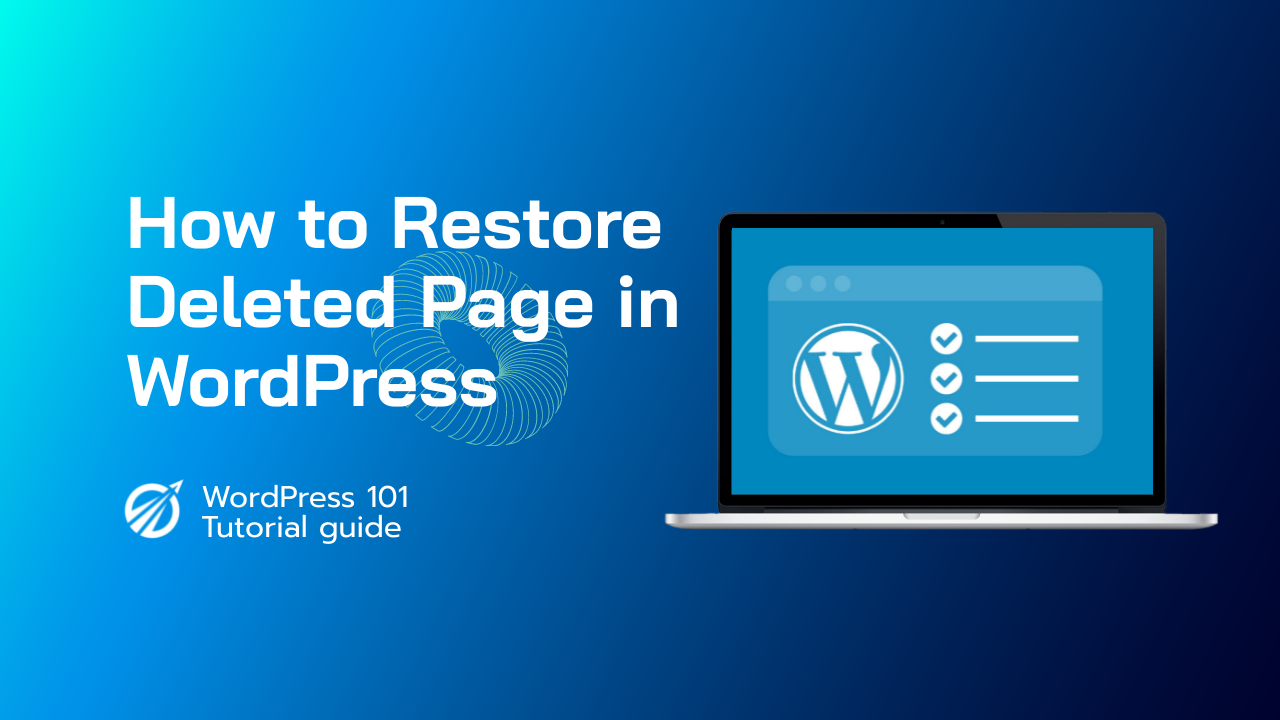
让我们开始恢复已删除的页面。
1.单击 WordPress 管理员中的“帖子”或“页面”,然后选择“所有帖子”或“所有页面”。
2.选择“垃圾”选项。这将显示所有已删除的页面/帖子。
3. 将鼠标悬停在要恢复的页面/帖子的标题上,然后单击“恢复”按钮。