在本教程中,我们将具体探讨如何使用工具栏中的样式选项添加段落。首先,确保您使用的是可视化编辑器,方法是单击文本编辑器右上角的“可视化”选项卡。样式选项下拉菜单位于工具栏的第一行。突出显示要制作成段落的文本,然后选择段落。在样式选项发布模块中,单击预览以在发布之前预览页面,或单击发布以发布内容。
如何在 WordPress 中添加段落?
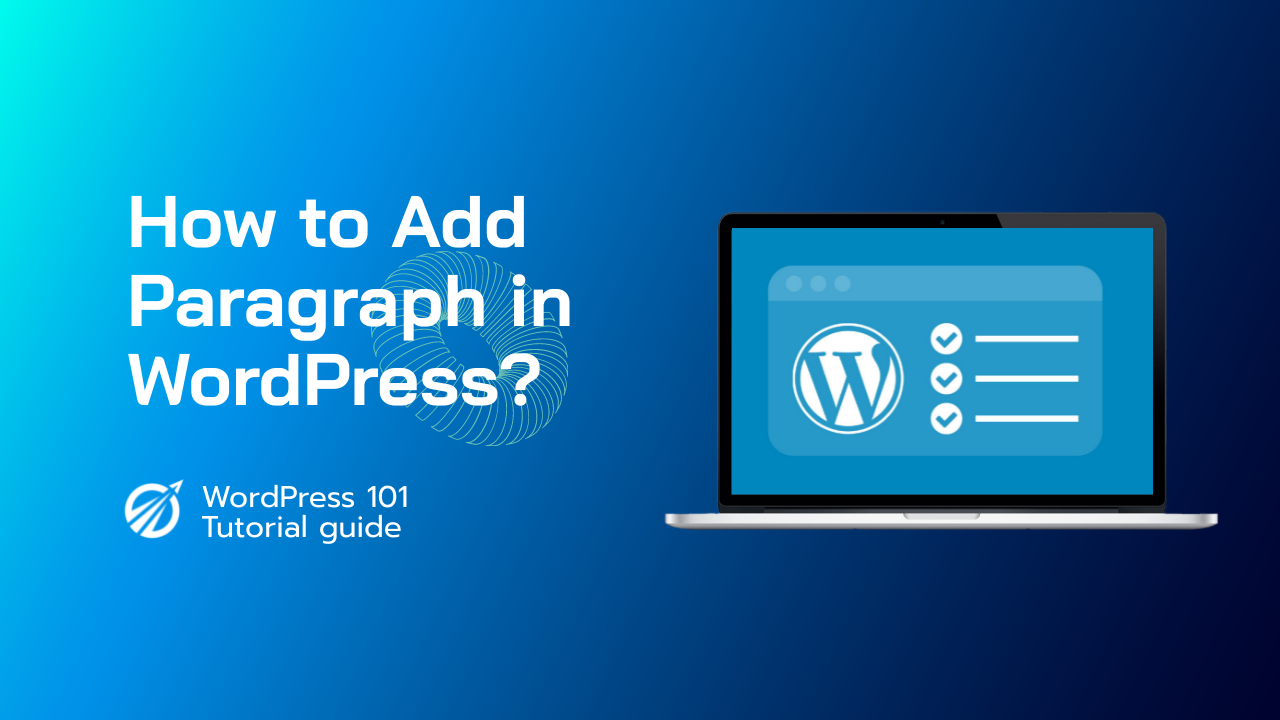
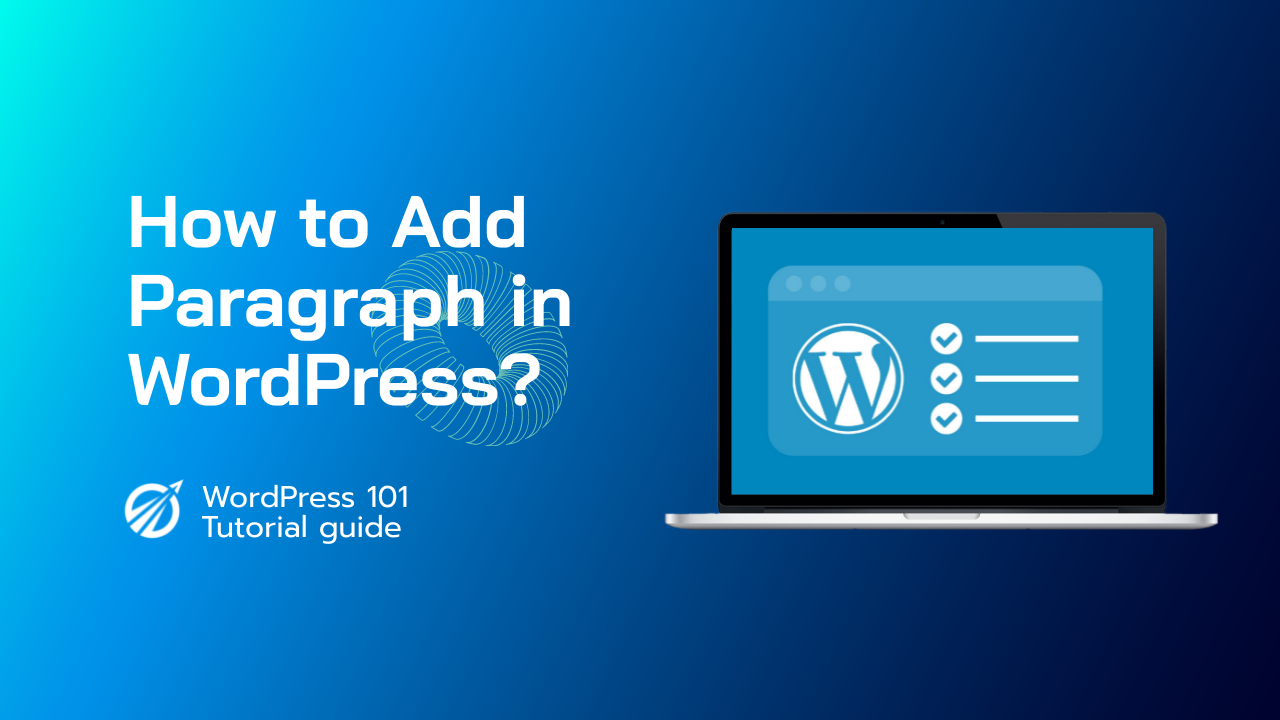
在本教程中,我们将具体探讨如何使用工具栏中的样式选项添加段落。首先,确保您使用的是可视化编辑器,方法是单击文本编辑器右上角的“可视化”选项卡。样式选项下拉菜单位于工具栏的第一行。突出显示要制作成段落的文本,然后选择段落。在样式选项发布模块中,单击预览以在发布之前预览页面,或单击发布以发布内容。