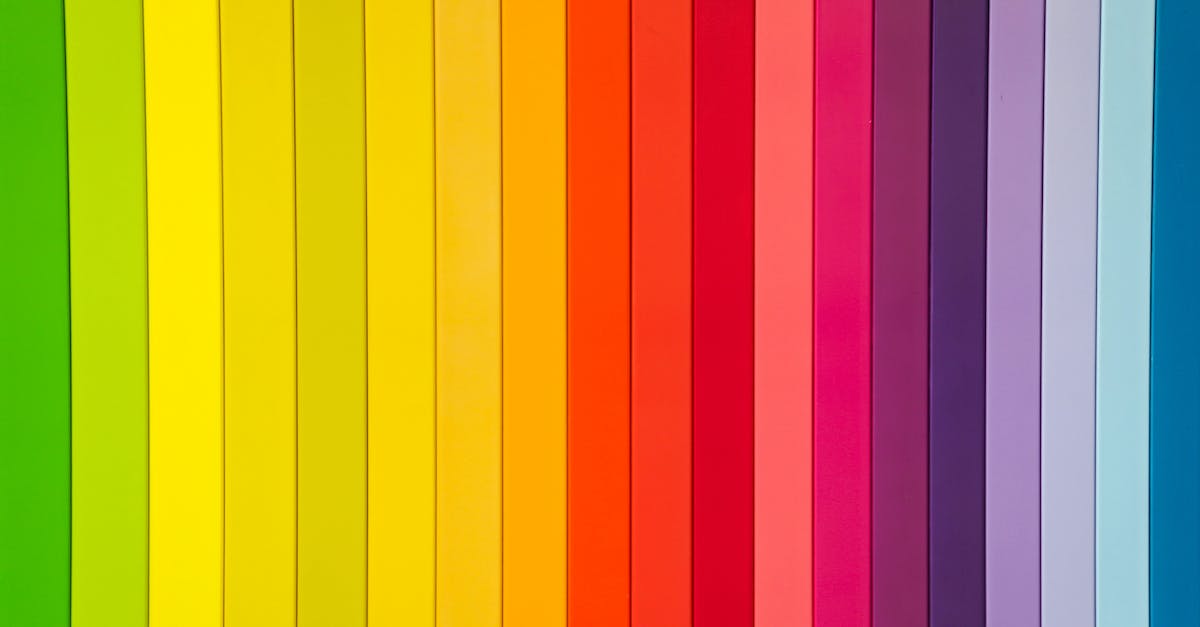您是否是全球数百万使用 Woocommerce 平台建立在线商店的人之一?您是否正在寻找优化商店并确保潜在客户能够看到商店的方法?任何有经验的在线商店所有者都会告诉您,设置和管理有效的搜索引擎优化 (SEO) 策略对于为您的网站带来更多自然流量至关重要。Rankmath 是 WooCommerce 用户可用的最受欢迎和最强大的 SEO 工具之一。在本文中,我们将提供为您的 Woocommerce 商店设置 Rankmath SEO 的分步指南。
什么是 Rankmath SEO?
Rankmath SEO 是一款 WordPress 的 SEO 插件,可帮助您优化网页的 SEO。它是 SEO 初学者和专家的完美工具,因为它简化了 SEO 优化过程,使其更易于理解和实施。Rankmath SEO 具有多种功能,可帮助您管理 SEO 策略、提高排名并增加网站流量。
Rankmath SEO 包含的一些功能包括:
• 自动化 SEO 分析:分析您的网页的 SEO 并获得实时优化建议。
• 页面 SEO 优化:借助 Rankmath 强大的页面优化工具对您的内容进行 SEO 优化。
• 高级 SEO 设置:自定义您的 SEO 设置并配置您的网站以获得在搜索引擎中的最大可见性。
• 自动链接建设:借助 Rankmath 的自动链接建设功能为您的网站获取反向链接。
• SEO 审计:审计您的网站的 SEO 并获取详细报告以识别问题和机会。
• 结构化数据:自动将结构化数据添加到您的内容中,以帮助搜索引擎了解您的网页。
Rankmath 有何不同?
Rankmath 是一款一体化 SEO 插件,可简化 WooCommerce 商店 SEO 的设置和管理流程。它还提供一系列功能,使其从其他 SEO 插件中脱颖而出。
Rankmath 使用简单的用户界面,让您可以轻松设置和管理 SEO 设置。它还提供关键字跟踪、SEO 分析和 SEO 分数计算器等功能,以帮助您优化 SEO。
Rankmath 还与 WooCommerce 等热门电子商务平台集成,因此您可以在几分钟内快速为您的商店设置 SEO。它还具有自动 SEO 功能,可让您自动优化内容以进行 SEO。
总的来说,Rankmath 可以轻松为您的 WooCommerce 商店设置和管理 SEO,并提供一系列功能来帮助您优化 SEO。
Rankmath 有哪些功能?
Rankmath 是一款功能强大的 WordPress SEO 插件。它可以帮助您针对搜索引擎优化内容并提高网站的搜索引擎排名。它具有多种功能,旨在使 SEO 更轻松、更有效。
该插件提供了一系列功能,包括:
-自动优化标题、标题和元标签
-内置 SEO 分数,帮助您分析内容
-内置关键字研究工具
-一系列高级选项可定制您的 SEO 策略
-与流行的网络分析和社交媒体平台集成
- 直观的用户界面,具有一系列自定义选项
-支持多语言网站
-全面支持 WooCommerce 商店
-Google 搜索控制台集成
-还有更多!
为您的 Woocommerce 商店设置 Rankmath SEO
Rankmath 是一款 SEO 插件,可轻松优化您的 Woocommerce 商店以适应搜索引擎。它是一款功能强大的工具,可帮助您吸引潜在客户的注意,提高您的排名并增加您的利润。
以下是为您的 Woocommerce 商店设置 Rankmath SEO 的方法:
1. 安装插件:从 WordPress 存储库下载并安装 Rankmath 插件。
2. 配置设置:花几分钟时间配置 Rankmath 插件中的设置。这包括设置网站的元数据、创建站点地图、设置 robots.txt 文件等。
3. 向您的商店添加 SEO 内容:开始向您的商店的产品和页面添加 SEO 内容。这包括向您的页面添加元标题、元描述和富含关键字的内容。
4. 监控结果:使用 Rankmath 仪表板密切关注您的 SEO 表现。这将帮助您确定需要改进的任何领域并相应地调整您的 SEO 策略。
步骤 1:安装 Rankmath SEO 插件
为您的 WooCommerce 商店设置 Rankmath SEO 的第一步是安装 Rankmath SEO 插件。此插件可从 WordPress 存储库免费获取。
安装并激活插件后,您将看到一个欢迎屏幕。在此屏幕上,您可以配置网站的 SEO 设置,例如网站标题、说明和关键字。您还可以配置插件的基本设置,例如 SEO 元标记和开放图谱标记。
配置设置后,您就可以开始优化 WooCommerce 商店的 SEO 了。在下一步中,我们将了解如何优化商店的各个页面。
步骤 2:配置常规设置
进入 Rankmath 插件后,转到“常规设置”选项卡并单击它。在此选项卡中,您将找到网站的基本设置。
您需要做的第一件事是设置正确的网站类型。由于您有一个 WooCommerce 商店,因此您将从列表中选择“商业网站”。
接下来,您需要填写站点语言、时区和国家/地区。这些设置很重要,因为 Rankmath 将使用它们在 SERP 中显示正确的数据。
填写完基本设置后,您需要配置 SEO 设置。在这里,您可以设置页面的默认元标记以及主页的默认描述。
最后,您需要设置高级设置。在这里,您可以配置面包屑导航、结构化数据和其他重要的 SEO 功能。
完成常规设置配置后,您可以继续下一步。
步骤 3:配置页面 SEO 设置
配置完常规设置后,您需要转到页面 SEO 设置。在这里,您将设置网站上每个页面和帖子的标题、描述和元标签。
您要做的第一件事是点击“页面”选项卡。这将允许您设置网站上每个页面的标题、描述和元标记。
接下来,点击“帖子”选项卡,为博客帖子配置相同的设置。
最后,单击“产品”选项卡来设置每个 WooCommerce 产品的标题、描述和元标签。
配置完页面 SEO 设置后,您就可以继续下一步了。
步骤 4:配置 XML 站点地图设置
设置完常规设置并优化了帖子和页面标题后,就该配置 XML 站点地图设置了。XML 站点地图是包含站点中所有 URL 列表的文件,可以帮助 Google 等搜索引擎更有效地抓取和索引您的页面。
在 Rankmath 中,转到 SEO > Sitemap,然后点击切换按钮启用站点地图。这将为您网站上的所有内容(包括产品和博客文章)生成站点地图。
然后,您可以通过点击站点地图设置中的“高级”选项卡来配置更多设置。在这里,您可以设置抓取频率、每个站点地图的条目数以及条目的优先级。完成后,请务必保存更改。
步骤 5:配置重定向设置
在此步骤中,您需要配置 Rankmath 的重定向设置。该工具允许您轻松设置 301、302、307、410 和 451 重定向代码。这是确保您的网站针对 SEO 进行优化的重要步骤。
您可以在 Rankmath 的仪表板中找到重定向设置。
导航到“重定向”选项卡后,您可以设置各种代码。
例如,如果您更改了某个页面的 URL,并希望确保访问者和搜索引擎自动重定向到新页面,则可以设置 301 重定向代码。
通过设置各种重定向代码,您可以确保访问者和搜索引擎被引导到正确的页面,并且您的网站的 SEO 得到优化。
步骤 6:配置面包屑设置
面包屑导航是帮助访客和搜索引擎了解您网站结构的绝佳方式。如果您使用 RankMath SEO 插件,您可以轻松配置面包屑导航设置并将其显示在您的商店页面上。
要配置面包屑设置,请导航至 RankMath > 常规设置 > 面包屑。然后,您可以选择面包屑分隔符和面包屑结构。
您还可以将主页设置为面包屑的第一部分。这将帮助访问者和搜索引擎更好地了解您网站的结构。
配置面包屑设置后,您可以选择在商店页面上显示面包屑。为此,请转到 RankMath > 标题和元数据 > 面包屑,然后选择“显示”选项。
就这样!您已成功为 Woocommerce 商店配置了面包屑设置。
使用 Rankmath 优化商店的技巧
为 WooCommerce 商店设置 Rankmath 后,您可以开始优化每个页面和帖子。以下是一些入门提示:
1. 为每个页面和帖子创建唯一的标题和元描述。
2. 在标题和元描述中包含关键字以帮助 SEO。
3.使用 Rankmath SEO 分析功能来帮助确定需要改进的领域。
4.使用SEO分数功能来跟踪您的SEO进度。
5.利用 Rankmath 的 SEO 功能来优化您的图像。
6.使用丰富的摘要和结构化数据来帮助您的网页获得更好的排名。
7.安装Rankmath SEO插件来监控您网站的性能。
8.使用 Rankmath SEO 仪表板监控您网站的性能。
9. 设置重定向以帮助访客找到您的商店。
10.根据需要监控并调整您的 SEO 设置。
使用富含关键字的 URL
默认情况下,WooCommerce 创建的 URL 未针对 SEO 进行优化。要更改此设置,您只需转到 Rank Math > 常规设置 > 高级 > 永久链接,然后选择 WooCommerce 商店和产品 URL 的“帖子名称”。
这将确保 WooCommerce 创建的 URL 包含您定位的关键字。例如,如果您销售的产品名为“红鞋”,那么 WooCommerce 创建的 URL 将是“/red-shoes/”,这更有利于 SEO。
您还可以通过添加类别名称和其他相关关键字来进一步优化 URL。例如,“红鞋”产品的 URL 可以是“/shoes/red-shoes/”。这样做将有助于您针对目标关键字获得更好的排名。
优化标题和描述
优化标题和描述是确保商店在搜索引擎中可见的最重要步骤之一。为此,您需要为网站的每个页面创建唯一的标题和描述。
对于您的 Woocommerce 商店,Rankmath SEO 将帮助您为每种产品创建自定义标题和描述。这也称为元数据。您将能够为产品、类别、标签等创建标题和描述。
要优化标题和说明,您需要确保它们既独特又与所在页面相关。这将有助于搜索引擎了解页面内容,并让他们更好地了解如何对您的网站进行排名。您还可以在标题和说明中包含关键字,以帮助搜索引擎进一步了解页面内容。
优化图片
优化图片是您可以为网站执行的最重要的 SEO 任务之一。幸运的是,Rankmath SEO 可以轻松优化 WooCommerce 商店中的图片。
首先转到 WordPress 仪表板中的 Rankmath > 标题和元 > 媒体。
从这里,您可以为上传到您网站的所有图片启用图片 SEO。这将为每张图片创建默认的图片标题和描述。
您还可以添加社交媒体特定信息,例如 Twitter Cards 和 Open Graph 标签。
如果您想要更进一步,您可以启用图片站点地图,它将创建一个包含您网站上使用的所有图片的站点地图。这可以帮助搜索引擎轻松找到和索引您的图片。
最后,一定要压缩图片以减小其大小并加快网站速度。Rankmath SEO 有一个内置的图像优化工具可以帮助您做到这一点。
生成 XML 站点地图
XML 站点地图是您网站上所有页面、帖子和其他内容的结构化列表。搜索引擎爬虫可使用它轻松抓取和索引您的内容。
RankMath 的站点地图生成器允许您轻松生成并提交 XML 站点地图给 Google、Bing 和其他搜索引擎。
要使用 RankMath 生成 XML 站点地图:
1. 导航到 RankMath > 站点地图。
2. 启用站点地图切换。
3. 选择您想要包含在站点地图中的帖子类型。
4. 选择您想要包含在站点地图中的分类法。
5. 点击生成站点地图按钮。
6. 将站点地图提交给 Google 和 Bing。
7. 测试站点地图是否存在任何错误。
通过生成 XML 站点地图,您可以确保您的内容被搜索引擎正确索引。这将帮助您获得更高的排名并获得更多自然流量。
使用 Rankmath 重定向功能
Rankmath 中的重定向功能是确保所有页面都正确编入索引以及所有旧页面都正确重定向到新页面的好方法。
要使用重定向功能,请转到 Rankmath > 重定向。在这里,您将能够看到任何现有重定向并创建新的重定向。
创建新的重定向时,您需要输入旧页面 URL(您要重定向的页面)以及新页面 URL(您要重定向到的页面)。您还可以选择要使用的重定向类型,例如 301 重定向或 302 重定向。
保存重定向后,您可以使用“测试重定向”功能确保它们设置正确。如果您要将网站迁移到新域名,这是一个特别重要的步骤。
总结
如果您是 WooCommerce 商店所有者,SEO 至关重要。这是帮助您为商店带来自然流量并进而产生更多销售额的最重要因素。
RankMath 是一款功能强大的 WordPress SEO 插件,可以帮助您针对搜索引擎优化 WooCommerce 商店。
它是最适合初学者的 SEO 插件之一,并配有易于理解的仪表板,让您更好地了解商店的 SEO 表现。
只需几个简单的步骤,您就可以为您的 WooCommerce 商店设置 Rank Math SEO。您需要做的就是安装插件、配置设置并优化您的内容。
我们希望本指南对您为 WooCommerce 商店设置 RankMath SEO 并提高商店的自然排名有所帮助。